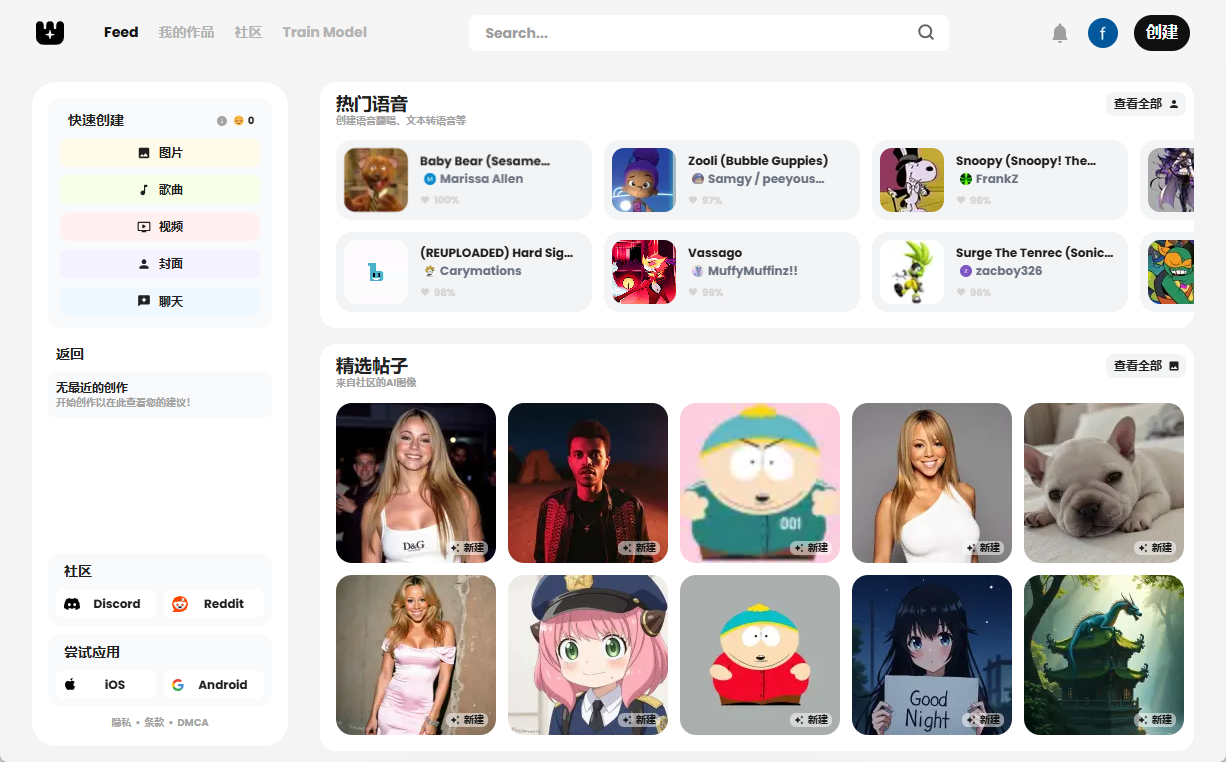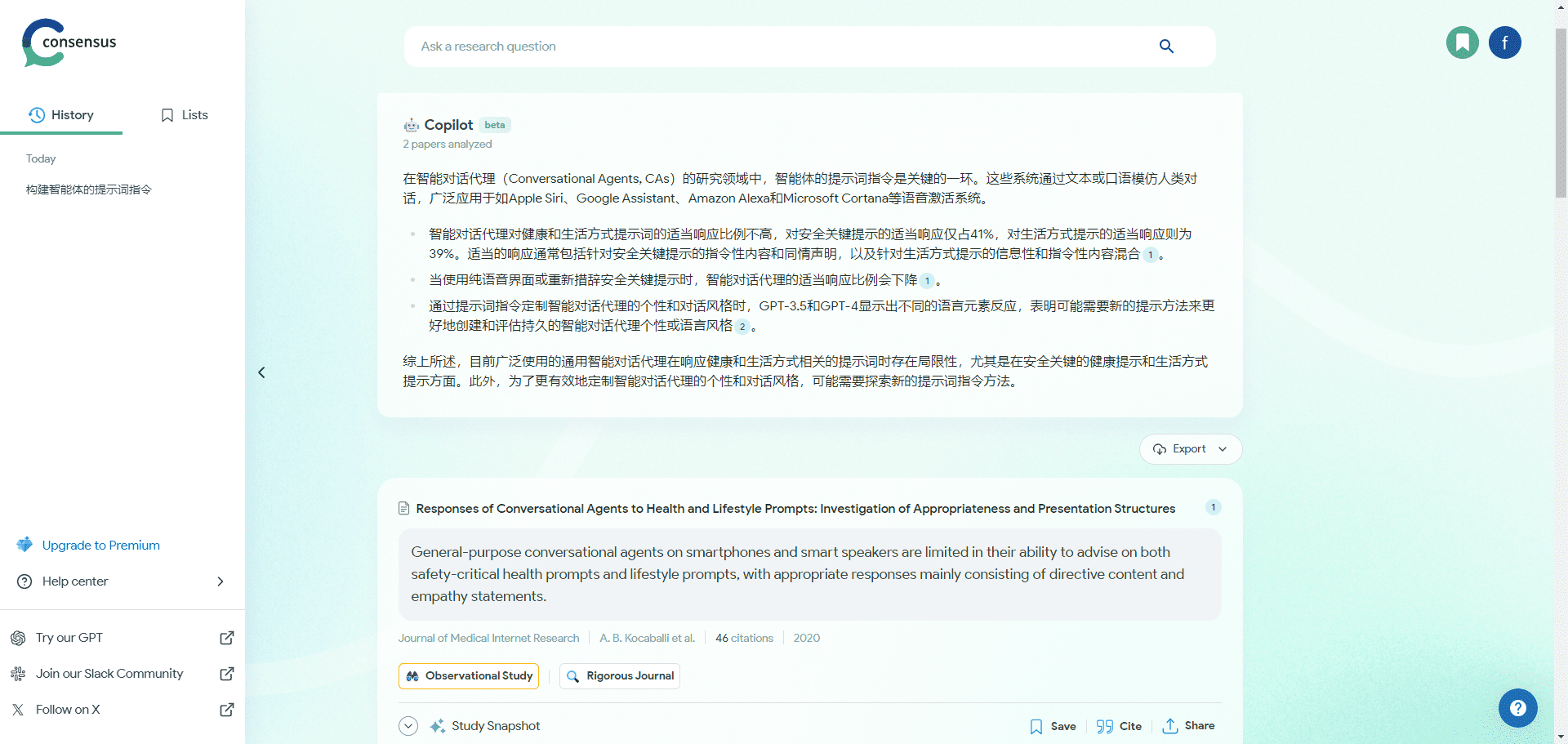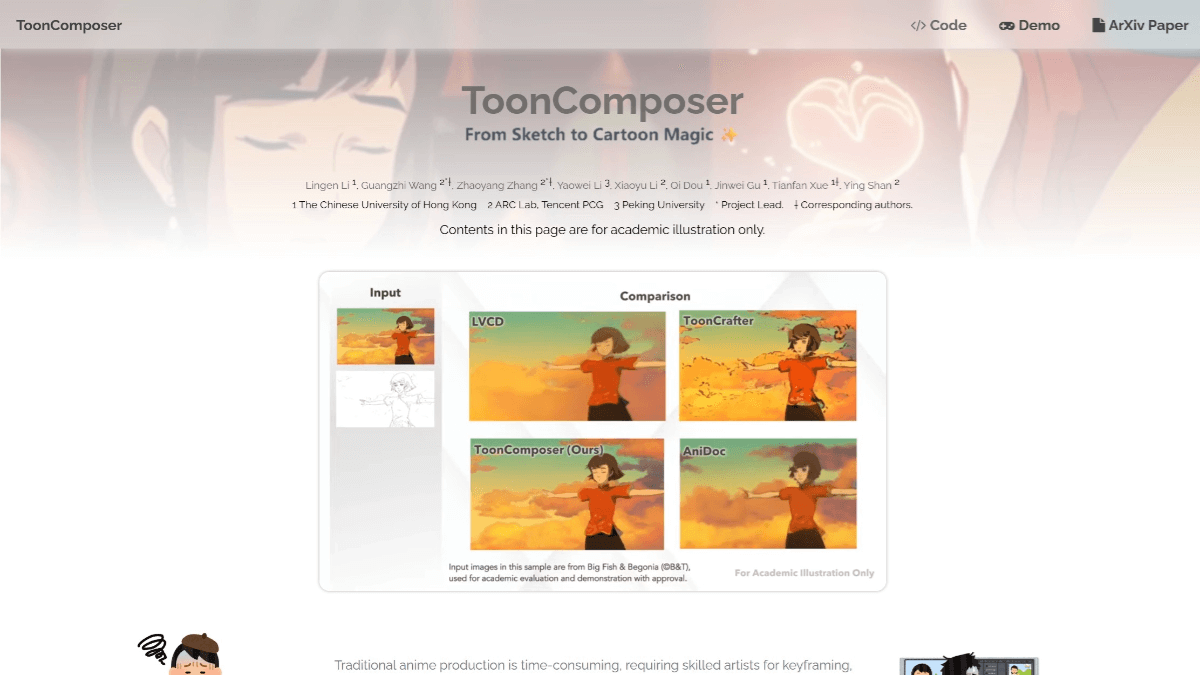Sohu Simple AI: A simple and easy-to-use commercial AI drawing tool
General Introduction
Sohu Simple AI is an all-in-one AI creation assistant dedicated to providing users with comprehensive AI creation services. The platform covers functions such as AI drawing, text-to-diagram, diagram-to-diagram, AI copywriting, AI avatar, AI material, etc., helping users easily realize creative content generation. Whether it's a marketing program or a social media article, Sohu Simple AI can quickly generate high-quality creative copy and beautiful pictures, greatly enhancing work efficiency.

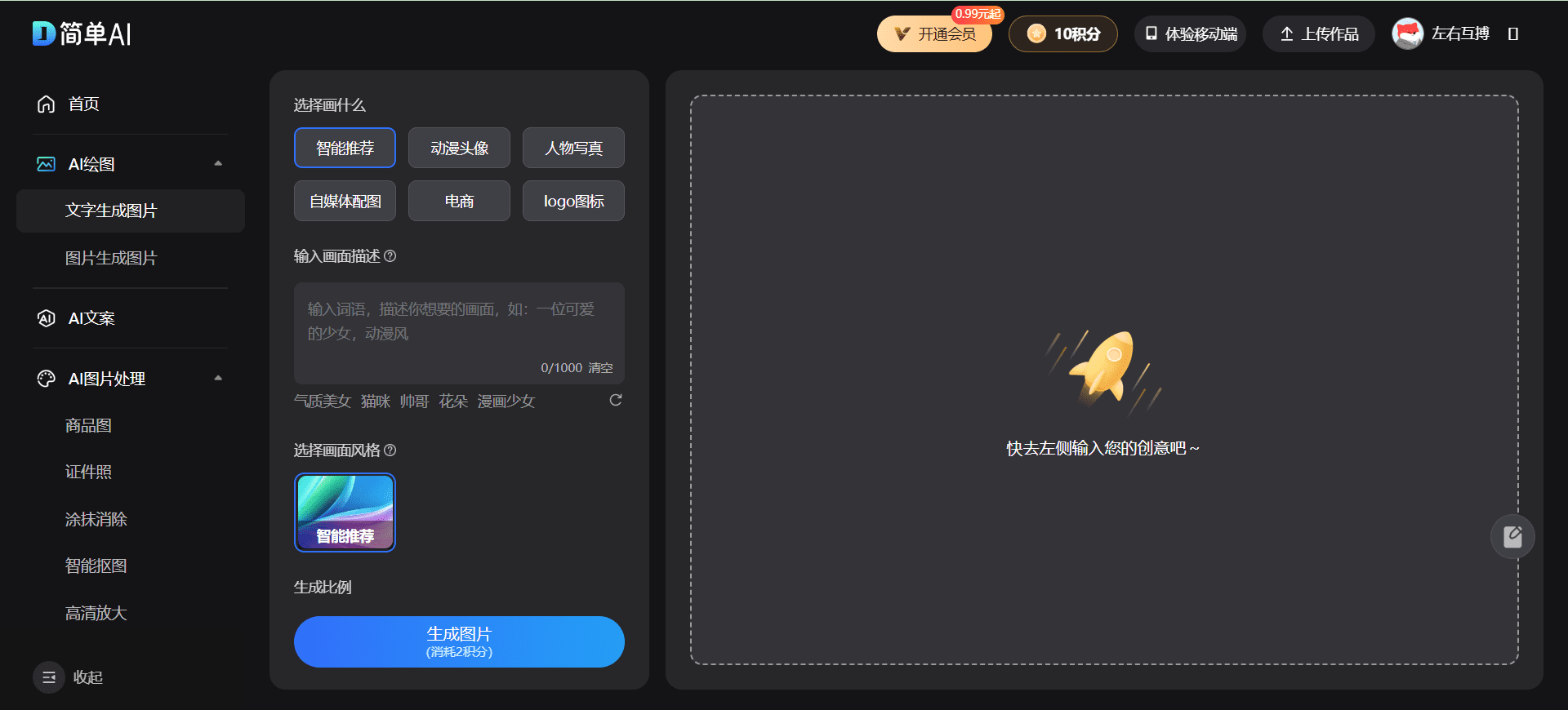
Function List
- AI painting: Generate high quality paintings by entering keywords.
- Vincennes diagram: Generate corresponding images based on text descriptions.
- Tucson (city): Upload images and generate stylized images.
- AI copywriter: Intelligently generate multiple styles of copy to meet different scenarios.
- AI avatar: Create personalized AI avatars.
- AI material: Provide a rich library of AI materials for users to download and use.
- AI Design: Help users with graphic design and creative production.
Using Help
- Select Function Module::
- After logging in, users can select the desired function module on the homepage, such as AI painting, Vince drawing, AI copywriting and so on.
- Drawing with AI::
- Enter the AI drawing module, input keywords or upload reference pictures, click "Generate" button, the system will automatically generate the corresponding drawings.
- Users can edit and adjust the generated work, and click "Save" button to download the work when satisfied.
- use of Vincent and the Grenadines (Tw)::
- Enter the text-to-picture module, enter a detailed text description, click the "Generate" button, the system will generate the corresponding picture according to the description.
- Users can edit and adjust the generated image, and click the "Save" button to download the image when they are satisfied.
- use graphs to generate charts::
- To enter the graphic module, upload a picture, select the desired style, click the "Generate" button, the system will generate a stylized image.
- Users can edit and adjust the generated image, and click the "Save" button to download the image when they are satisfied.
- Using AI Copywriting::
- Enter the AI copywriting module, enter the basic information and requirements, click the "Generate" button, the system will generate a variety of styles of copy.
- Users can choose the most suitable copy for editing and adjusting, and click the "Save" button to download the copy when satisfied.
- Using AI avatars::
- Enter the AI avatar module, upload a photo or select the template provided by the system, click the "Generate" button, the system will generate a personalized AI avatar.
- Users can edit and adjust the generated avatar, and click the "Save" button to download the avatar when they are satisfied.
- Using AI materials::
- Enter the AI material module, browse and search for the required material, click the "Download" button to get the material.
- Designing with AI::
- Enter the AI design module and select the required design tools and templates for graphic design and creative production.
- Users can edit and adjust the design, and click the "Save" button to download the design when they are satisfied.
caveat
- Users shall comply with the usage norms of the platform and shall not upload illegal or infringing content.
- All generated content provided by the Platform is for reference only and should be adjusted and modified by users according to actual needs.
© Copyright notes
Article copyright AI Sharing Circle All, please do not reproduce without permission.
Related posts

No comments...