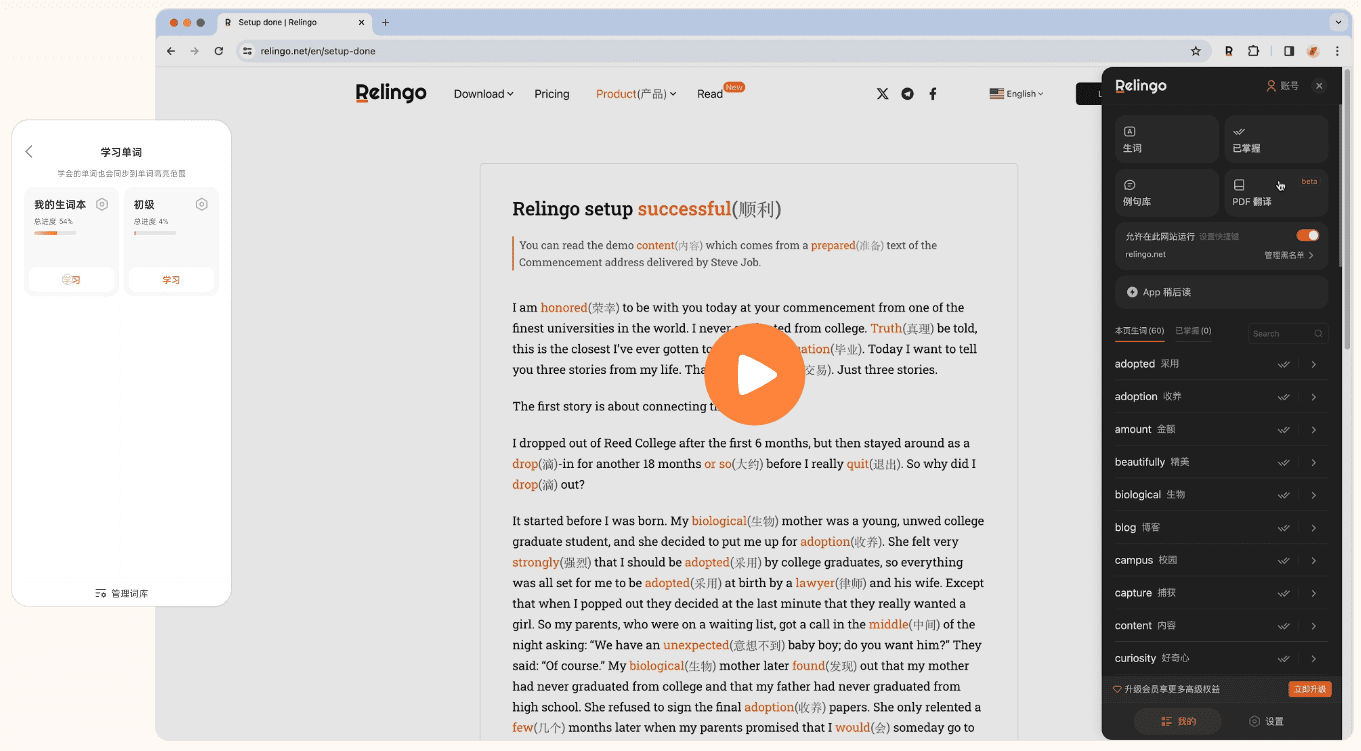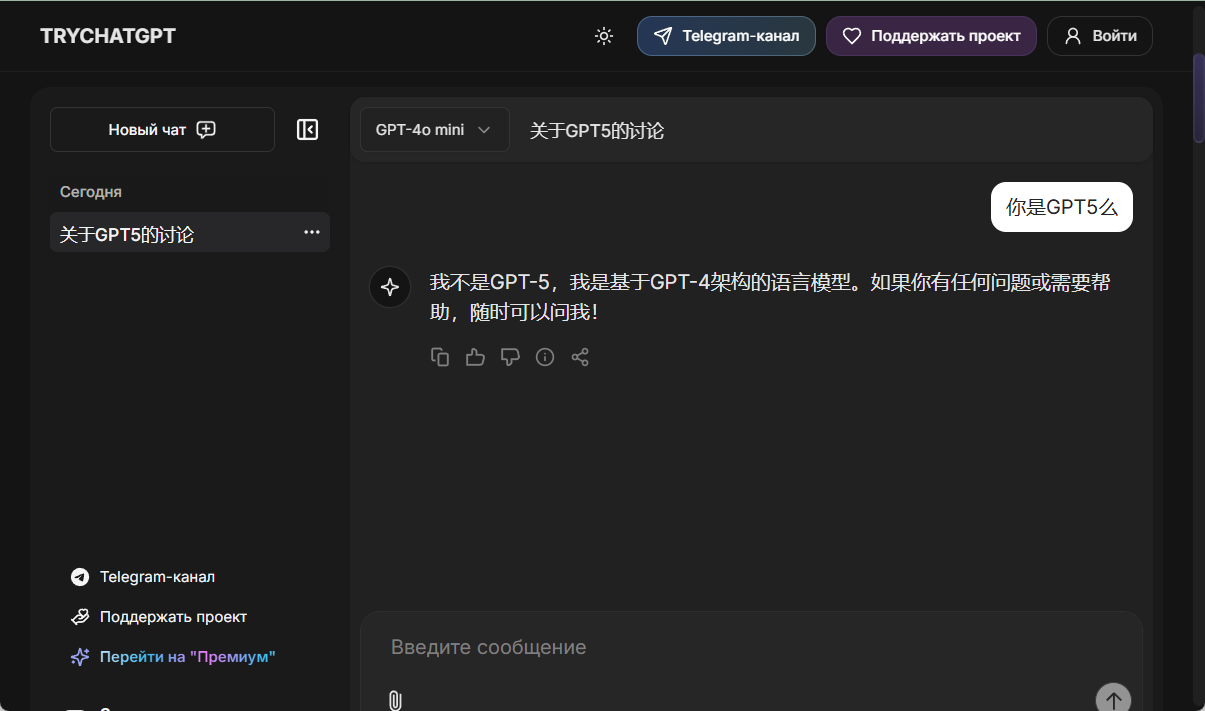SkyReels: an AI video skit creation platform that specializes in generating panoramic portraits with natural movement
General Introduction
SkyReels is an online platform focused on AI video creation, designed to help users quickly turn text scripts or creative ideas into high-quality short videos. Whether you're a content creator, marketer, or a regular user, the platform automatically generates video content with realistic voice, accurate subtitles, and professional visual effects by simply typing in the text.The core strength of SkyReels lies in its powerful AI technology, which enables text-to-video conversion with cinematic image quality and natural character performances. The platform is easy to use and supports a wide range of scenarios, such as skit production, social media content generation and branding video production, making it suitable for users of all levels.
Based on open source projects SkyReels-V1 of the commercial version of the site.
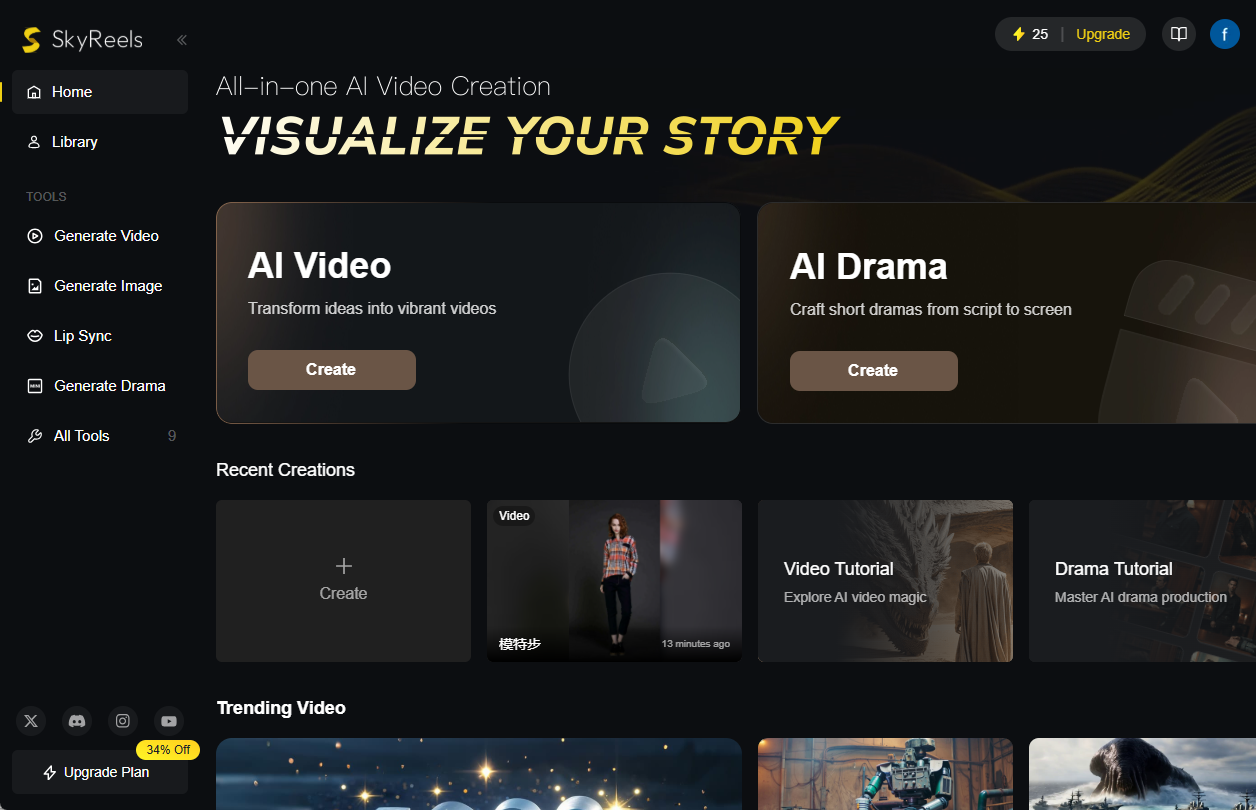

Function List
- Text to Video: Enter a script or description and AI automatically generates the corresponding video content.
- Speech Synthesis and Lip Synchronization: Add realistic speech to video characters and make sure that the lip shape matches the voice perfectly.
- Automatic subtitle generation: Generate accurate subtitles based on audio content and support multiple languages.
- Video editing tools: Provides the ability to edit, adjust the picture and add sound effects to optimize the final result.
- Cinematic Visual Effects: Utilizing high-quality training data to generate images with professional composition and lighting.
- Character Customization: Support for creating and adjusting virtual character appearance, expressions, and actions.
- Multi-scene templates: Provides a wide range of pre-set templates for skits, commercials, animations and more to speed up the creative process.
Using Help
Register & Login
- Open your browser and enter the URL https://www.skyreels.ai/ to go to the homepage of the official website.
- Click the "Sign Up" or "Register" button in the upper right corner to bring up the registration window.
- Enter your name, e-mail address and set a secure password and click "Submit" to complete your registration.
- After successful registration, return to the home page, click "Login" or "Sign In", enter your email and password to enter your personal account.
Creating the first video
- Go to the creation page
After logging in, the homepage will display the "Create Now" or "Create Now" button, click on it to enter the creation interface. You will see a simple control panel with text input boxes and function options. - Enter a script or description
Type in the text box what you want to generate the video for, for example, "A cat in sunglasses works as a lifeguard at the pool." Try to be as descriptive as possible, including details of the scene, characters and actions. When you're done typing, click "Next" or "Next". - Selecting Templates and Settings
- Template SelectionThe platform offers a variety of preset templates, such as skits, commercials or animations, so pick the one that meets your needs. If you don't have a specific need, you can choose the "Custom" mode.
- characterization: Click on the "Character" option to adjust your character's appearance (e.g., cat's fur color, sunglasses style) and movements (e.g., waving or jumping).
- Speech and Language: Select the "Voice" function, enter the character's dialog, and select the appropriate language and voice (e.g., male, female, or cartoon). the AI automatically generates the voice and matches it with the lip-sync.
- Generate Video
Once the settings are complete, click the "Generate" or "Generate" button. The generation process usually takes a few minutes, depending on the content complexity and server load. Once the generation is complete, you will see a preview window. - Edits and adjustments
- edit (video images, film)If you are not satisfied with a certain part of the video, click "Edit" or "Edit" and drag the timeline to cut off the extra clip.
- subtitling: Click on "Subtitles" or "Subtitles" to check the accuracy of the automatically generated subtitles, and manually modify the text or adjust the display time.
- Sound effects and background music: Add background music or ambient sound effects (such as the sound of swimming pool water) to enhance the atmosphere of the video in the Audio or Audio options.
- Export & Share
After editing, click "Export" or "Export" to choose the video resolution (e.g. 720p or 1080p) and format (MP4 is the default option). After exporting, you can download it directly to your local area or share it on social media via the generated link.
Featured Functions
- Text to Video
This is the core feature of SkyReels. You can enter multiple paragraphs of text, and the AI will automatically divide the scene according to the paragraphs. For example, if you input "Cat jumped into the water to save people, then climbed up to the shore to shake the water", the platform will generate two consecutive scenes: jumping into the water and shaking the water. It is recommended to limit each description to 50 words or less to ensure a natural scene transition. - Lip Synchronization and Speech
In Voice Settings, after entering the character's lines, select the "Lip Sync" or "Lip Sync" option, and the AI will analyze the voice and generate the corresponding mouth movements. If the result is not satisfactory, you can adjust the "Synchronization Accuracy" slider, the higher the value, the more accurate the match, but the generation time will increase. - Cinematic image quality optimization
After generating the video, click the "Enhance" or "Enhance" button and AI will optimize the lighting and colors to make the image more cinematic. This feature is especially suitable for users who need high-quality output, such as branding video producers.
Tips for use
- succinct description: Avoiding overly complex sentences, AI responds better to short, clear commands.
- Step-by-step preview: Longer videos are recommended to be generated in segments and adjusted after each preview to reduce the possibility of errors in one-time generation.
- Saving drafts: You can click "Save Draft" or "Save Draft" to prevent unintended interruptions during the creation process.
With the above steps, you can easily create professional caliber short videos.SkyReels has a user-friendly interface that allows even novices to get started quickly, and a wealth of features to meet the needs of professional creators.
© Copyright notes
Article copyright AI Sharing Circle All, please do not reproduce without permission.
Related articles

No comments...