Shakker: Integration of native A1111 WebUI/Comfy UI online AI image design tool
General Introduction
Shakker.ai is a website focused on AI image generation and Stable Diffusion (SD) model downloads. The platform utilizes deep learning technology to transform users' text descriptions or reference images into high-quality and highly creative image works. Whether you are a professional designer, artist, or an ordinary user, you can easily realize your dream of image creation through Shakker. The platform provides a variety of models and tools to support users in image editing, model training and sharing, which greatly improves creative efficiency and inspiration acquisition.
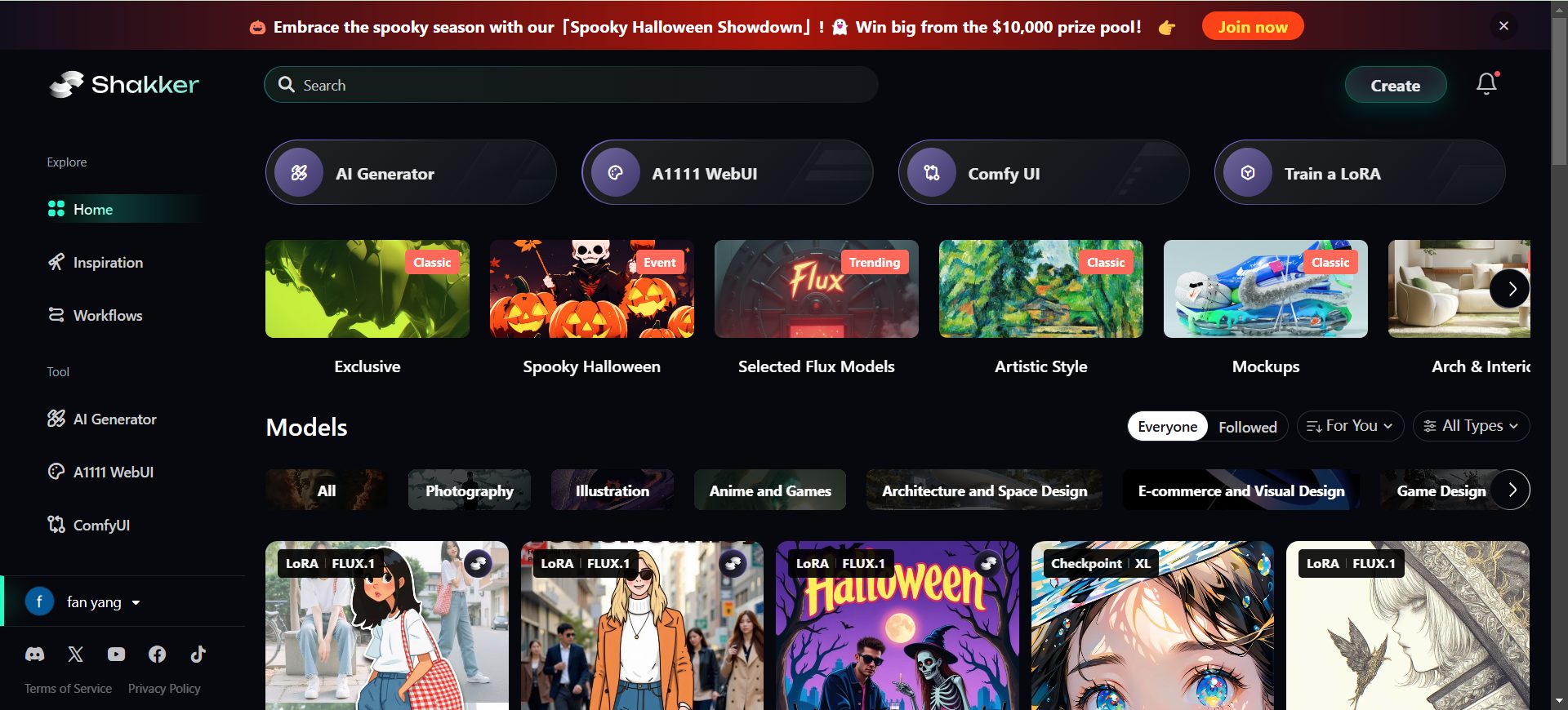
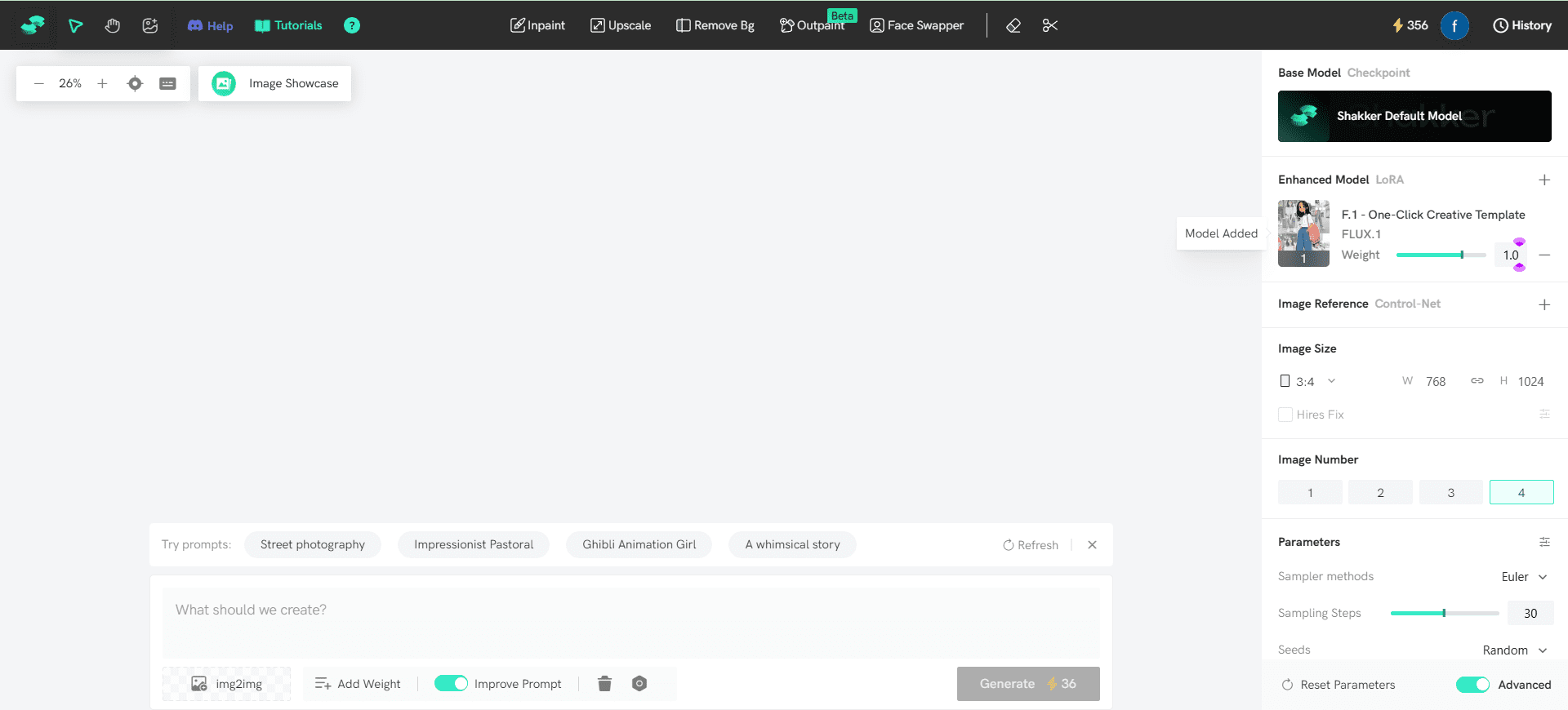
AI Generator
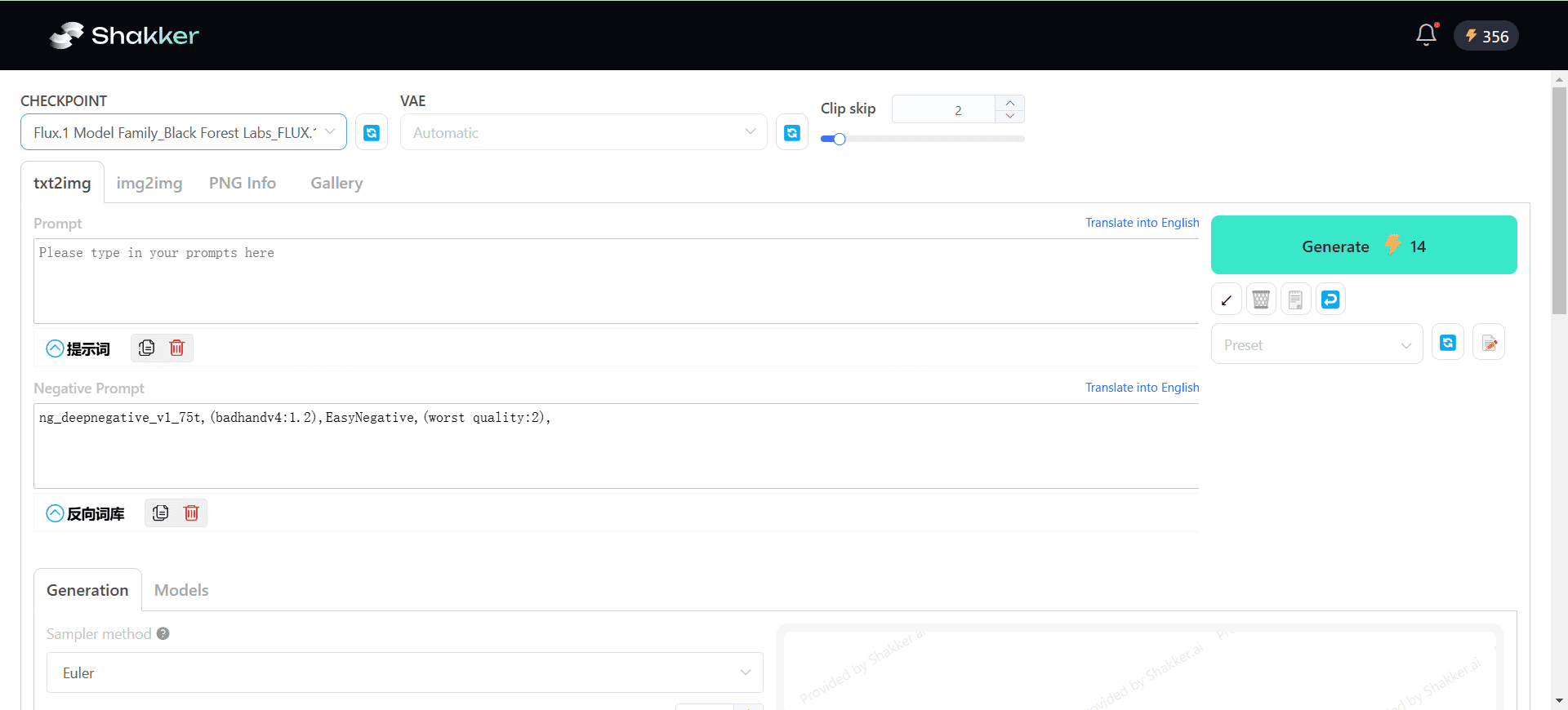
Native A1111 WebUI
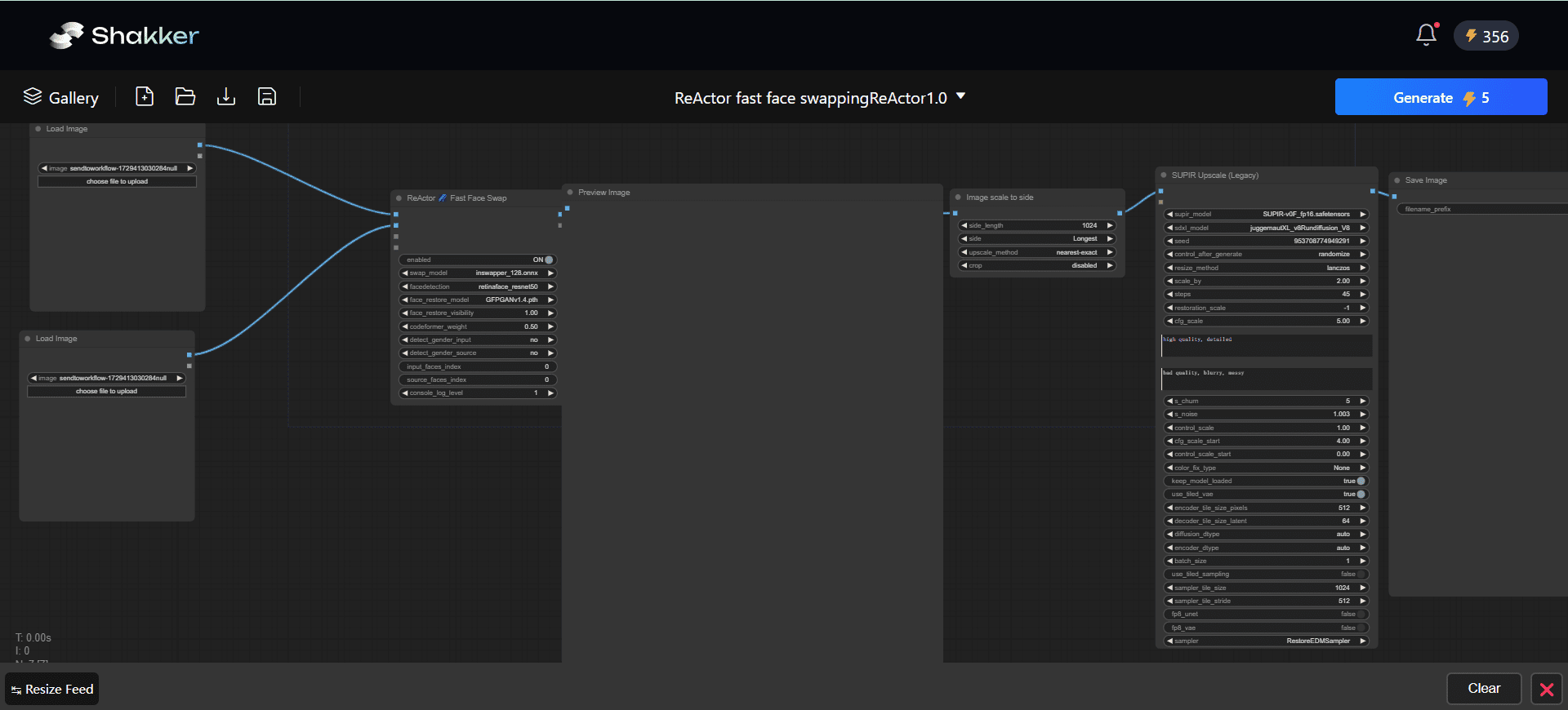
Native Comfy UI
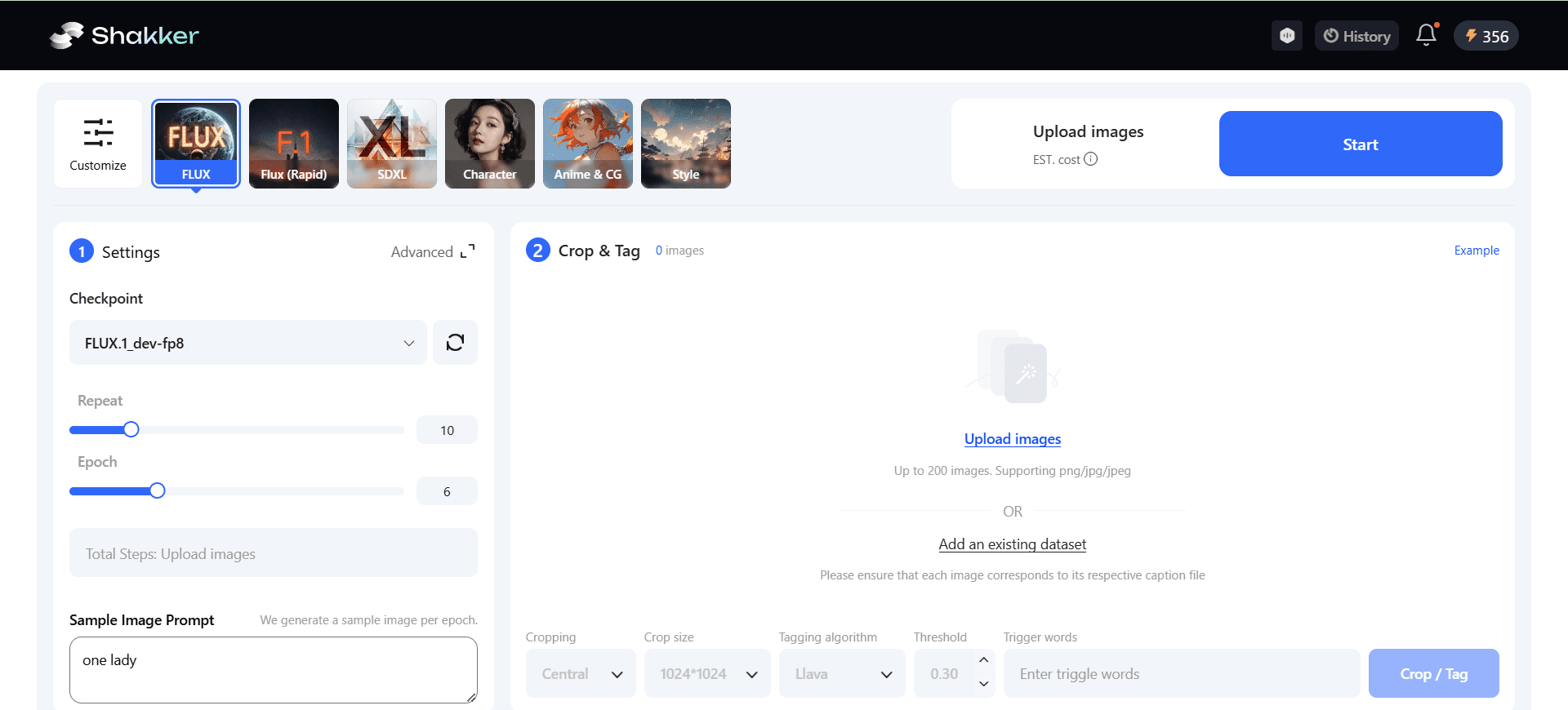
Fast Model TrainingTrain a LoRA
Function List
- Online Image Generation: Generate high-quality image works by entering text descriptions or reference images.
- Model Download and Share: Provides over 10,000 selected high quality SD models, users can download or share their own models.
- Image editing tools: Provides basic image editing functions that can be done without complicated software.
- Model Training: Supports users to perform model fine-tuning with Low-Rank Adaptation (LoRA) technology.
- Inspiration Library: helps users to get new inspiration and ideas in the creative process.
- Workflow Editor: Streamline the process of image creation and editing to increase productivity.
Using Help
Image Generation
- Log in to your Shakker.ai account.
- Select the "Image Generation" function on the home page.
- Enter a text description or upload a reference image.
- Select the desired model and parameters and click the "Generate" button.
- After waiting for a few seconds, the system will generate high-quality image artwork that the user can download or further edit.
Model Download & Share
- Log in to your Shakker.ai account.
- Select Model in the navigation bar.
- Browse or search for the desired model and click the download button.
- Users can also upload their own models, fill in the relevant information and submit them for review and approval, and then share them with other users.
image editing
- Log in to your Shakker.ai account.
- Select the "Image Edit" function on the home page.
- Upload the image to be edited.
- Use the editing tools provided by the platform to make adjustments such as cropping, filters, adjusting brightness, etc.
- When you are done editing, click the "Save" button to download the edited image.
model training
- Log in to your Shakker.ai account.
- Select 'Model Training' in the navigation bar.
- Upload the base model and training data.
- Select LoRA technology for fine tuning and set the relevant parameters.
- Click the "Start Training" button and wait for the training to complete.
- Once training is complete, users can download or share the fine-tuned model.
inspiration bank
- Log in to your Shakker.ai account.
- Select "Inspiration Library" in the navigation bar.
- Browse through the different categories of inspiration and ideas, click for details.
- Users can bookmark favorite inspirations or apply them directly to their own creations.
Workflow Editor
- Log in to your Shakker.ai account.
- Select "Workflow Editor" in the navigation bar.
- Create a new workflow, adding the required steps and tools.
- Save and run the workflow and the system will automatically follow the set steps for image creation and editing.
© Copyright notes
Article copyright AI Sharing Circle All, please do not reproduce without permission.
Related posts

No comments...




