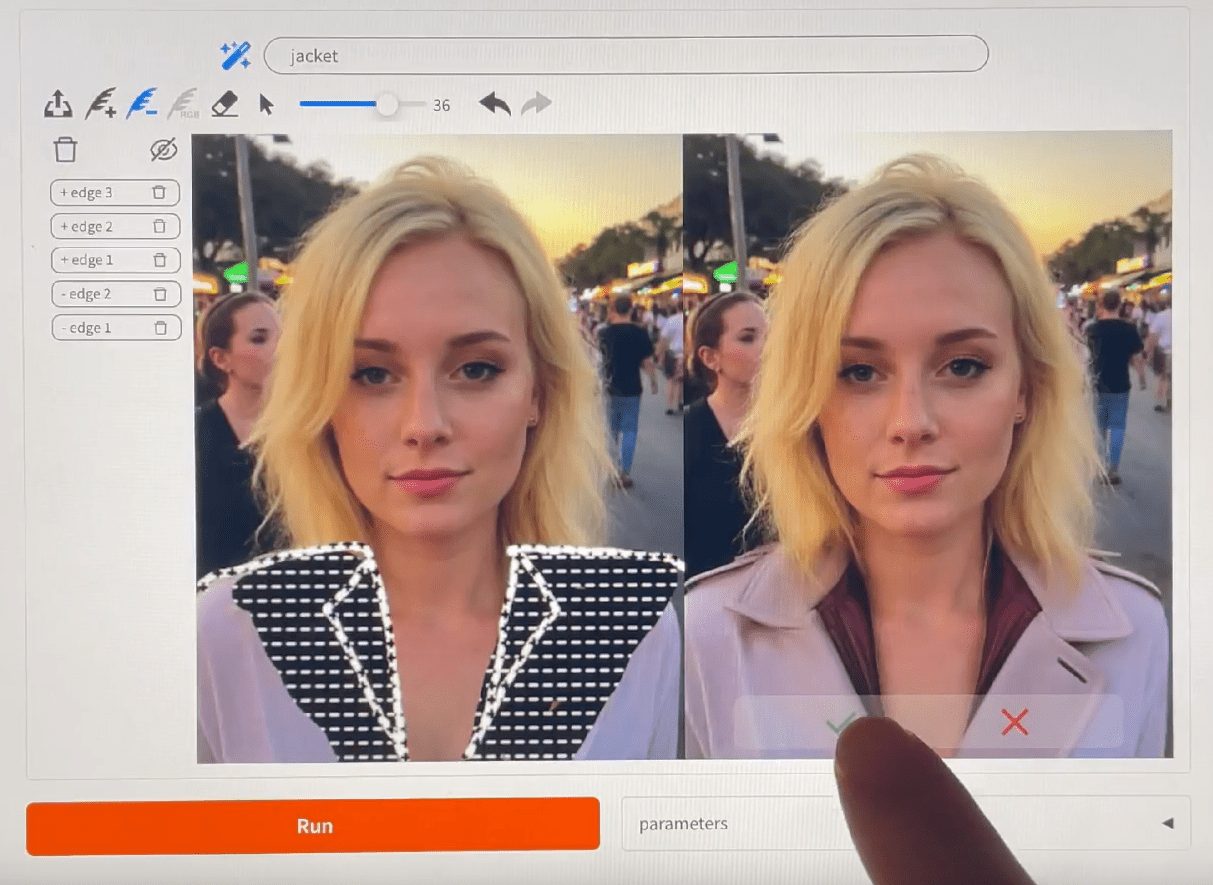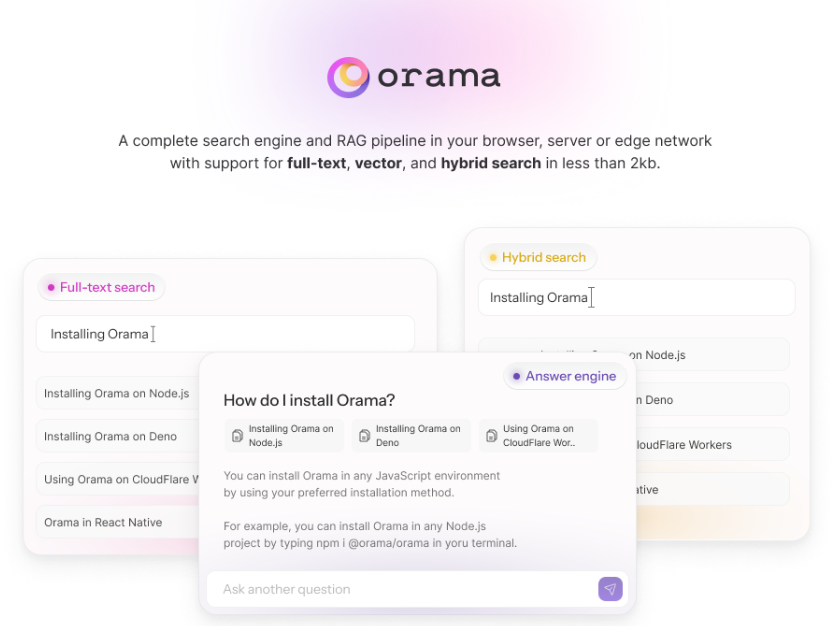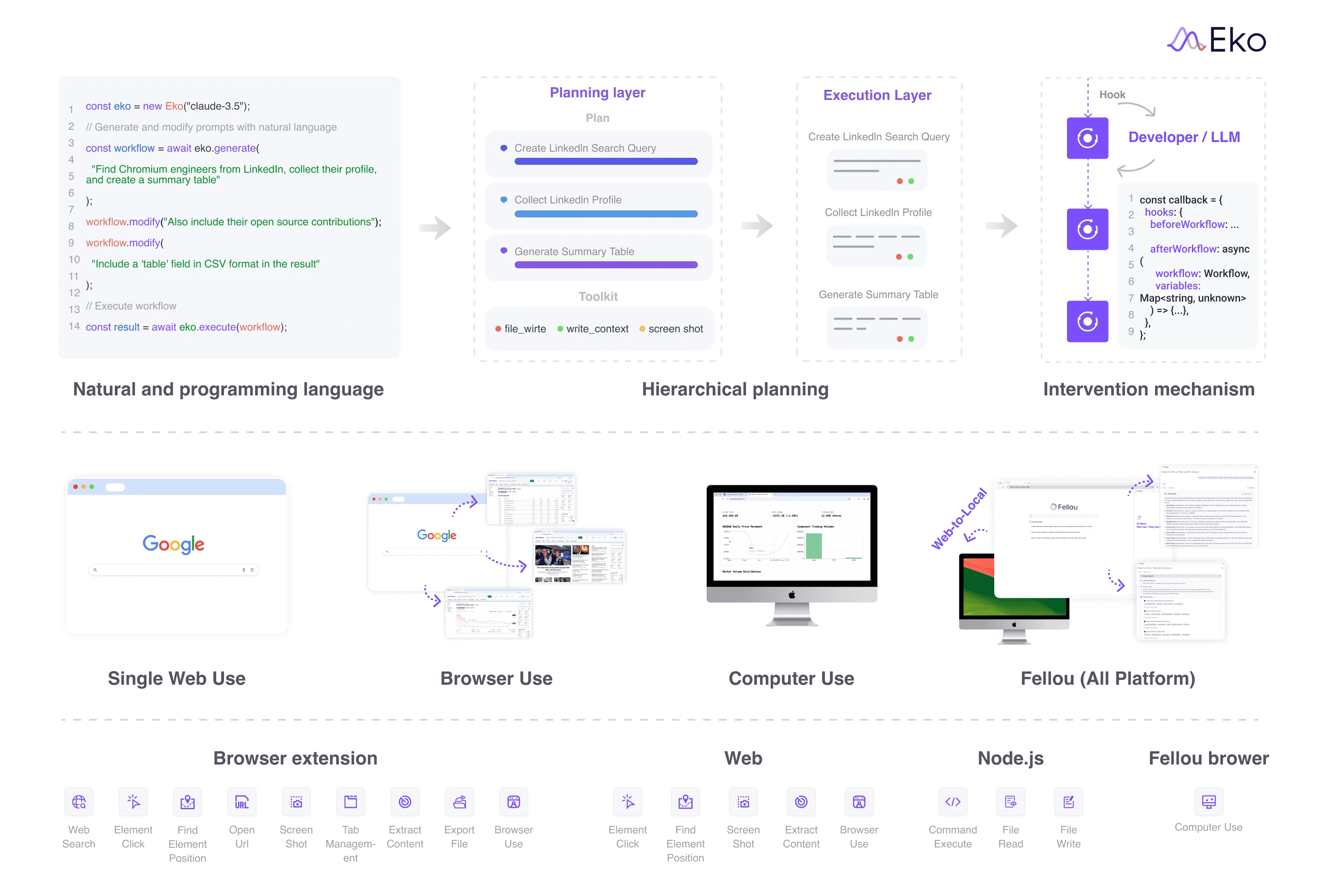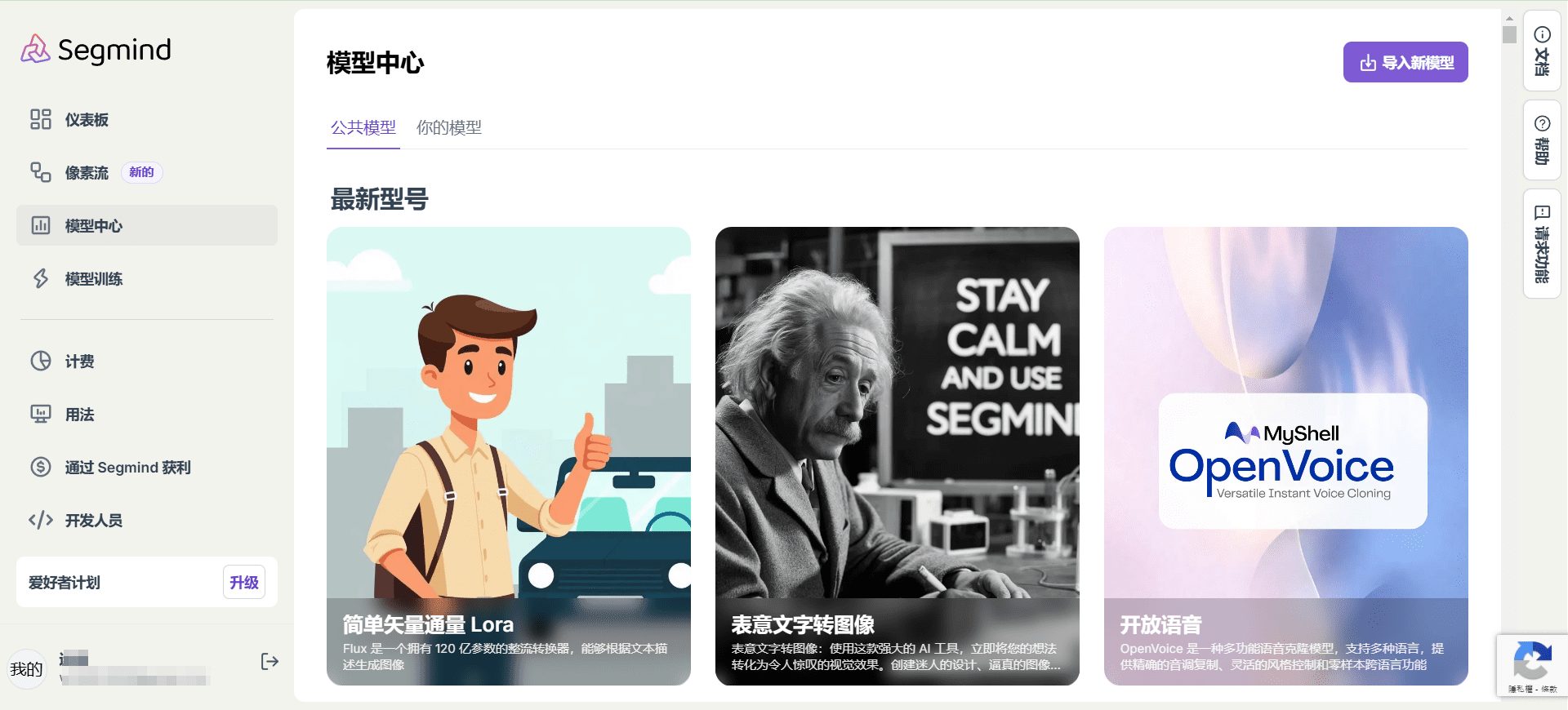RWKV Runner: open source large-scale language model RWKV management tools
General Introduction
RWKV-Runner is a management and launching tool designed specifically for RWKV models, aiming to provide an easy-to-use RWKV management and launching tool. It is fully automated and compact, only 8MB in size, while providing an interface compatible with the OpenAI API.
Developed by josStorer, a member of the RWKV open source community. The tool is designed to remove the barriers to using large language models and provide a fully automated solution. rWKV-Runner is small in size, requiring only a few MB, and provides an interface compatible with the OpenAI API, making it possible for all ChatGPT The clients can all be used as RWKV clients.RWKV is a large language model with performance comparable to GPT, supports direct training like GPT Transformer, and is fully open source and commercially available.
Function List
- Fully automated management: Automatically handles the startup and management of RWKV models without the need for manual configuration by the user.
- light-weight class (in athletics): The program is only a few MB in size and is suitable for a wide range of devices.
- OpenAI API Compatible: Provides an interface compatible with the OpenAI API for easy integration into existing systems.
- Multi-language support: Simplified Chinese, English and Japanese are supported.
- Multi-platform support: Compatible with Windows, MacOS and Linux systems.
- Custom CUDA Acceleration: Supports custom CUDA kernel acceleration to improve performance and reduce video memory usage.
- Server deployment: Supports deployment of backend-python on the server, and clients can use it by simply connecting to the server.
Using Help
Visit the GitHub repository for installation instructions
Watch the installation tutorial video for hands-on instruction
Check out the documentation on the official RWKV website

homepage

Chat interface

Completion of the continuation interface

Composition screen

Configuration interface

Model Management Interface
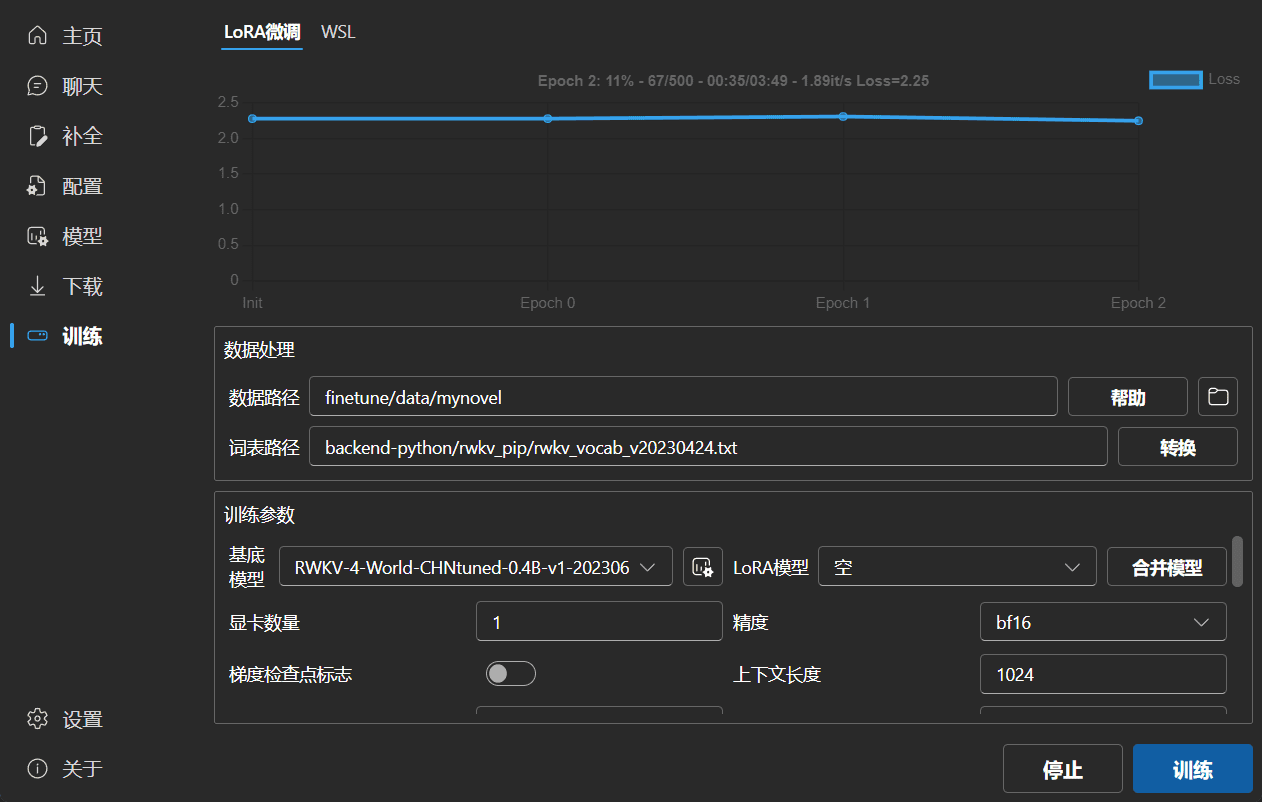
Fine-tuning the interface
Installation process
- Download RWKV-Runner::
- interviews GitHub Repositories Download the latest version of RWKV-Runner.
- Select the corresponding installation package according to the operating system (Windows, MacOS, Linux).
- Installation of RWKV-Runner::
- Windows users: Unzip the downloaded ZIP file, run the
RWKV-Runner.exeThe - MacOS users: Unzip the downloaded ZIP file, run the
RWKV-Runner.appThe - Linux users: Unzip the downloaded TAR file, run the
./RWKV-RunnerThe
- Windows users: Unzip the downloaded ZIP file, run the
- Configuring the RWKV-Runner::
- Open RWKV-Runner and go to the Settings page.
- If you need to connect to the server, fill in the server address to
API URLCenter.
Usage Process
- Starting RWKV-Runner::
- Double-click to run the program and wait for loading to complete.
- The program automatically detects and loads the RWKV model.
- Using the OpenAI API Interface::
- Find the API Configuration section on the Settings page.
- Fill in the relevant parameters of the OpenAI API to the corresponding position and save the settings.
- Custom CUDA Acceleration::
- Go to the configuration page and find the CUDA acceleration option.
- Turn custom CUDA kernel acceleration on or off as needed.
- Running Tasks::
- Select the type of task you need to run from the main screen (e.g., chatting, writing, composing, etc.).
- Adjust API parameters (e.g., Temperature, Top_P, etc.) according to task requirements.
- Click the Start button and wait for the task to complete.
- Server deployment::
- Download and install backend-python on your server.
- Configure the server address and related parameters.
- Fill in the server address in the client settings to connect to the server.
common problems
- The program won't start.: Check that you have downloaded the correct installation package to ensure system compatibility.
- CUDA Acceleration Exception: Try turning off custom CUDA kernel acceleration, or updating the GPU driver.
- API request failed: Check that the API is configured correctly and that the network connection is working.
RWKV Automatic Novel Writing Special Edition (25G)
A true dedicated novel writing model with fully automated multiple rounds of sequel novels.
Link: https://pan.quark.cn/s/f078738521d5
Extract code: 42Us
© Copyright notes
Article copyright AI Sharing Circle All, please do not reproduce without permission.
Related posts

No comments...