Rowboat - Open source framework for smart body development
What's Rowboat?
Rowboat is an open source, low-code AI IDE that supports building multi-intelligence assistants.Based on a visual interface and AI-assisted development, Rowboat helps users quickly design, configure, and test intelligent body workflows. Rowboat's AI supports users to describe requirements in natural language. Copilot Rowboat supports flexible tool integration to connect to a variety of external tools and services to automate complex tasks.Rowboat provides a stateless HTTP API and Python SDK for integrating intelligences into applications or websites.Rowboat is suitable for a variety of scenarios such as customer service automation, cross-departmental task coordination, complex business processes, and personal assistant development. Rowboat is suitable for customer service automation, cross-departmental task coordination, complex business processes, and personal assistant development.
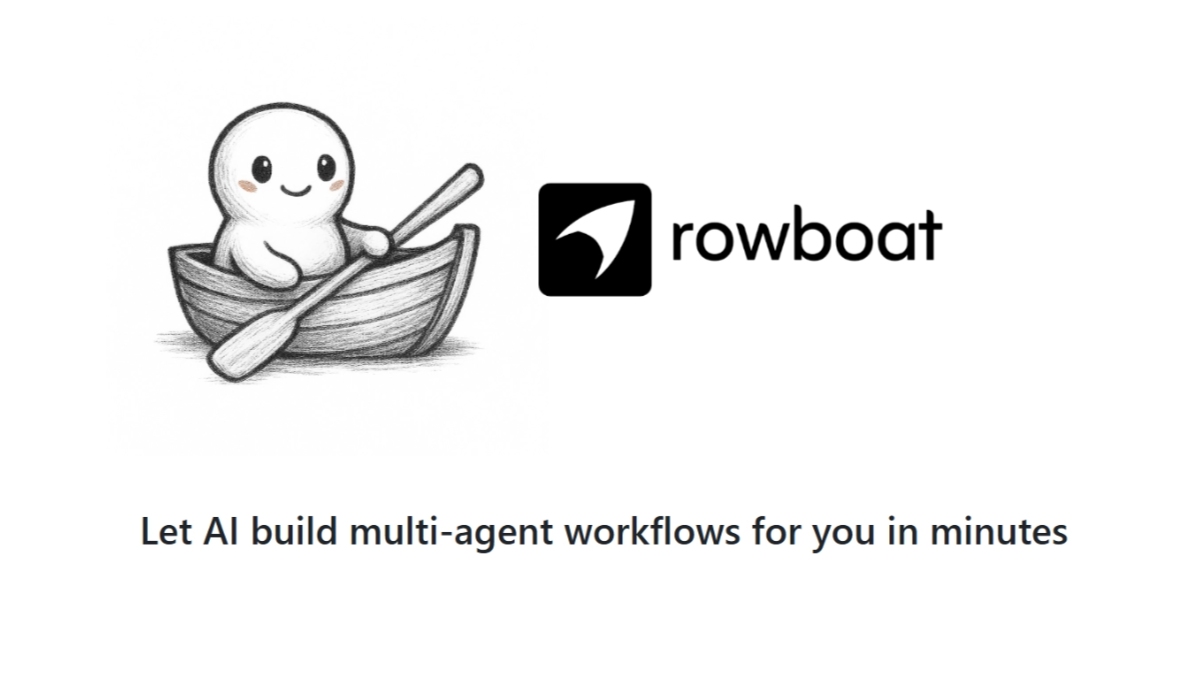
Main functions of Rowboat
- Visualization Interface Design: Based on drag-and-drop components and configuration parameters, users quickly design workflows for intelligences without complex programming.
- AI-assisted development: The user describes the requirements in natural language, and AI Copilot automatically generates the initial structure of the intelligences and tool configurations, optimizing them based on test feedback.
- Flexible tool integration: Support for connecting intelligences to external tools or services (e.g., APIs, databases, etc.) to give specific functionality to intelligences and automate complex tasks.
- Real-time Interaction Testing: Provides an interactive testing environment where users test intelligences in a conversational manner, observing and adjusting their behavior in real time.
- API and SDK Integration: Provides a stateless HTTP API and Python SDK for easy integration of intelligences into existing applications or websites.
- Enterprise Features: Supports long session memory for a coherent dialog experience; Role-Based Access Control (RBAC) to ensure data security and rights management.
Rowboat's official website address
- GitHub repository::https://github.com/rowboatlabs/rowboat
How to use Rowboat
- environmental preparation::
- Installing Docker: Ensure that Docker is installed.
- Get the OpenAI API Key: Used to access OpenAI's Agents SDK.
- Installing Rowboat::
- Setting the OpenAI API Key::
export OPENAI_API_KEY=your-openai-api-key- Clone the repository and start Docker::
git clone https://github.com/rowboatlabs/rowboat.git
cd rowboat
docker-compose up --build- Access to applications: Open your browser and visit http://localhost:3000.
- Creating Intelligentsia::
- Login or Register: Enter the Rowboat interface and register or log in to your account.
- Creating new intelligencesClick on "Create Intelligence", enter a name and description, and describe the requirement in natural language (e.g. "Build an assistant for a takeaway company").
- Design workflow: Drag and drop components and configuration parameters to design workflows for intelligences.AI Copilot automatically generates initial structures and tool configurations.
- Connecting external tools: Connect to external tools or services (e.g. APIs, databases, etc.) in the Tools Integration module.
- real time testing: In the "Test" module, the smart body is engaged in a real-time dialogue with the smart body, observing its behavior and making adjustments.
- integrated intelligence::
- Using the HTTP API::
curl --location 'http://localhost:3000/api/v1/<PROJECT_ID>/chat' \
--header 'Content-Type: application/json' \
--header 'Authorization: Bearer <API_KEY>' \
--data '{
"messages": [
{
"role": "user",
"content": "tell me the weather in london in metric units"
}
],
"state": null
}'- Using the Python SDK::
from rowboat import Client, StatefulChat
client = Client(
host="http://localhost:3000",
project_id="<PROJECT_ID>",
api_key="<API_KEY>"
)
chat = StatefulChat(client)
response = chat.run("What's the weather in London?")
print(response)Rowboat's Core Benefits
- Low-code development: Provides an intuitive visual interface where users can drag and drop components and configuration parameters to quickly design the workflow of the smart body without complex programming skills
- AI Accessibility: The AI Copilot feature supports natural language descriptions of requirements and automatically generates intelligent body structures and tool configurations.
- Flexible Tool Integration: Support for connecting to external tools and services (APIs, databases, etc.) to automate complex tasks.
- Real-time Interaction Testing: Provides an interactive test environment where users test intelligences in a conversational manner during the build process, observing and adjusting their behavior in real time to ensure that business requirements are met.
- Enterprise Features: Supports long session memory, which remembers the user's interaction history to provide a more coherent dialog experience, and role-based access control (RBAC) to ensure data security.
- seamless integration: HTTP API and Python SDK are provided for easy integration into existing applications or websites.
- Rapid deployment: Supports Docker deployment to simplify installation and runtime.
Who Rowboat is for
- developers: Developers looking to rapidly build and deploy intelligent body applications, reduce programming effort, and quickly automate complex tasks.
- Data scientists and AI engineers: Rapidly build and test intelligences with flexible integration of external tools and services.
- product manager: Rapidly build prototypes to demonstrate the functionality and workflow of intelligences and validate product concepts.
- Corporate Team: In-house development teams or technology departments to build customized smart body solutions that ensure data security and team collaboration.
- Entrepreneurs and startups: Limited resources but need to launch a Minimum Viable Product (MVP) quickly to validate market and user needs.
© Copyright notes
Article copyright AI Sharing Circle All, please do not reproduce without permission.
Related posts

No comments...




