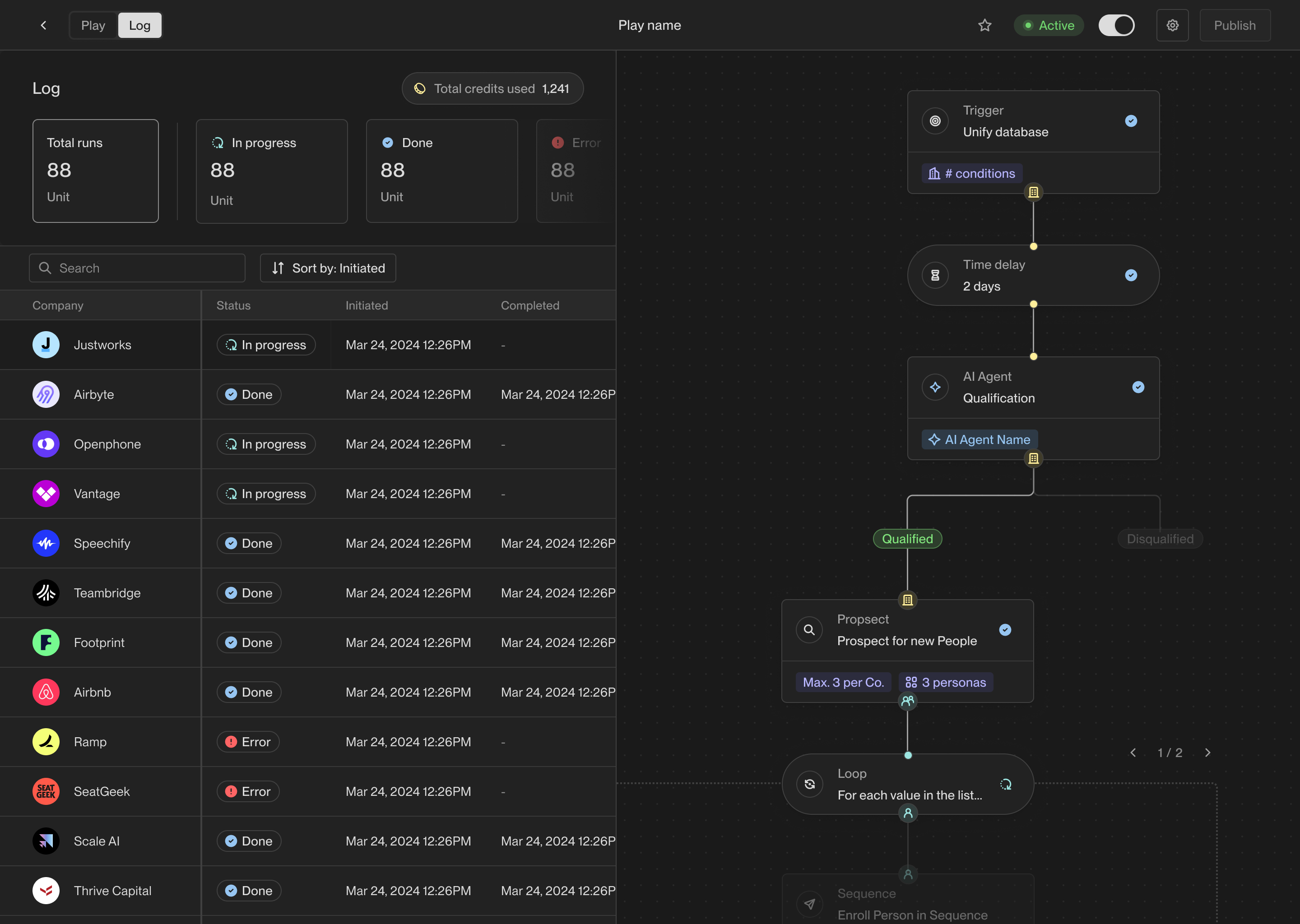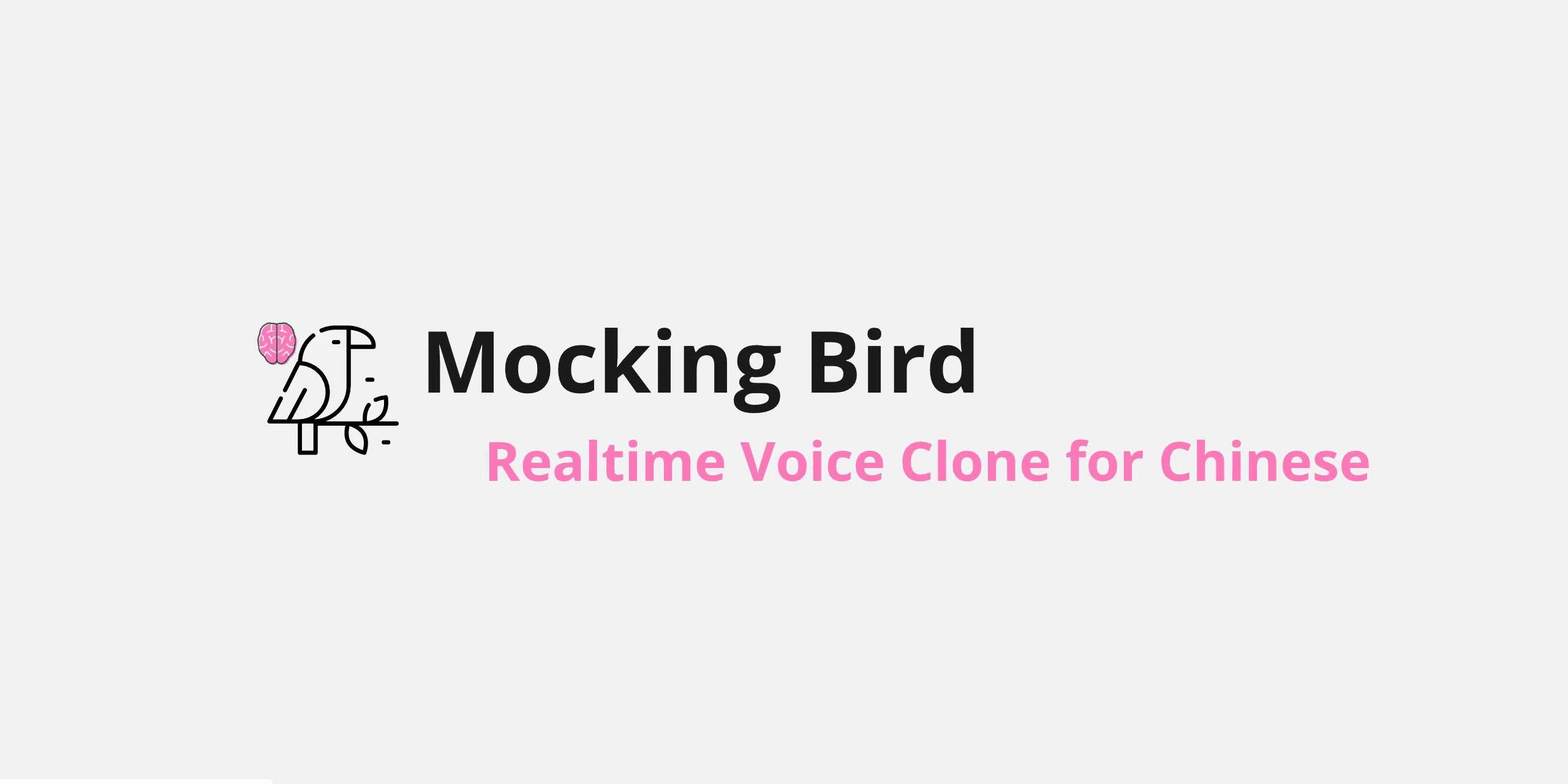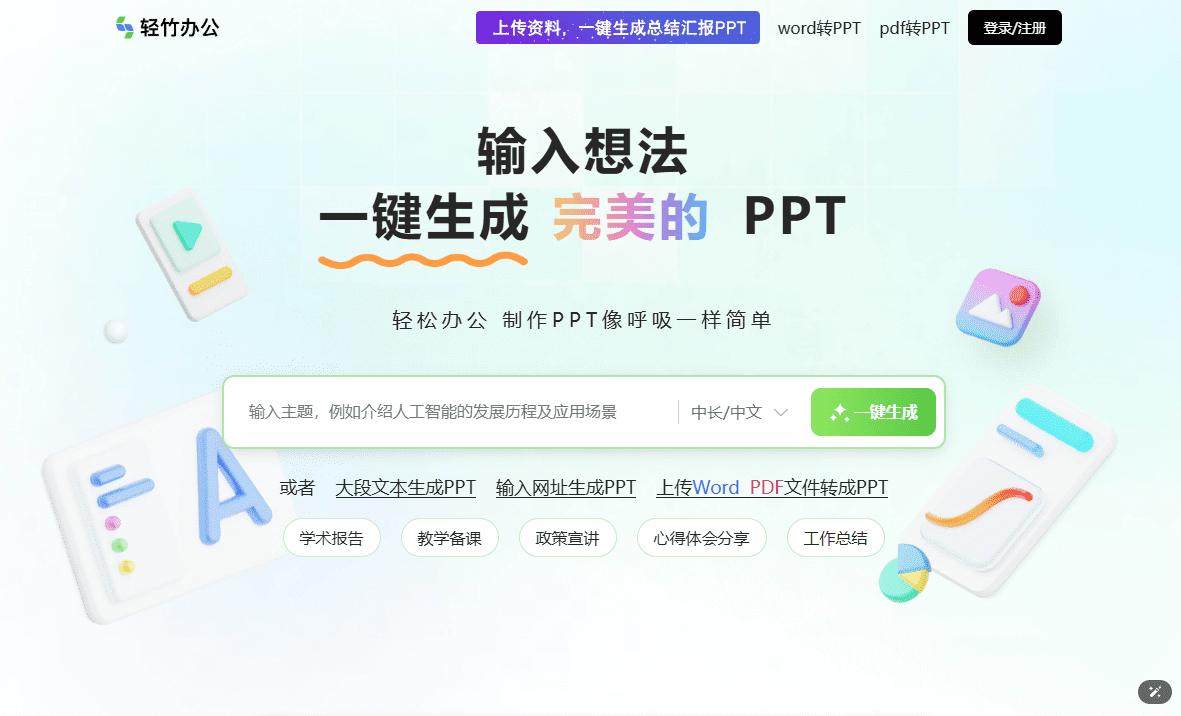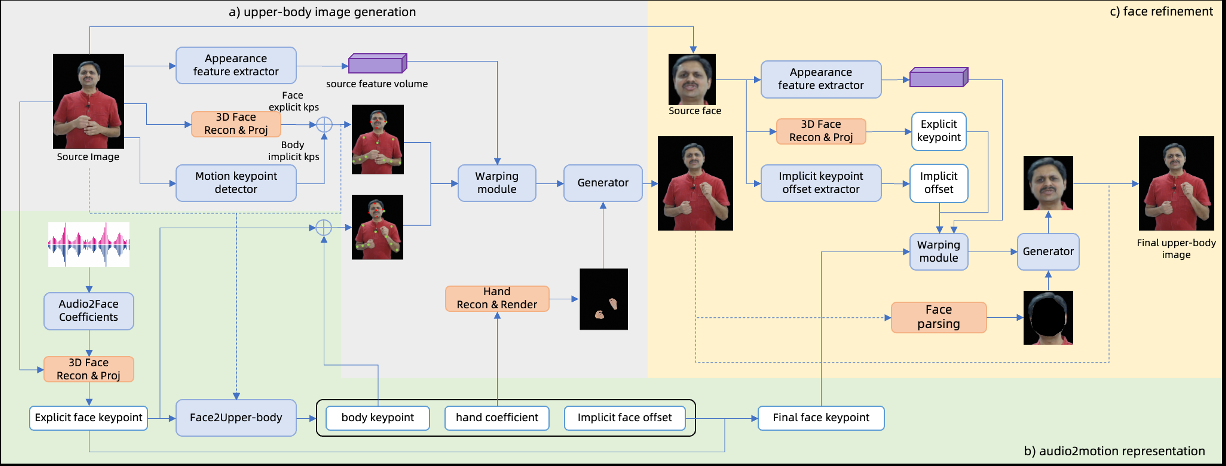RocketNotes: Markdown notes app with text completion, document dialog, semantic search support
General Introduction
RocketNotes is a web-based Markdown note-taking application that integrates Large Language Model (LLM)-driven text completion, chat, and semantic search. Built using the 100% serverless RAG (Relevant AI Guided) pipeline, the project aims to simplify the process of note management and knowledge organization for users. Whether it's code highlighting, document tree structure, content search or semantic search, RocketNotes delivers an efficient and intelligent note-taking experience.
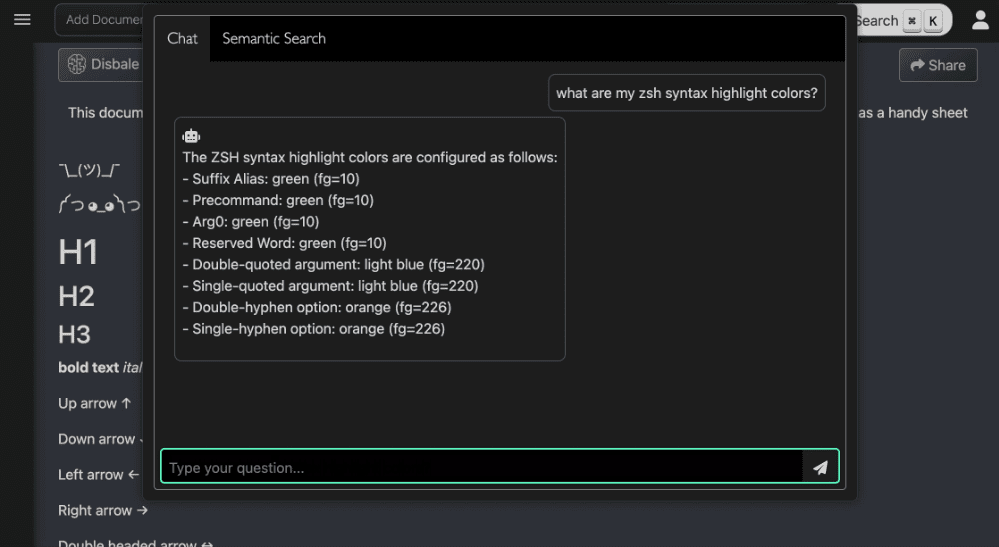
Function List
- Code syntax highlighting: Supports code highlighting in multiple programming languages.
- hierarchical document tree: Support for dragging and dropping nodes to create hierarchical document structures.
- file sharing: Documents can be shared with external users.
- Content Search: Quickly search the contents of a document.
- semantic search: Semantic-based intelligent search functions.
- text completion: Similar Copilot The text auto-completion function of the
- Document Chat: Conversing with documents to get relevant information.
- local mode: Supports running locally using Docker.
- Zettelkasten: The Zettelkasten notation method, which supports semantic archiving.
Using Help
Installation process
- register an account: Visit the RocketNotes website and register for a free account.
- local operation: If you want to run it locally, you can use Docker. after downloading and installing Docker, follow these steps:
- Clone the RocketNotes repository:
git clone https://github.com/fynnfluegge/rocketnotes.git - Go to the project catalog:
cd rocketnotes - Start the Docker container:
docker-compose up
- Clone the RocketNotes repository:
Function Operation Guide
- Creating Notes::
- After logging in, click the "New Note" button.
- Enter note title and content, with support for Markdown syntax.
- Click the "Save" button and the notes will be automatically saved to the document tree.
- Document Tree Management::
- In the left document tree, you can adjust the document hierarchy by dragging and dropping nodes.
- Right-click on a node and select "New Subdocument" or "Delete Document".
- Code Highlighting::
- Enter a block of code into the content of the note, wrap the code in triple quotes (```), and RocketNotes will automatically syntax-highlight it.
- Content Search::
- Enter a keyword in the search box, and RocketNotes will display a list of matching documents in real time.
- semantic search::
- Use the semantic search feature to find relevant notes with an intelligent search based on the semantics of the content.
- text completion::
- When editing notes, RocketNotes provides auto-completion suggestions based on the context to improve editing efficiency.
- Document Chat::
- Select a document and click on the "Chat" button to talk to the document and get information about it.
- Zettelkasten notation method::
- Using the Zettelkasten feature, notes can be archived semantically for easy knowledge management.
Advanced Features
© Copyright notes
Article copyright AI Sharing Circle All, please do not reproduce without permission.
Related posts

No comments...