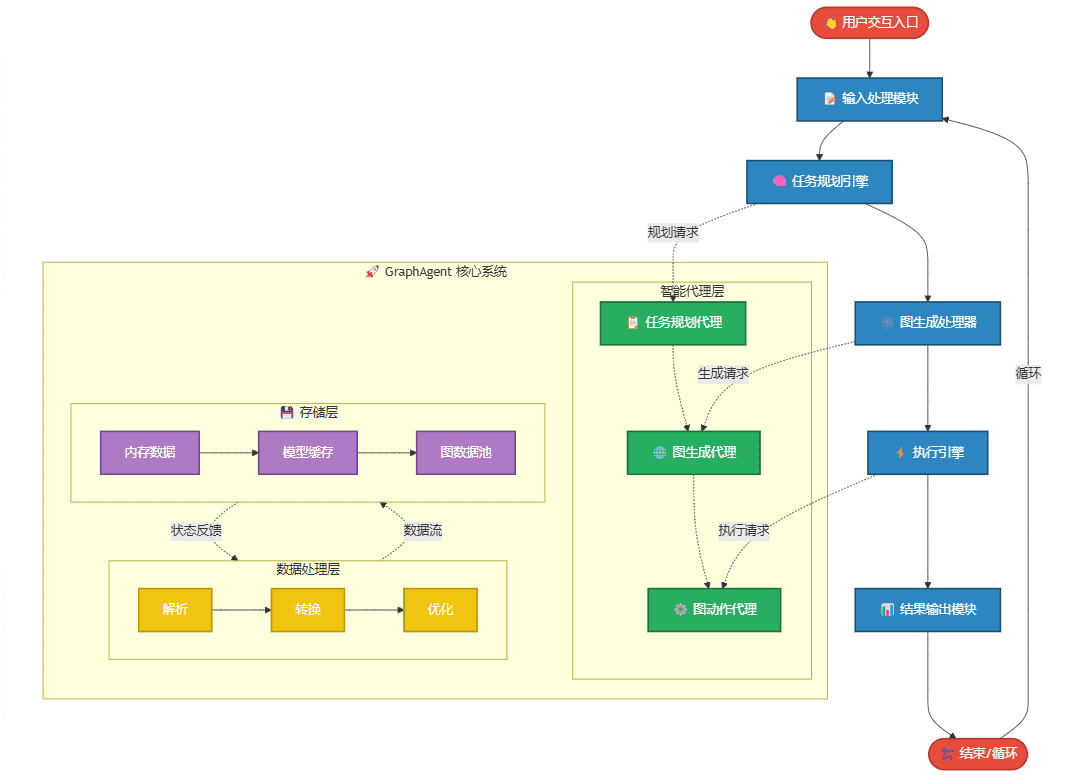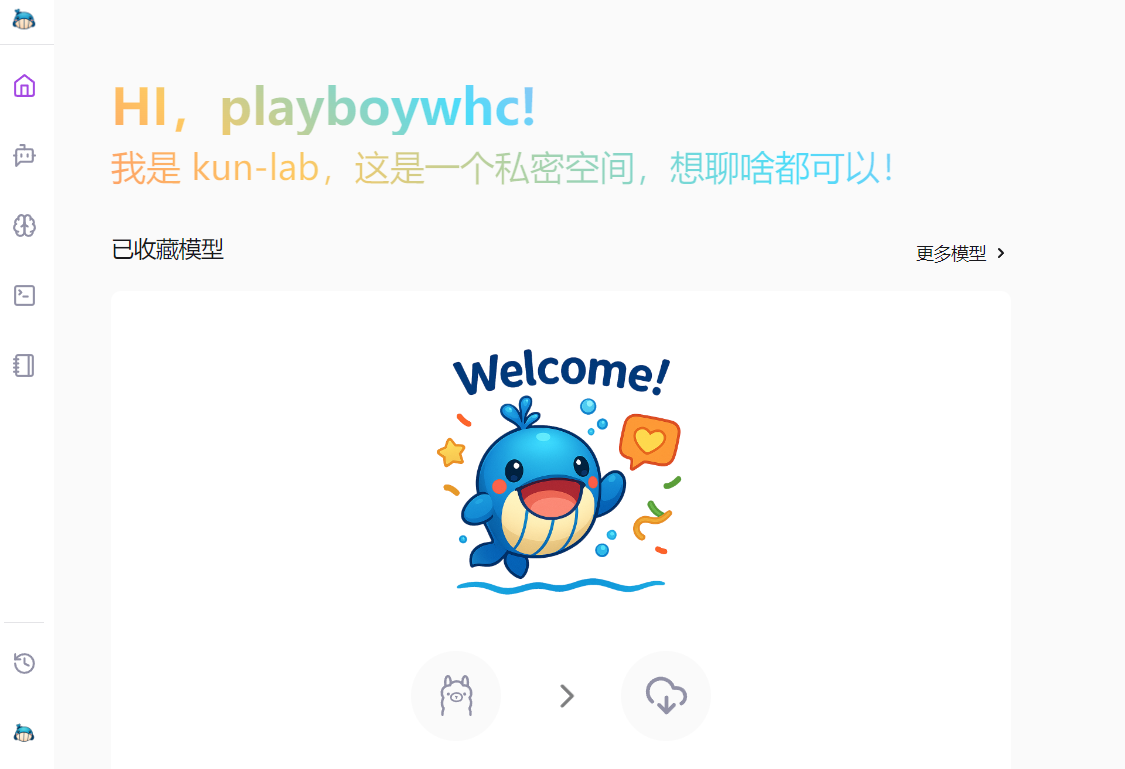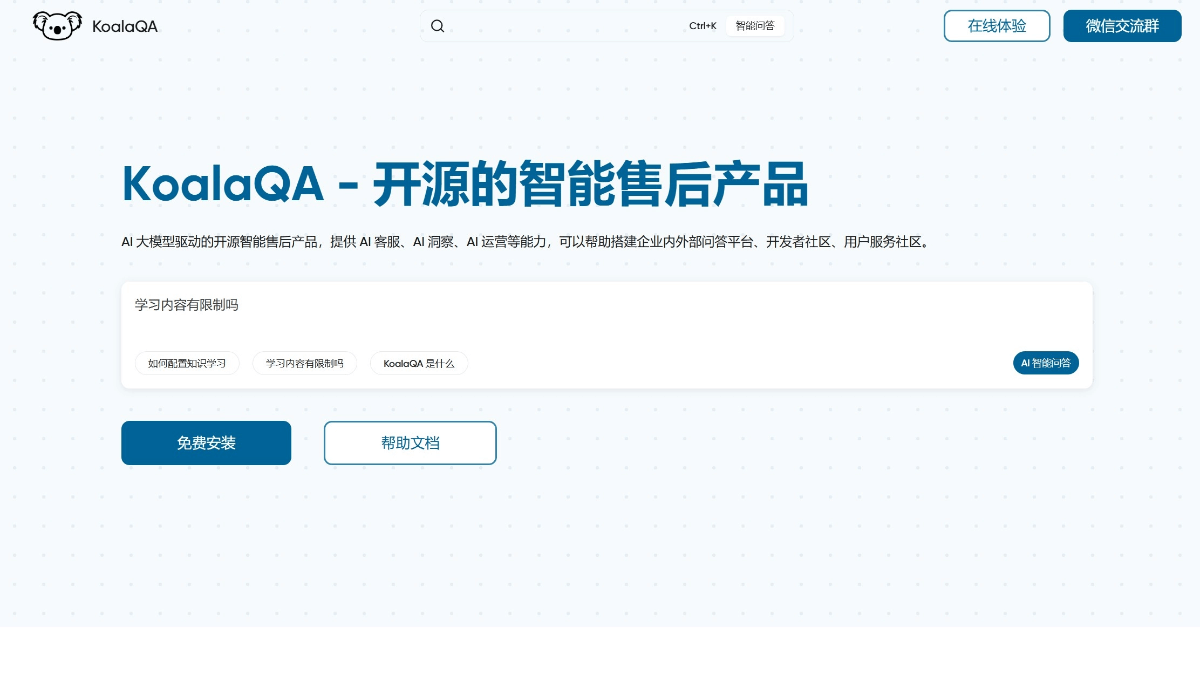ResearchFlow: an AI research engine for academic search and visualization of knowledge graphs
General Introduction
ResearchFlow is an AI academic research tool that combines whiteboard and mind mapping capabilities, designed to help users explore and organize complex research more easily and intuitively. Based on AI-powered search and visualization technologies, users can drill down, connect ideas, and expand the depth of their research. Access authoritative answers through academic databases and present complex papers through interactive nodes for further questions and solutions.

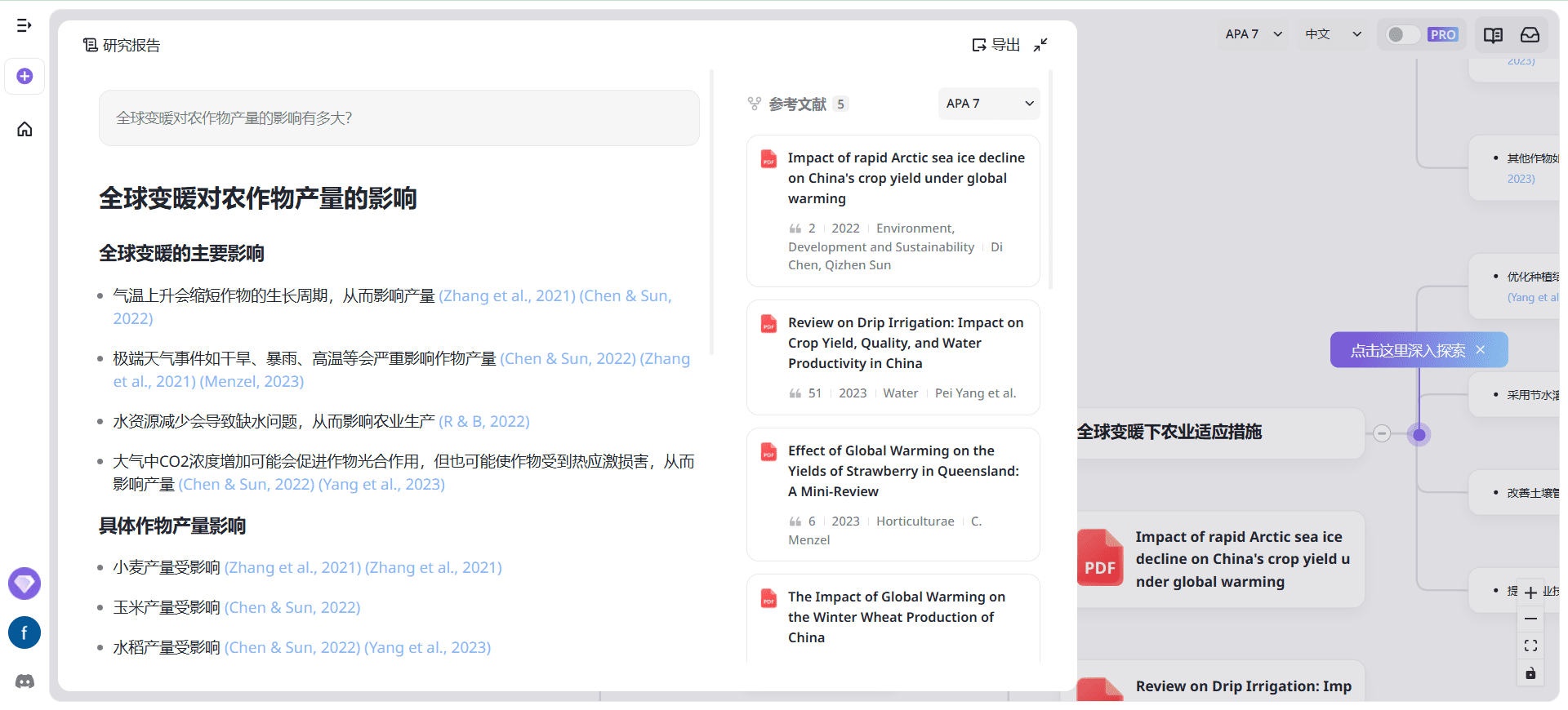
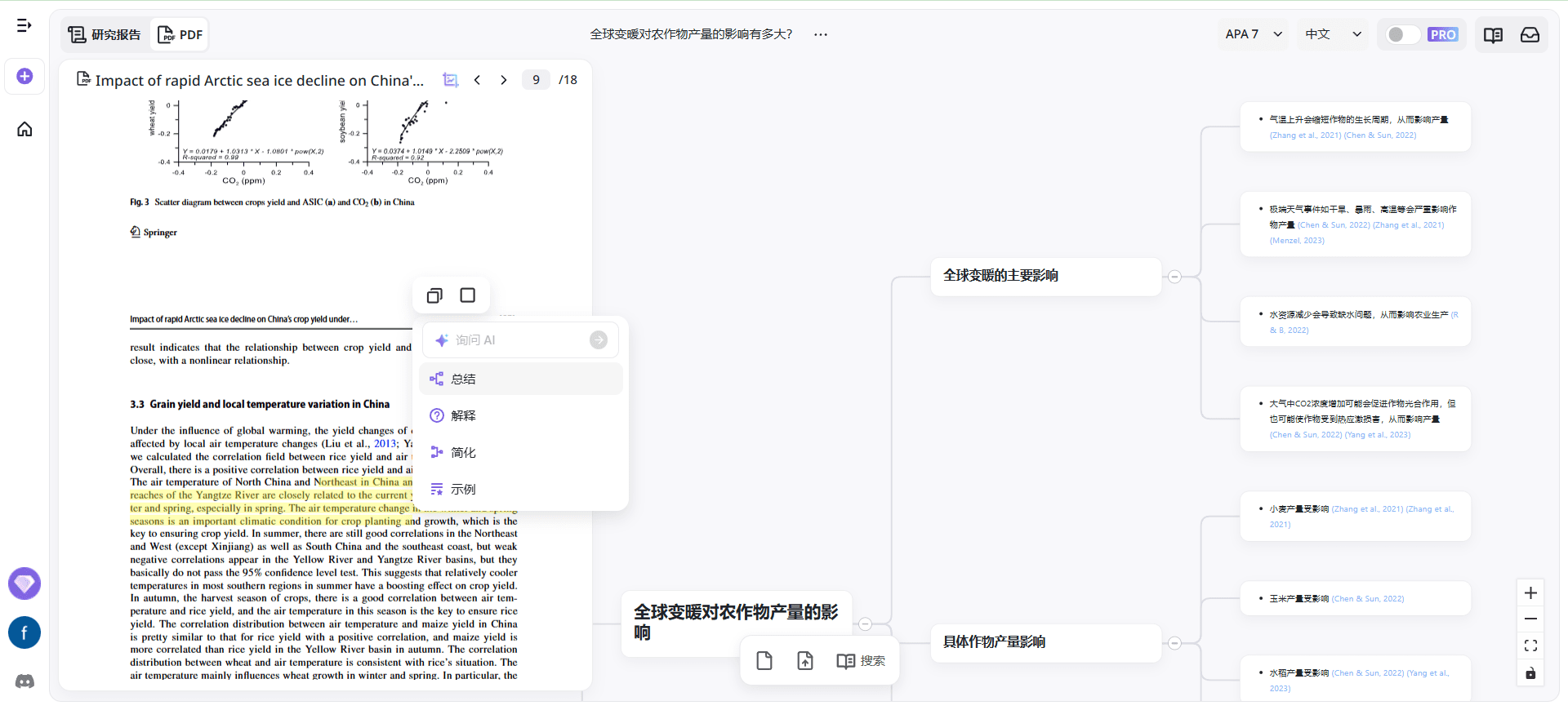
Function List
- AI-driven research engine: Quickly search and filter authoritative information in academic databases through AI technology.
- visual knowledge graph: Use a mind map format to present research to help users better understand and organize information.
- Interactive nodes: Explore complex topics in depth by clicking on nodes to expand more information about them.
- Data analysis and interpretation: AI technology helps users interpret complex charts and data to quickly access key information.
- Integration of academic resources: Integrating multiple academic resources to provide comprehensive research support.
Using Help
AI-driven research engine
- Enter a research topic or keyword in the search field.
- The system automatically searches relevant academic databases and filters out authoritative research material.
- Click on the search results for details.
visual knowledge graph
- Select "New Whiteboard" or "New Mind Map" in the main interface.
- Enter a research topic and the system automatically generates a preliminary knowledge map.
- Click on the nodes in the graph to expand more relevant information and gradually improve the graph.
Interactive nodes
- In the Knowledge Graph, click on any node.
- The system automatically expands the details of the node, including relevant studies, data and graphs.
- Users can continue to click to expand and explore deeper.
Data analysis and interpretation
- Upload or select charts and data to be analyzed during the research process.
- The system automatically performs the analysis and generates concise interpretation reports.
- Users can quickly access key information to aid in their research based on the report.
Integration of academic resources
- Select the "Resource Integration" function in the main interface.
- Enter the types of resources and keywords to be integrated.
- The system automatically searches and integrates relevant resources to generate comprehensive reports.
Tips for use
- Multi-Keyword Search: Searching using multiple keywords allows for more comprehensive research.
- labeling of nodes: In the knowledge graph, important nodes are labeled to facilitate subsequent search and organization.
- regular update: Regularly update research materials to keep research content cutting edge and accurate.
© Copyright notes
Article copyright AI Sharing Circle All, please do not reproduce without permission.
Related posts

No comments...