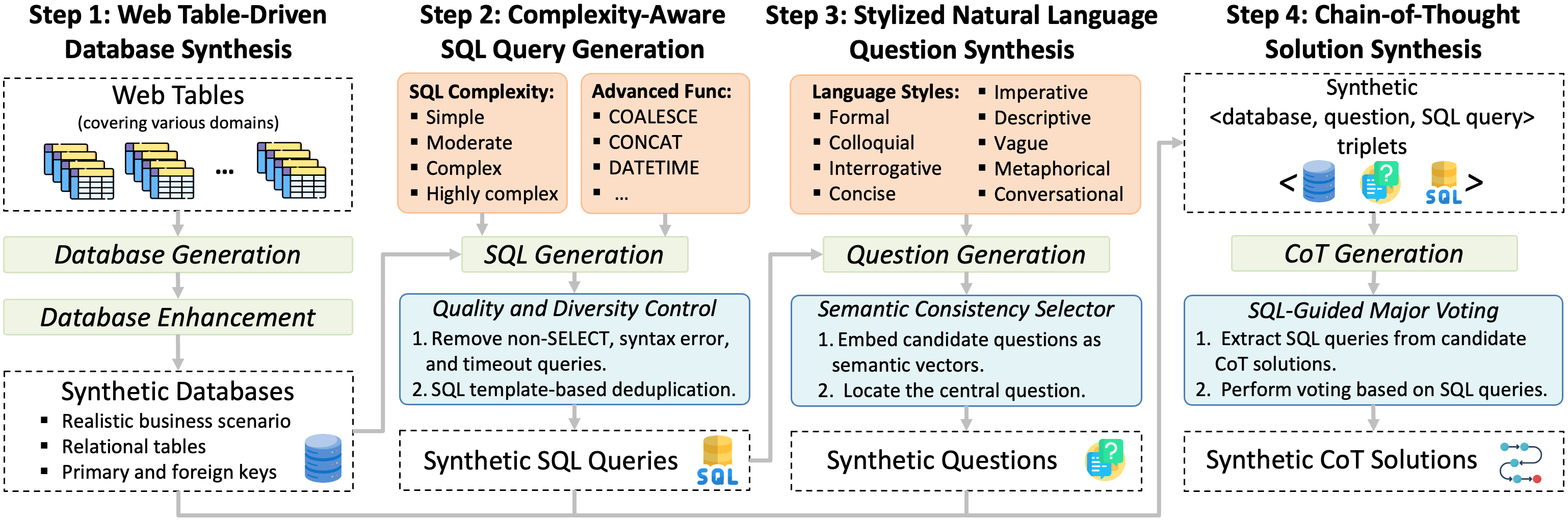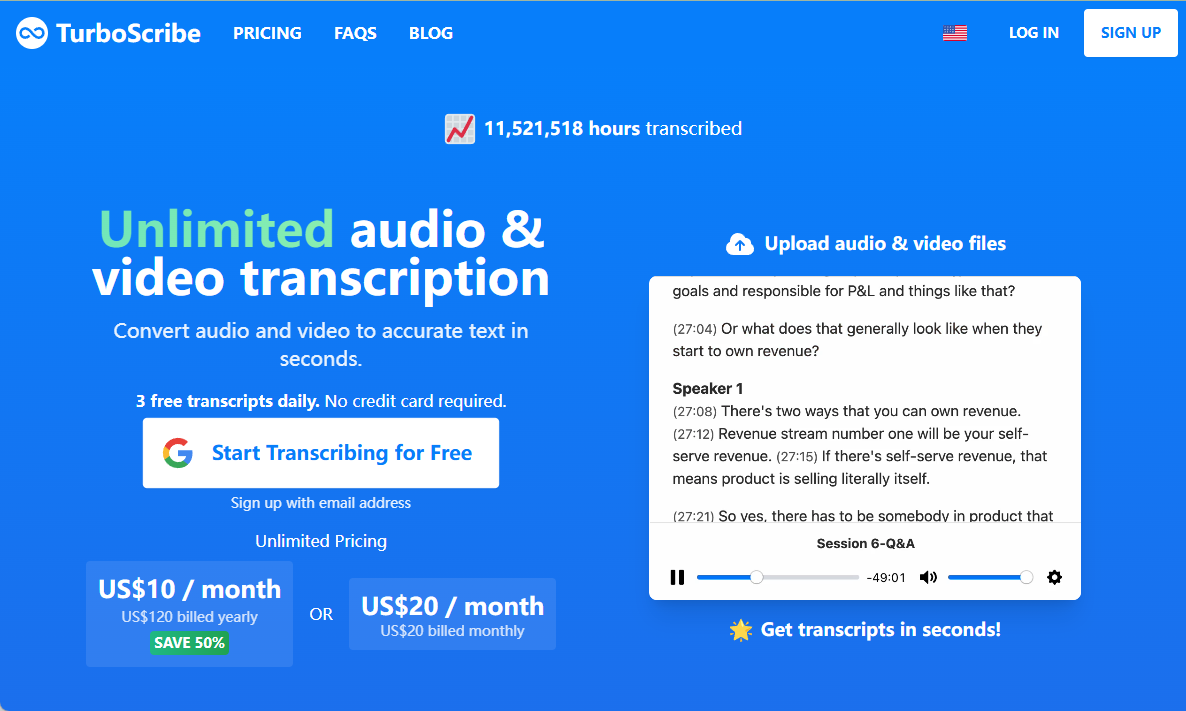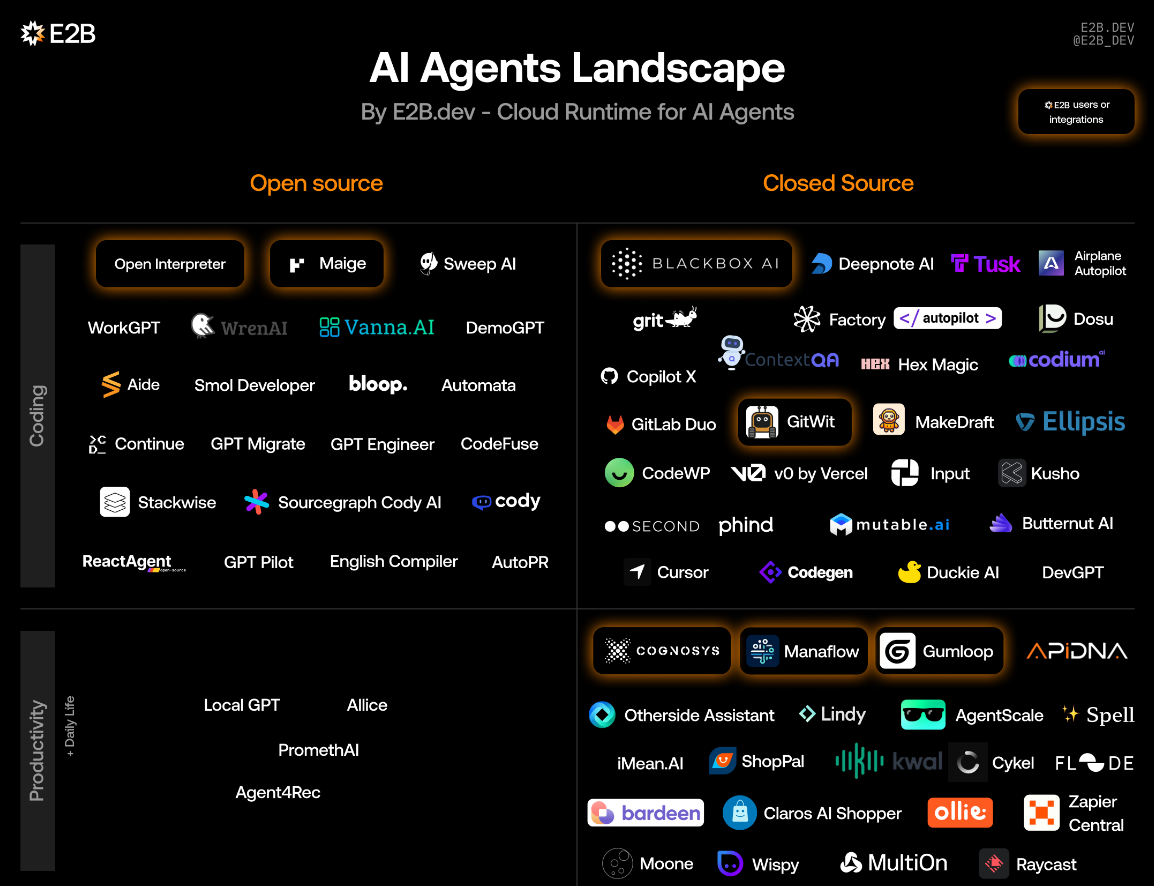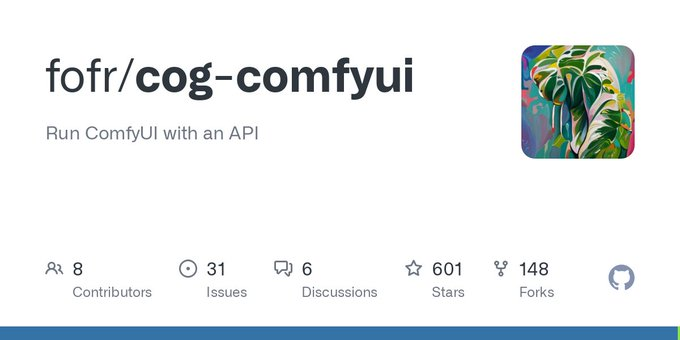Reactive Resume: open source free resume builder with multi-language and multi-template support
General Introduction
Reactive Resume is a free and open source resume builder designed to simplify the process of creating, updating and sharing resumes. The platform focuses on user privacy with no user tracking or advertising. Users can self-host the app in less than 30 seconds and take full control of their data.Reactive Resume offers multi-language support, rich features like real-time editing, drag-and-drop customization, template selection, and even the ability to enhance the quality of your writing with the integrated OpenAI feature.
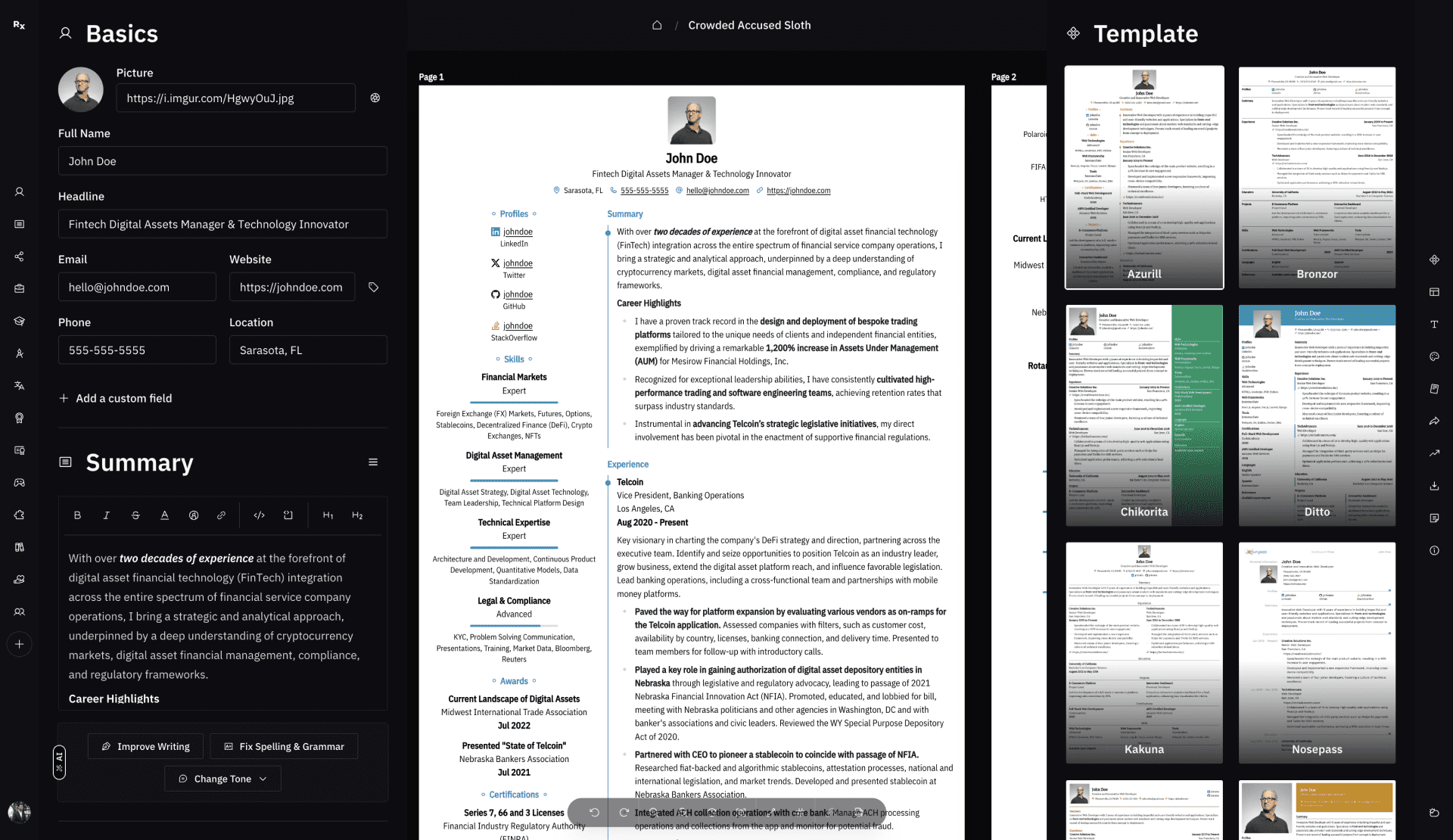
Online demo: https://rxresu.me/
Function List
- Free and open source: It is completely free to use and the source code is publicly available.
- Privacy: No user tracking, no ads.
- self-hosted: Users can self-host applications in 30 seconds.
- Multi-language support: Multiple languages are supported and users can help improve translations.
- Account Creation: Create an account using an email address, GitHub, or Google account, and support two-factor authentication.
- Multi-Resume Management: Create multiple resumes under one account and optimize each resume based on the job description.
- OpenAI Integration: Use the OpenAI API to improve the quality of your writing, fix spelling and grammatical errors, or change the tone of your text.
- Real-time editing: Edit resume content in real time, what you see is what you get.
- Template Selection: Provide a variety of template options and support drag-and-drop customization of layouts.
- Share function: Generate personalized links to share resumes and track resumes as they are viewed and downloaded.
- Font Selection: Supports multiple font choices and provides a dark mode.
Using Help
Installation process
- Self-hosted installation::
- Clone a GitHub repository:
git clone https://github.com/AmruthPillai/Reactive-Resume.git - Go to the project catalog:
cd Reactive-Resume - Install the dependencies:
npm install - Launch the application:
npm start - Open in your browser
http://localhost:3000Accessible.
- Clone a GitHub repository:
- Online use::
- Visit the official Reactive Resume website.
- Register or log in to your account.
Usage Process
- Create Resume::
- Once logged in, click on the "Create New Resume" button.
- Select a template and start editing the content of your resume.
- Use drag and drop to customize the layout and add or remove modules.
- Edit Resume::
- Modify the content of your resume in real time in the edit screen.
- Enhance the quality of your writing with OpenAI features, clicking the appropriate buttons to spell and grammar check or change the tone of your text.
- Save and Share::
- When you are done editing, click the "Save" button.
- Generate personalized links to share with potential employers.
- See how resumes are viewed and downloaded in the Sharing tab.
- Manage multiple resumes::
- Create multiple resumes under the account and optimize them for different job requirements.
- Manage and edit all your resumes on the My Resumes screen.
Detailed operating instructions
- Template Selection: Select a preset template when creating your resume. The template can be changed at any time during the editing process.
- Drag & Drop Customization: In the edit screen, click on the module title to drag and drop to adjust the module order.
- Fonts and Styles: In the Styles tab, select a different font and color scheme to toggle the dark mode.
- OpenAI Integration: While editing text, click on the "AI Assist" button and select the desired function (e.g., spell check, grammar correction, tone adjustment).
- Share Resume: In the "Share" tab, generate a personalized link and copy it to share with others. You can set the expiration date and access rights for the link.
© Copyright notes
Article copyright AI Sharing Circle All, please do not reproduce without permission.
Related posts

No comments...