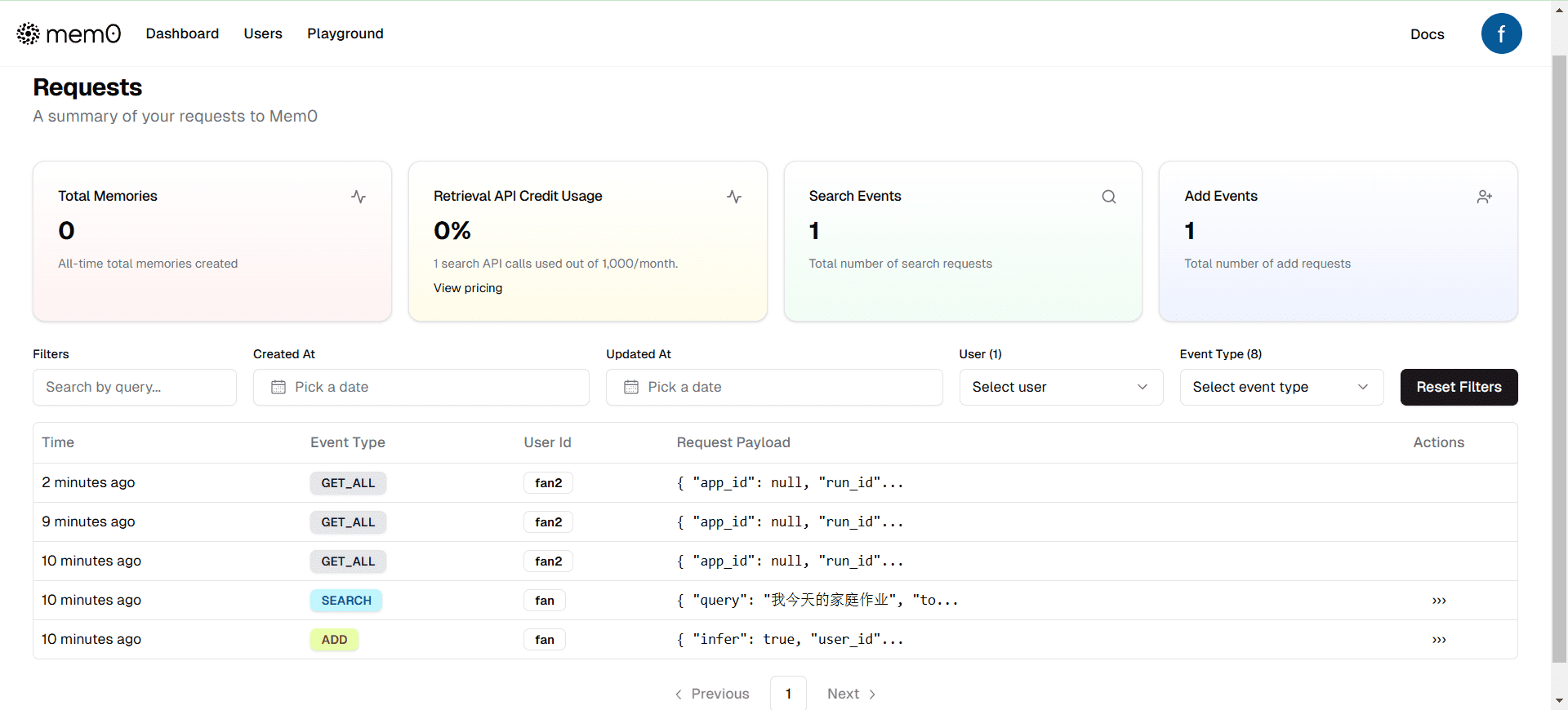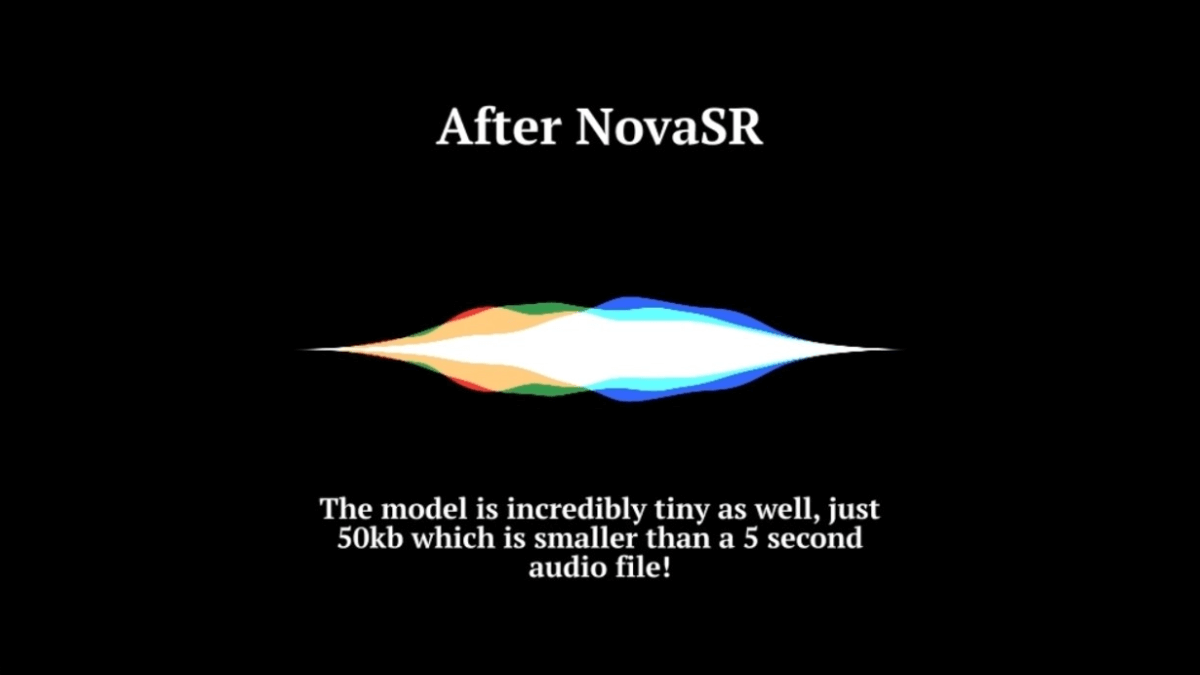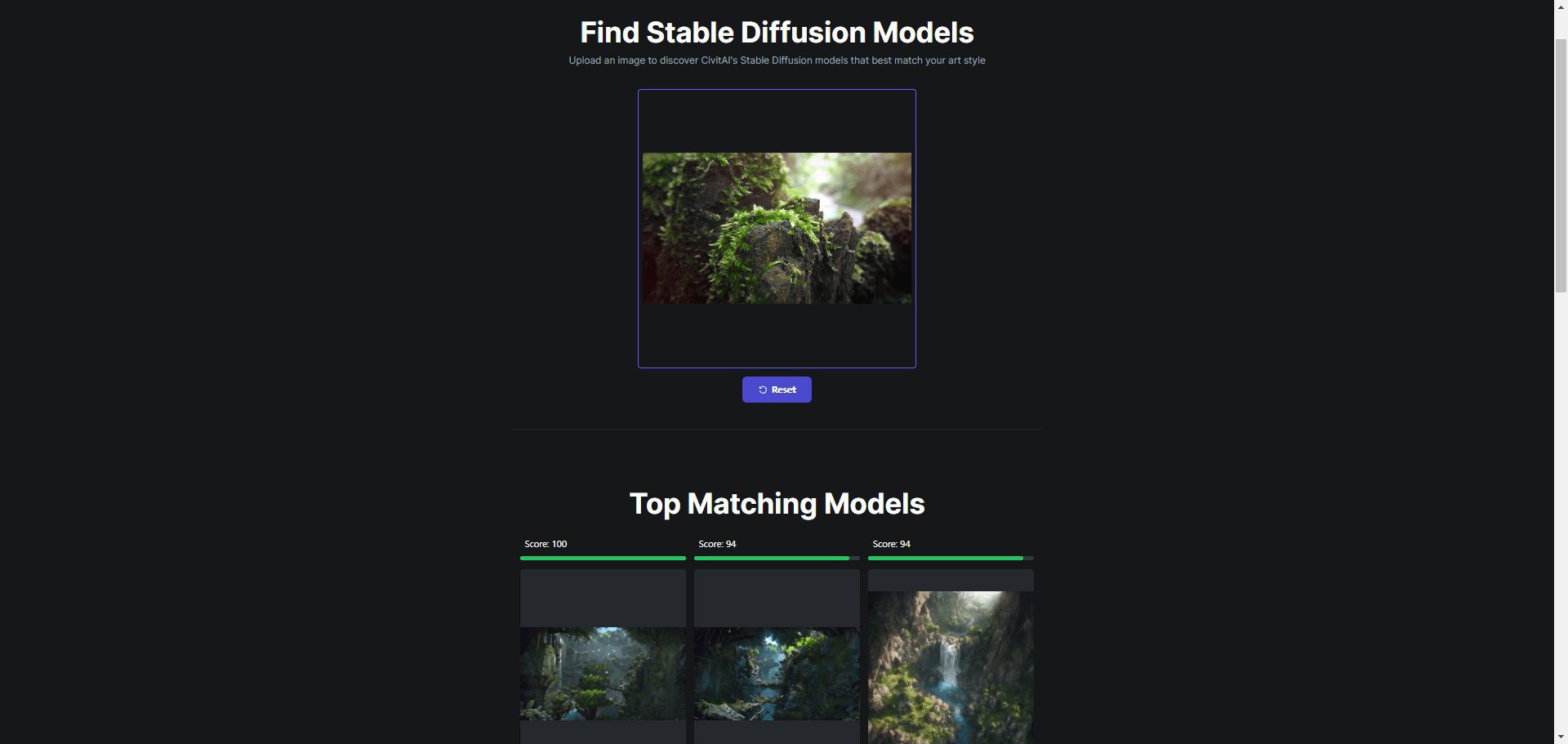Raphael: Free and unlimited image generation with FLUX.1-Dev
General Introduction
Raphael is the world's first completely free and unlimited AI image generator, powered by the FLUXThe .1-Dev model is supported. Users can generate high-quality images from text descriptions without registration or any restrictions on use.Raphael offers superior image quality, fast generation speeds, and complete privacy protection for a wide range of artistic styles, including photo-realistic, animation, oil painting, and digital art. The platform focuses on user privacy and promises not to store any prompts or generated images, ensuring that users' creations are completely private.
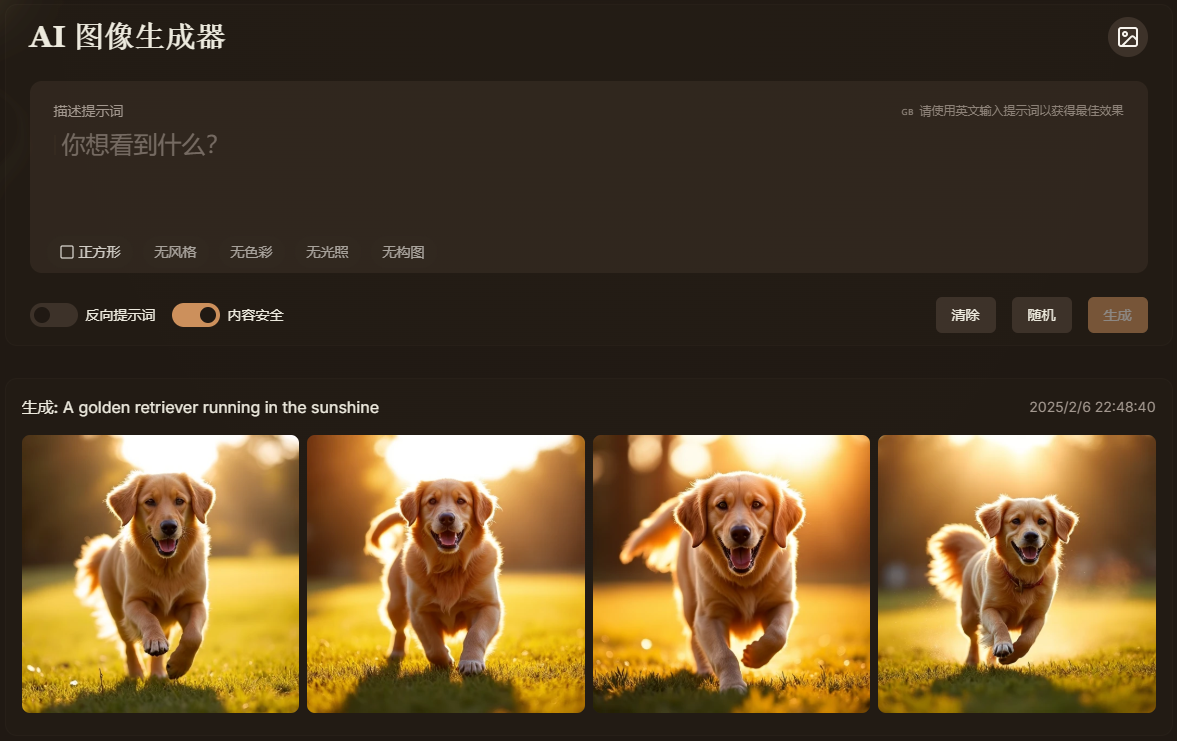
Function List
- Unlimited free use: There is no need to register or login and it is completely free to use.
- High quality image generation: Powered by the FLUX.1-Dev model, generating photorealistic images with superior detail and artistic style control.
- Quick Generation: An optimized inference pipeline ensures fast image generation without compromising quality.
- Multi-style support: Supports a wide range of art styles from photo-realistic to anime, oil painting and digital art.
- Privacy: Strict privacy policy, no cue words or generated images are stored.
- Advanced Text Comprehension: Excellent text-to-image functionality for accurate interpretation of complex cue words and text overlay features.
Using Help
How to use Raphael
- Access to the website: Open your browser and visit Raphael.
- Enter the prompt: Enter descriptive text in the input box for the image you want to generate. For best results, it is recommended that you enter the prompt words in English.
- Choose a style: Select the style of the image as desired, e.g., square, no style, no color, etc.
- Generating images: Click the "Generate" button, wait a few seconds, and Raphael will generate a high-quality image.
- Download images: The generated image will be displayed on the page and you can download and save it directly.
Detailed function operation flow
- descriptive cue: Enter detailed descriptive text in the input box. For example, "A golden retriever running in the sun".
- Select Style Options: Select the style options for the image according to your needs, such as No Style, No Color, No Light, etc. These options help you to better control the effect of the generated image.
- Click Generate: Click on the "Generate" button and the system will start processing your request and generate the image in a few seconds.
- View and Download: The generated image will be displayed on the page and you can click on the image to view it and choose to download and save it to your local device.
Advanced Features
- inverse cue word: Enter a reverse cue word to exclude certain elements. For example, entering "no cats" ensures that no cats are included in the resulting image.
- content security: Raphael provides content security options to ensure that generated images comply with the platform's content guidelines.
- randomly generated: Click the "Randomize" button to generate random images to help users find inspiration.
- Discover Inspiration: Get inspired by the amazing work other users have created with Raphael.
Frequently Asked Questions
1. What is Raphael and how does it work?
Raphael is the world's first completely free, unlimited AI image generator, powered by the FLUX.1-Dev model. It allows users to generate high-quality images from text descriptions without any registration or usage restrictions.
2. Is Raphael really free to use?
Yes, Raphael is completely free to use! There are no hidden fees, no credit card required, and no restrictions on use.
3. What makes Raphael different from other AI image generators?
Raphael is the only platform that offers unlimited free access to powerful FLUX.1-Dev models. We offer superior image quality, fast generation speeds and complete privacy protection, all for free and without registration.
4. Do I need to create an account to use Raphael?
There's no need to create an account or register. Simply visit Raphael and start generating images immediately.
5. What types of images can I create with Raphael?
You can create various types of images, including photo-realistic scenes, artistic illustrations, digital art, anime-style images, and more.FLUX.1-Dev models excel at understanding complex cue words and generating diverse visual styles.
6. How does Raphael protect my privacy?
We strictly protect privacy. We do not store your prompts or generated images on our servers, nor do we require any personal information. Your creations are completely private and are deleted immediately after generation.
7. What is the FLUX.1-Dev model?
FLUX.1-Dev is a top-notch AI model known for its superior image quality, accurate cue word understanding, and stylistic versatility.Raphael makes this high-cost model available to everyone for free.
8. Are there any restrictions on using Raphael?
While Raphael is free and unlimited, we maintain standard content guidelines to ensure appropriate use. The current platform is the web version, with a mobile app in development.
9. Can I use the generated images for commercial purposes?
Yes, you own the rights to use the images generated by Raphael. These images can be used for personal and commercial purposes and are perfect for creators and businesses.
10. Does Raphael support mobile devices?
Currently, Raphael is served through the website raphael.app, which works perfectly on mobile browsers. We are actively developing a specialized mobile app to provide an even better experience.
11. How can I provide feedback or report a problem?
We welcome your feedback! You can contact our support team at support@raphael.app. Your feedback helps us to provide the best free AI image generation service.
12. What are Raphael's future plans?
We're constantly improving the service with regular updates to the AI models and user interface. Future plans include mobile apps and more creative features, while maintaining our commitment to being completely free.
We hope these answers help you better understand and use Raphael! If you have any other questions, please feel free to contact the support team.
© Copyright notes
Article copyright AI Sharing Circle All, please do not reproduce without permission.
Related posts

No comments...