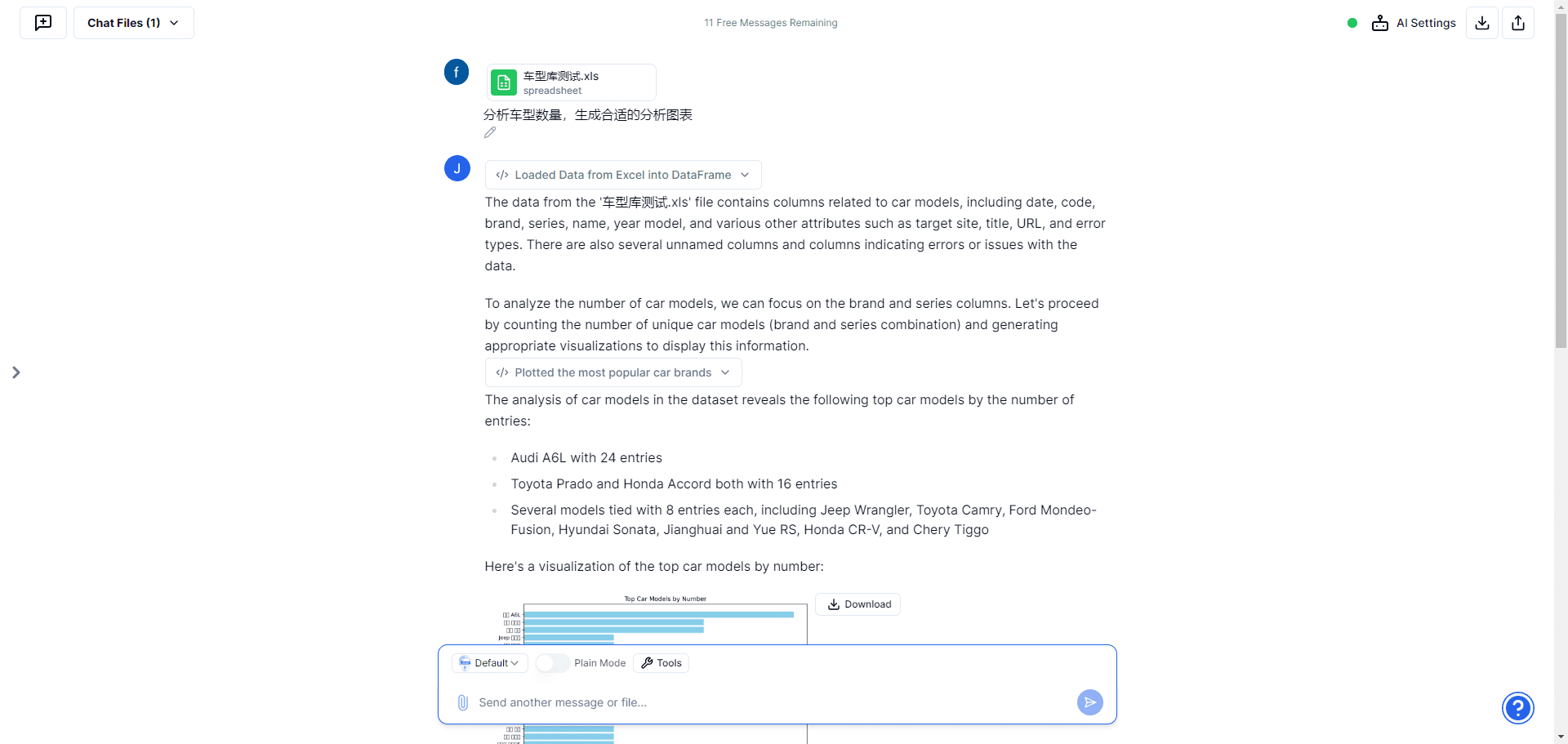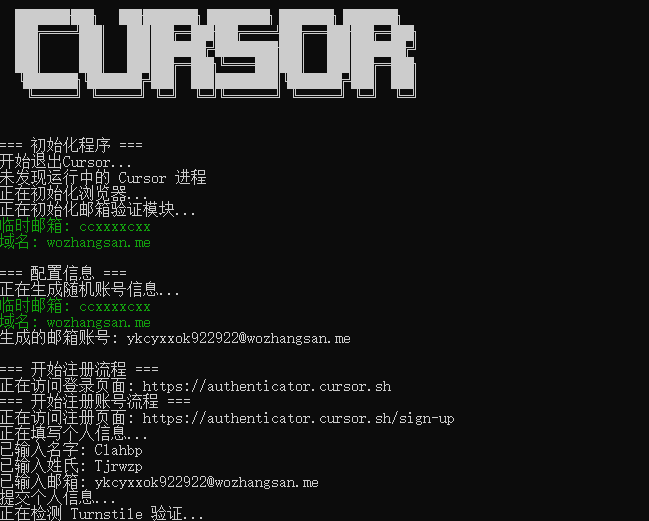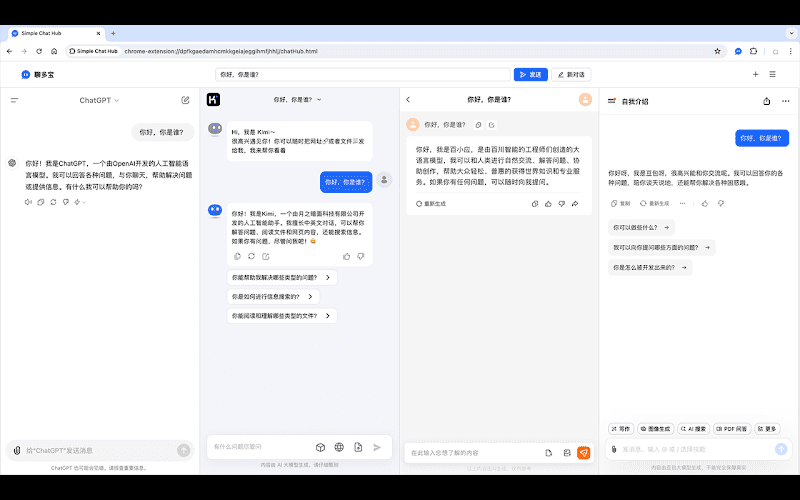Qualtrics: a tool to optimize customer and employee experience with AI analytics feedback
General Introduction
Qualtrics is an AI-based platform whose core role is to help organizations improve customer and employee experience by collecting and analyzing feedback. It uses natural language processing and machine learning techniques to mine key information from questionnaires, videos and conversations to generate insights and recommendations for action. Users can quickly design smart questionnaires, view data trends in real time, and solve problems through automated processes. The platform is suitable for industries such as retail, healthcare and education, and supports the needs of small teams to large organizations. Simple to operate, with secure and reliable data, it is used by over 19,000 organizations worldwide to improve satisfaction and efficiency.
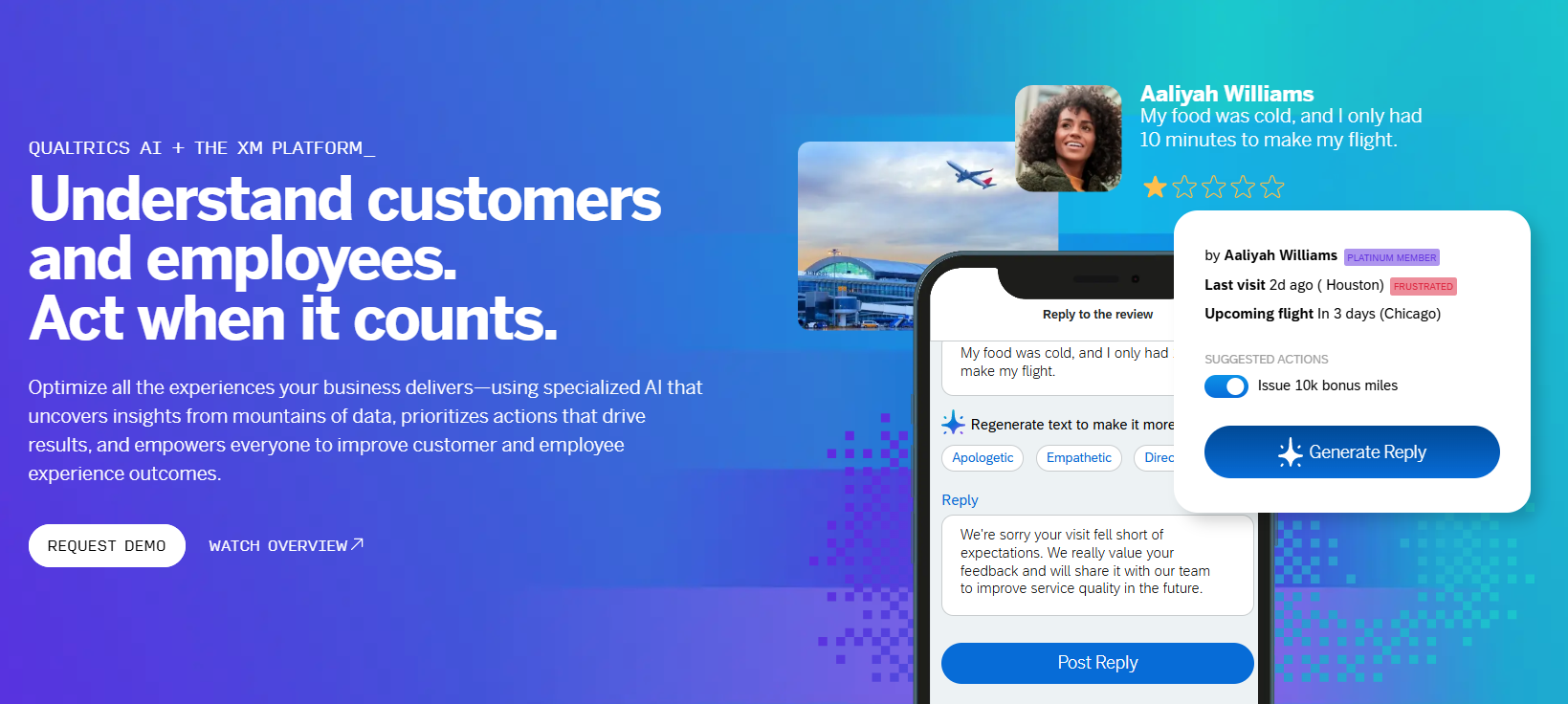
Function List
- Qualtrics Assist: Answer user questions through conversations, analyze data and provide optimization recommendations.
- Dialogical feedback: AI automatically pursues fuzzy answers for more detailed feedback.
- Intelligent Abstracts: Summarize complex responses into clear themes that are focused.
- Video Feedback Analysis: AI recognizes emotions and keywords in videos to generate reports.
- Real-time agent assistance: Provide real-time advice to customer service to improve response quality.
- Predictive analysis: Predict customer behavior or employee turnover and recommend preventive measures.
- Automated workflows: Trigger tasks based on feedback, such as notifying the team or updating the system.
- Multi-language support: Analyze feedback in 23 languages, adapted for global users.
Using Help
start using
Qualtrics is a cloud-based platform with no software to download. Users open the https://www.qualtrics.com/Click on "Free Trial" and sign up for an account with your email address. Once logged in, the dashboard displays all the AI features, such as Qualtrics Assist and Conversational Feedback. New users will see a guided tutorial on how to create projects and analyze data.
Creating AI-driven questionnaires
- Initiation of projectsClick on "Create New Project" and select "Survey". Users can pick a template (e.g., Customer Satisfaction) or start with a blank.
- Add conversational feedback: In the question editor, enable "Conversational Feedback", the AI will check the answer and if it is not clear (e.g. "The product is ok"), it will automatically follow up with "What needs to be improved?". If the answer is unclear (e.g. "The product is fine"), the AI automatically asks "What needs to be improved?". Users can set conditions for follow-up questions, e.g. "Answer in less than 10 words".
- Design issuesSupport for single choice, multiple choice, text and video answers. Drag-and-drop components to reorder questions and add logical jumps (e.g. "If you choose A, jump to question 5").
- Adjustment of appearance: Choose fonts, colors, or upload a logo to make sure the questionnaire matches your brand's style.
- questionnaire: Click "Preview" to check how the AI Interrogation will look on your phone and computer. Make sure the logic is correct and save it.
Distribution of questionnaires
Qualtrics supports multiple feedback collection methods:
- mails: Upload contact lists and send personalized links on the Distribution page. The system tracks open and completion rates.
- Website Embedding: Generate code to embed questionnaires into web pages, suitable for real-time collection of user opinions.
- Links and QR codes: Create unique links or QR codes to share to WeChat, Weibo or offline events.
- anonymous mode: Turn on the anonymity setting to protect privacy and for sensitive topics.
Using Qualtrics Assist
- Access Assistant: Click on "Qualtrics Assist" in the dashboard and enter a question such as "How do customers rate the service?". Enter a question such as "What do customers say about the service?".
- View Insights: AI scans the data and generates charts and text summaries. For example, it might show "40% customer mentioned slow response" and suggest optimizing the customer service process.
- Implementation of recommendationsClick on "Actions" to select AI-recommended tasks, such as "Notify Customer Service Manager". Users can save the query for quick reuse.
- Share the results: Export insights as PDFs or add them to dashboards for easy viewing by your team.
Analyzing Video Feedback
- Setting up video problems: Add a "video response" to the questionnaire, prompting users to record their feedback.
- AI AnalyticsOnce the questionnaire is submitted, go to "Data & Analytics" and click on "Video Feedback" The AI extracts keywords, tone and sentiment. For example, if a customer mentions that "the packaging is difficult to open", the AI will flag this as negative feedback.
- Generating reports: The system organizes topics such as "20% Customer Discontent Packaging" with video clips. Users can choose to "create highlights" and AI automatically edits key content.
- Export Sharing: Save the report as an MP4 or PDF to send to the design team.
Real-time agent assistance
- connection system: On the Integration page, authorize Qualtrics to access customer service tools such as Salesforce or Zendesk.
- Enable Assist: Go to FrontlineXM and activate Real-Time Agent Assist, an AI that analyzes customer sentiment during customer service calls.
- real time operation: During a call, the AI displays prompts such as "Customer is impatient and suggests a proactive solution". Prompts are based on historical data and real-time conversations.
- Summary records: The call ends and AI generates a summary to automatically create a work order or update the customer profile.
Predictive analysis
- Startup Analysis: In Data & Analytics, click on Predictive Analytics. AI examines historical feedback and predicts trends.
- View Results: The system may show "151 TP3T employees are likely to leave" and list risk factors such as "lack of training".
- take action: Click on "Suggestions" and AI provides options, such as "Add a professional development program". Users can initiate workflows with a single click.
- tracking effect: Create dashboards to monitor changes in predictive metrics.
Intelligent Abstracts
- Generate a summary: In Data & Analytics, click on Intelligent Summaries, where the AI organizes open-ended responses into themes, such as "Employees are concerned about pay equity".
- Filter Topics: Users can filter by department or time to focus on specific issues.
- Share Summary: Drag and drop summaries into dashboards or export to Excel for easy reporting.
Automated workflows
- Setup Rules: On the Actions page, click Create Workflow. Select a trigger condition, such as "Customer rating below 4".
- Defining tasksAI provides templates to simplify setup.
- Testing process: Run the simulation to check if the task is triggered correctly. The user can modify the conditions at any time.
Integration Tools
Qualtrics supports connecting common tools:
- Salesforce: Synchronize feedback to customer profiles and update sales leads.
- Slack: Set up notifications and push critical feedback in real time.
- Tableau: Import data and create complex charts.
caveat
- Keep your questions concise to avoid the AI misjudging vague answers.
- Test distribution links to ensure proper display across devices.
- Periodically clean up invalid contacts to keep data accurate.
- Video feedback needs to remind the user to turn on the camera to ensure the AI captures the emotion.
Qualtrics' AI tools are intuitive and easy to use, with tutorials and 24/7 support available on the website. Users can visit the Help Center to view videos or contact customer service to resolve issues.
AI Functions in Detail
Qualtrics' AI offering is not a single tool, but rather a set of capabilities integrated into the platform that cover the following specific functions:
| AI Functions | descriptive | typical example |
|---|---|---|
| Qualtrics Assist | Answer user questions about feedback data in real time through natural language conversations, generating insights and recommendations. | If employee engagement issues are identified, suggest improvements in communication (score 711 TP3T, which affects retention intentions and happiness). |
| Dialogical feedback | AI analyzes questionnaire responses and automatically generates personalized follow-up questions to improve the depth and clarity of responses. | If the customer responds "Service is average", the AI asks "What specifically needs to be improved?". If the customer responds "Service was average," the AI asks "What specifically needs improvement? |
| Intelligent Abstracts | Transform complex feedback into succinct summaries that highlight key themes and directions for action. | Summarizing the open-ended responses as "Employees are concerned about the work environment" facilitates quick decision-making by management. |
| Video Feedback Analysis | AI processes video responses, extracts mood, tone, and themes, and generates detailed reports. | Analyze customer video feedback to identify dissatisfaction with product packaging with relevant clips. |
| Real-time agent assistance | Provide real-time advice to customer service to optimize responses based on customer history and sentiment. | During a customer service call, the AI suggests that "the customer is depressed and suggests showing empathy". |
| Predictive analysis | Anticipate customer needs and employee turnover trends and recommend preventative measures. | Predicts that "10% employees are likely to leave within 6 months" and recommends a training program. |
| Automated workflows | Trigger tasks based on feedback, such as sending reminders or updating the CRM system. | Automatic notification to manager to follow up when customer rating falls below 3. |
| Research Centers and AI Search | Integrate internal and external research data, AI smart search for relevant insights. | Quickly find consumer preference data to guide new product development. |
| Generative AI Research | Enhanced market research with AI-generated insights and action plans. | Generate consumer trend reports based on data to reduce research costs. |
| Natural Language Processing (NLP) | Supports 23 languages (including emoticons), analyzes sentiment, intent, empathy and effort. | Analyze customer feedback sentiment to identify positive, neutral, or negative emotions. |
| machine learning model | Develop over 150 models to optimize experience management for different industries and use cases. | Model-optimized customer satisfaction analysis for the retail industry. |
application scenario
- Retail Customer Experience
Merchants use conversational feedback to collect shopping reviews. the AI asks specific questions, such as "What was unsatisfactory about the delivery?" AI generates optimization suggestions to increase repurchase rates. - Employee Retention Management
Companies use predictive analytics to identify the risk of leaving. ai recommends training or communication programs to help retain talent. - Market Research
Brands use intelligent summaries to analyze consumer feedback, quickly understand product preferences, and guide new product design. - Customer Service Efficiency
Call centers are assisted with real-time agents. ai provides real-time advice, reduces problem resolution time, and increases satisfaction.
QA
- Are the AI features free?
Basic AI features are included in the free trial, premium features require a subscription package. See the website for details. - How is data security ensured?
Qualtrics is GDPR and HIPAA compliant, uses encryption to protect data, and supports anonymous feedback. - Does AI support Chinese?
support, AI can analyze Chinese feedback to generate accurate insights. - Can I turn off the AI feature?
Yes, disable specific AI modules in the settings and keep manual analysis.
© Copyright notes
Article copyright AI Sharing Circle All, please do not reproduce without permission.
Related posts

No comments...