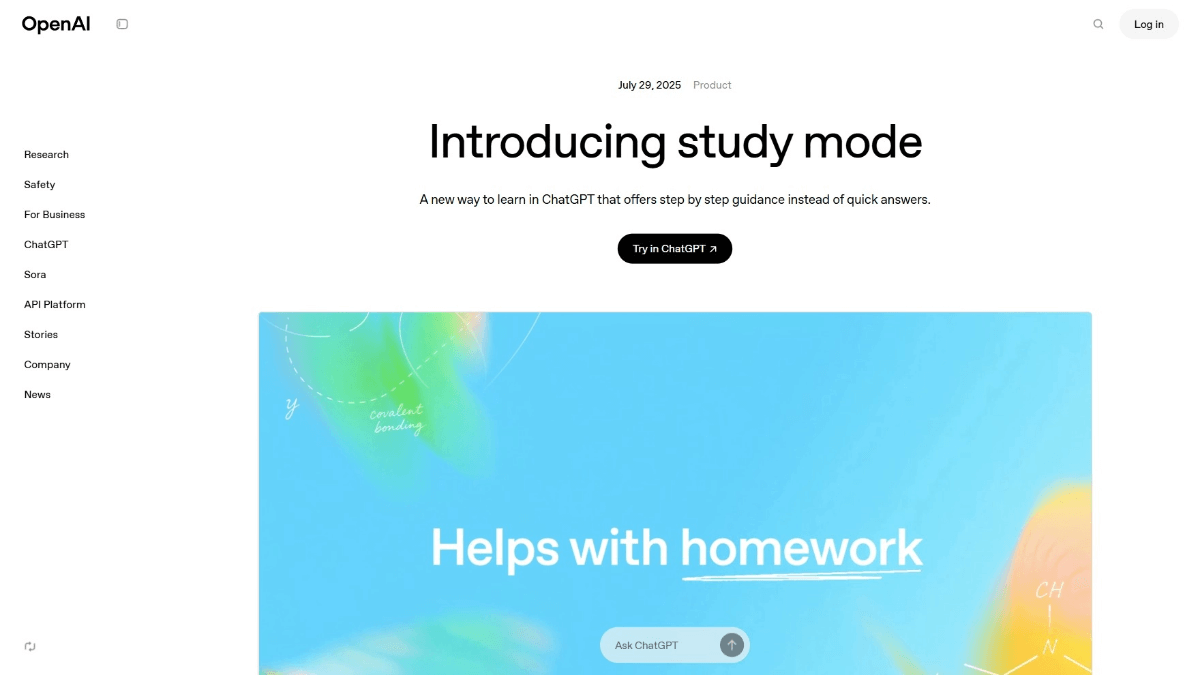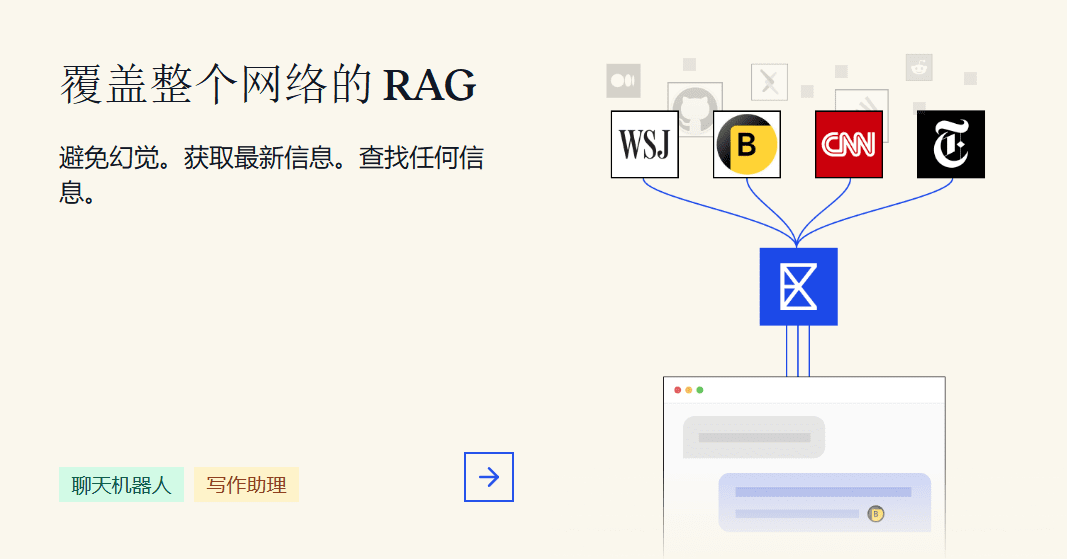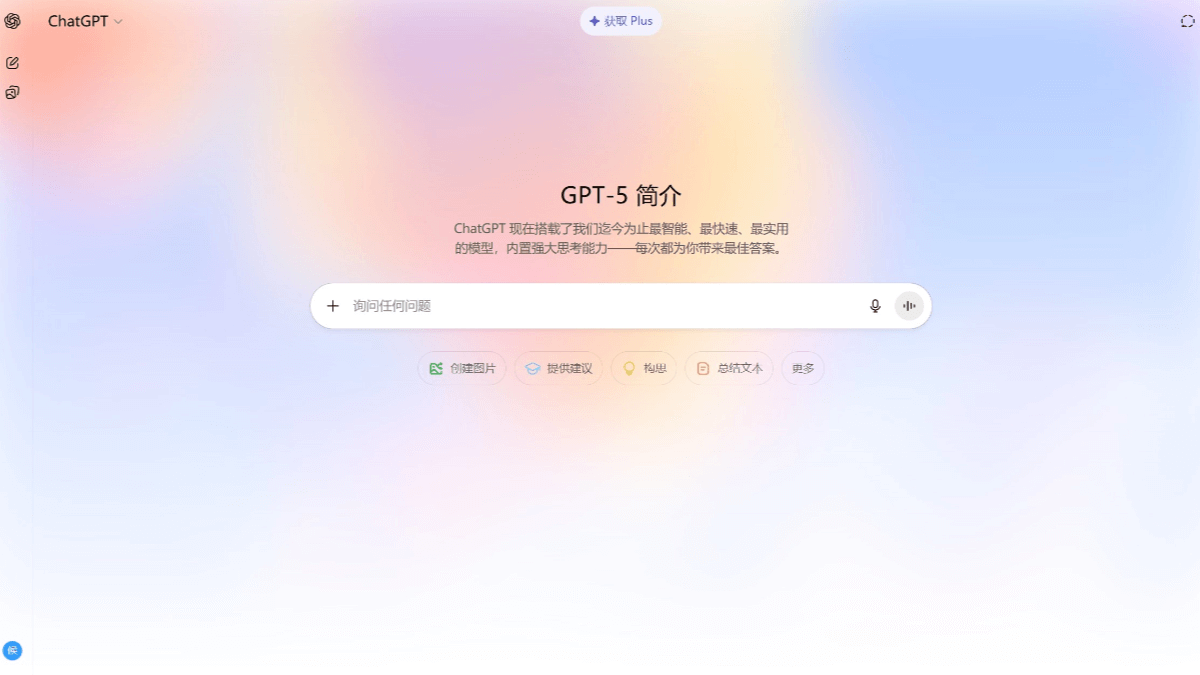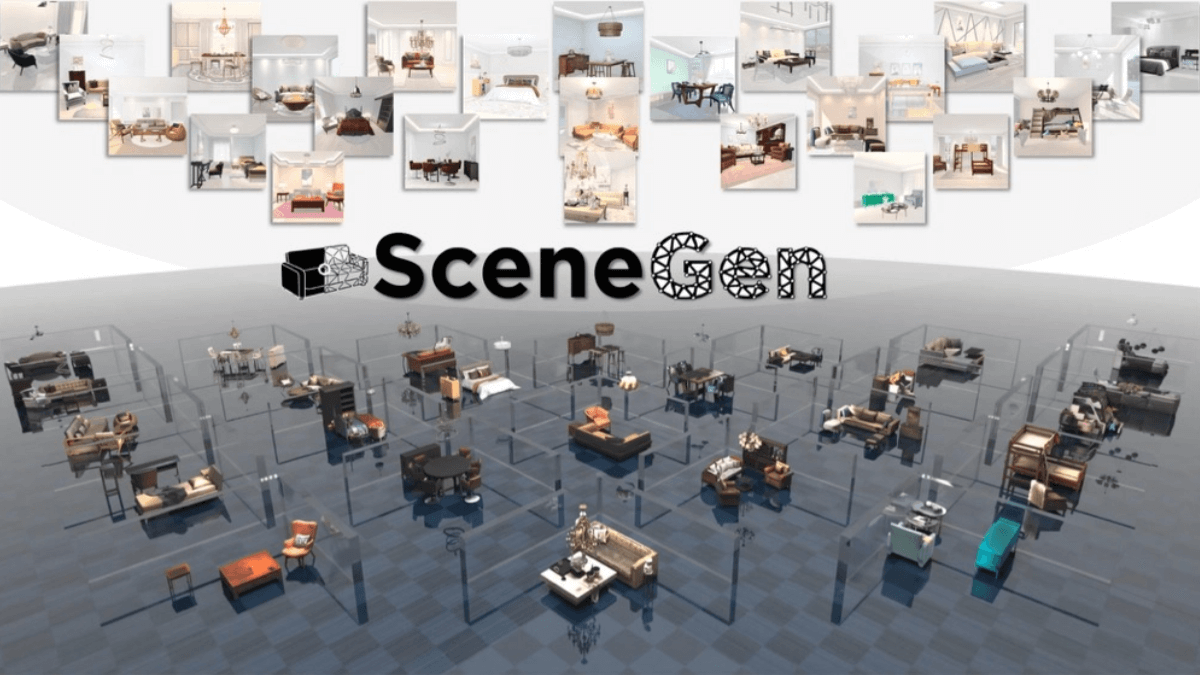Analyze product rankings and ratings in AI search results
General Introduction
ProductRank is an online tool focused on analyzing how AI rates products and brands. It helps users quickly understand market trends and consumer preferences by collecting and organizing the opinions of AI models on various products and brands. The site is simple and easy to use for individuals or businesses who want to get a handle on product rankings or brand influence. It centers on providing intuitive data and insights from an AI perspective so users can have a clearer idea of where their products stand in the market. The site currently serves users who are concerned with AI feedback, with timely information updates and a user-friendly interface.
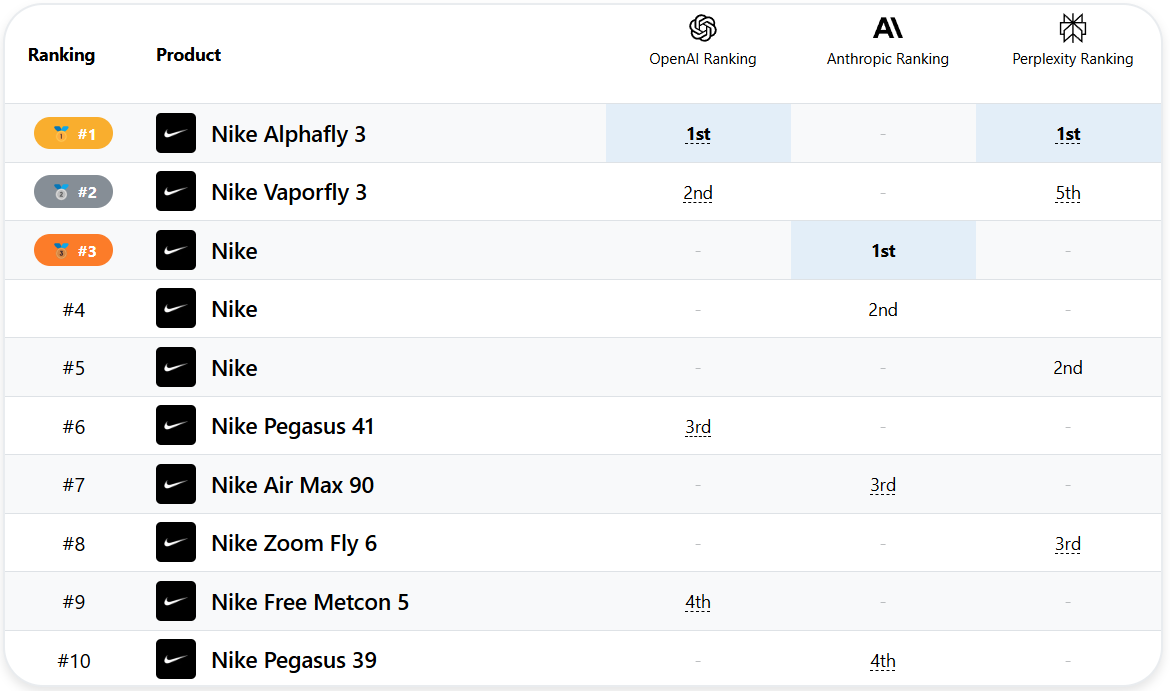
Function List
- AI Evaluation Analysis: Collect product and brand evaluations from mainstream AI models and provide detailed analytics.
- Product Ranking View: Shows the product's ranking in the eyes of AI, making it easy for users to compare the performance of different products.
- brand insight: Parsing AI's perception of a brand to help users understand the brand's market image.
- Real-time data updates: Keep information current based on the latest AI feedback.
- Easy-to-use Interface: Provides an intuitive design that allows users to access information without complex operations.
Using Help
ProductRank does not require any software to be installed, users can simply visit the website through their browser to use it. Here is a detailed guide to help you get started quickly.
How to access and get started
- Open your browser and enter the URL
https://productrank.ai/The - Upon entering the site, you'll be greeted with a clean homepage, usually with a search box or product categorization option.
- If you need to log in, there may be a "Sign Up" or "Login" button. Click on it and follow the prompts to enter your email and password to register or log in. If you don't have an account, just register one.
See what AI has to say about the product
- On the home page, find the search box.
- Enter the name of the product you want to search, such as "iPhone 14" or "Tesla Model 3".
- Click on the "Search" button, wait a few seconds and the page will show the AI's rating for this product.
- The results usually include a text description and ranking information, such as "AI considers this product to be #3 in its category because of its longer battery life."
- If charts or data visualizations are available, viewing these directly provides a more intuitive understanding of the basis for the rankings.
Check brand insights
- On the home page or navigation bar, find "Brand Analytics" or a similar option.
- Enter a brand name, such as "Nike" or "Apple".
- After clicking Confirm, the system will return the AI's overall rating of the brand.
- The results may include positive points about the brand (e.g. "reliable quality") and negative points (e.g. "high price"), and will also show comparisons with other brands.
- If the site supports time filtering, you can choose to view data from the most recent month or year to see how the brand image has changed.
Using the real-time data function
- This feature requires no additional action. As long as the website has updated the data, you will see the latest results when you query.
- If you want to check the timeliness of the data, you can look for the "Last Updated" label on the page.
- For products or brands that change frequently, it is recommended to check daily or weekly to ensure you are up-to-date.
Operator Interface Tips
- navigation bar: There are usually a few options at the top, such as "Home," "Products," and "Brands," and clicking on these will allow you to quickly switch between features.
- filtering functionIf there is a category filter (e.g. "electronics", "clothing"), you can select the category before searching to reduce irrelevant results.
- Export dataSome pages may have a "Download" button that allows you to save the results as a PDF or Excel file for later use.
caveat
- When entering a product or brand, try to use the exact name to avoid misspellings that can lead to no results.
- If the results are not detailed, you can try to change a similar keyword, such as "Samsung Galaxy" instead of "Samsung cell phone".
- The site may require a stable internet connection, so if it loads slowly, check the state of your network.
By following these steps, you can easily get product and brand ratings from AI using ProductRank.ai. The best thing about this tool is that it's easy to use and the results are intuitive, making it especially suitable for quick decisions or market research.
application scenario
- market research
Companies can use it to analyze competitors' product rankings and understand their position in the market. For example, a cell phone manufacturer who wants to know what the strengths and weaknesses of its own products are compared to those of its rivals can see AI's ratings by entering the model number directly. - Personal shopping decisions
Users can check what AI thinks about different brands before buying something. For example, if you want to buy headphones, enter a few brand models and decide which one to buy after comparing rankings and reviews. - brand management
Marketers can use it to monitor their own brand image. If the AI mentions negative reviews, they can adjust their strategy in time, such as improving product quality or strengthening publicity.
QA
- Is this site free?
There is currently no pricing information on the website, but you may be able to get basic features for free, and premium features may require a subscription. For details, we recommend visiting the website and checking the "Pricing" page. - What are the data sources?
Data is analyzed from mainstream AI models such as ChatGPT or other similar tools. The site integrates the output of these AIs to generate rankings and insights. - Can I inquire about any products?
It can, but the results depend on whether the AI has enough information. If it's a cold product, it may have less data, so it's recommended to try a popular similar product.
© Copyright notes
Article copyright AI Sharing Circle All, please do not reproduce without permission.
Related posts

No comments...