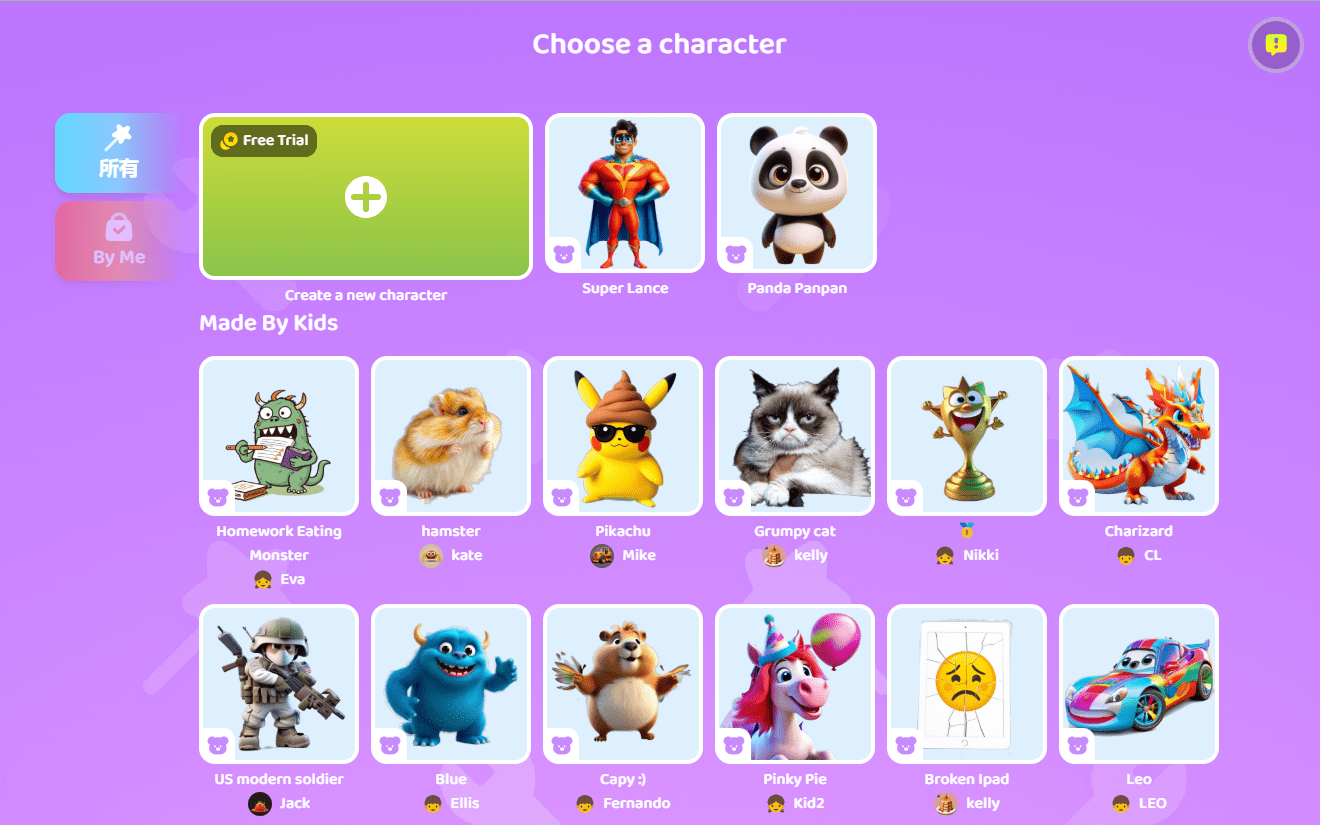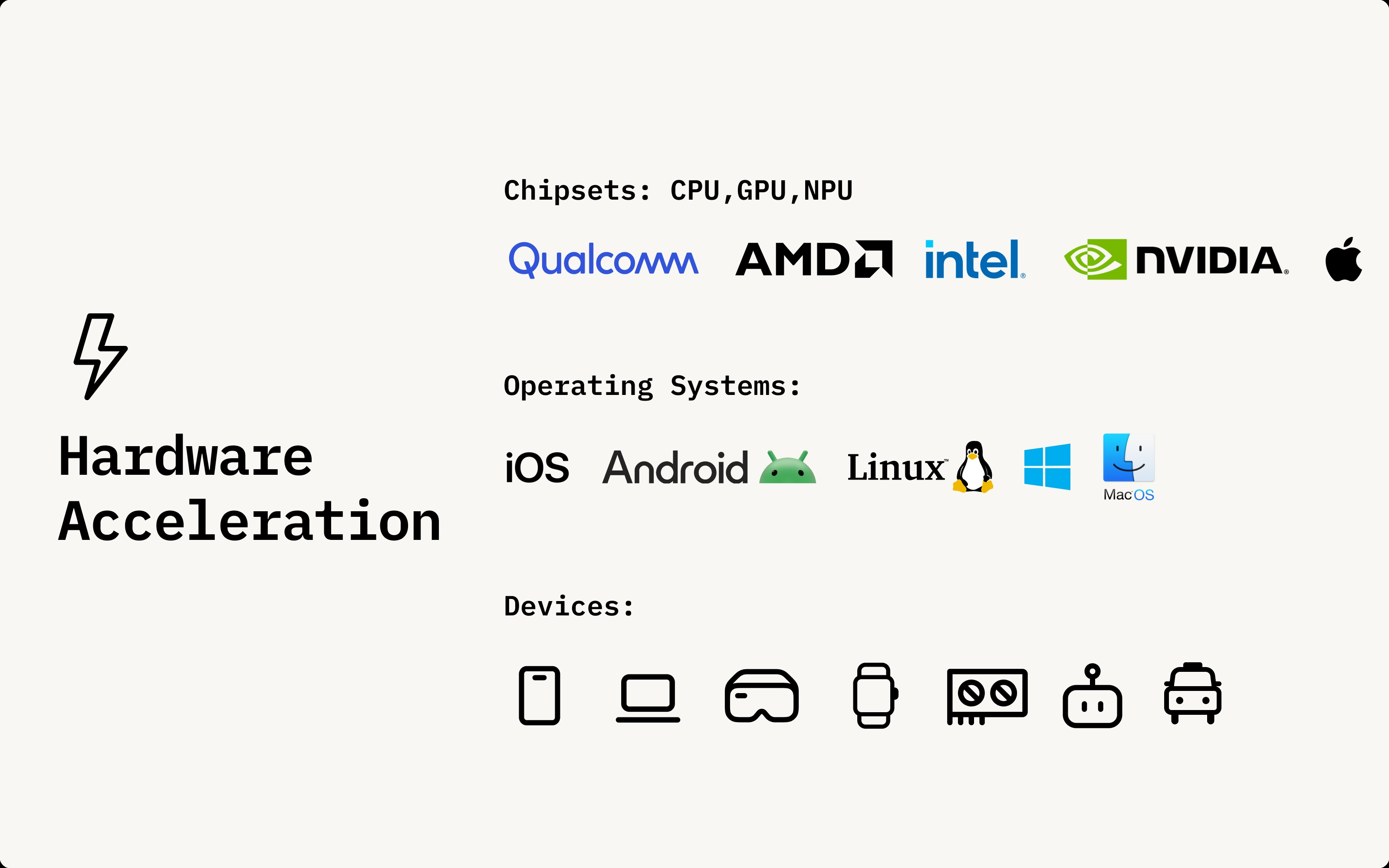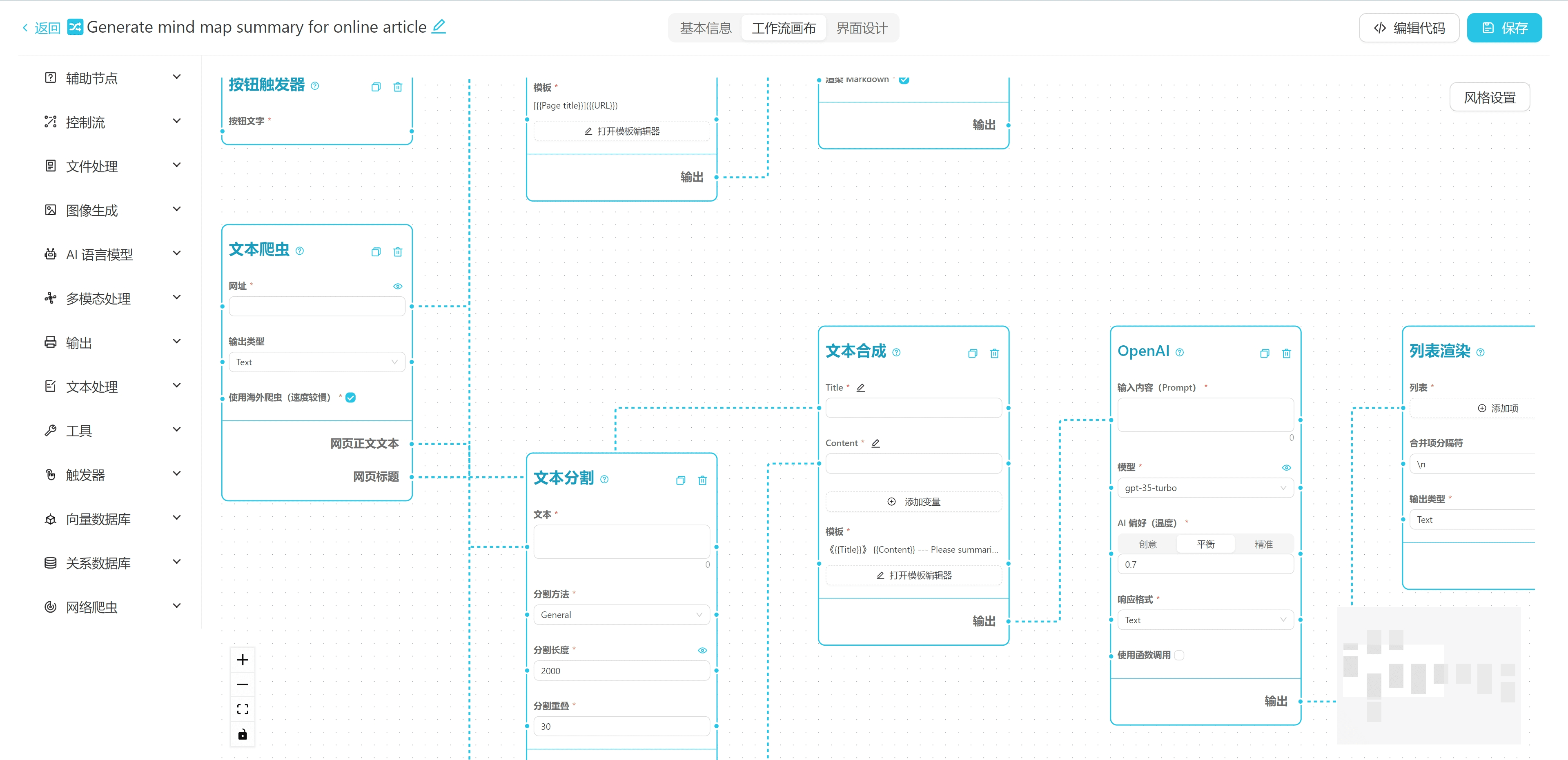Nordy: Hundreds of Complete ComfyUI Workflows Available Online for Free
General Introduction
Nordy AI is a program based on ComfyUI is an online design tool designed to help users easily create professional-grade designs. Without the need to install or use a GPU, users can access and work with Nordy AI directly through the web. The platform offers fast execution speeds and rich functionality for a wide range of design needs.
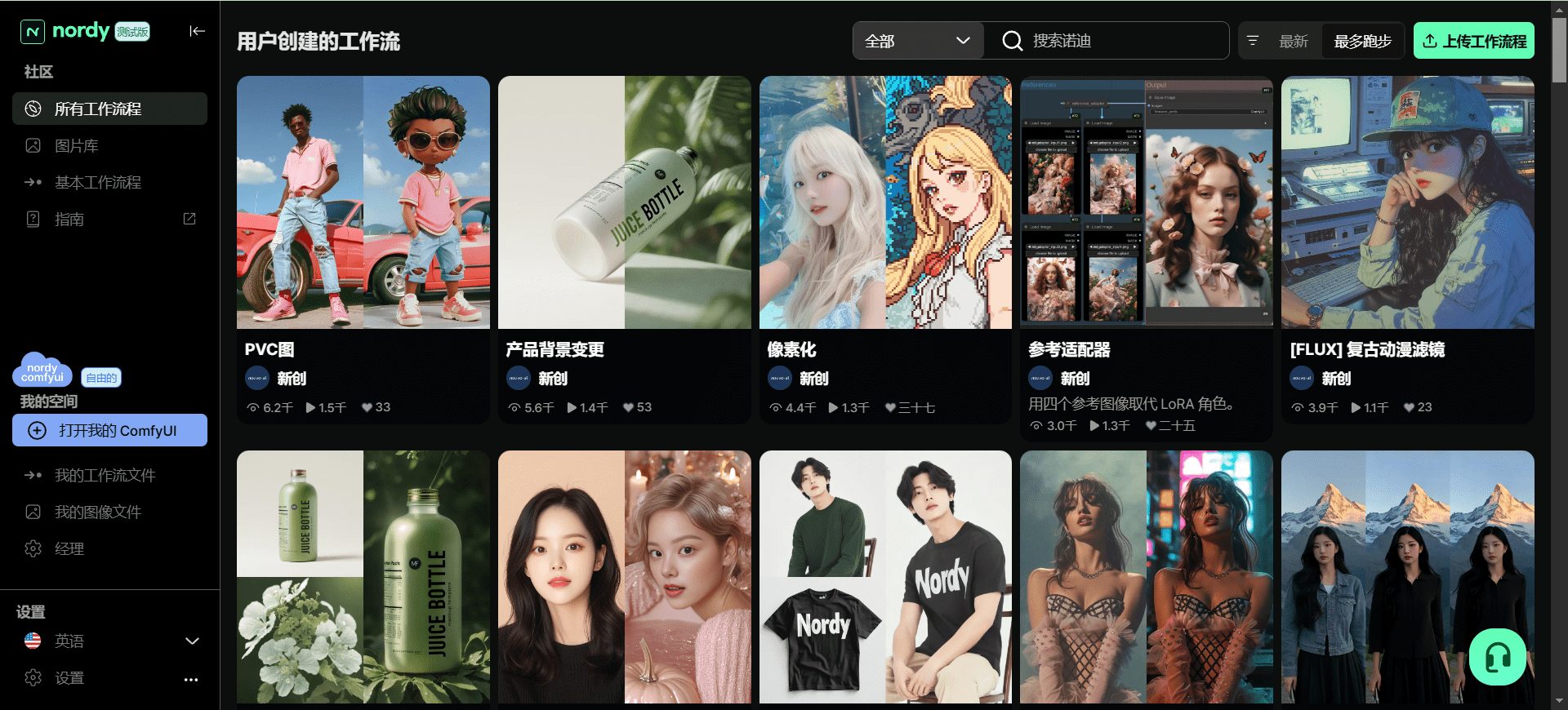
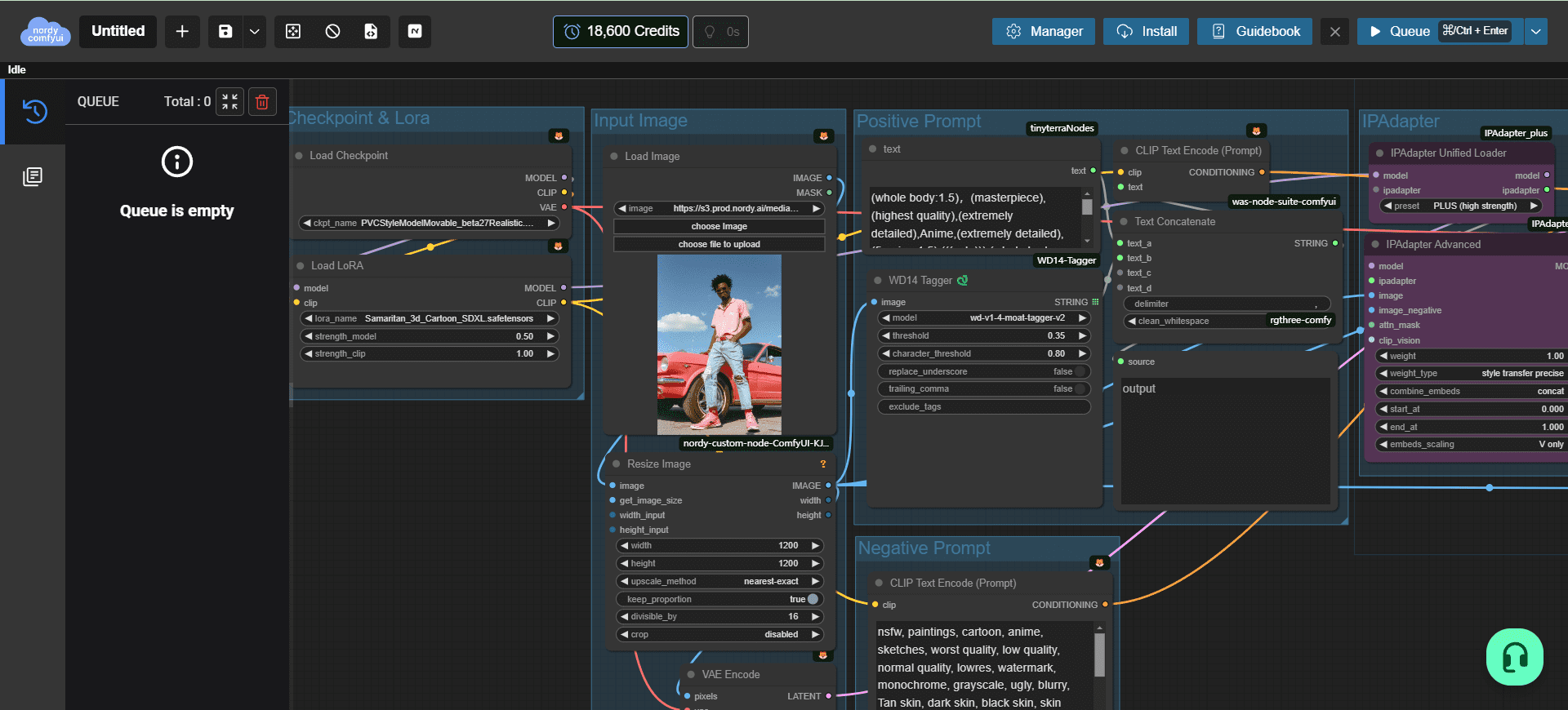
Function List
- Online Design: No need to install software and design directly from the web.
- ComfyUI Support: Based on ComfyUI, it provides powerful design features.
- fast implementation: An efficient design process that saves time.
- No GPU requirement: No high-performance hardware is required and any device can be used.
- Rich templates and materials: Provide a variety of design templates and materials to meet different design needs.
- daily update: Models and features are updated daily to stay current.
Using Help
design process
- Select a template: After logging in, go to the design page and select the appropriate design template.
- Editorial design: Design editing using the tools provided by ComfyUI. Elements such as text, images, shapes, etc. can be added and their size, color and position can be adjusted.
- Save and Export: When you are done with the design, click on the "Save" button to save the design. You can choose to export to different formats such as PNG, JPEG, etc.
Advanced Features
- Customized templates: Users can upload their own design templates and edit and save them in Nordy.
- collaborative design: Supports multi-person collaborative design, users can invite team members to co-edit design projects.
- cloud storage: All design files are saved in the cloud and can be accessed and edited anytime, anywhere.
common problems
- How to reset your password: Click "Forgot Password" on the login page, enter your registered e-mail address, and follow the instructions in the e-mail to reset your password.
- How to contact support: Find the "Contact Us" link at the bottom of the site, fill out the form or email support@nordy.ai for assistance.
Hints and Tips
- Shortcut key usage: Familiarity with common shortcuts can greatly improve design efficiency.
- Template Selection: Choosing the right template for your design needs can save a lot of time.
- regular update: Keep software and templates up to date to ensure that the latest features and materials are used.
© Copyright notes
Article copyright AI Sharing Circle All, please do not reproduce without permission.
Related posts

No comments...