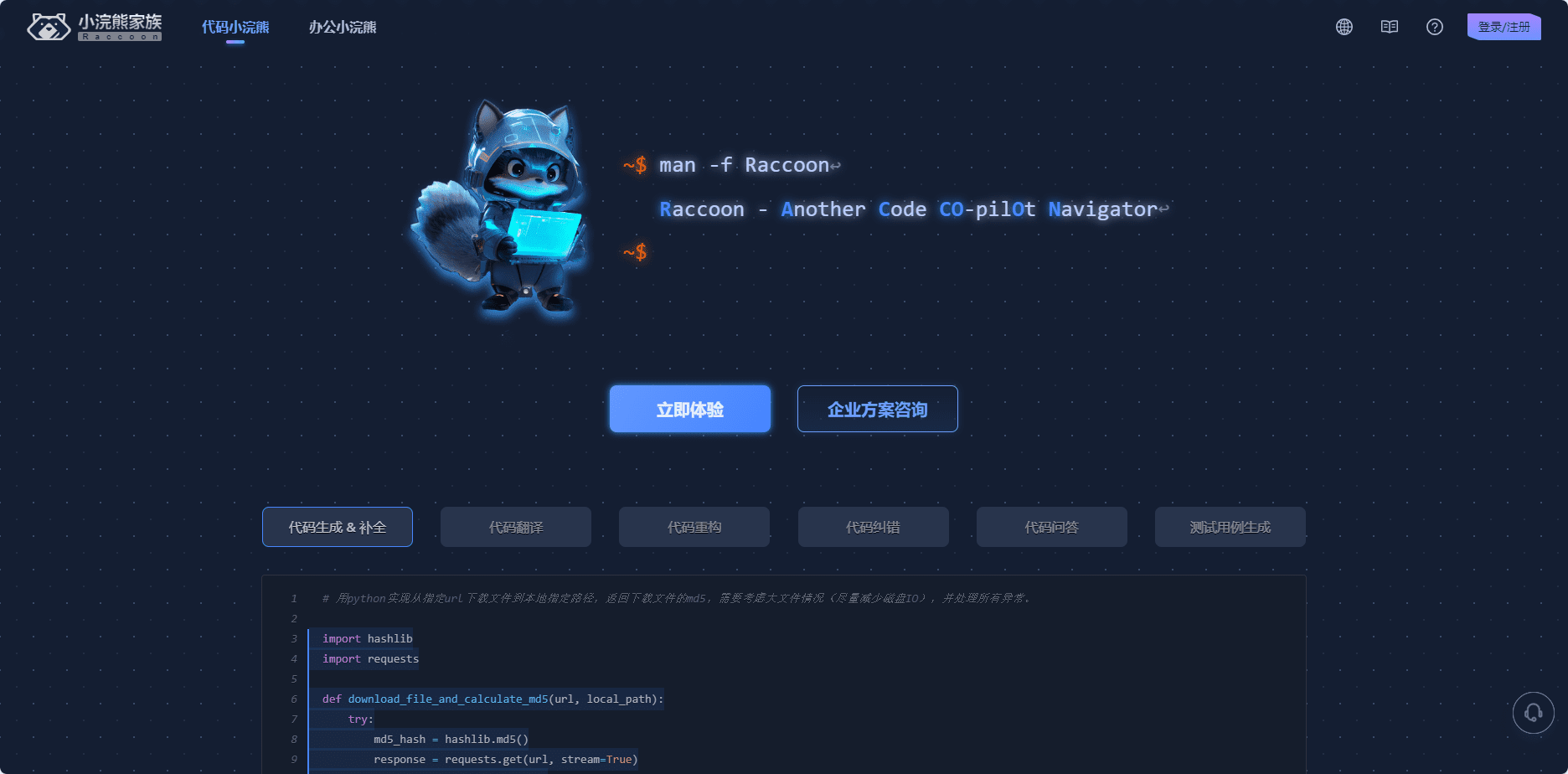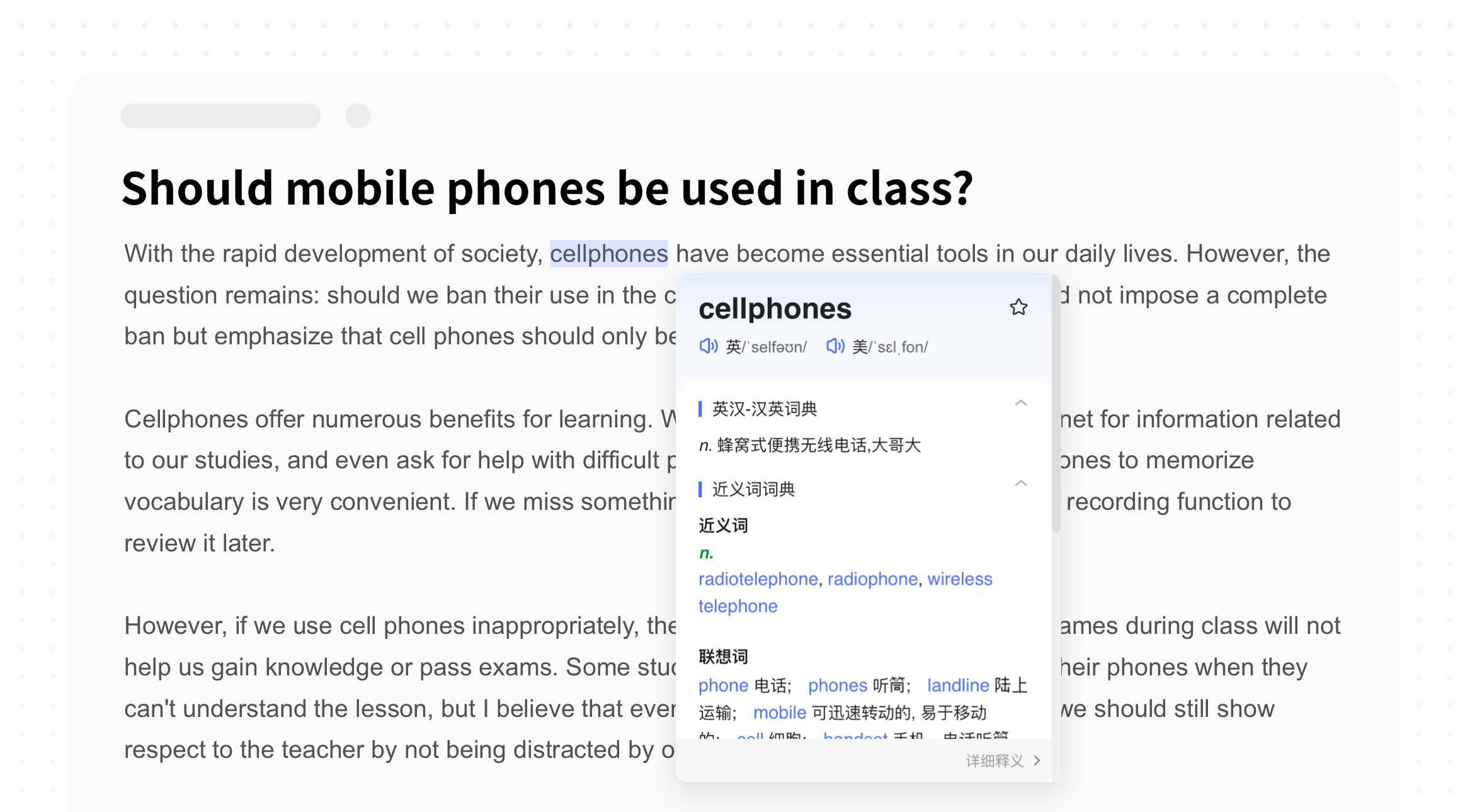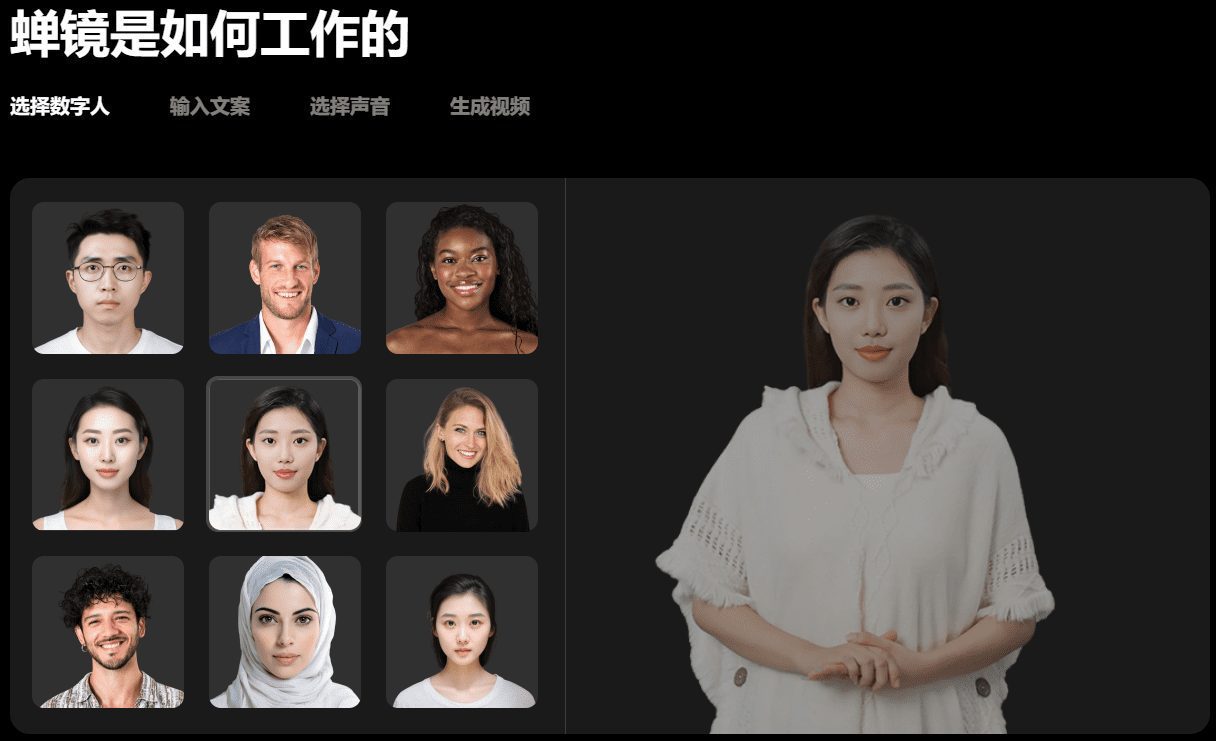NijiJourney: a secondary AI drawing generation tool based on Midjourney technology
niji・journey General Introduction
NijiJourney is a collaboration between Spellbrush and Midjourney NijiJourney is an advanced AI painting tool co-developed with a focus on generating secondary style images. Whether it's a cute Q character or a dynamic anime scene, NijiJourney brings the user's imagination to life. Users can interact with the AI through the Discord server, generate images using the /imagine command, and fine-tune and save their work with a variety of options.
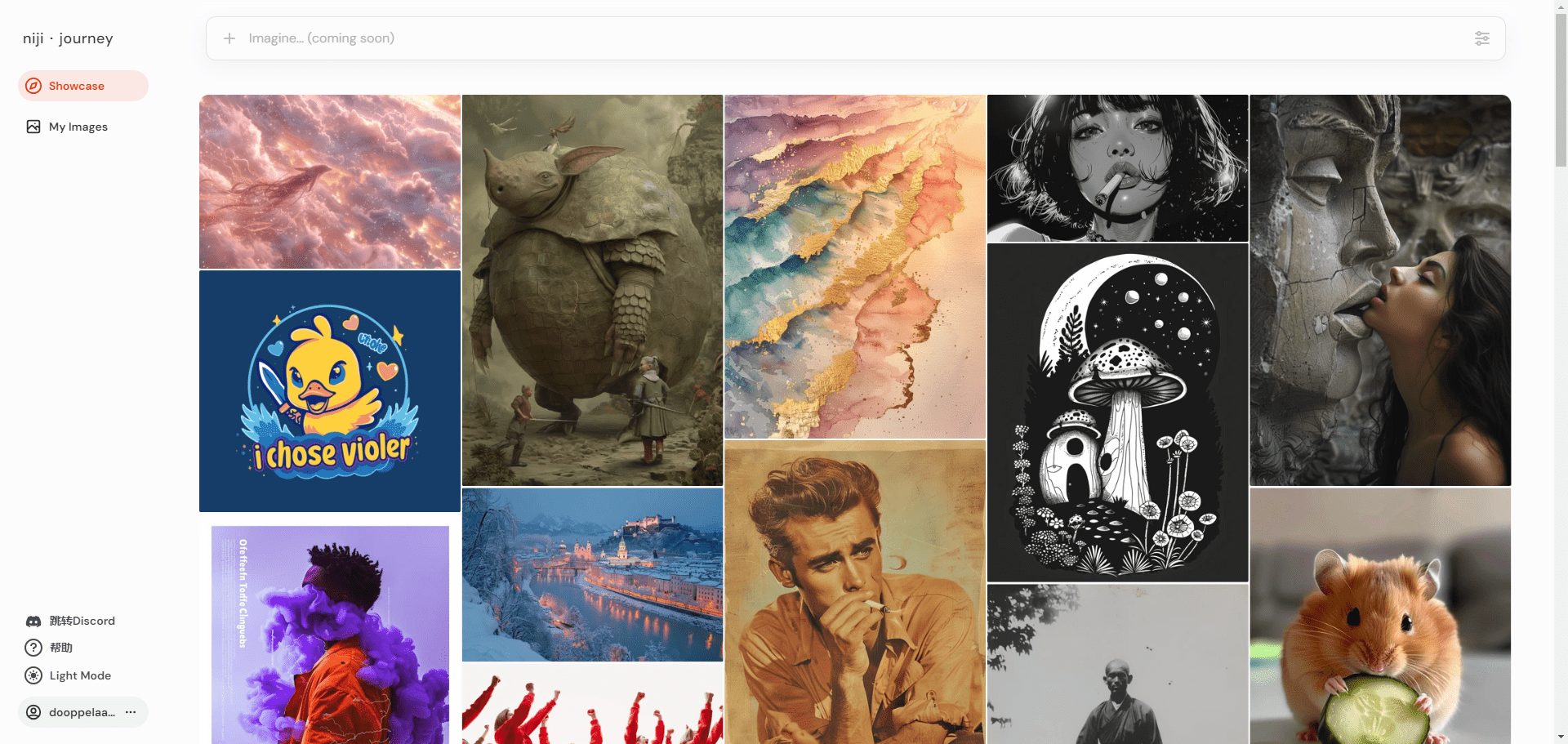
Function List
- Image Generation: Generate a quadratic style image with the /imagine command.
- Image fine-tuning: Use the U1, U2, U3 and U4 buttons to enlarge the image and the V1, V2, V3 and V4 buttons to generate a derived image.
- Save Image: Supports desktop and mobile saving, or private messaging via Discord.
- subscription service: Offer a paid subscription option to unlock more generation times and commercial use permissions.
- Community Interaction: Join the official Discord server and share your experiences with other users.
niji・journey Help
Visit the niji・journey website or download the app to experience it!
Join the official Discord to participate in image generation and community events!
Use the /imagine command to attach a prompt text to start the generation task
Images generated using U1-U4 and V1-V4 button adjustments and mutations
If you have any business cooperation needs, please contact us through the official email address provided.
niji・journey Operating Instructions
introduction (a subject)
Please join our official Discord server to generate paintings. This server is the main place to interact with our AI and get updates on the project.
In our Disord, you will be able to find channels for #rules describing server rules, #announcements for announcing new features and updates, and we also have many other useful channels such as # Share, # Feedback, and # Ask a Question.
Create your first image
Now that you have joined the server, to create your first image, navigate to one of the image generation channels, such as # Image Generation. In these channels you can start our AI with the command /imagine. the AI will reply with the intermediate result of the ongoing generation, which will be slowly updated to four full images over a period of several minutes.
Please ensure that you always follow our server rules and content and review policies when interacting with AI.
Adjustment of initial results
After fully generating the four images, you will have a set of buttons to adjust the final result. These buttons include:
U1, U2, U3, U4
These options are used to magnify the image (each number corresponds to one of the four images).
V1, V2, V3, V4
These options are used to create variants of the image (each number corresponds to one of the four images).
This option will calculate new results with the same prompt text.
Save Image
Whether you use the initially generated image or an adjusted image, you can:
Direct save (desktop side)
Right-click on the generated image and select Save Image.
Direct save (mobile)
Click on the image and then click on the download icon ().
Send results to Discord Private Message
Use the envelope emoticon () to react to the AI's Discord message.
Become a subscriber
However, please note that there is a limited number of free users generated and once the limit is reached, users will need to subscribe to a paid plan to continue. To view available plans or subscriptions, /subscribe to use this command in one of the above bot channels. Subscriptions also come with other benefits (details can be found on the subscription page):
Generated via private message
Subscribers will be able to generate images privately by way of DM AI.
commercial clause
Subscriber-generated images can be used for commercial purposes within certain limits.
Member's Gallery
Subscribers will be granted access to the Member's Gallery.
niji・journey download
© Copyright notes
Article copyright AI Sharing Circle All, please do not reproduce without permission.
Related posts

No comments...