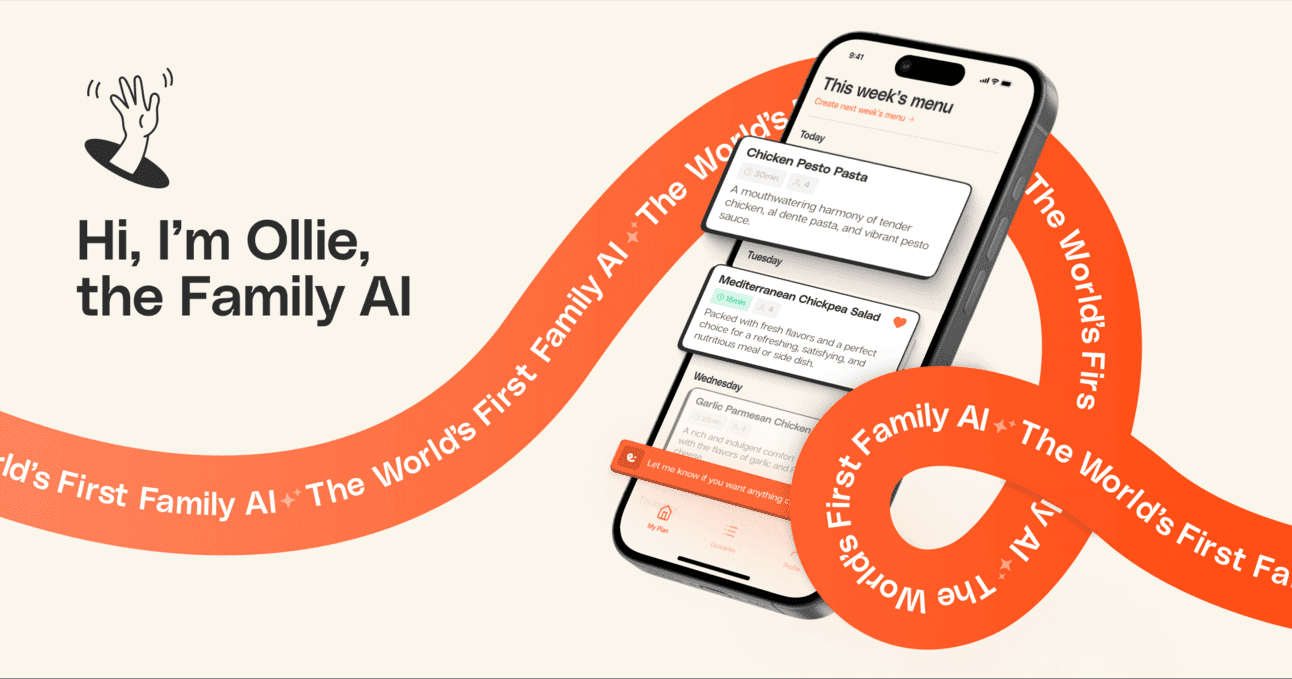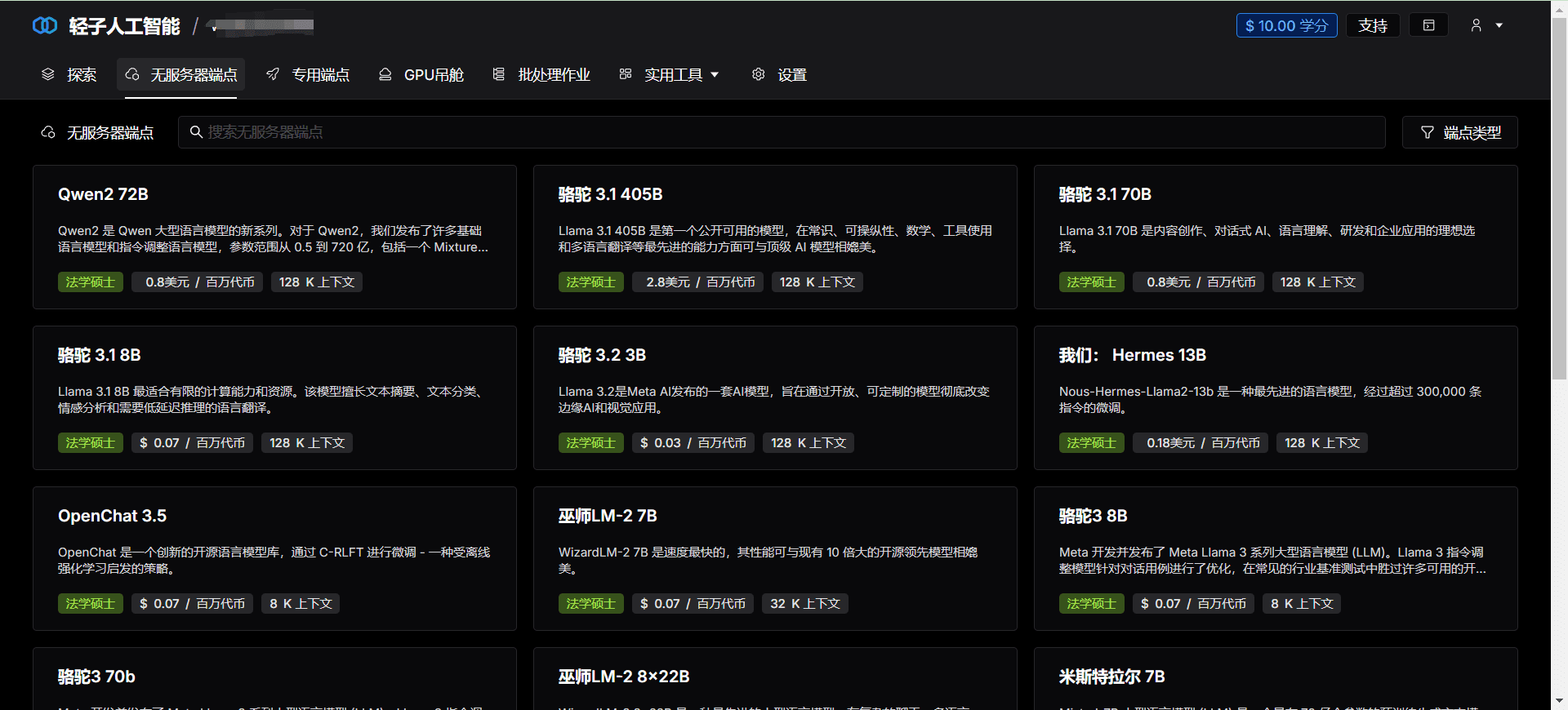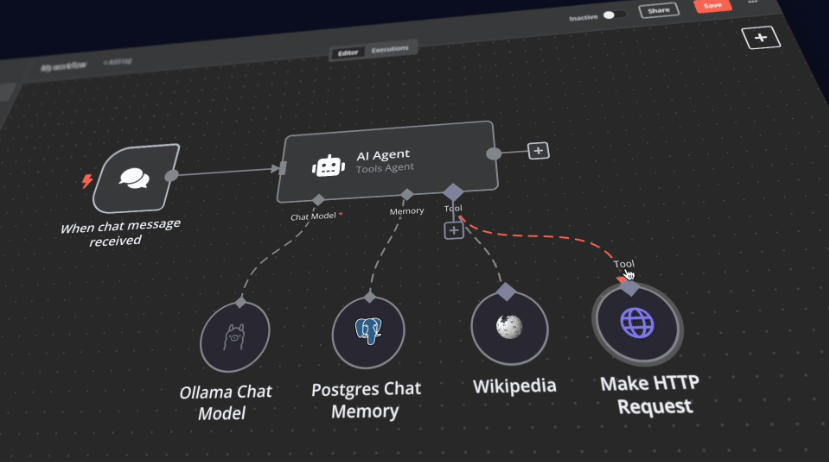Napkin: Convert text into conceptual schematics with outstanding results, articles for quick illustration production
Products
Napkin AI is an innovative platform designed to transform users' textual content into visuals such as diagrams, scenes and images. The platform helps users share and present their ideas more efficiently by automatically generating relevant visual content.Napkin AI provides rich editing features that allow users to adjust the content and style as needed and export the generated visuals to multiple formats (e.g., PNG, PDF, SVG) to be used in a variety of settings. Whether it's for presentations, blogs, social media, or documents, Napkin AI dramatically improves the readability and appeal of your content.
Napkin means napkin, which means a quick record of concepts in so far, which is where the product name comes from. Napkin transforms your words into a visually stunning conceptual schematic to share your ideas effectively and quickly.
You don't need to edit any prompt commands and or image editing operations, just type in the text concept and instantly get an image that explains the text concept. You can also use it as a quick image matching tool for your articles.
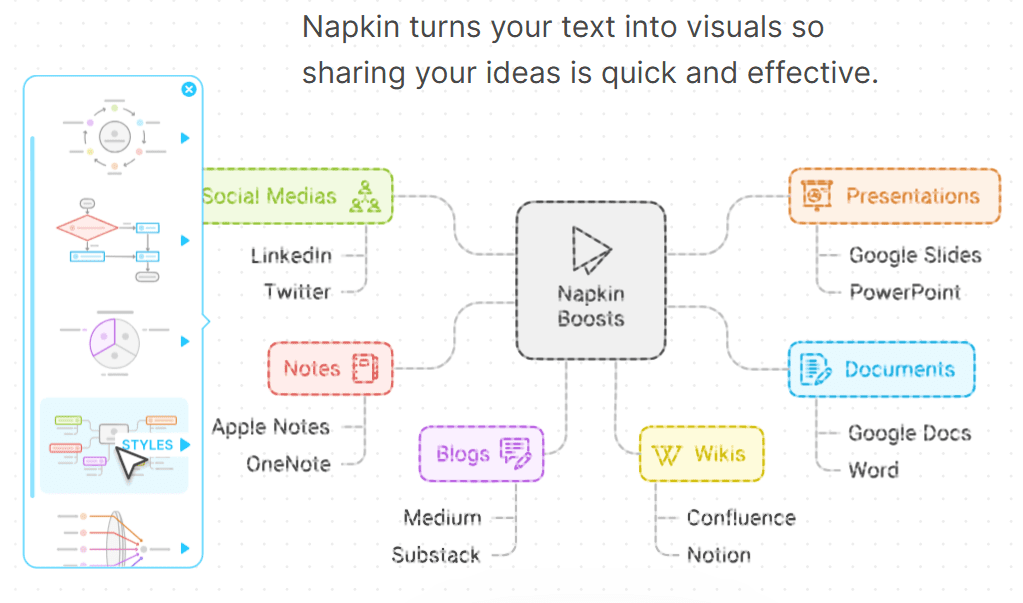
Function List
- Text to visualization: Automatically generates relevant diagrams, scenes and images from textual content.
- editing function: Provides rich editing options that allow users to adjust content and style.
- Multi-format export: Supports exporting visuals to PNG, PDF, SVG, and many other formats.
- icon library: A large number of icons are built-in, which the user can add or replace at will.
- decorative element: Provide a variety of decorative elements to help users emphasize important content.
- Dynamic Connectors: Intelligently connecting different elements to ensure a logical visualization.
- Colors and Fonts: Provide a variety of colors and fonts to choose from, adapting to different display needs.
- Use Cases: For a variety of scenarios such as presentations, blogs, social media and documents.
workflow
1. Enter the text of your concept description
Supports inputting text, WORD, PPT and other formats
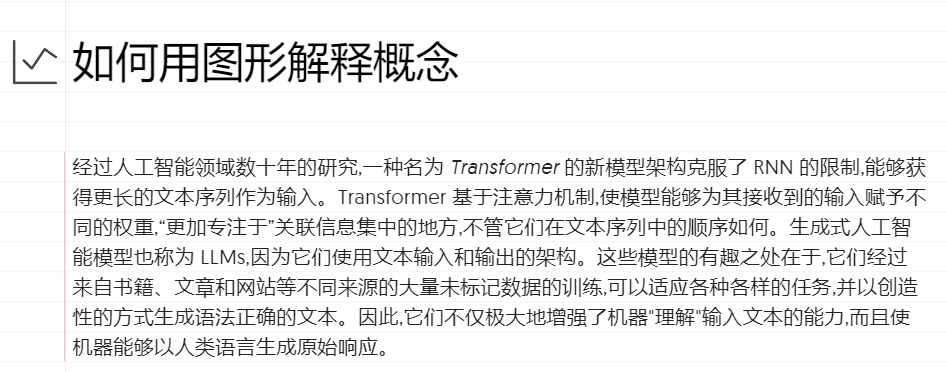
2. Click Click to generate visuals
The most relevant images are generated based on your text, and then you choose the one that best expresses your ideas
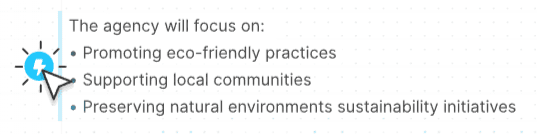
3.Editing pictures
Currently, English text is intelligently generated in the image and can be edited and modified to Chinese.
All elements in the image can be edited and modified.
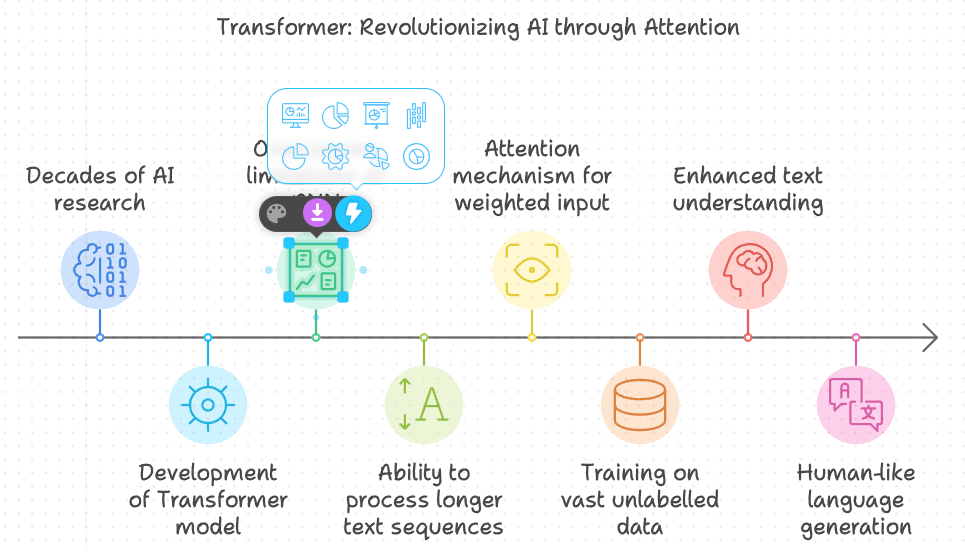
4.Download images
Export them as .png, .pdf or .svg
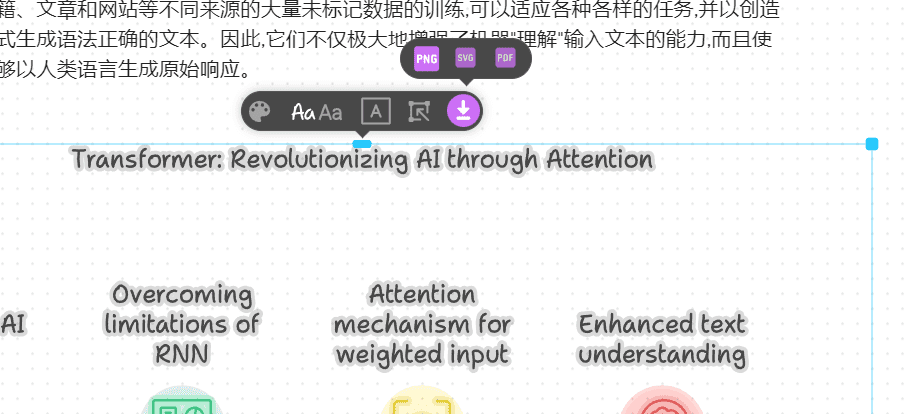
Guidelines for use
- Paste text: Paste the text content you need to transform into visuals on the Napkin AI platform.
- Generating Visuals: Click the Generate button and Napkin AI will automatically generate the most relevant visualizations.
- Editing Visuals: Adjust the content and style of charts, scenes and images using the editing tools provided by the platform.
- Add or replace icons: Select the right icon from the built-in icon library to add to your visualization.
- Use of decorative elements: Select decorative elements to emphasize important content and make the visual effect more attractive.
- Adjusting colors and fonts: Select appropriate colors and fonts as needed to ensure visual aesthetics and consistency.
- Exporting Visuals: After you finish editing, choose the export format (PNG, PDF, SVG) and save it locally or share it with others.
- application scenario::
- presentation: Insert the generated visuals into your presentation to enhance the presentation.
- blog (loanword): Use visuals in your blog posts to enhance the readability and appeal of your content.
- social media: Share visuals to social media platforms to attract more attention.
- (computer) file: Insert visuals into documents to make content easier to understand and remember.
Featured Functions Operation Procedure
- Automatic chart generation: Paste in text content that contains data, and Napkin AI automatically recognizes it and generates the corresponding charts.
- Scene Creation: Describe a scene and Napkin AI generates visuals based on the description to help you present your ideas better.
- Image Generation: Enter descriptive text and Napkin AI generates relevant images to enrich your content presentation.
With these steps, you can easily get started using Napkin AI to quickly transform text content into high-quality visuals that enhance your business communication.
common problems
What's so special about Napkin?
Napkin helps you transform existing text content into visuals such as charts, diagrams, scenes and images. Think of it as having a ready-to-use personal visualizer that can bring your ideas to life.
Is Napkin free to use?
Yes, Napkin offers a free plan with limited usage quotas and customization features. During the beta phase, you can enjoy the Pro version for free!
Can I use Napkin on my phone?
Napkins can be viewed on your phone. However, we think the best napkin editing experience is on the desktop side. That's where your text is, and you can easily edit the visuals using your mouse and keyboard.
How do I write a prompt in Napkin?
You don't need to write a prompt to use Napkin, just write or paste your text into Napkin and click the [Spark icon] to generate your visual.
Is Napkin a document editor like Google Docs or an image generator like DALL-E?
Napkin is designed to turn text into visuals, so the platform acts like a document editor with localized visual generation and visual editing tools. You can write, generate and edit on the same platform.
How are the visuals created in Napkin best used?
You can share your creations in many ways:
- Export the selected content as a PNG, SVG or PDF file. We do not support JPEG because PNG is higher quality.
- Export the entire document to PDF.
- Share a link to your notes so that your audience can view how well your text and graphics are integrated.
How about teamwork?
While team collaboration is not our main focus, Napkin still has great features:
- Multiple people can edit a single note in real time, facilitating dynamic collaboration.
- Commenting is easy and efficient. Feedback on text and visuals with our built-in highlighter.
© Copyright notes
Article copyright AI Sharing Circle All, please do not reproduce without permission.
Related posts

No comments...