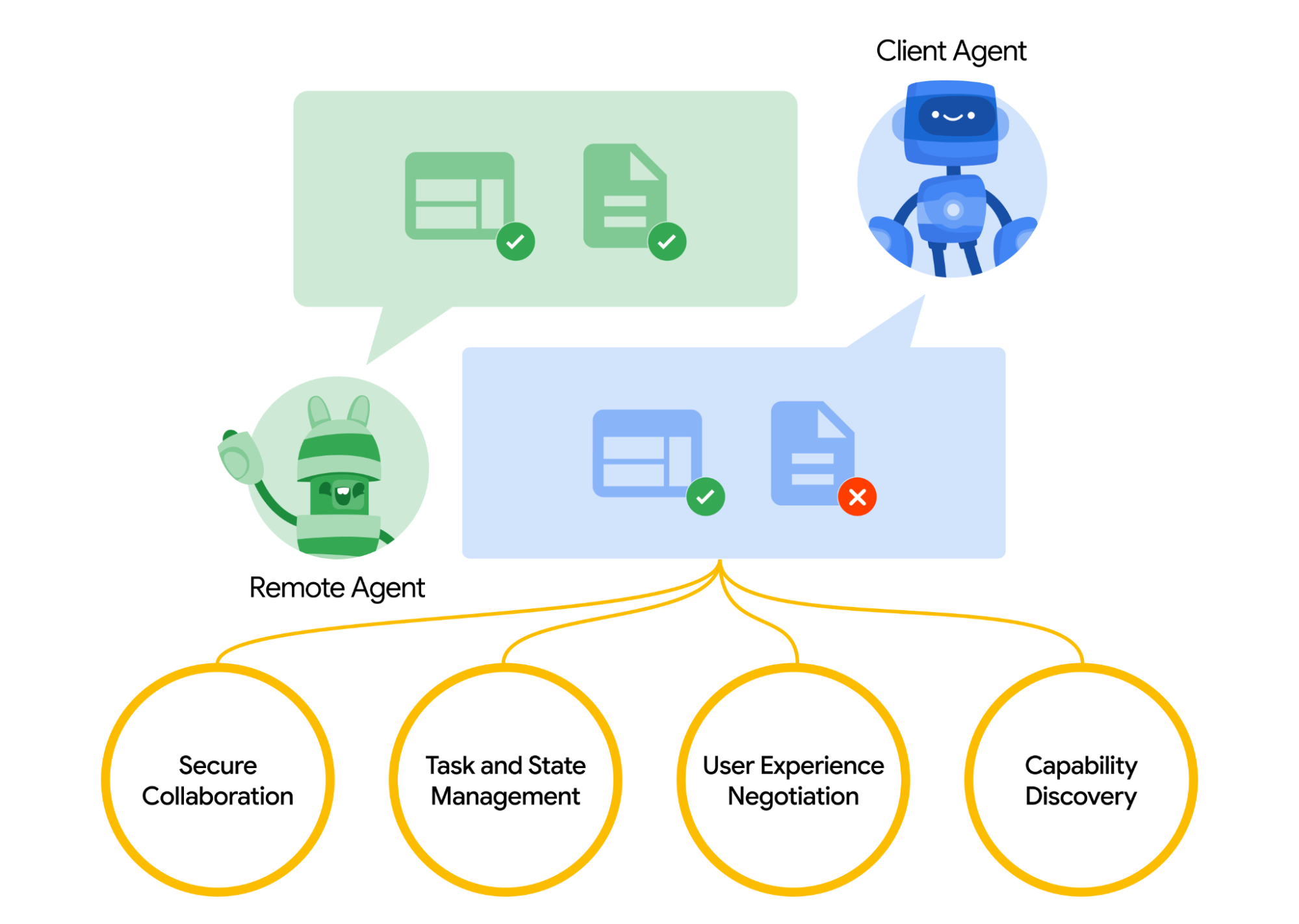Ness AI: Multi-functional AI assistant platform with complete front- and back-end management features, commercially available for licensing
General Introduction
Ness AI is a multi-functional artificial intelligence system that integrates various functions such as AI Dialogue, Midjourney Painting, Voice Dialogue, AI Writing, AI Music, AI Translation, etc., aiming to provide users with a high-quality experience of intelligent interaction and creative generation. Whether it's conducting daily conversations, creating artworks, or liberating hands through voice, Ness AI can meet the diverse needs of users. The system supports multiple domain name binding and secondary replacement, and can be used for a long time after purchase, and provides six-month after-sales service and permanent update privileges.

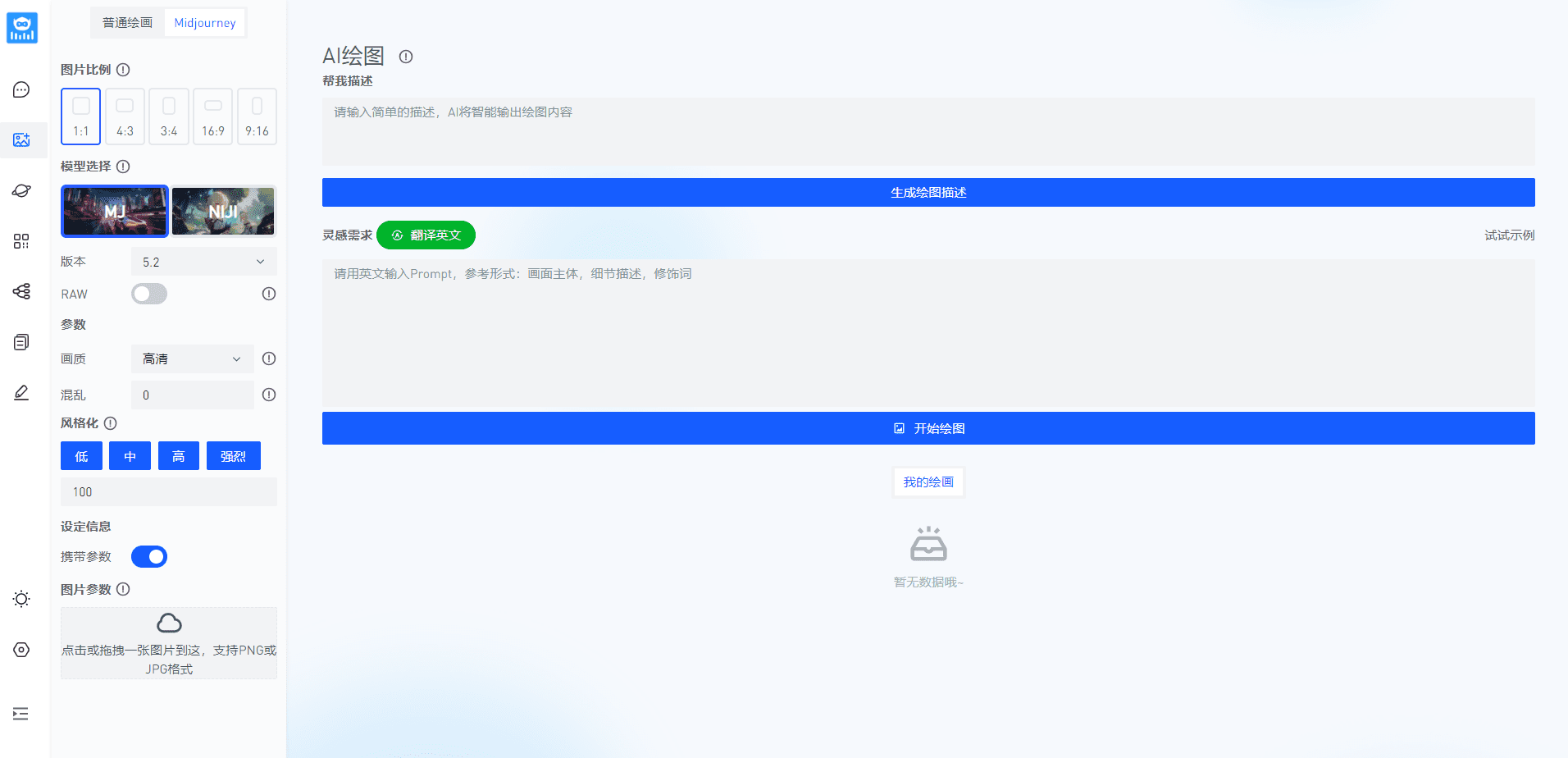
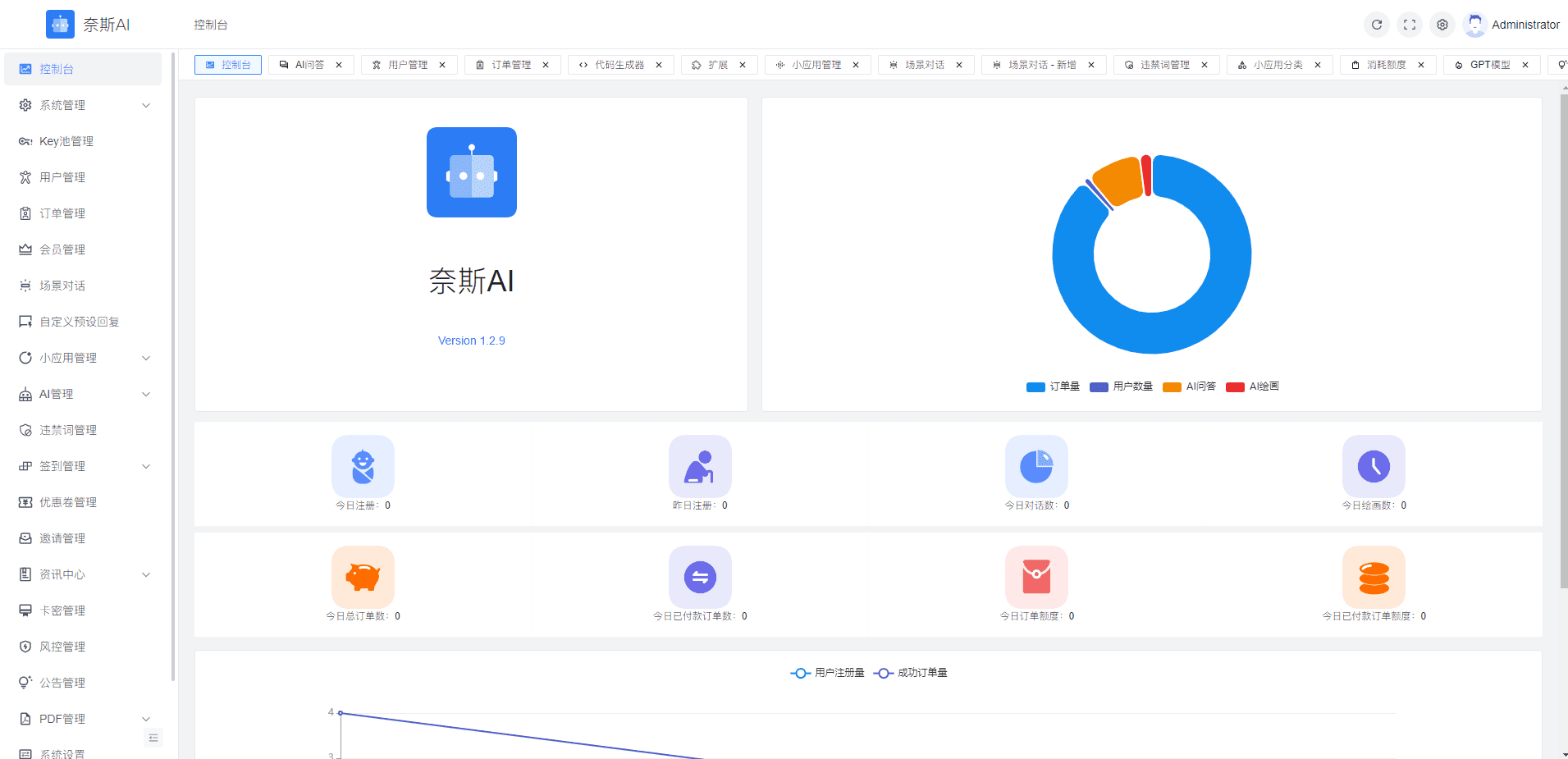
Function List
- AI dialog: Provide intelligent dialog function, support multiple languages and scenarios to enhance user interaction experience.
- Midjourney Painting: Utilizing advanced AI algorithms, users can generate high-quality artwork with simple commands.
- voice dialog: With the voice dialog function, users can free their hands for a more convenient interaction experience.
- AI writing: Provides AI writing assistance to help users easily complete various writing tasks.
- repository: Support for uploading the content of your own knowledge base documents for easy management and use.
- AI Music: With the suno music creation feature, users can generate personalized music compositions.
- AI translation: Provide multi-language online AI translation services to meet users' translation needs.
- Packet billing: Billed by the number of times it is sent each time, flexible control of the cost of use.
- Membership System: You can customize the number of billing times after opening VIP to enjoy more privileges.
- Key pool management: Supports multiple Key rounds for question and answer to improve the stability and response speed of the system.
- Prohibited word blocking: Intercept sensitive banned words to ensure content security.
- Cipher sales: Supporting non-business users to gain revenue through the sale of cards and increase revenue streams.
- risk management: Strict precautions against cracking behavior to ensure system security and stability.
- work order system: Users can talk to administrators through the work order system to quickly resolve issues.
- Multi-Domain Support: The system supports binding of two domain names, which is convenient for users to manage and use.
- second time replacement: Users can make secondary replacements to ensure the flexibility and adaptability of the system.
- Permanent use: A single purchase can be used for a long period of time without the need for repeat purchases.
- after-sales service: Provide half-year after-sales service support to solve the problems encountered by users in the process of use.
- Specialized Aftermarket Groups: Join the professional after-sales group for timely technical support and communication.
- Permanent update: Enjoy permanent update privileges to ensure that the system's functionality and security are constantly improved.
Using Help
AI dialog function
- Login system: Login to the Ness AI system using a registered account.
- Entering the dialog screen: Select the AI dialog function in the main interface to enter the dialog interface.
- Starting a conversation: Input the dialog content and the system will automatically generate intelligent replies, supporting multiple languages and scenarios.
- Keeping a record of conversations: Save important conversations for subsequent viewing and use.
Midjourney Painting Features
- Enter the drawing screen: Select Midjourney drawing function in the main interface to enter the drawing interface.
- input: Enter drawing instructions on demand, describing the artwork you want to generate.
- Generate artwork: The system utilizes AI algorithms to generate high-quality artwork that users can preview in real time.
- Save and Share: Save the generated work locally or share it on social media to share the creative results with friends and family.
voice dialog function
- Enter the voice dialog interface: Select the voice dialog function in the main interface to enter the voice dialog interface.
- Starting a voice dialog: Press and hold the voice button to start speaking and the system will automatically recognize and generate a response.
- speech-to-text conversion: The system supports converting voice content to text for easy recording and viewing.
- Save Voice Record: Save important voice conversations for subsequent viewing and use.
AI writing function
- Access to the writing screen: Select the AI writing function in the main interface to enter the writing interface.
- Enter a writing requirement: Describe the writing task and the system will generate the appropriate content based on the requirements.
- Editing and optimization: Edit and optimize the generated content to ensure it meets expectations.
- Save and Export: Save or export the final content for subsequent use.
knowledge base function
- Upload a document: Upload the content of your own knowledge base documents in the system for easy management and use.
- Search and Query: Find what you need quickly and efficiently with the search function.
- Updates and maintenance: Regularly update the content of the knowledge base to ensure that the information is accurate and up-to-date.
AI music function
- Go to the music creation screen: Select AI Music function in the main interface to enter the music creation interface.
- Input creation requirements: Describe the music creation requirements, and the system will generate the corresponding music works according to the requirements.
- Audition and adjustment: Audition the generated musical pieces and adjust them as needed.
- Save and Share: Save or share the final musical composition on social media to share the creative results with friends and family.
AI translation function
- Access to the translation interface: Select the AI translation function in the main interface to enter the translation interface.
- Enter the translation: Enter the text to be translated and the system will automatically generate the translation result.
- Select Language: Multi-language translation is supported and users can select the desired target language.
- Save and Export: Save or export translation results for subsequent use.
Key pool management function
- Add Key: Add multiple Keys to the system to ensure stability and responsiveness.
- round-table question and answer session: The system supports multiple Key rounds for question and answer to improve the stability of the service.
- Manage Keys: Manage Key usage in the background, view usage history and status.
Prohibited word blocking function
- insert a prohibited word: Set up a list of banned words in the system to prevent the use of sensitive words.
- Real-time interception: The system intercepts banned words in real time to ensure content security and compliance.
- View Intercept Logs: Check the blocking records of prohibited words in the background to understand the blocking situation.
Cipher Sales Function
- Generate a card secret: Generate a card secret in the backend of the system, set the expiration date and the number of times it can be used.
- Selling Cipher: Sells card keys through online platforms or offline channels, which can be activated and used by users after purchase.
- Manage Cipher: Manage the usage of your credit card in the back office and view sales records and earnings.
Risk Management Functions
- Setting up protection policies: Set up protection policies in the system background to prevent malicious attacks and cracking behaviors.
- Monitoring system security: Real-time monitoring of system security status and timely handling of abnormal behavior.
- Updating of protective measures: Ensure system security by updating protection measures based on the latest security threats.
© Copyright notes
Article copyright AI Sharing Circle All, please do not reproduce without permission.
Related articles

No comments...