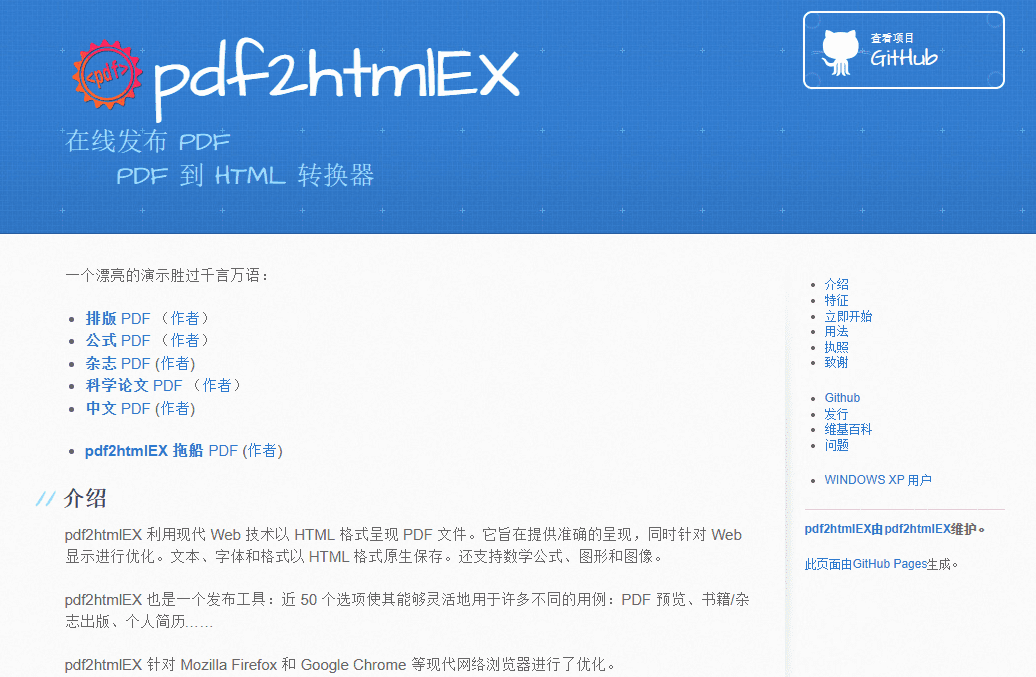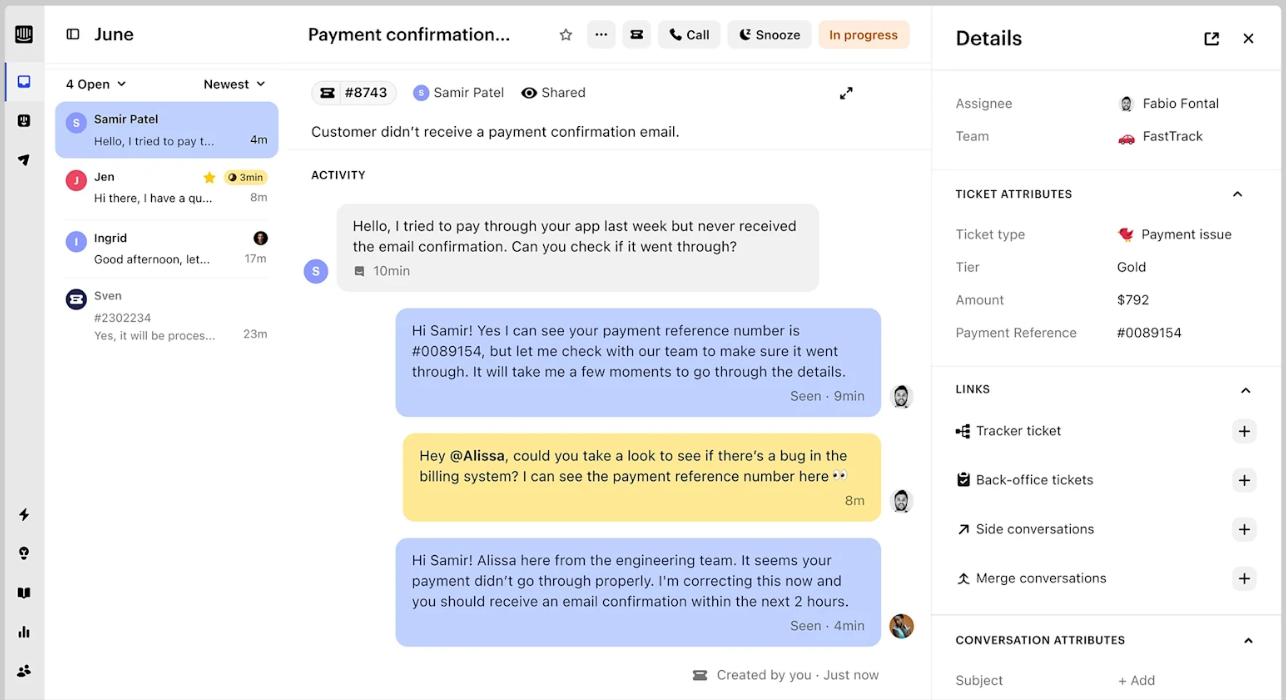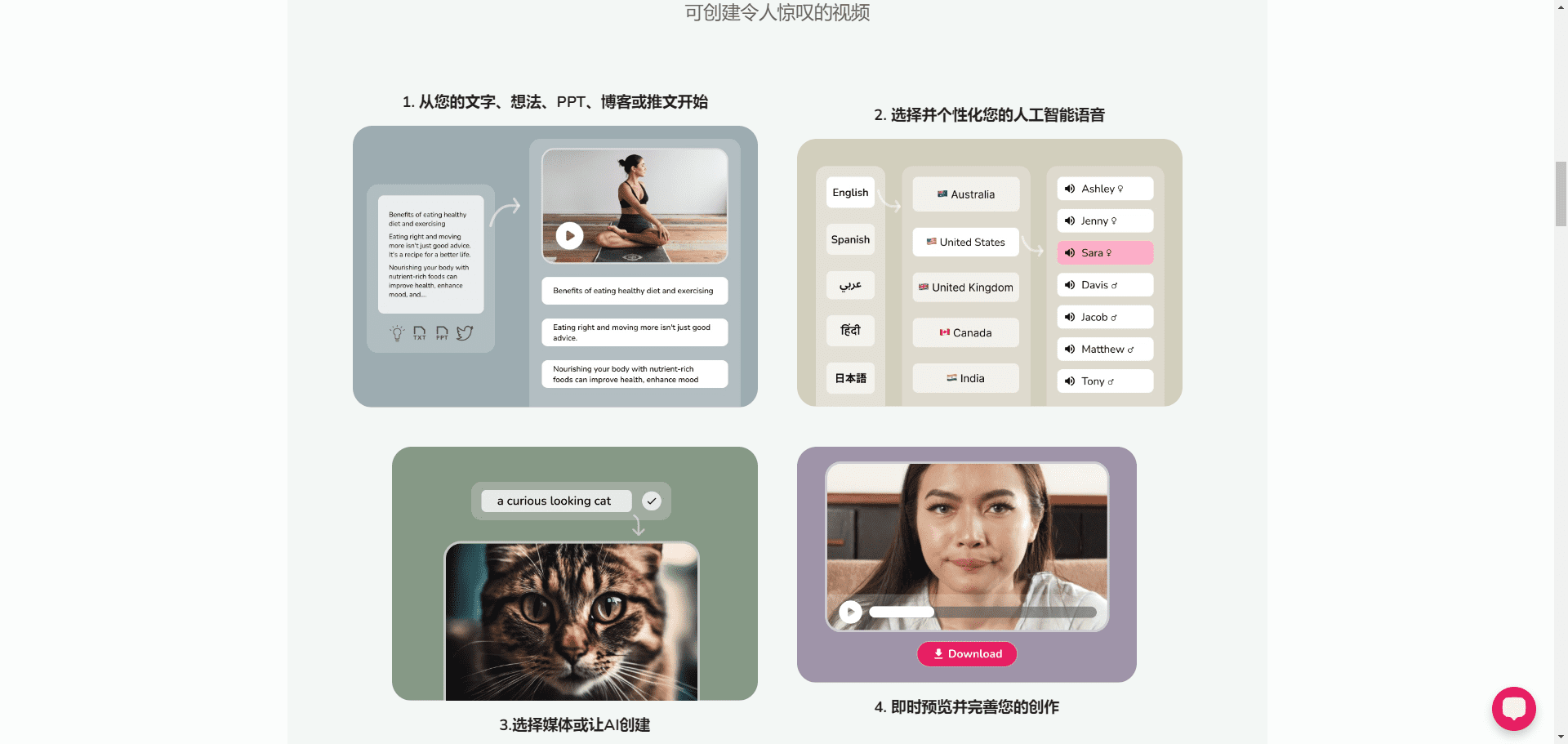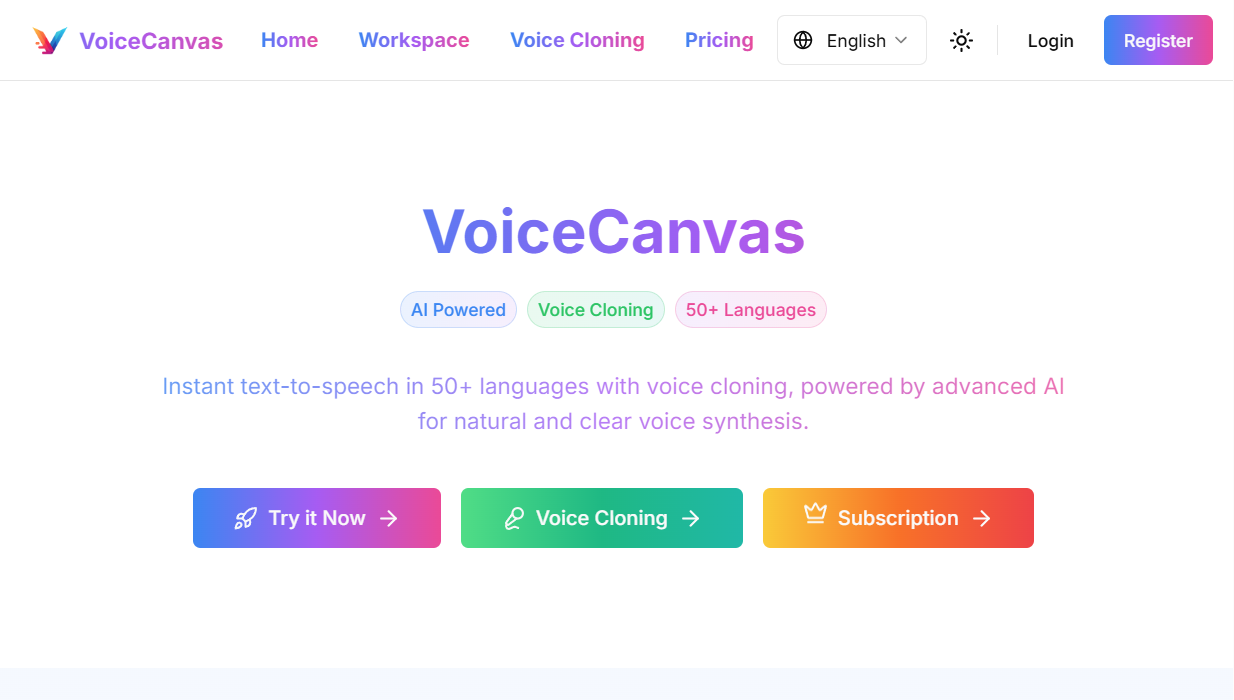MGX: A multi-intelligence programming tool that simulates the workflow of a real development team
General Introduction
MGX (MetaGPT X) was MetaGPT MGX is the world's first multi-intelligence development platform that mimics the human software workflow.MGX provides full-process software development services from planning, data analysis, coding, testing to deployment through the collaboration of multiple professional AI intelligences. Users do not need to write code, just input requirements through natural language, MGX can generate full-stack applications.MGX's goal is to lower the threshold of software development, so that more people can participate in software development, replacing the traditional software outsourcing companies, and opening up a new era of AI software development.
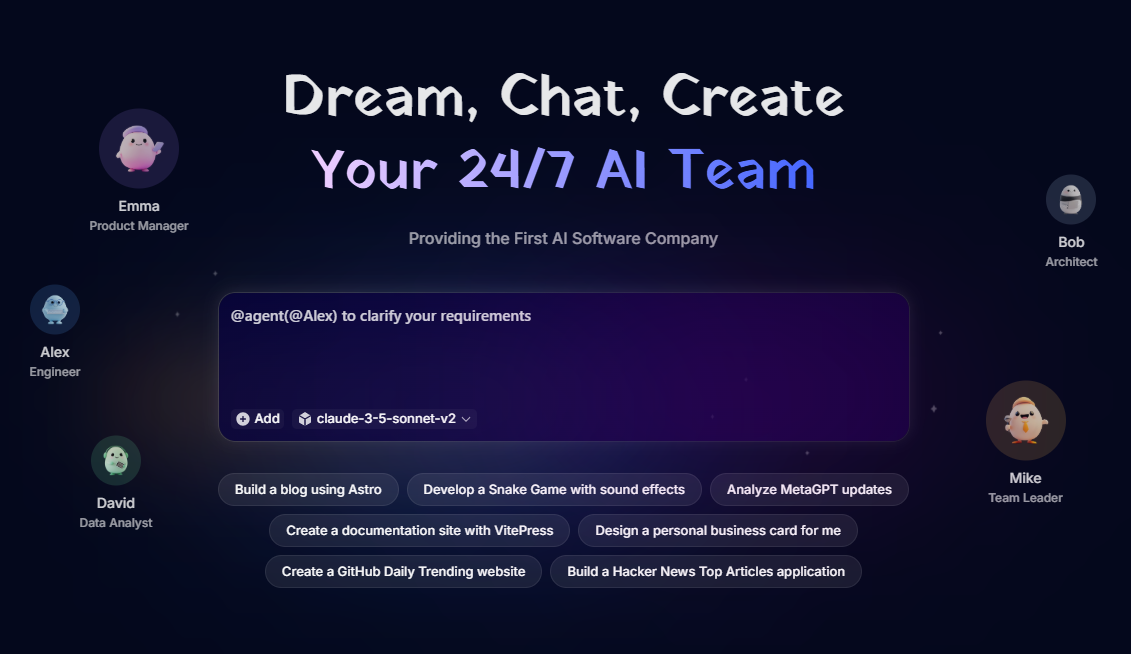
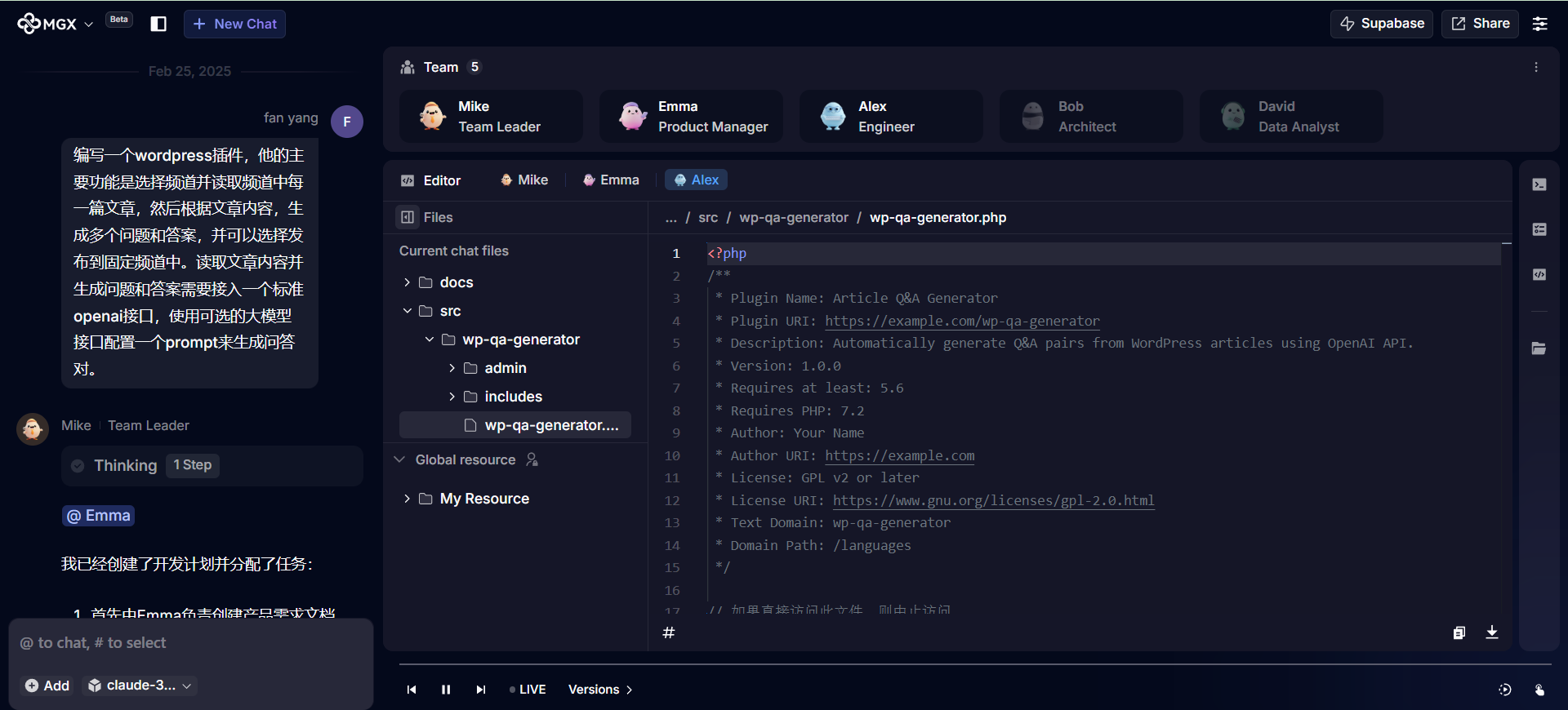
Function List
- natural language requirements input: Users can describe software development requirements in natural language, and MGX automatically understands and generates development plans accordingly.
- Multi-Intelligence Collaboration: MGX consists of multiple specialized AI intelligences, each responsible for a different part of the development process, ensuring an efficient and accurate development process.
- Full Stack Application Development: From front-end to back-end, from data analysis to test deployment, MGX offers a full range of development services.
- Template Selection: A variety of development templates are provided so that users can quickly start a project and modify it according to their needs.
- Dynamic Environment Sensing: MGX is able to self-sense changes in the development environment and automatically adjust development strategies.
- Secure and efficient network connections: Ensure the security and efficiency of the development process through VPN and key authentication.
Using Help
Installation and use
MGX requires no installation, users can simply visit the MGX.dev website to get started. Detailed steps for using MGX are listed below:
- Access to the website: Open your browser and visit MGX.dev.
- Register for an accountClick on the "Register" button in the upper right corner and fill in the relevant information to complete the registration.
- Login account: Login to the MGX platform using your registered account and password.
- input requirement: In the main interface of MGX, there is an eye-catching input box where users can describe software development requirements in detail. For example, "I want an e-commerce website that needs to have user registration, product display, shopping cart, order payment, etc."
- Select a template: If you are not sure how to describe the requirements, you can choose from the sample templates provided by MGX. After choosing a suitable template, you can modify and improve on the template.
- Collaboration with Intelligentsia: MGX's team of intelligent bodies automatically generates a development plan and begins work based on the user's needs. Users can communicate and collaborate with the intelligentsia as if they were working with human colleagues.
- Providing feedback: During the development process, users can provide feedback to MGX at any time, describing their evaluation of the results and suggestions for improvement, and MGX will adjust its development strategy based on the feedback to ensure that the end result meets the user's expectations.
- View Development Progress: Users can view development progress in real time on the MGX platform, including the work of each intelligence and the overall progress of the project.
- Download and Deployment: Once development is complete, users can download the generated application and deploy it according to the deployment guidelines provided by MGX.
Detailed Function Operation
- natural language requirements input: Describe the requirements in detail in the input box and MGX will automatically parse and generate a development plan.
- Template Selection: Select a suitable template in the template library and click the "Use Template" button to enter the template editing interface for modification.
- Collaboration with Intelligentsia: On the MGX platform, it is possible to communicate with intelligences through a chat window to ask questions or provide feedback.
- View Development Progress: On the Project Management screen, you can view the work of each intelligence and the overall progress of the project.
- Download and Deployment: On the Project Completed screen, you can download the generated application and deploy it according to the deployment guide.
MGX ensures that users can easily get started and efficiently complete their software development projects by introducing the above detailed operating procedures and functions.
© Copyright notes
Article copyright AI Sharing Circle All, please do not reproduce without permission.
Related articles

No comments...