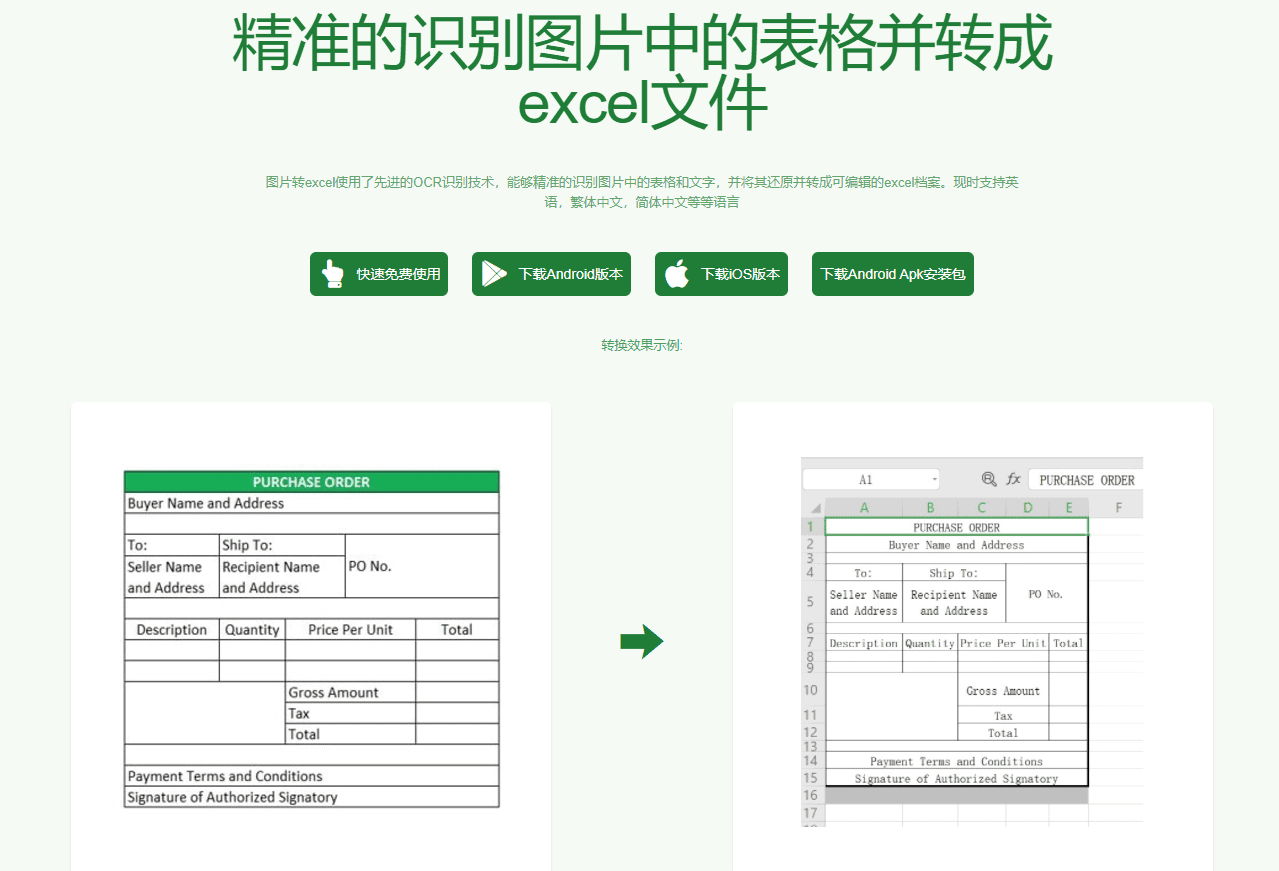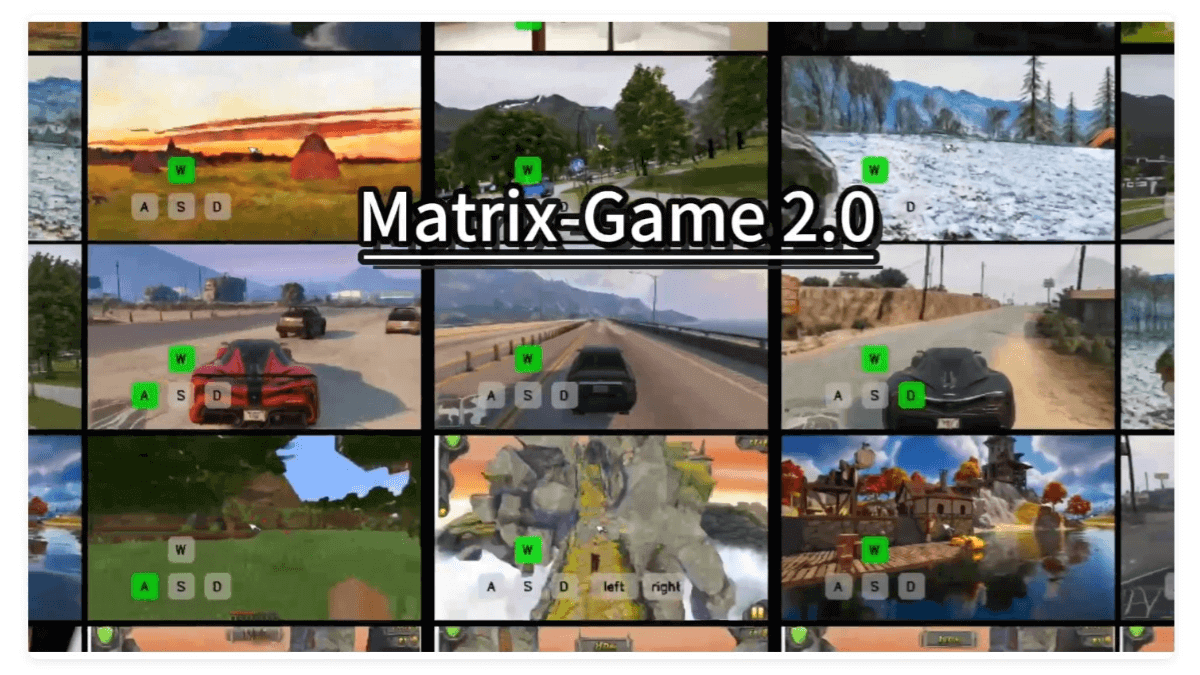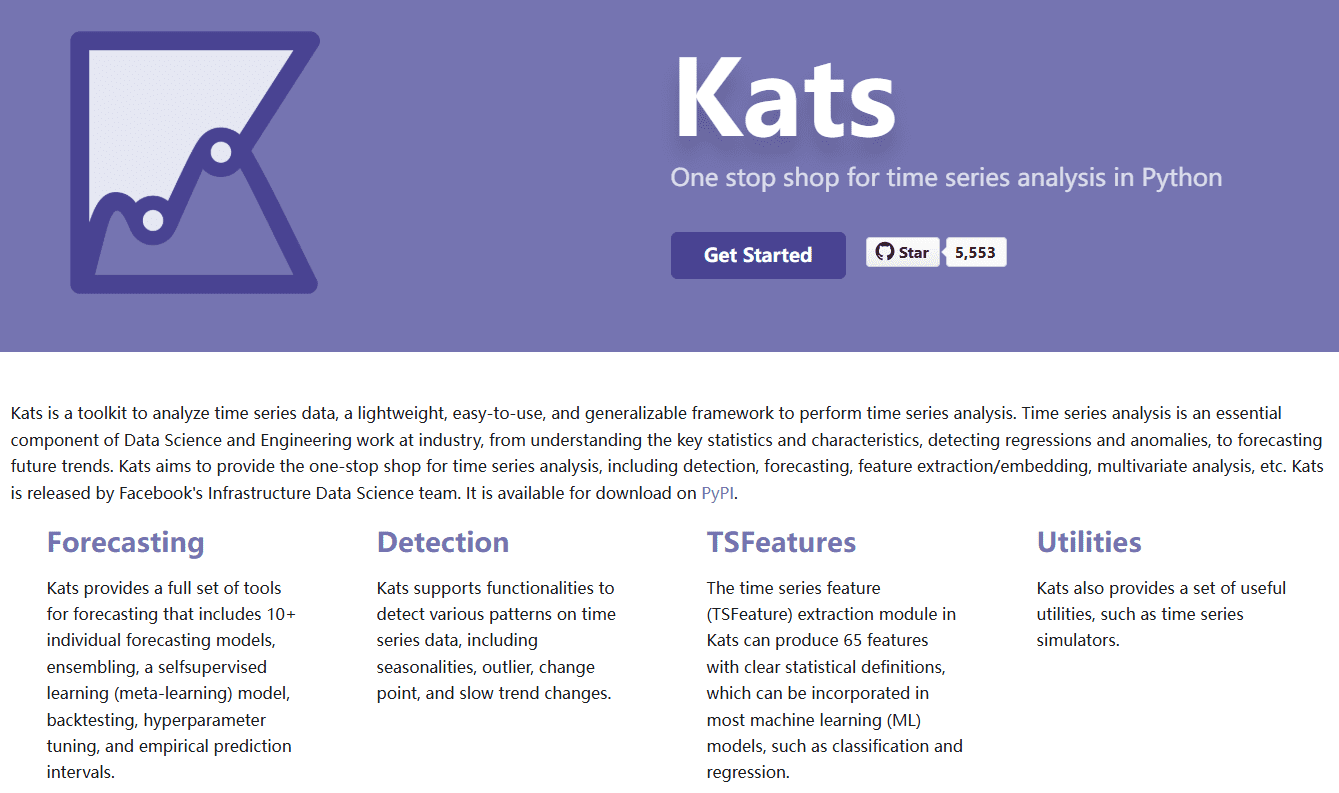LunaAI face swap: open source second duck camera, deploy front and back-end complete enterprise AI face swap applet (arithmetic service payment, can be two open)
General Introduction
LunaAI Face Swap applet is a face swap application developed based on uniapp and Vue framework. The application utilizes technologies such as PHP, MySQL, Nginx and Redis to achieve the function of users' face-changing operation through the applet. Users can easily achieve the effect of face changing through this applet without the need for a complex operation process.
Luna AI Face Change is an enterprise-grade AI face change solution that provides a variety of functions such as AI face change, AI portrait, and AI ID photo. Its algorithmic capability ranks at the forefront of the industry, supporting face shape, expression and light adaptation. Users can generate a digital doppelganger with just one positive face photo, which can be managed and deleted. The platform has built-in 100,000 multi-style art photo templates, supports multiple face changes and customized template management, and provides a variety of payment methods and marketing capabilities.



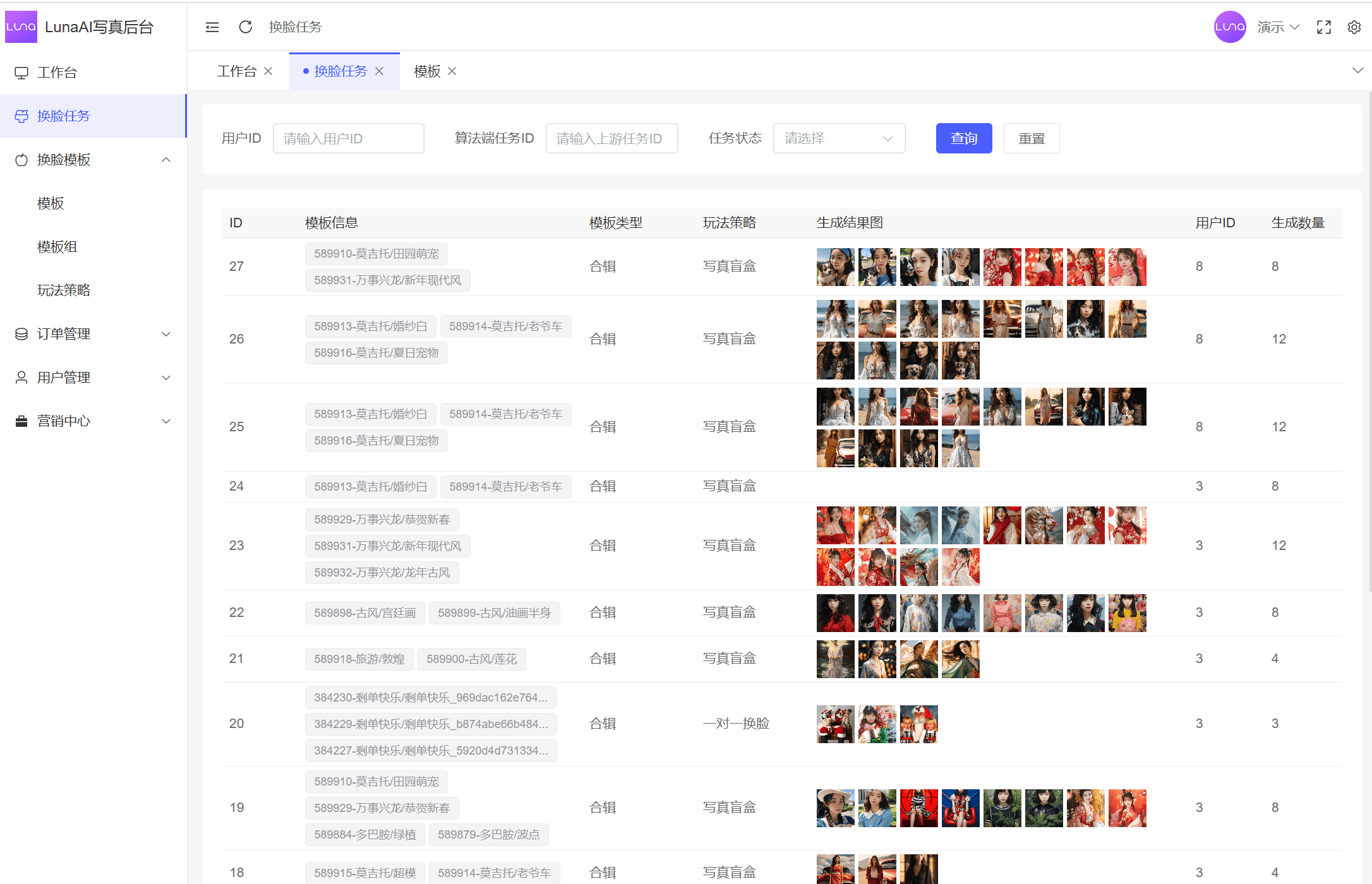
Function List
- AI face swap: supports face shape, expression and light adaptation
- AI photo: built-in 100,000 multi-style art photo templates
- AI photo ID: Quickly generate standard photo IDs
- Spoof Emoticons: Make Funny Emoticons
- Netflix Ambient Sense Face Swap: Generate Netflix Style Photos
- Digital doppelganger: can be created with just one face photo
- Multi-person face swap: support multi-person photo, couple photo, star photo, pet photo
- Template management: support for customizing the template base image and sorting
- Payment method: support balance recharge, member subscription, single payment
- Marketing capabilities: offer redemption codes, secondary distribution, invitation rewards
- face swapping operation: Users can select pictures and perform face changing operations through the applet to realize real-time face changing effects.
- Environmental requirements: Support for PHP 8.0, MySQL 8.0, Nginx servers, Redis caching, and more.
- Deployment Tutorial: Provide detailed deployment documentation, including environment configuration, dependency installation, domain configuration, etc..
Using Help
Installation process
- Environmental requirements::
- PHP 8.0
- MySQL 8.0
- Nginx Server
- Redis Cache
- Composer Package Manager
- Installation of the base environment::
- Find and install PHP 8.0, MySQL 8.0, Redis, Composer, Nginx and more in the Pagoda Software Store.
- Configuring PHP::
- Install fileinfo and redis extensions.
- Configuring Nginx::
- Create a website domain, configure the HTTPS protocol certificate, set the website directory to be an absolute path to the project code, and choose public for the runtime directory.
Usage Process
- Login and Registration::
- Users can login and register via WeChat or Alipay to top up their balance or subscribe to membership.
- Selection Functions::
- Select the desired function module on the home page, such as AI Face Change, AI Portrait, AI ID Photo, and so on.
- Upload photos::
- Upload a photo of your front face and choose a template or customize the template base image.
- Generate Image::
- The system automatically generates images that users can preview and download.
- Management and sharing::
- Users can manage the generated images in their personal center, share them on social media or download and save them.
© Copyright notes
Article copyright AI Sharing Circle All, please do not reproduce without permission.
Related posts

No comments...