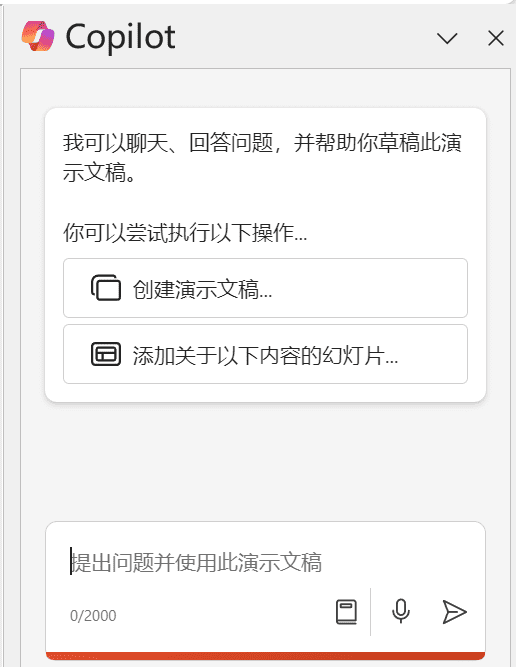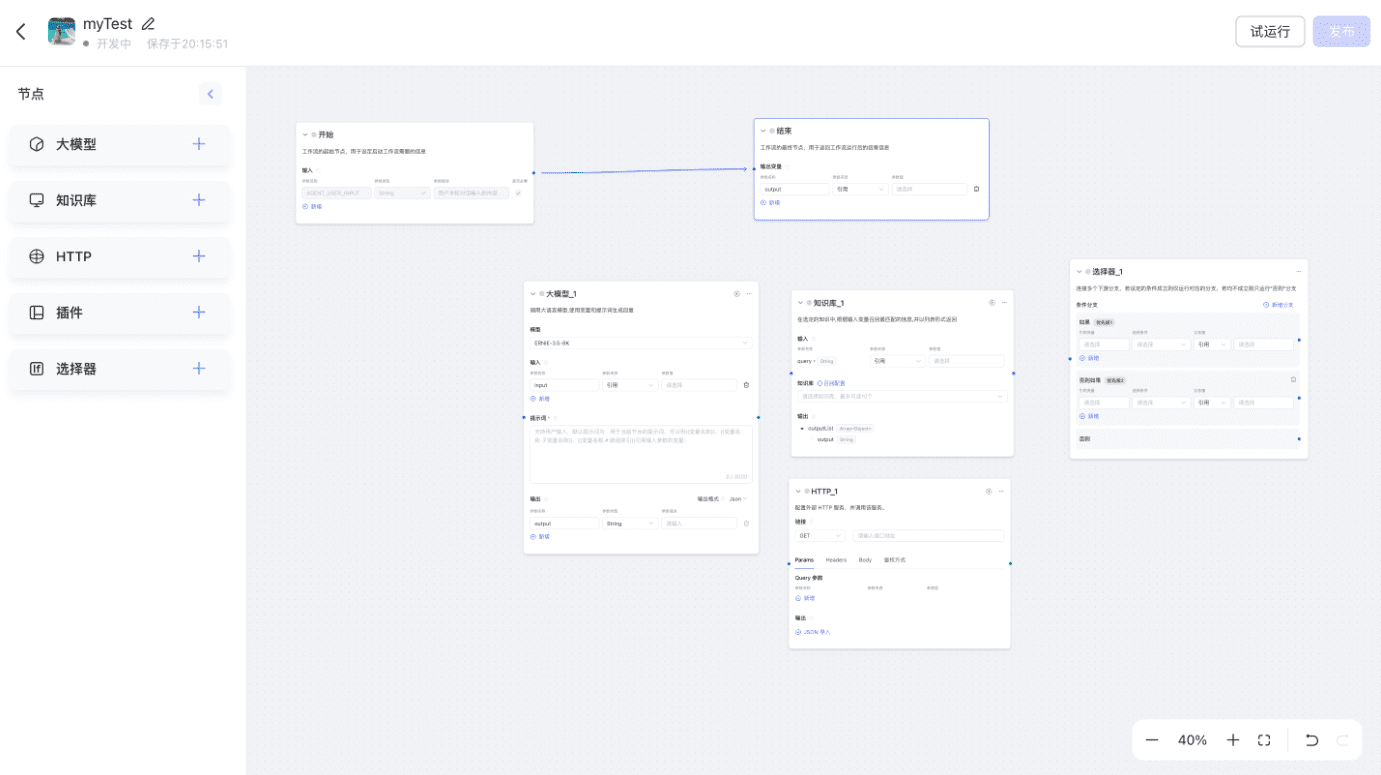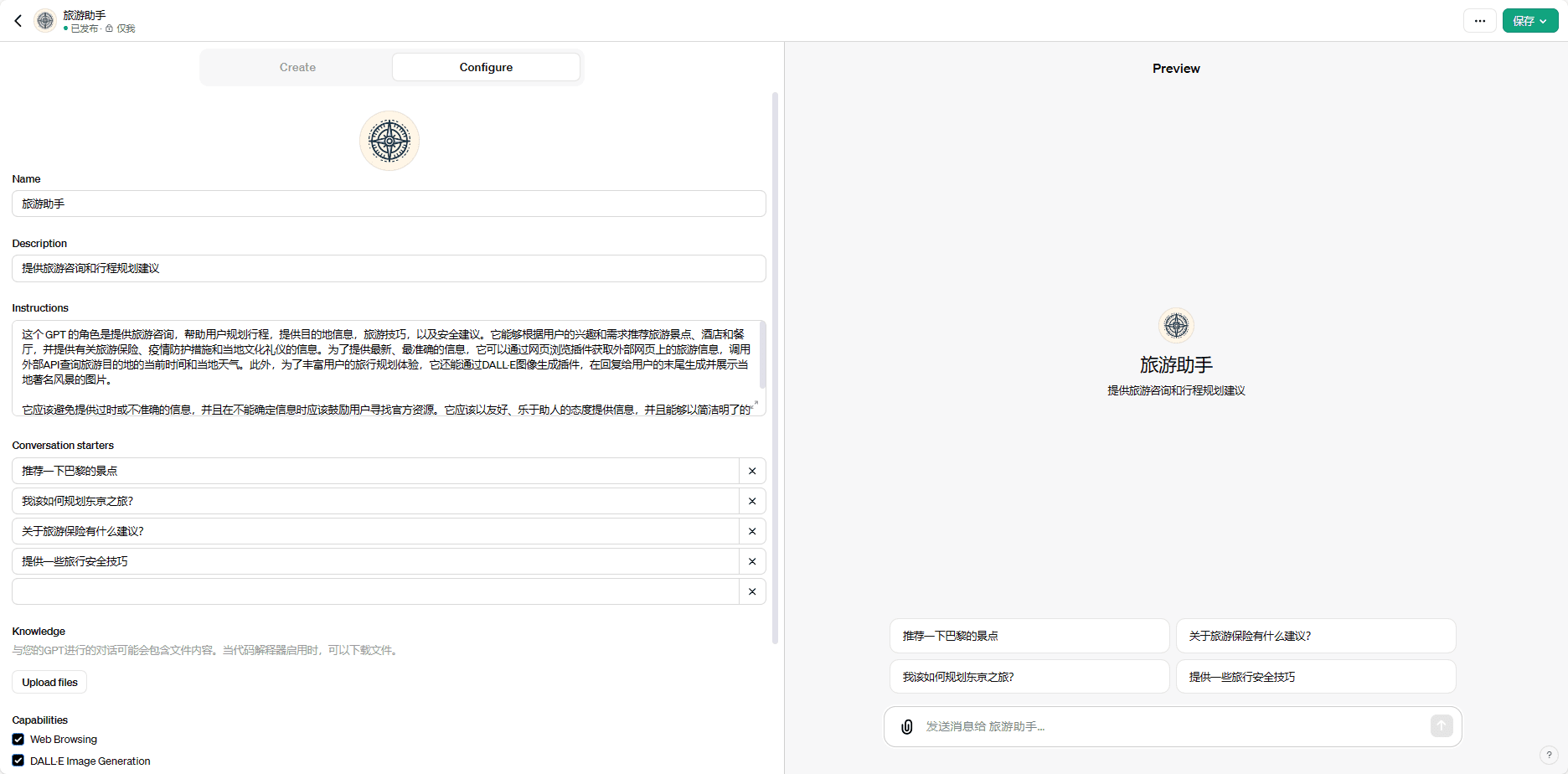Get all the free APIs for open/closed source models with Qwen Chat!
Released the overseas version of the Thousand Questions some time ago Qwen Chat Qwen Chat utilizes a secondary development of the Open WebUI The chat interface has access to the whole series of big models of Qwen, and the Qwen2.5-plus closed-source modeling capability is very good, which can be used for all kinds of tasks.
Note: QVQ and QWQ are similar o1 does not support multiple rounds of dialog.
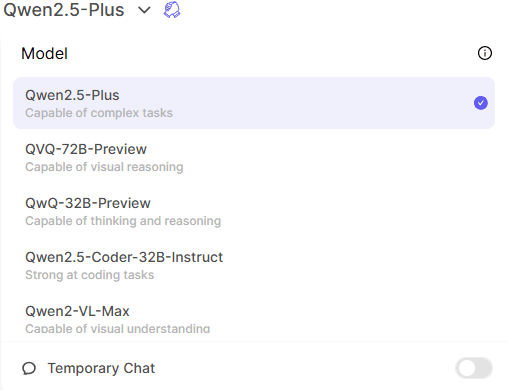
How to use Qwen Chat All Models API
Getting the Qwen API Flow
1. Conduct a round of dialogues
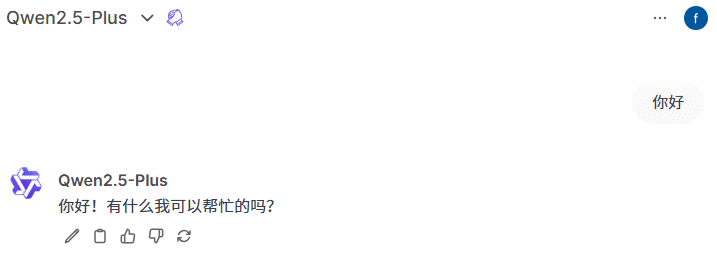
2. Open the browser developer tools, select the application - local storage space - Web site
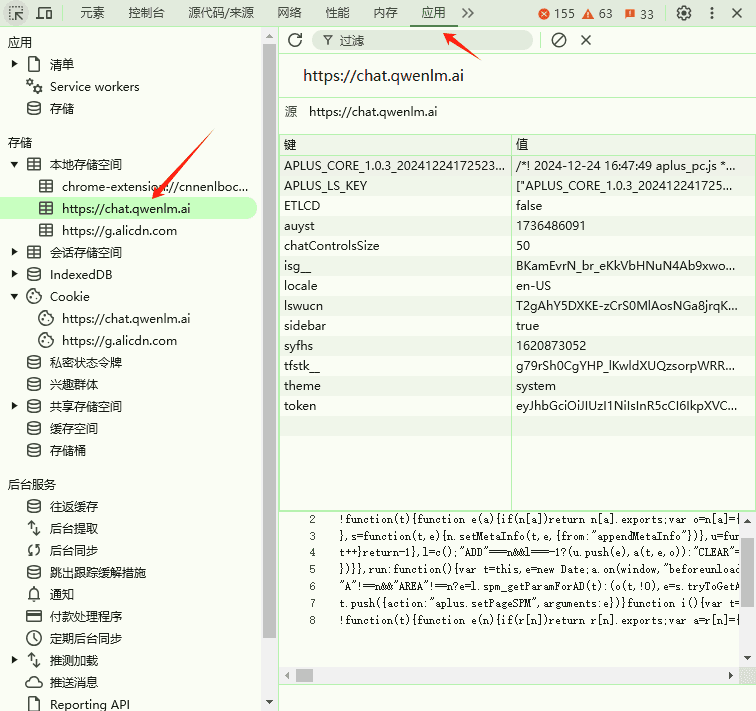
3. Access Token , reproduce in full the following
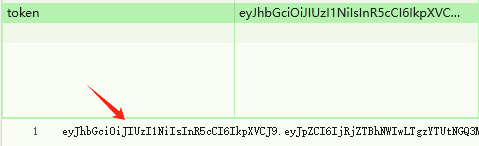
4. Full API address
URL: https://chat.qwenlm.ai/api
KEY: eyJhbGciOiJIUzI1NiIsInR5cCI6IkpXVCJ9.eyJpZCI6IjRjZTBhNWIwLTgzYTUtNGQ3My04MmEzLWIyNmExMTcyZjY5MiIsImV4cCI6MTczOTA3ODEyOX0. PE5hjIPUa7XhcegjRRLtwlNjsIWR5MG32mIF0Pr1GoQ
5. Optional models
Use the standard models of the Thousand Questions model, e.g., qwen-plus-latest, qwen2.5-coder-32b-instruct
Build Qwen Transit API
Make the interface compatible with OpenAI format, and avoid using the original address of all kinds of exceptions. Rely on cloudflare's worker relay, the specific registration and use of the process is skipped.
1. Save the following code
// Qwen API 配置
const QWEN_API_URL = 'https://chat.qwenlm.ai/api/chat/completions';
const QWEN_MODELS_URL = 'https://chat.qwenlm.ai/api/models';
const MAX_RETRIES = 3;
const RETRY_DELAY = 1000; // 1秒
const TIMEOUT_DURATION = 30000; // 30秒超时
const MAX_BUFFER_SIZE = 1024 * 1024; // 1MB 缓冲区限制
const MAX_CONCURRENT_REQUESTS = 100; // 最大并发请求数
const MODELS_CACHE_TTL = 3600000; // 模型缓存时间 1小时
// 缓存对象
let modelsCache = {
data: null,
timestamp: 0
};
// 并发计数
let currentRequests = 0;
async function sleep(ms) {
return new Promise(resolve => setTimeout(resolve, ms));
}
// 获取模型列表(带缓存)
async function getModels(authHeader) {
const now = Date.now();
if (modelsCache.data && (now - modelsCache.timestamp) < MODELS_CACHE_TTL) {
return modelsCache.data;
}
const response = await fetchWithRetry(QWEN_MODELS_URL, {
headers: { 'Authorization': authHeader }
});
const data = await response.text();
modelsCache = {
data,
timestamp: now
};
return data;
}
async function fetchWithRetry(url, options, retries = MAX_RETRIES) {
const controller = new AbortController();
const timeoutId = setTimeout(() => controller.abort(), TIMEOUT_DURATION);
options.signal = controller.signal;
let lastError;
for (let i = 0; i < retries; i++) {
try {
const response = await fetch(url, {
...options,
signal: controller.signal
});
const responseClone = response.clone();
const responseText = await responseClone.text();
const contentType = response.headers.get('content-type') || '';
if (contentType.includes('text/html') || response.status === 500) {
lastError = {
status: response.status,
contentType,
responseText: responseText.slice(0, 1000),
headers: Object.fromEntries(response.headers.entries())
};
if (i < retries - 1) {
await sleep(RETRY_DELAY * Math.pow(2, i)); // 指数退避
continue;
}
}
clearTimeout(timeoutId);
return new Response(responseText, {
status: response.status,
headers: {
'Content-Type': contentType || 'application/json',
'Cache-Control': 'no-cache',
'Connection': 'keep-alive'
}
});
} catch (error) {
lastError = error;
if (i < retries - 1) {
await sleep(RETRY_DELAY * Math.pow(2, i));
continue;
}
}
}
clearTimeout(timeoutId);
throw new Error(JSON.stringify({
error: true,
message: 'All retry attempts failed',
lastError,
retries
}));
}
// 响应压缩
async function compressResponse(response, request) {
const acceptEncoding = request.headers.get('Accept-Encoding') || '';
const contentType = response.headers.get('Content-Type') || '';
// 只对文本和 JSON 响应进行压缩
if (!contentType.includes('text/') && !contentType.includes('application/json')) {
return response;
}
const content = await response.text();
const encoder = new TextEncoder();
const bytes = encoder.encode(content);
if (acceptEncoding.includes('br')) {
// 使用 Brotli 压缩
const compressed = new Uint8Array(bytes.buffer);
return new Response(compressed, {
headers: {
...Object.fromEntries(response.headers),
'Content-Encoding': 'br',
'Content-Type': contentType
}
});
}
return response;
}
async function processLine(line, writer, previousContent) {
const encoder = new TextEncoder();
try {
const data = JSON.parse(line.slice(6));
if (data.choices?.[0]?.delta?.content) {
const currentContent = data.choices[0].delta.content;
let newContent = currentContent;
if (currentContent.startsWith(previousContent) && previousContent.length > 0) {
newContent = currentContent.slice(previousContent.length);
}
const newData = {
...data,
choices: [{
...data.choices[0],
delta: {
...data.choices[0].delta,
content: newContent
}
}]
};
await writer.write(encoder.encode(`data: ${JSON.stringify(newData)}\n\n`));
return currentContent;
} else {
await writer.write(encoder.encode(`data: ${JSON.stringify(data)}\n\n`));
return previousContent;
}
} catch (e) {
await writer.write(encoder.encode(`${line}\n\n`));
return previousContent;
}
}
// 处理流
async function handleStream(reader, writer, previousContent, timeout) {
const encoder = new TextEncoder();
let buffer = '';
let lastProcessTime = Date.now();
try {
while (true) {
// 检查超时
if (Date.now() - lastProcessTime > TIMEOUT_DURATION) {
throw new Error('Stream processing timeout');
}
const { done, value } = await reader.read();
if (done) {
clearTimeout(timeout);
if (buffer) {
const lines = buffer.split('\n');
for (const line of lines) {
if (line.trim().startsWith('data: ')) {
await processLine(line, writer, previousContent);
}
}
}
await writer.write(encoder.encode('data: [DONE]\n\n'));
await writer.close();
break;
}
lastProcessTime = Date.now();
const chunk = new TextDecoder().decode(value);
buffer += chunk;
// 检查缓冲区大小
if (buffer.length > MAX_BUFFER_SIZE) {
const lines = buffer.split('\n');
buffer = lines.pop() || '';
for (const line of lines) {
if (line.trim().startsWith('data: ')) {
const result = await processLine(line, writer, previousContent);
if (result) {
previousContent = result;
}
}
}
}
// 处理完整的行
const lines = buffer.split('\n');
buffer = lines.pop() || '';
for (const line of lines) {
if (line.trim().startsWith('data: ')) {
const result = await processLine(line, writer, previousContent);
if (result) {
previousContent = result;
}
}
}
}
} catch (error) {
clearTimeout(timeout);
await writer.write(encoder.encode(`data: {"error":true,"message":"${error.message}"}\n\n`));
await writer.write(encoder.encode('data: [DONE]\n\n'));
await writer.close();
}
}
// 错误处理
const ERROR_TYPES = {
TIMEOUT: 'timeout_error',
NETWORK: 'network_error',
AUTH: 'auth_error',
RATE_LIMIT: 'rate_limit_error',
VALIDATION: 'validation_error'
};
async function handleError(error, request) {
const errorContext = {
type: error.type || ERROR_TYPES.NETWORK,
timestamp: Date.now(),
url: request.url,
headers: Object.fromEntries(request.headers),
message: error.message
};
return new Response(JSON.stringify({
error: true,
error_type: errorContext.type,
message: error.message
}), {
status: error.status || 500,
headers: {
'Content-Type': 'application/json',
'Cache-Control': 'no-cache'
}
});
}
async function handleRequest(request) {
// 并发控制
if (currentRequests >= MAX_CONCURRENT_REQUESTS) {
return new Response(JSON.stringify({
error: true,
error_type: ERROR_TYPES.RATE_LIMIT,
message: 'Too Many Requests'
}), {
status: 429,
headers: {
'Content-Type': 'application/json',
'Retry-After': '5',
'Cache-Control': 'no-cache'
}
});
}
currentRequests++;
try {
// 处理获取模型列表的请求
if (request.method === 'GET' && new URL(request.url).pathname === '/v1/models') {
const authHeader = request.headers.get('Authorization');
if (!authHeader || !authHeader.startsWith('Bearer ')) {
throw {
type: ERROR_TYPES.AUTH,
status: 401,
message: 'Unauthorized'
};
}
try {
const modelsResponse = await getModels(authHeader);
return await compressResponse(new Response(modelsResponse, {
headers: {
'Content-Type': 'application/json',
'Cache-Control': 'no-cache',
'Connection': 'keep-alive'
}
}), request);
} catch (error) {
throw {
type: ERROR_TYPES.NETWORK,
status: 500,
message: error.message
};
}
}
if (request.method !== 'POST') {
throw {
type: ERROR_TYPES.VALIDATION,
status: 405,
message: 'Method not allowed'
};
}
const authHeader = request.headers.get('Authorization');
if (!authHeader || !authHeader.startsWith('Bearer ')) {
throw {
type: ERROR_TYPES.AUTH,
status: 401,
message: 'Unauthorized'
};
}
const requestData = await request.json();
const { messages, stream = false, model, max_tokens } = requestData;
if (!model) {
throw {
type: ERROR_TYPES.VALIDATION,
status: 400,
message: 'Model parameter is required'
};
}
// 构建请求
const qwenRequest = {
model,
messages,
stream
};
if (max_tokens !== undefined) {
qwenRequest.max_tokens = max_tokens;
}
// 设置超时
const controller = new AbortController();
const timeoutId = setTimeout(() => controller.abort(), TIMEOUT_DURATION);
try {
const response = await fetch(QWEN_API_URL, {
method: 'POST',
headers: {
'Authorization': authHeader,
'Content-Type': 'application/json'
},
body: JSON.stringify(qwenRequest),
signal: controller.signal
});
clearTimeout(timeoutId);
if (!response.ok) {
throw {
type: ERROR_TYPES.NETWORK,
status: response.status,
message: `Qwen API error: ${response.status}`
};
}
if (stream) {
const { readable, writable } = new TransformStream();
const writer = writable.getWriter();
const reader = response.body.getReader();
const streamTimeout = setTimeout(() => controller.abort(), TIMEOUT_DURATION);
handleStream(reader, writer, '', streamTimeout);
return new Response(readable, {
headers: {
'Content-Type': 'text/event-stream',
'Cache-Control': 'no-cache',
'Connection': 'keep-alive'
}
});
} else {
const responseData = await response.text();
return await compressResponse(new Response(responseData, {
headers: {
'Content-Type': 'application/json',
'Cache-Control': 'no-cache',
'Connection': 'keep-alive'
}
}), request);
}
} catch (error) {
clearTimeout(timeoutId);
throw {
type: error.name === 'AbortError' ? ERROR_TYPES.TIMEOUT : ERROR_TYPES.NETWORK,
status: 500,
message: error.message
};
}
} catch (error) {
return handleError(error, request);
} finally {
currentRequests--;
}
}
addEventListener('fetch', event => {
event.respondWith(handleRequest(event.request));
});
2. New worker.js paste the code and save it
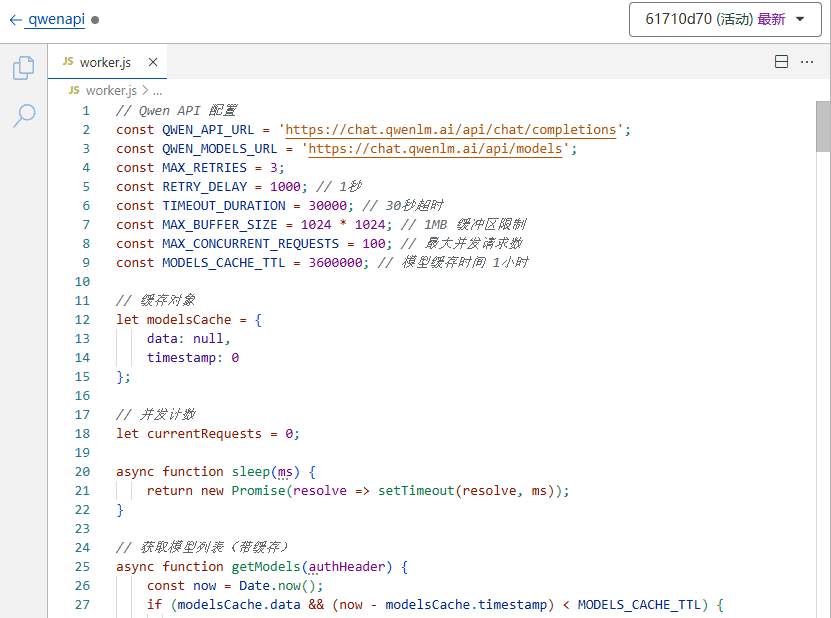
3. We all know that cloudflare domain name can not be directly accessed domestically, so to bind a domain name
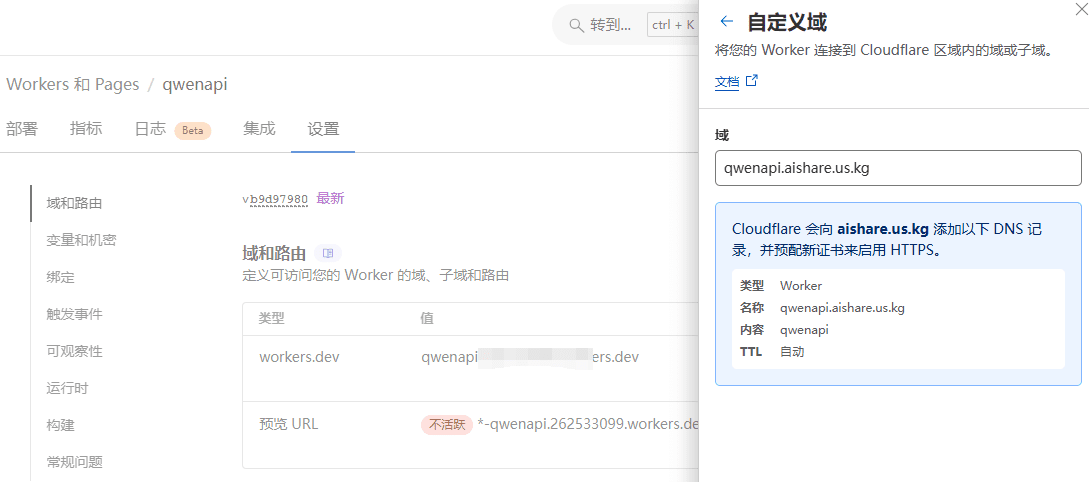
4. After opening, the following information is displayed, indicating that the transit API has been successfully deployed
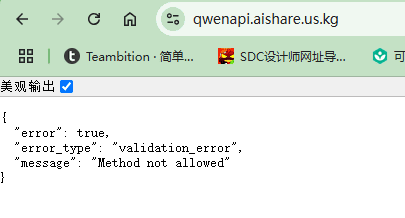
Configuring the Qwen API in the client
in order to Roo Cline As an example:
The URL can also be written: https://qwenapi.aishare.us.kg/v1
Immersive Translation URL Fill Format: https://qwenapi.aishare.us.kg/v1/chat/completions
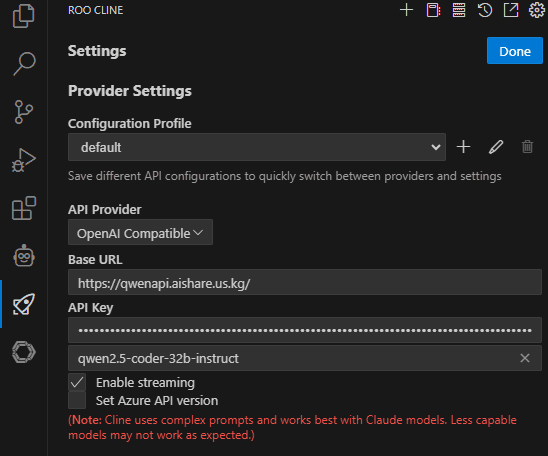
More Chat2API:Collection of free conversations about the big model inverse turn API interface
© Copyright notes
Article copyright AI Sharing Circle All, please do not reproduce without permission.
Related posts

No comments...