Lipdub: Translates videos, breaks down language barriers, multi-language subtitles and supports lip sync
General Introduction
Lipdub is an innovative AI video translation app designed to help users translate and lip sync video content into multiple languages. With Lipdub, users can easily record videos and translate them in real-time into 27 different languages. The app utilizes advanced technology to make the translated video look as if the user is recording in another language. Whether you're an individual user or a content creator, Lipdub helps them break down language barriers, expand their audience, and easily share their message with a global audience.
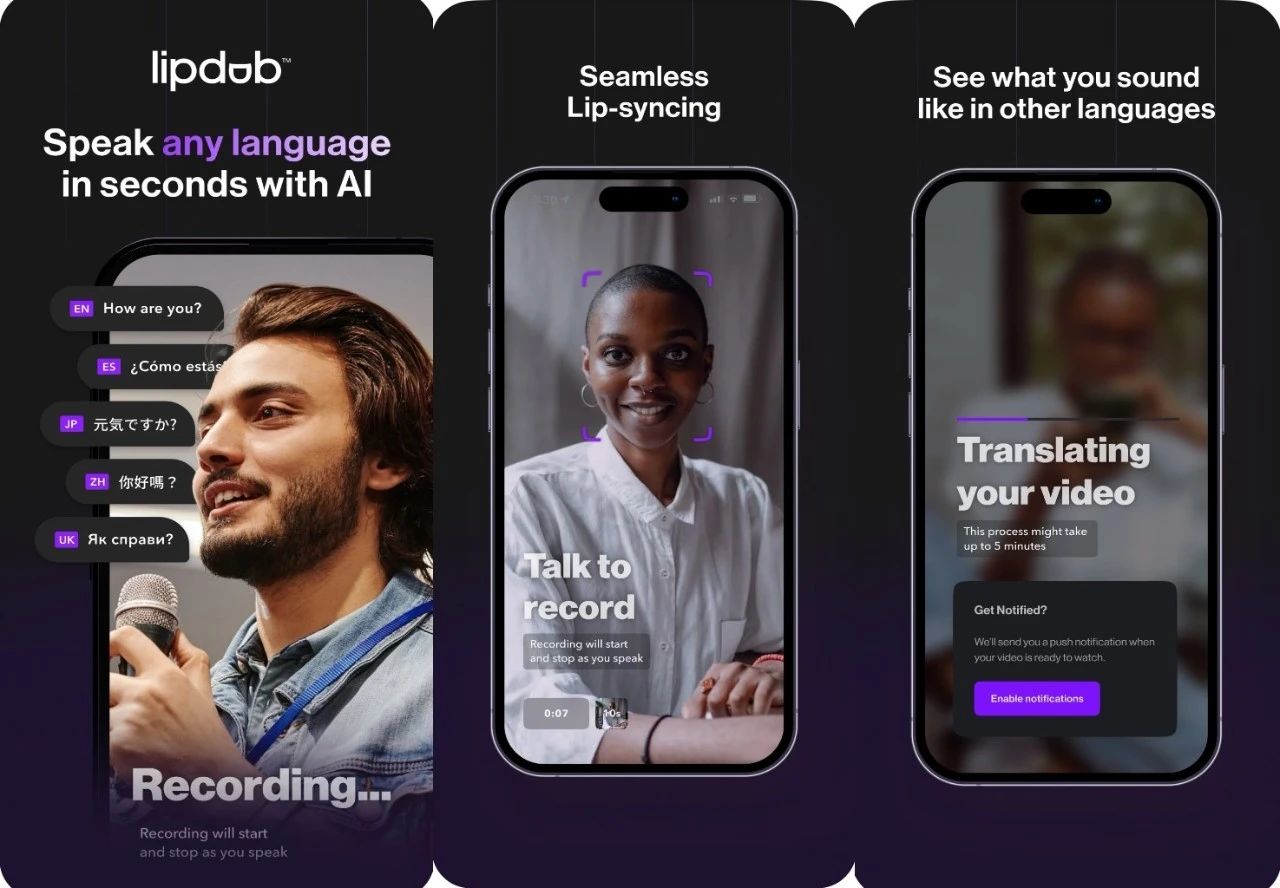
Function List
- Video Recording and Translation: Users can record videos and translate them into 27 languages in real time.
- Synchronization of voice and mouth: The translated video will match the user's voice and accent perfectly.
- High-quality translations: Provides accurate and natural translation results for multilingual communication.
- Convenient Sharing: Users can share videos to social media, friends and family directly from the app.
- Privacy: The app focuses on user privacy and provides a detailed privacy policy.
Using Help
Installation process
- Download Apps: Go to the App Store and search for "Lipdub", click to download and install the app.
- Register for an account: After opening the app, follow the prompts to sign up for a new account or log in with an existing account.
- Setting the language: In the settings, select the language in which you want the video to be translated.
Usage Process
- Record Video: Tap the Record button in the app to start recording your video content.
- Select Translation Language: Once the recording is complete, select the target language you wish to translate into.
- Generate Translated Videos: The app automatically processes the video, translates it into the target language, and synchronizes lip-synching and speech.
- Preview & Edit: You can preview the translated video and make the necessary editing adjustments.
- Share Video: Once you're satisfied, click the share button to post the video to social media or send it to friends and family.
Detailed Function Operation
- Video Recording: Click the Record button in the main interface to start recording video. You can pause and continue during the recording process to ensure that the best picture is captured.
- Language Selection: After the recording is complete, you will be prompted to select a language for translation. You can choose one or more of 27 languages to translate.
- translation processing: After selecting the language, click Confirm and the app will start processing the video. The processing time depends on the length of the video and the number of languages selected.
- lip sync: During the translation process, the app automatically adjusts the mouth shape in the video to synchronize it with the translated speech and make it look more natural.
- Preview & Edit: After processing is complete, you can preview the translated video. If needed, you can use the app's built-in editing tools to make adjustments, such as editing and adding subtitles.
- Video Sharing: After editing, click on the Share button to choose the sharing platform (such as WeChat, Weibo, Facebook, etc.), or save it to a local album.
common problems
- What if the translation is not accurate?: If you are not satisfied with the translation result, you can try to re-record the video or choose a different translation language.
- Too much processing time?: The video processing time is related to the video length and the number of languages, so it is recommended to wait patiently or reduce the number of translated languages.
- privacy issue: The application strictly adheres to a privacy policy and user data is only used for translation processing and will not be disclosed to third parties.
With these steps, you can easily use Lipdub for video translation, breaking down language barriers and sharing your great content with a global audience.
© Copyright notes
Article copyright AI Sharing Circle All, please do not reproduce without permission.
Related posts

No comments...




