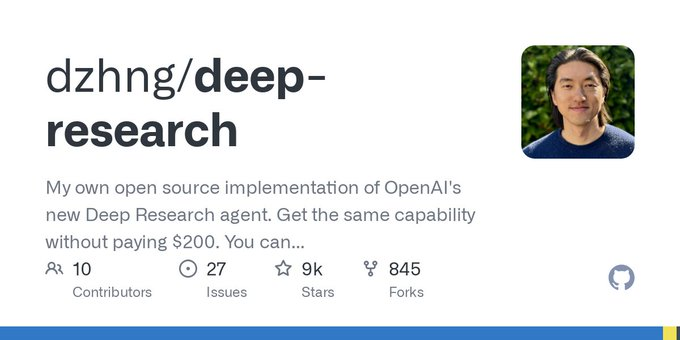Komo: quickly search for information to generate structured answers, explore more search results
General Introduction
Komo is an AI-powered search engine designed to provide a fast, private and ad-free search experience. Users can use Komo to explore in depth, get instant answers and discuss a variety of topics. Its key features include search, explore and chat to help users find the information they need efficiently.

Function List
- look for sth.: Provides fast and accurate search results without advertisement interruptions.
- explorations: Helps users discover and learn new knowledge by providing in-depth information on relevant topics.
- chats: Allows users to interact with the AI to discuss and delve into a variety of topics.
- Privacy: Ensure that users' search data is not tracked and provide a secure search environment.
Using Help
search function
- Enter keywords: Enter the information you are looking for in the search box.
- View Results: Komo AI instantly displays relevant search results that users can click on to view details.
- No advertisement interference: All search results are ad-free, ensuring a smooth user experience.
Explore Features
- Select Explore Mode: Click on the "Explore" option on the home page.
- Browse Topics: Komo AI will recommend relevant topics based on the user's interests, and the user can click on any topic to learn more about it.
- Get detailed information: Each topic page provides detailed background information, related materials and updates.
Chat function
- Entering Chat Mode: Click on the "Chat" option on the home page.
- Interacting with AI: Users can type in any question or topic and Komo AI will instantly respond with relevant information.
- In-depth discussion: By interacting with the AI, users can dive deeper into topics of interest and gain additional insights.
Privacy
- data security: Komo AI is committed to ensuring user privacy and security by not tracking their search data.
- Anonymous search: Users can choose to search in anonymous mode to further protect their privacy.
common problems
- How do I reset my password? Users can reset their passwords by selecting "Forgot Password" on the login page via their registered e-mail address.
- How do I contact the support team? Users can submit questions through the "Contact Us" page on the official website, and the Komo AI support team will respond as soon as possible.
© Copyright notes
Article copyright AI Sharing Circle All, please do not reproduce without permission.
Related posts

No comments...