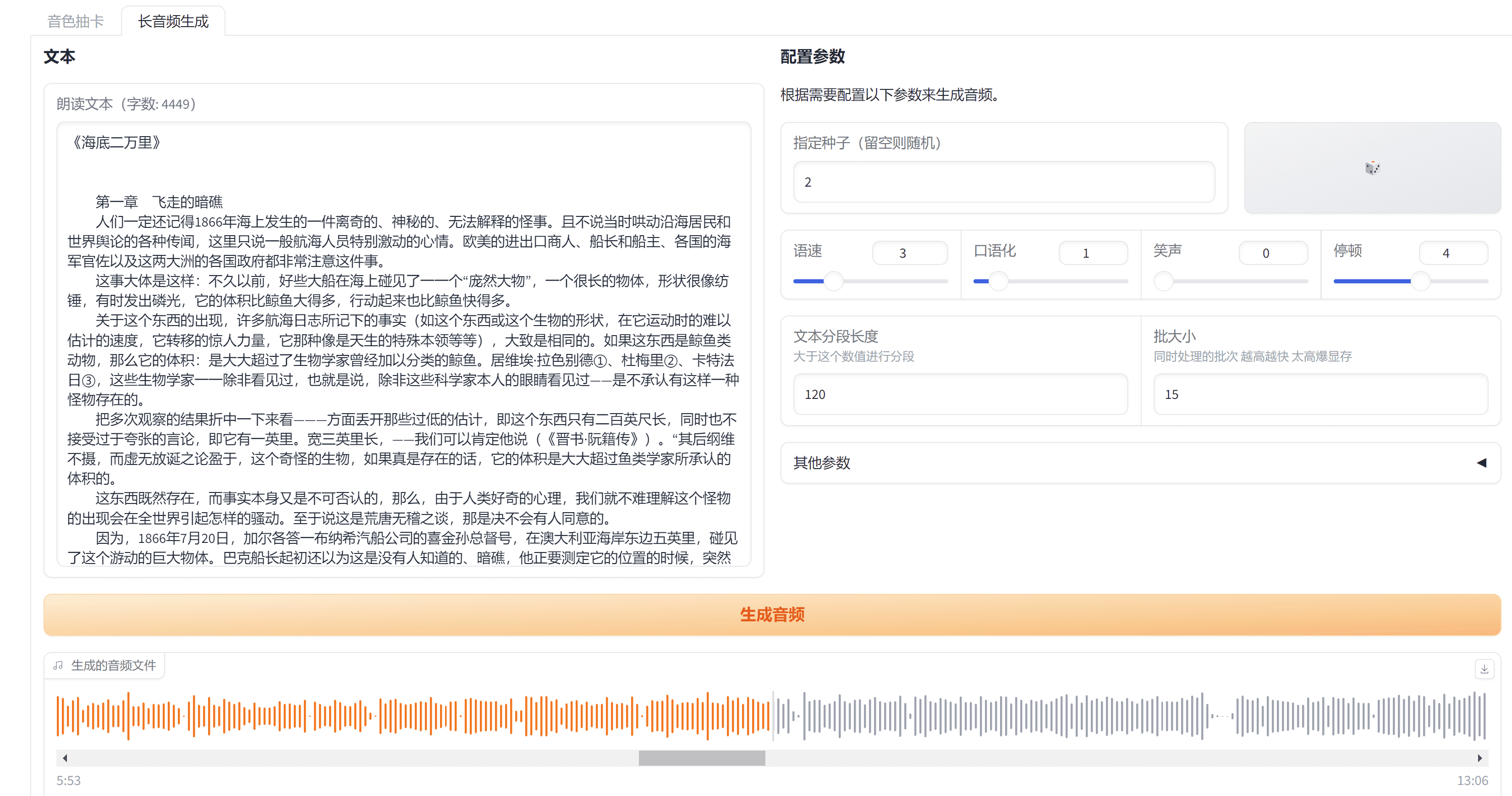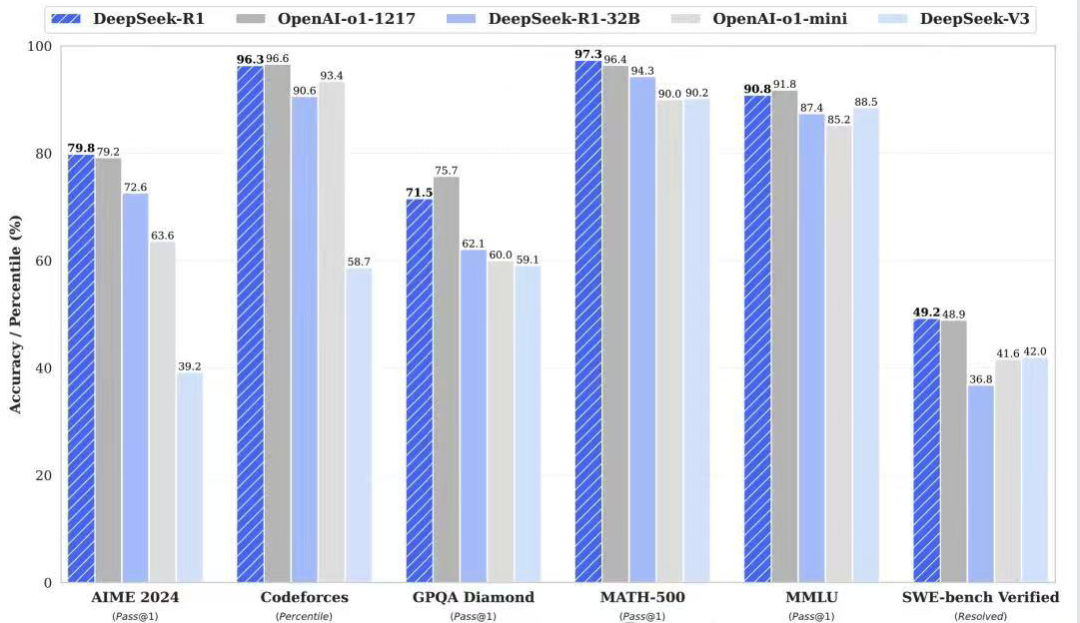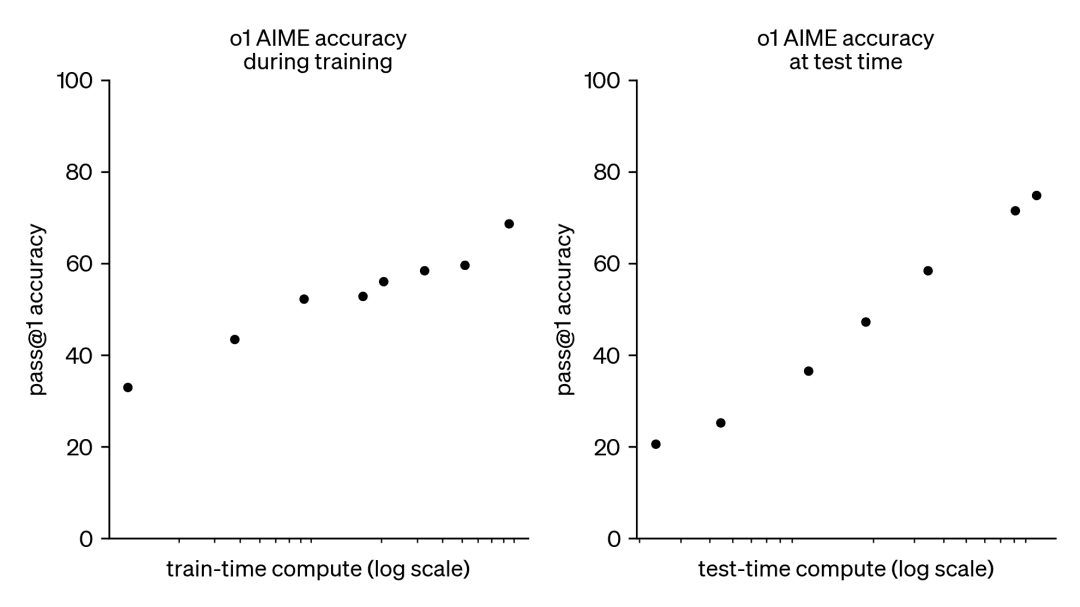Coming soon Kling 1.5: "Custom Model" trains characters with their own video footage.
Disrupt traditional video generation
Kling AI's "Custom Model" feature allows users to train their characters by uploading 10 to 30 videos (each at least 10 seconds long). This process is very different from traditional image training models, as Kling AI utilizes video footage for character training and even supports the use of Kling-generated AI videos as training material. This flexibility allows creators to better personalize and achieve consistent character performance.
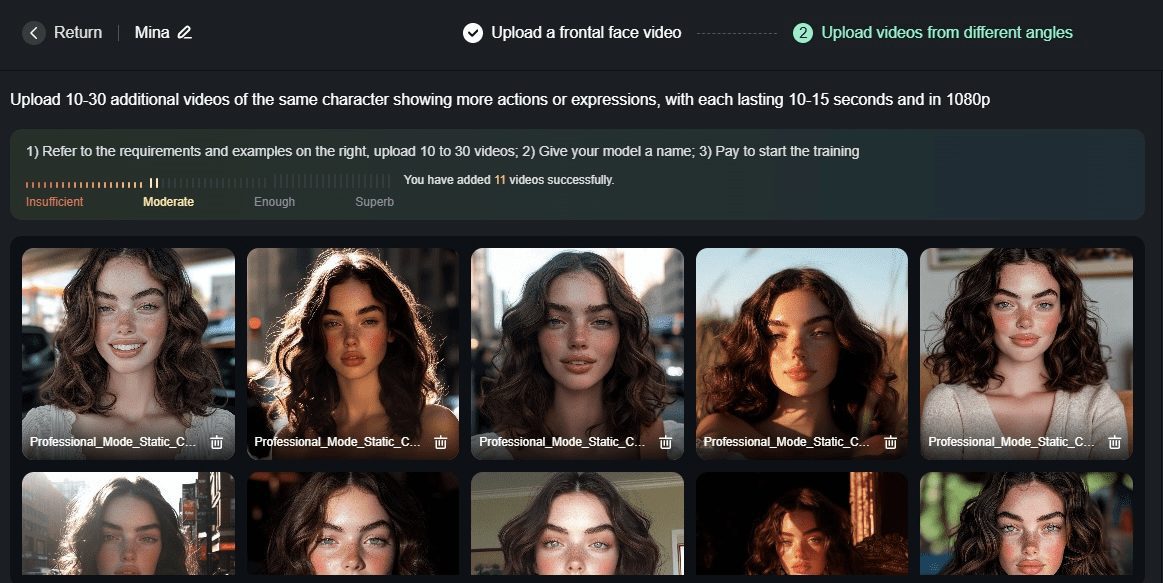
Highly consistent character performance
Once the character training is complete, the user simply marks the trained character model in the prompt and describes the desired scene, and the system is able to generate character representations with a high degree of consistency, whether it's a 360-degree rotating display or a complex scene involving multiple points in time, where the character's appearance and characteristics remain stable. This advancement not only improves the efficiency of video creation, but also provides creators with greater creative freedom.
Creative and unlimited application prospects
Halim Alrasihi shared an example of this feature on Twitter, showing how Kling AI can be utilized for high-quality video creation. He noted that this feature is not only a major technological breakthrough, but also a new direction for the future of filmmaking. With the advancement of AI technology, in the future we will be able to create projects with unique names and personalized characters that will revolutionize our perception of video production.
Kling AI has been working to enhance the user experience since July 2023, when the international version was launched. The latest version 1.5 supports 1080p HD output and offers multiple format options to meet the content needs of different platforms. In addition, the "Motion Brush" tool provides users with the ability to accurately control the movement of screen elements, making video production more flexible and precise.
With the launch of Kling AI's "Custom Model" feature, we are on the threshold of a new era of creativity. Whether you're a professional or a hobbyist, this technology will energize your creative journey.
How to Train Your Own Video Characters with Kling AI
Step 1: Prepare the video clip
Kling AI s custom model captures all the important features of the character in your video. Before you start training, you need to create a character or use an existing one.
To start training their character, users need to prepare 10 to 30 videos, each at least 10 seconds long. These videos can be either self-filmed or AI videos generated by Kling AI. Unlike traditional image training methods, Kling AI utilizes actual video footage for training, thus capturing more intricate details.
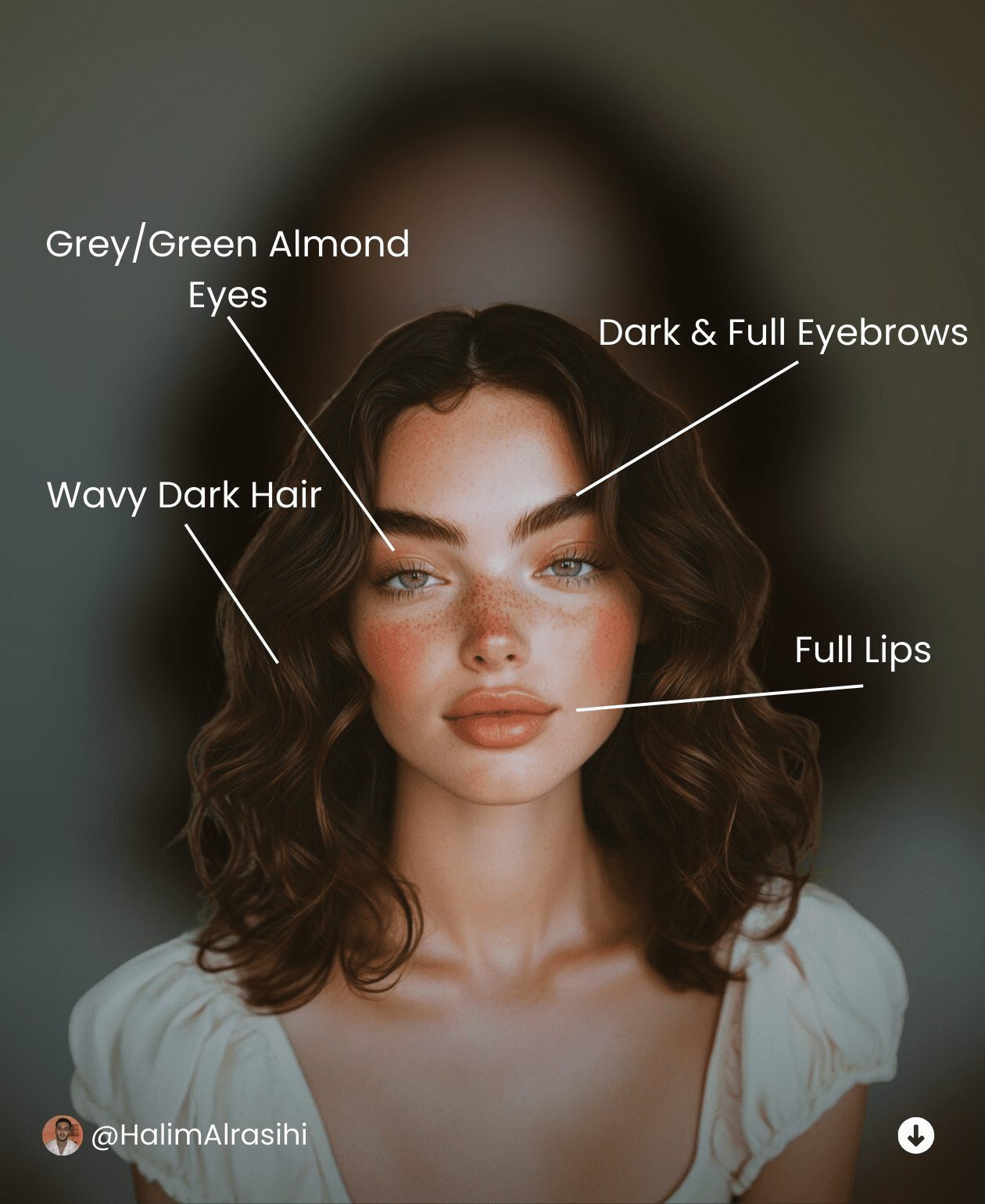
Step 2: Upload a video and train
On the Kling platform, users can upload prepared videos to the system. The system will use these videos for character training to ensure that the characters perform consistently in different scenarios. Users can complete this process through a simple interface that requires no specialized technical background.
Step 3: Label the characters and describe the scene
Once the character is trained, the user simply marks the trained character model in the prompt and describes the desired scene.The Kling AI system generates high-quality video based on this information, ensuring that the character's performance remains consistent across 360-degree rotations and complex scenes.
Example:[@ character] stands with her back to the camera in an outdoor setting, then turns quickly to face forward, catching the viewer’s gaze with a bright, joyful laugh, her hair flowing as she spins.
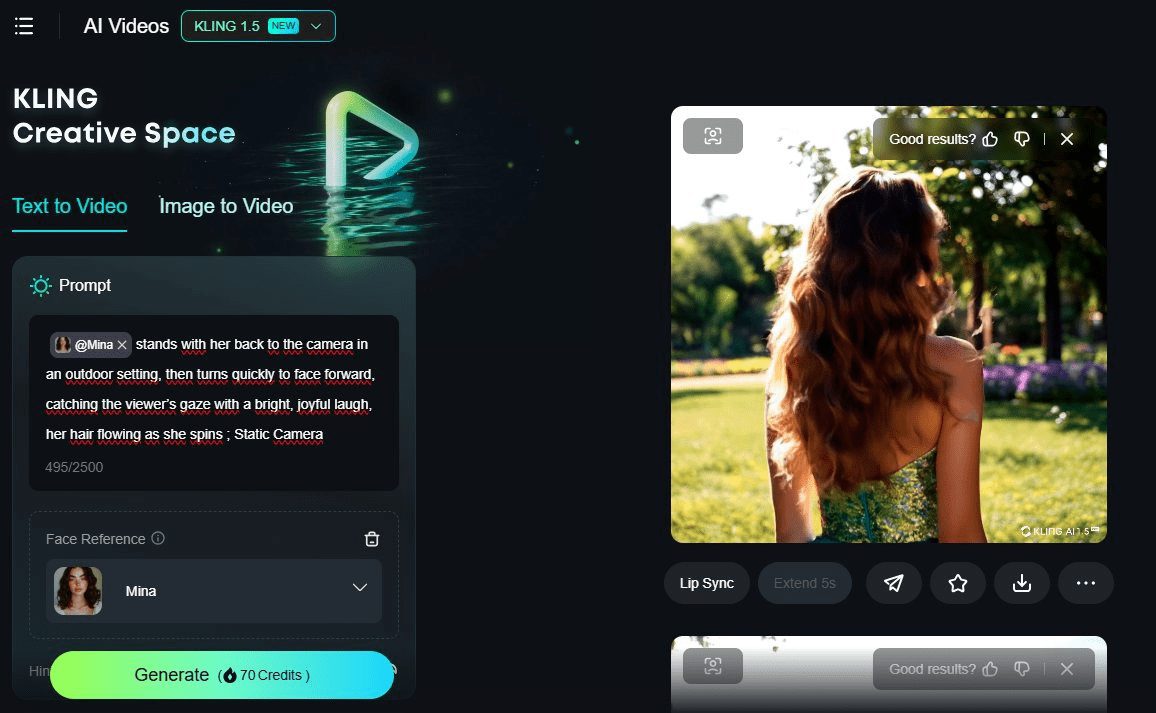
Step 4: Export and share
The latest version of Kling AI supports 1080p HD output and offers a wide range of format options, including landscape, portrait and square, to suit different platforms. Users can use the generated videos for a variety of purposes such as social media posting, professional presentations, and more.
With these steps, users can easily train personalized video characters with Kling AI, adding a new dimension to their creations. This technology is not only suitable for individual creators, but also offers a wide range of applications for brand storytelling, virtual influencers, and more.
© Copyright notes
Article copyright AI Sharing Circle All, please do not reproduce without permission.
Related posts

No comments...