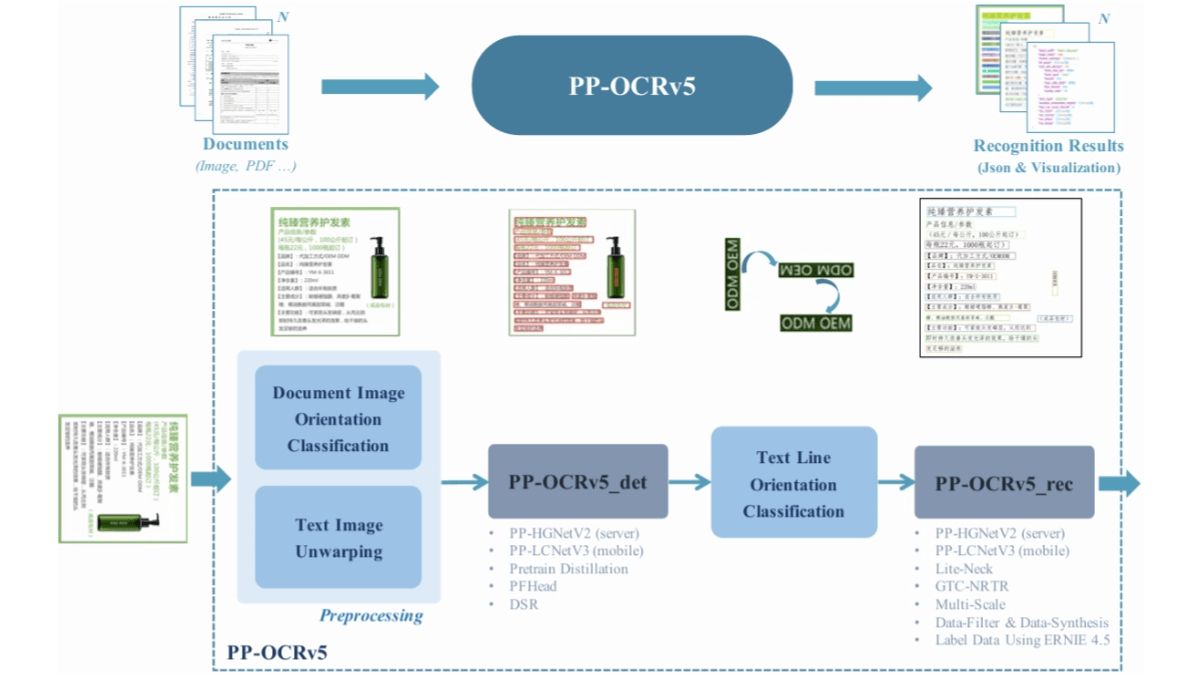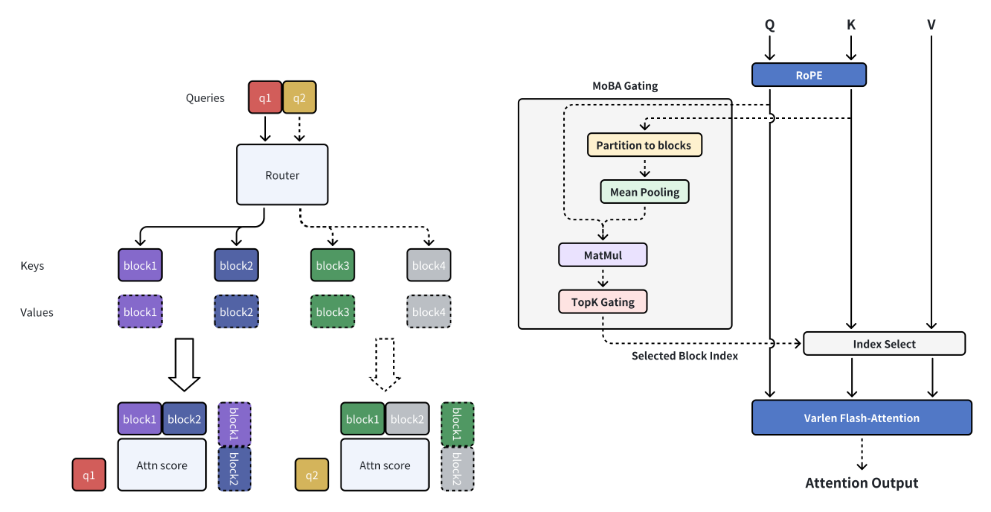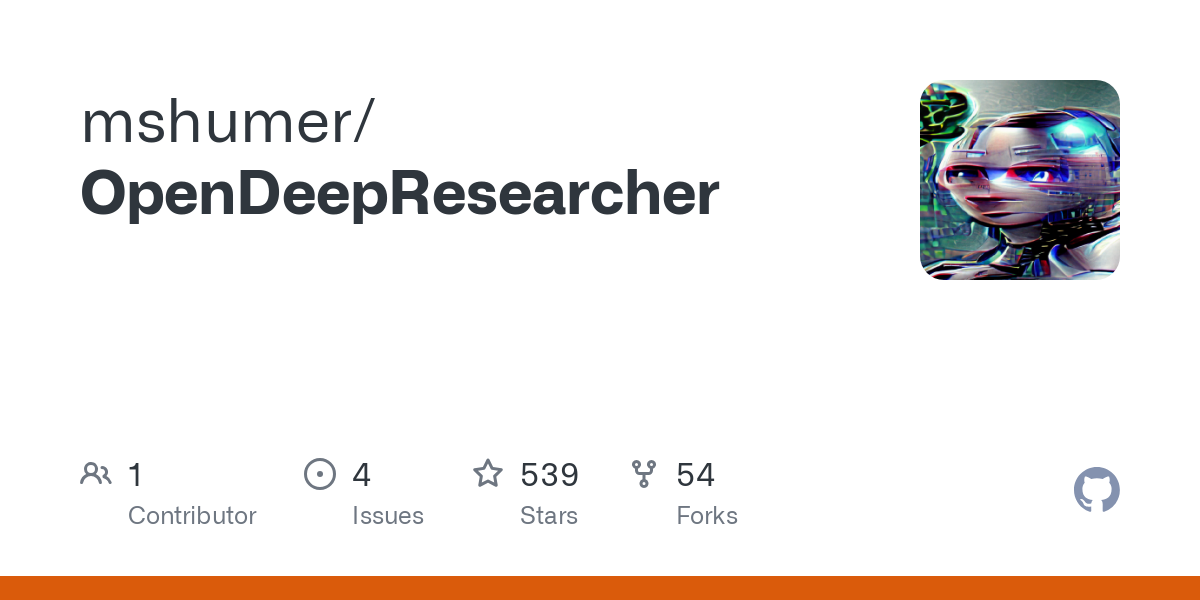infinite-zoom-stable-diffusion: generate infinite zoom loop video
General Introduction
Infinite Zoom Stable Diffusion (Infinite Zoom Stable Diffusion) is an open source project designed to create infinite zoom videos using stable diffusion techniques. The project provides an easy to use Colab notebook that allows users to generate infinite loop videos with multiple prompts. Developed by Vahid, the project is based on an improved version of BalintKomjati and supports running on Google Colab with a friendly user interface. Users can generate unique video effects using custom initial images, multiple cues and other models.
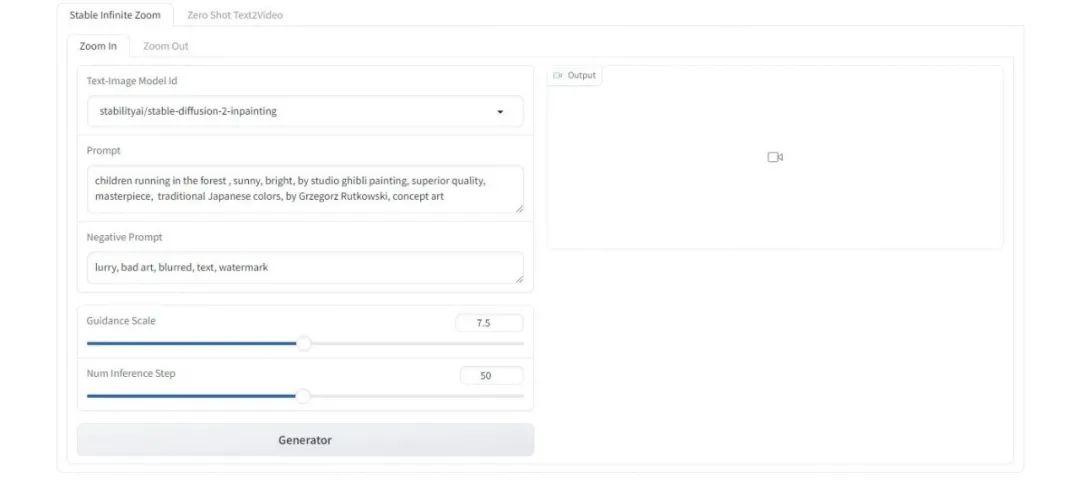

Function List
- Unlimited zoom video generation: Create infinite zoom videos using stabilized diffusion.
- Multi-prompt support: Allows users to generate videos using multiple cues.
- Customizing the initial image: Users can upload their own initial image as the basis for video generation.
- User-friendly interface: An easy-to-use interface built on Gradio.
- Google Colab Support: Runs on Google Colab and is free to use.
- Advanced Features: Includes interpolation, wide outdraw masks, etc. to generate smoother video.
Using Help
Installation process
- Open the Infinite Scaling Stable Diffusion GitHub page.
- Click the "Open in Colab" button on the page to open the Colab notebook.
- In Colab, run each code unit in turn, following the prompts.
Usage Process
- Select initial image: Upload a customized initial image in the notebook, or use the default image.
- Setup Tips: Enter multiple prompts describing the video content you wish to generate.
- Configuration parameters: Adjust the interpolation, outdraw mask and other parameters as needed to optimize the video effect.
- Generate Video: Click the "Generate Video" button and wait for the video generation to complete.
- Download Video: The generated video will be displayed in the output area and can be downloaded and saved by the user.
Detailed Function Operation
- Multi-prompt support: Enter multiple cues in the cue input box, one cue per line, describing the video content you wish to generate.
- Customizing the initial image: Click on the "Upload Initial Image" button and select a local file to upload as the basis for video generation.
- interpolation function: Adjust the interpolation parameters to make the video transition smoother and avoid jumps between frames.
- Outset Mask: Generate larger structures using wide outdraw masks to enhance video coherence.
- Advanced Settings: In the advanced settings, users can adjust more parameters such as zoom speed, frames per second, etc. to get the best results.
With the above steps, users can easily create high-quality infinite zoom videos. Detailed instructions and sample videos can be found on the project's GitHub page to help users get started quickly and generate satisfactory works.
Generate infinite loop video one-click installer
https://pan.quark.cn/s/a07ec2ece469
Decryption code 1700
© Copyright notes
Article copyright AI Sharing Circle All, please do not reproduce without permission.
Related articles

No comments...