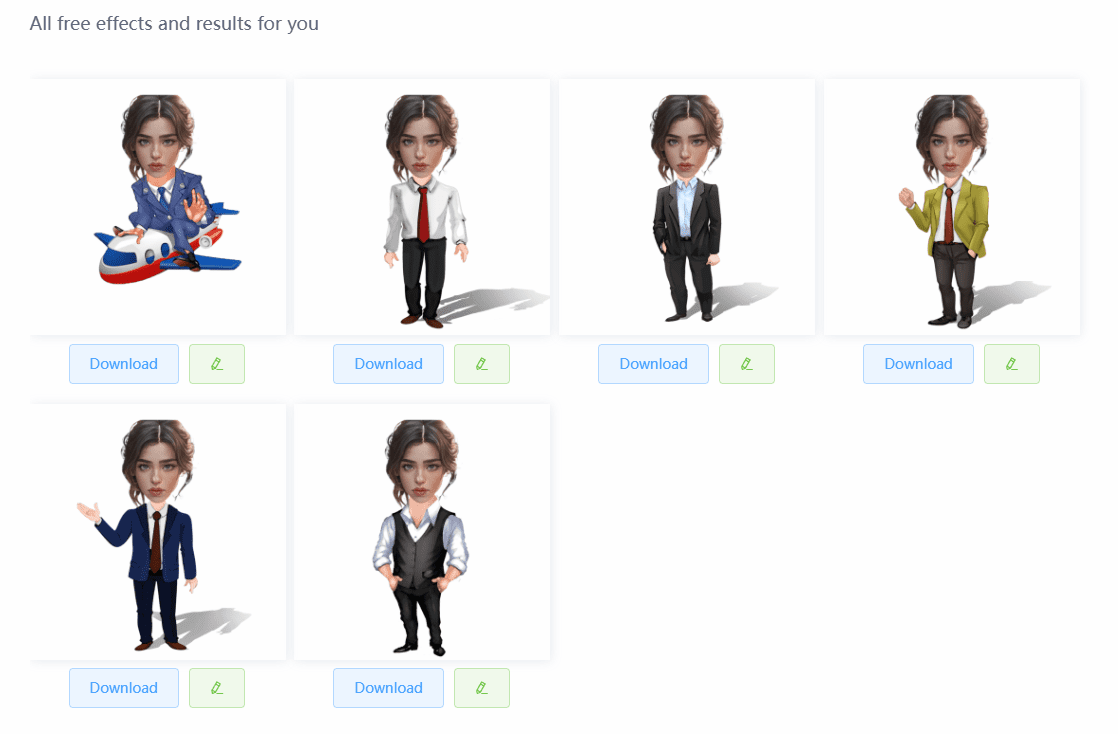ImagetoCartoon: Convert photos to cartoon avatars and easily create personalized cartoon images!
General Introduction
ImagetoCartoon is an online AI tool that specializes in converting users' photos into cartoon avatars. The site utilizes advanced AI technology to automatically convert uploaded photos into cartoon style images in seconds. Users can choose from a variety of cartoon themes, including business characters, professional characters, holiday characters, lifestyle characters, sports characters and superhero characters. The site offers a free trial with a certain number of free conversions per month, which users can experience without signing up or paying.ImagetoCartoon also guarantees user privacy, as all uploaded photos are automatically deleted within 3 hours.
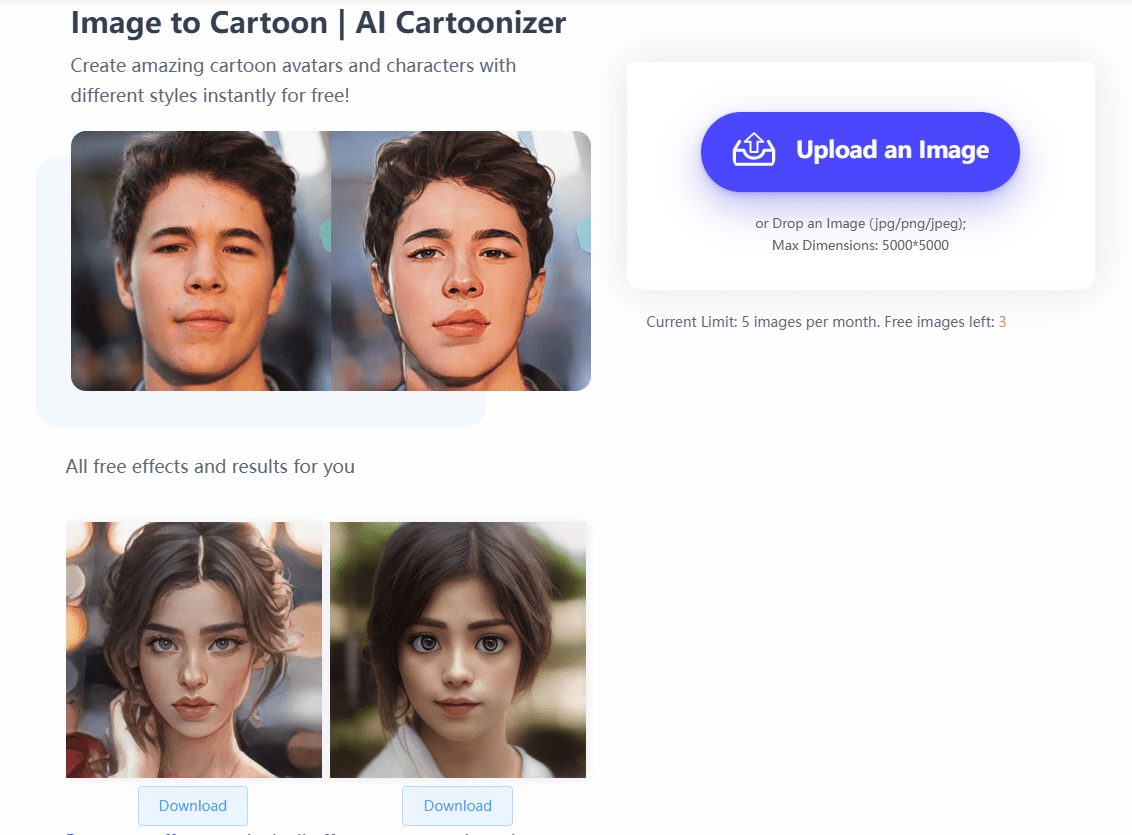
Function List
- Photo to Cartoon: Upload photos and automatically generate cartoon avatars
- Various cartoon themes: Six different cartoon themes are available to choose from
- Free Trial: Free conversions per month, no registration or payment required!
- Privacy: All uploaded photos will be automatically deleted within 3 hours.
- mobile application: Support iOS and Android platforms, create cartoon avatars anytime, anywhere!
- 24/7 support: Provide 24/7 customer support to answer user questions
Using Help
How to use ImagetoCartoon
- Access to the website: Open your browser and enter the URL https://imagetocartoon.com/.
- Upload photosClick the "Upload Image" button to select the photo you want to convert to cartoon. Support jpg, png, jpeg formats, maximum size is 5000x5000 pixels.
- Select Topic: Choose one of the six cartoon themes and click Confirm.
- Generate cartoon avatar: The system automatically generates cartoon avatars in seconds, which users can preview and download.
- Download avatar: Click the "Download" button to save the generated cartoon avatar to your local device.
Mobile Application User Guide
- Download Apps: Search for "ImagetoCartoon" in the App Store or Google Play to download and install the app.
- Upload photosOpen the app, click on the "Upload Photo" button and select the photo you want to convert.
- Select Topic: Choose a cartoon theme and click Confirm.
- Generate and download: The system automatically generates cartoon avatars that users can preview and download.
Featured Functions Operation Procedure
- Multi-topic selection: After uploading a photo, users can choose a theme from Business Character, Career Character, Holiday Character, Lifestyle Character, Sports Character and Superhero Character, each with a unique cartoon effect.
- Privacy: The website promises that all uploaded photos will be automatically deleted within 3 hours to ensure user privacy and security.
- Free Trial: A certain number of free conversions are offered each month, and users do not need to register or pay to experience them.
With the above steps, users can easily convert their photos into personalized cartoon avatars for social media avatars, personal business cards, and many other scenarios.
© Copyright notes
Article copyright AI Sharing Circle All, please do not reproduce without permission.
Related posts

No comments...