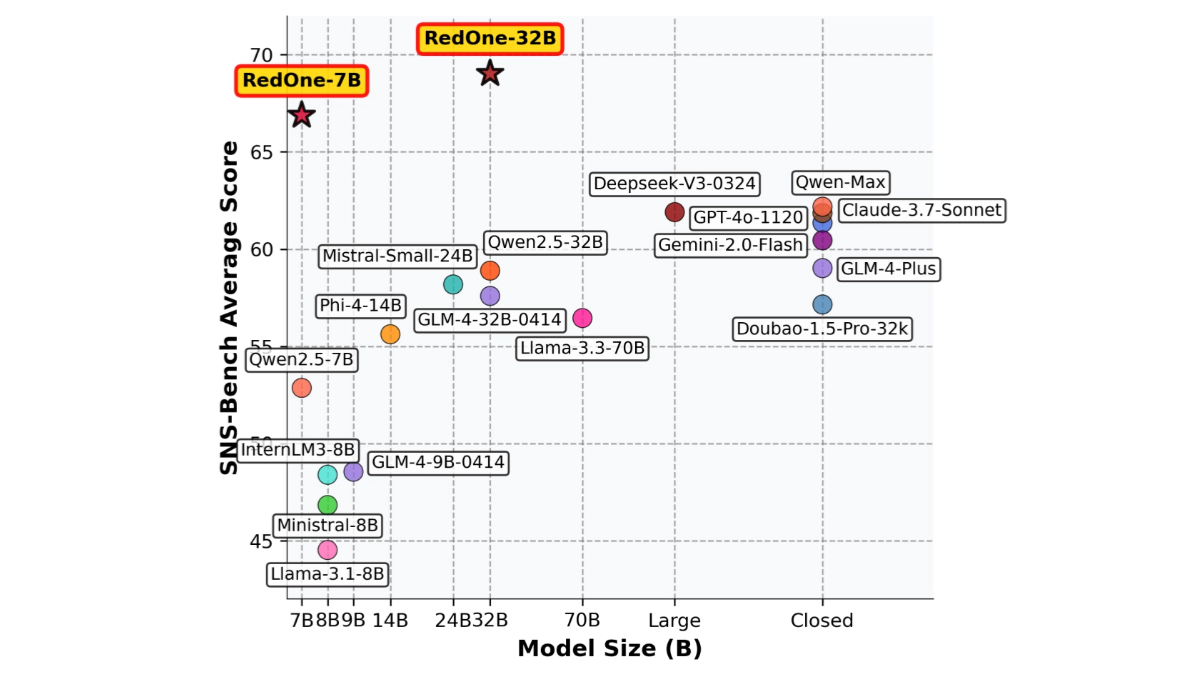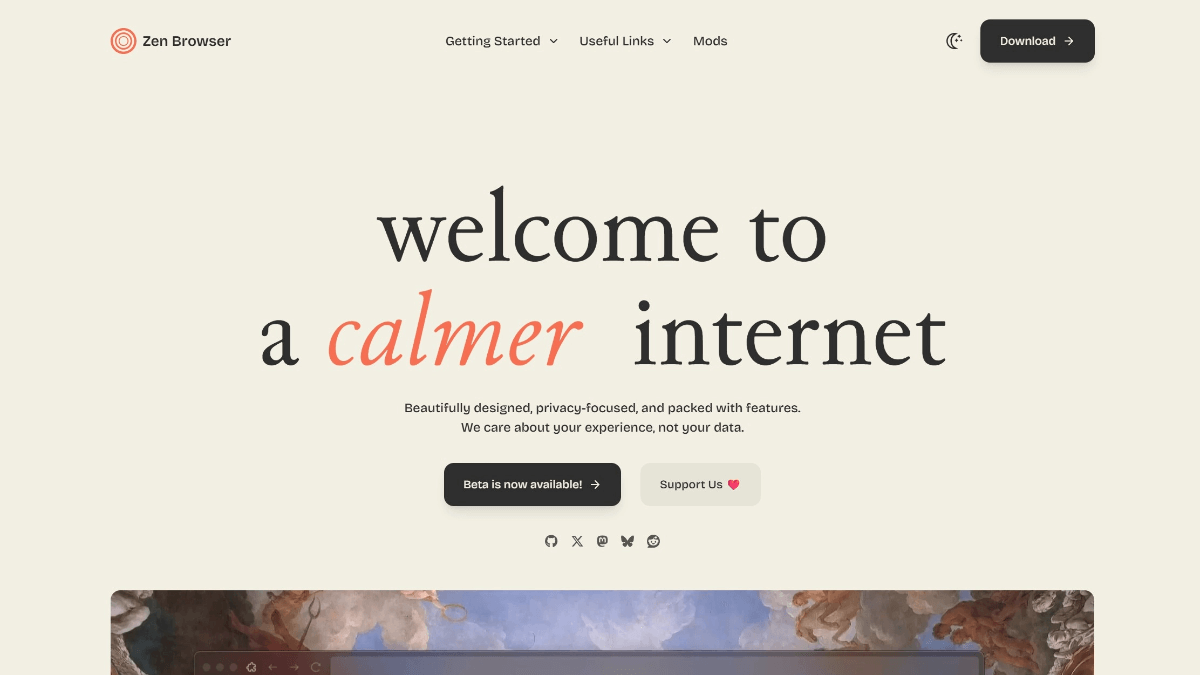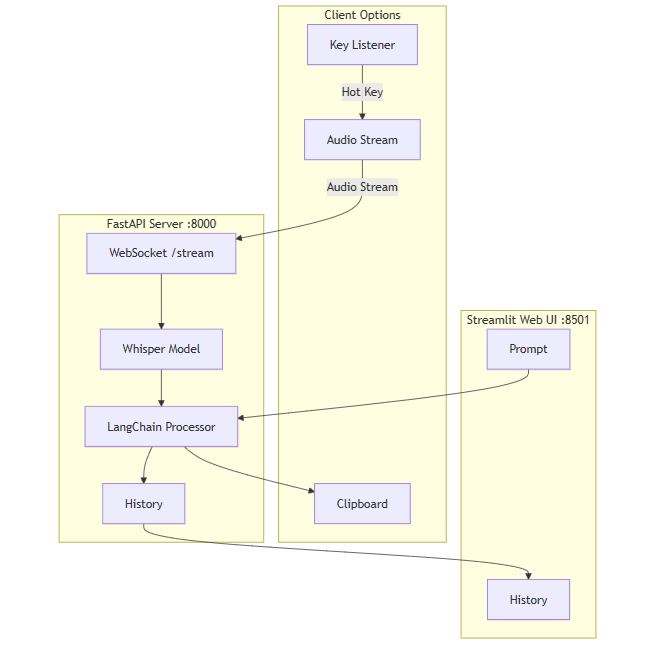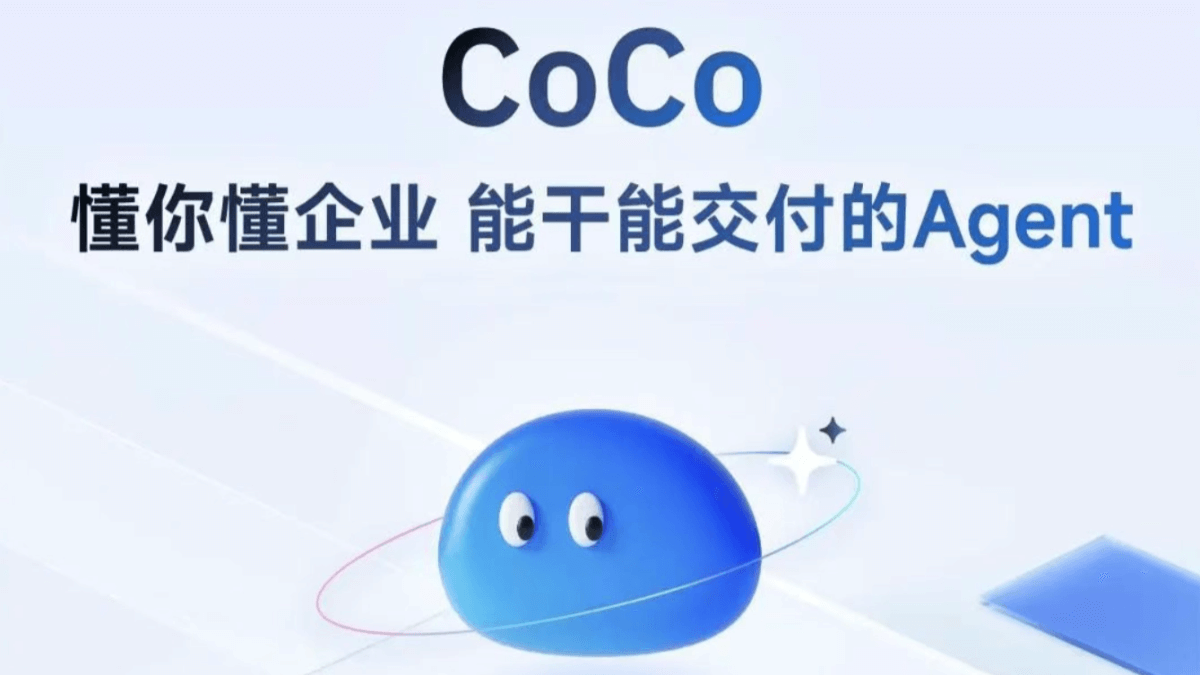Hyperbolic AgentKit: gives Agents their own compute resources, the ability to autonomously manage GPUs, perform blockchain operations and social publishing
General Introduction
Hyperbolic AgentKit is an open source project that aims to provide a template for running AI agents, combining blockchain and computing power. The project is based on Coinbase'sCDP AgentkitModifications and extensions are made to support chatbots running in terminals that are capable of performing compute operations and blockchain operations. The platform allows users to rent GPU computing resources, monitor GPU status, deploy ERC-20 and NFT tokens, manage wallets, execute transactions, and interact with smart contracts. In addition, Hyperbolic AgentKit integrates the X (Twitter) social platform to support automated tweeting.
Function List
- computational operation: Rent GPU compute resources, check GPU availability, monitor GPU status, access GPU machines, and run command lines on remote GPU machines.
- blockchain operation: Deploy ERC-20 and NFT tokens, manage wallets, execute transactions, and interact with smart contracts.
- Social Platform Integration: Supports automatic tweeting for X (Twitter) social platform.
- interactive mode: Provides interactive chat mode and autonomous operation mode.
- Persistent Wallet Management: Support for persistent management of user wallets.
Using Help
Installation process
- Setting environment variables::
- Copy the example environment file:
cp .env.example .env - compiler
.envfile and add the API key:- OpenAI:
OPENAI_API_KEY=your-openai-key - CDP:
CDP_API_KEY_NAME=your-cdp-key-name(math.) genusCDP_API_KEY_PRIVATE_KEY=your-cdp-private-key - Hyperbolic:
HYPERBOLIC_API_KEY=your-hyperbolic-key - X (Twitter):
TWITTER_API_KEY=your-twitter-api-key(math.) genusTWITTER_API_SECRET=your-twitter-api-secret(math.) genusTWITTER_ACCESS_TOKEN=your-twitter-access-token(math.) genusTWITTER_ACCESS_TOKEN_SECRET=your-twitter-access-token-secret
- OpenAI:
- Copy the example environment file:
- Installation of dependencies::
- Use Poetry to install dependencies:
poetry install
- Use Poetry to install dependencies:
- Running Robot::
- Select chat mode or autonomous mode:
poetry run python chatbot.py - Start interacting with the blockchain and computing resources.
- Select chat mode or autonomous mode:
Functional operation flow
- computational operation::
- Renting GPU computing resources: Rent the required GPU resources via the command line.
- Checking GPU availability: Monitor GPU availability in real time.
- Monitor GPU status: Get the operational status and performance metrics of the GPU.
- Access to GPU machines: Remotely connect and manage GPU machines.
- Run the command line: Execute command line operations on a remote GPU machine.
- blockchain operation::
- Deploying tokens: Deployment of ERC-20 and NFT tokens using the CDP platform.
- Manage Wallet: Create and manage blockchain wallets.
- Execution of transactions: Perform transaction operations on the blockchain.
- Smart Contract Interaction: Interact with the deployed smart contract.
- Social Platform Integration::
- Automated tweeting: Set up automatic tweet publishing after configuring the X (Twitter) API key.
interactive mode
- Interactive chat mode: Users can interact with the AI agent in real time via the command line for guidance and assistance.
- autonomous operation mode: AI agents can autonomously perform preset operational tasks without user intervention.
With the detailed installation and usage guide above, users can easily get started with Hyperbolic AgentKit and fully utilize its powerful computing and blockchain features.
© Copyright notes
Article copyright AI Sharing Circle All, please do not reproduce without permission.
Related posts

No comments...