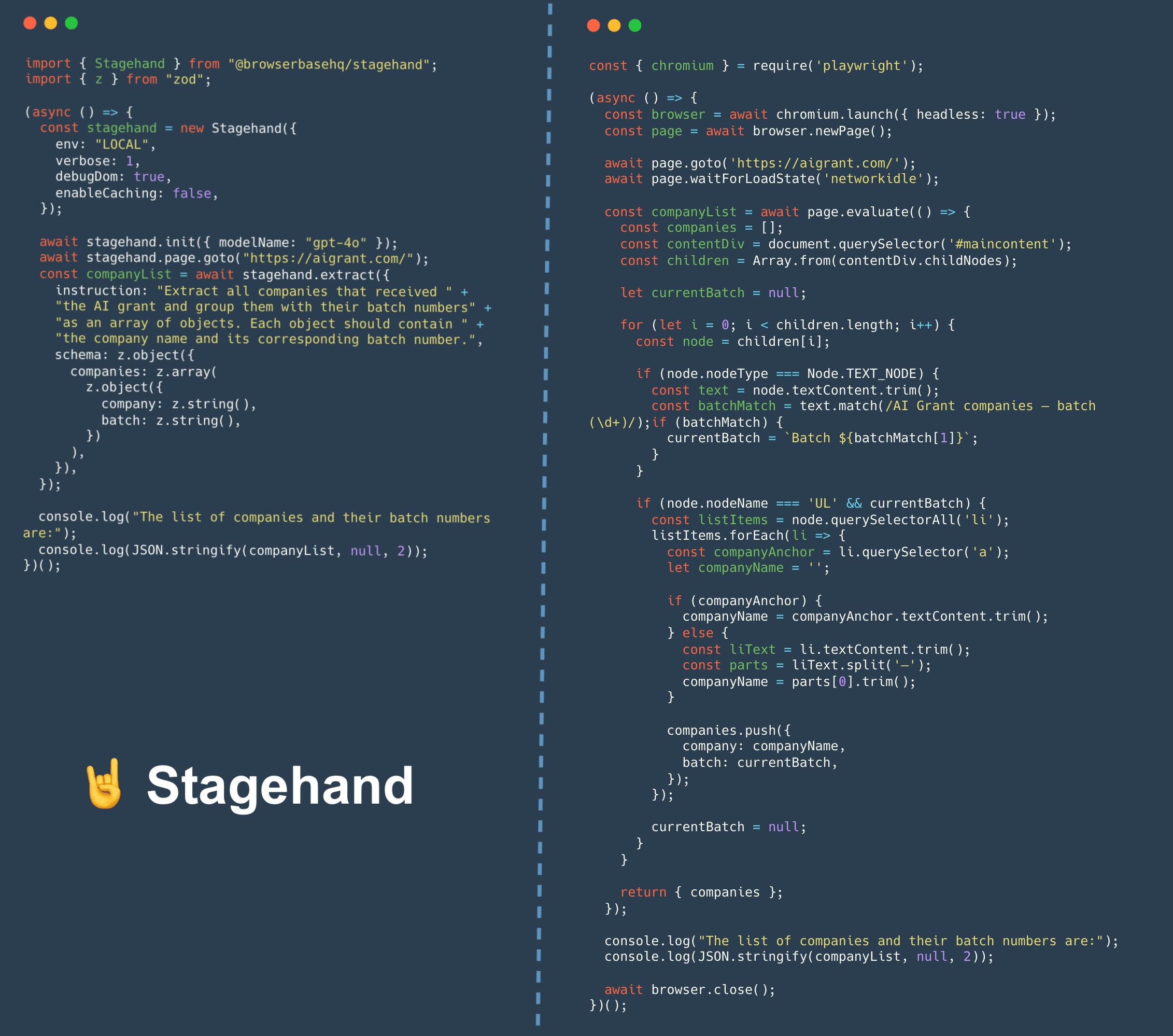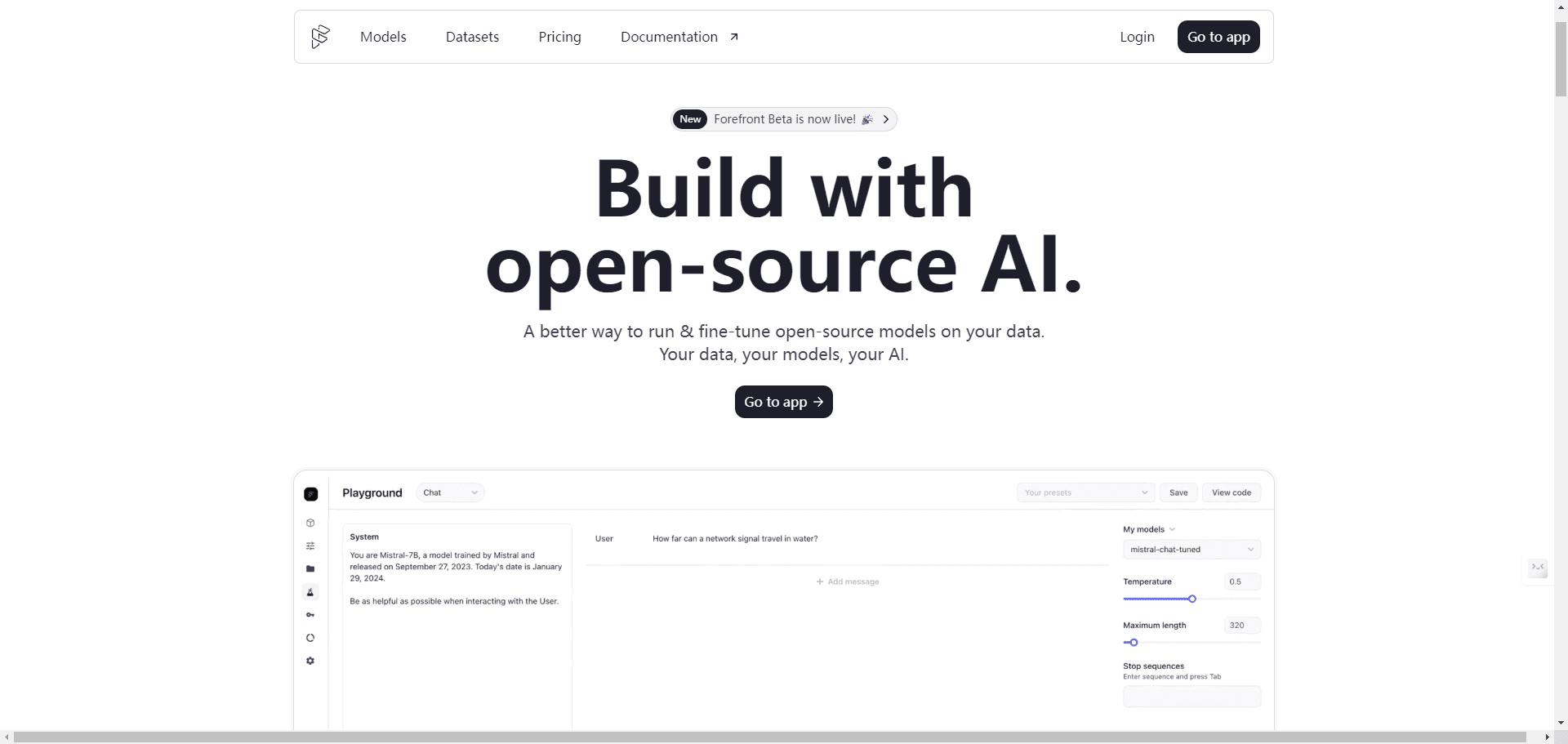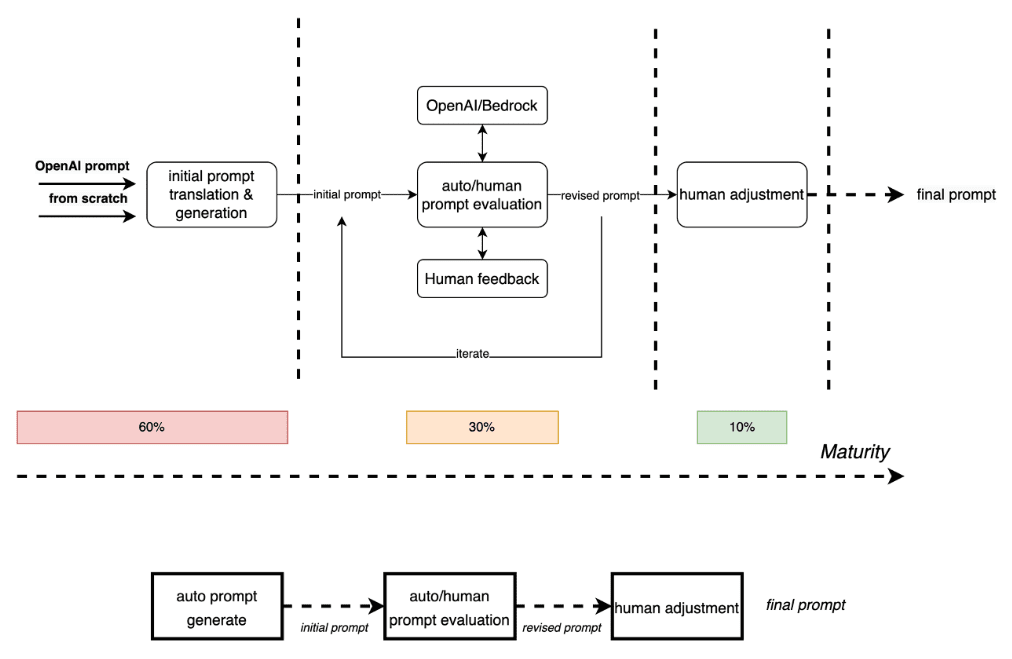Headshotly: an AI tool for quickly generating professional headshots
General Introduction
Headshotly is an online tool that utilizes AI technology to quickly generate professional headshots. Its core function is to allow users to upload a few ordinary selfies, which are then processed by AI to generate high-quality professional headshots. The website focuses on simplicity and an efficient experience for users who need to quickly update their social media profiles or professional platforms. The entire process does not require users to have photography or design skills, and can be completed in just a few minutes.Headshotly's goal is to provide a time- and money-saving alternative to traditional, expensive studio shoots.

Function List
- AI avatar generation: After a user uploads a selfie, AI automatically generates multiple professional-style avatars.
- Variety of style options: Different backgrounds and clothing options are available to meet professional or personalized needs.
- Rapid delivery: The generation process is usually completed in a few minutes and the results can be downloaded instantly.
- High quality output: The generated headshots are high resolution and suitable for use on LinkedIn, resumes, or websites.
- No specialized skills required: The operation is simple and easy for the average user to get started.
Using Help
Access to the website
- Open your browser and type https://headshotly.ai/.
- Make sure JavaScript is enabled in your browser, if not, the page will say "You need to enable JavaScript to run this app". If not, the page will say "You need to enable JavaScript to run this app". In this case, you need to enable JavaScript in your browser settings:
- Chrome: Click on the "3-dot menu" in the upper right corner > "Settings" > "Privacy & Security" > "Website Settings" > "JavaScript" > select "Allow". "JavaScript" > select "Allow".
- Firefox: Type in the address bar
about:config, search for "javascript.enabled" and make sure the value is "true". - Refresh the page after opening and the site will load properly.
Upload photos
- Once you enter the site, you will see an upload area.
- Click the Upload button and select 6-10 clear selfies. It is recommended that the photos meet the following criteria:
- Front view with even light.
- No hats, glasses, etc. to cover the face.
- Keep the background as simple as possible to avoid complex patterns interfering with AI recognition.
- Once the upload is complete, click the "Submit" or similar button (the exact button name may change due to website updates).
Generate Avatar
- Once the photo is submitted, the AI will begin processing. This process usually takes 2-5 minutes, depending on server load.
- Once processing is complete, the page will display multiple previews of the generated avatars. These avatars will have different backgrounds (e.g. office, solid color background) and clothing (e.g. suit, casual).
- You can swipe to see all the options and choose the avatar you are most satisfied with.
Downloads and adjustments
- Click on your favorite avatar and there will be a "Download" button. Once clicked, the avatar will be saved to your device in HD format.
- If the site offers an adjustment feature (presumably based on the information available), you may be able to change the background or clothing style. This is usually done by clicking on the "Edit" option below the preview image, then selecting the new style from the drop-down menu and generating it again.
- Downloaded images can be used on LinkedIn, personal websites or resumes with no additional editing.
caveat
- Ensure a stable internet connection to avoid interruptions in the upload process.
- If you are not satisfied with the generated result, you can try to upload a photo with a different angle to regenerate it.
- The website does not currently specify whether batch processing of team photos is supported, so single-user use is recommended as the mainstay.
With these few steps, you can quickly get a professional avatar. The whole process is intuitive and clear, even for first-time users.
application scenario
- Professional Image Enhancement
If you're looking for a job or updating your LinkedIn profile, Headshotly can quickly generate a professional-looking headshot for your personal brand. - Unified image of the remote team
When a company's team is dispersed, Headshotly can be used to generate uniformly styled avatars for employees, enhancing the professionalism of the company's official website. - Social Media Personalization
For a high-quality headshot on Instagram or Twitter, but don't want to spend money on a photographer, Headshotly is ideal.
QA
- Do I need to install software?
No. Headshotly is an online tool that works directly in your browser. - Are uploaded photos safe?
The website doesn't explicitly state the privacy policy, but usually such tools temporarily save photos for generation purposes, so it's recommended to check the privacy terms on the official website. - How long does it take to generate an avatar?
Usually 2-5 minutes, depending on the number of photos uploaded and server status. - Can I use it for free?
There is not enough information at this time, free trials or paid packages may be available, we recommend visiting the official website to confirm pricing.
© Copyright notes
Article copyright AI Sharing Circle All, please do not reproduce without permission.
Related articles

No comments...