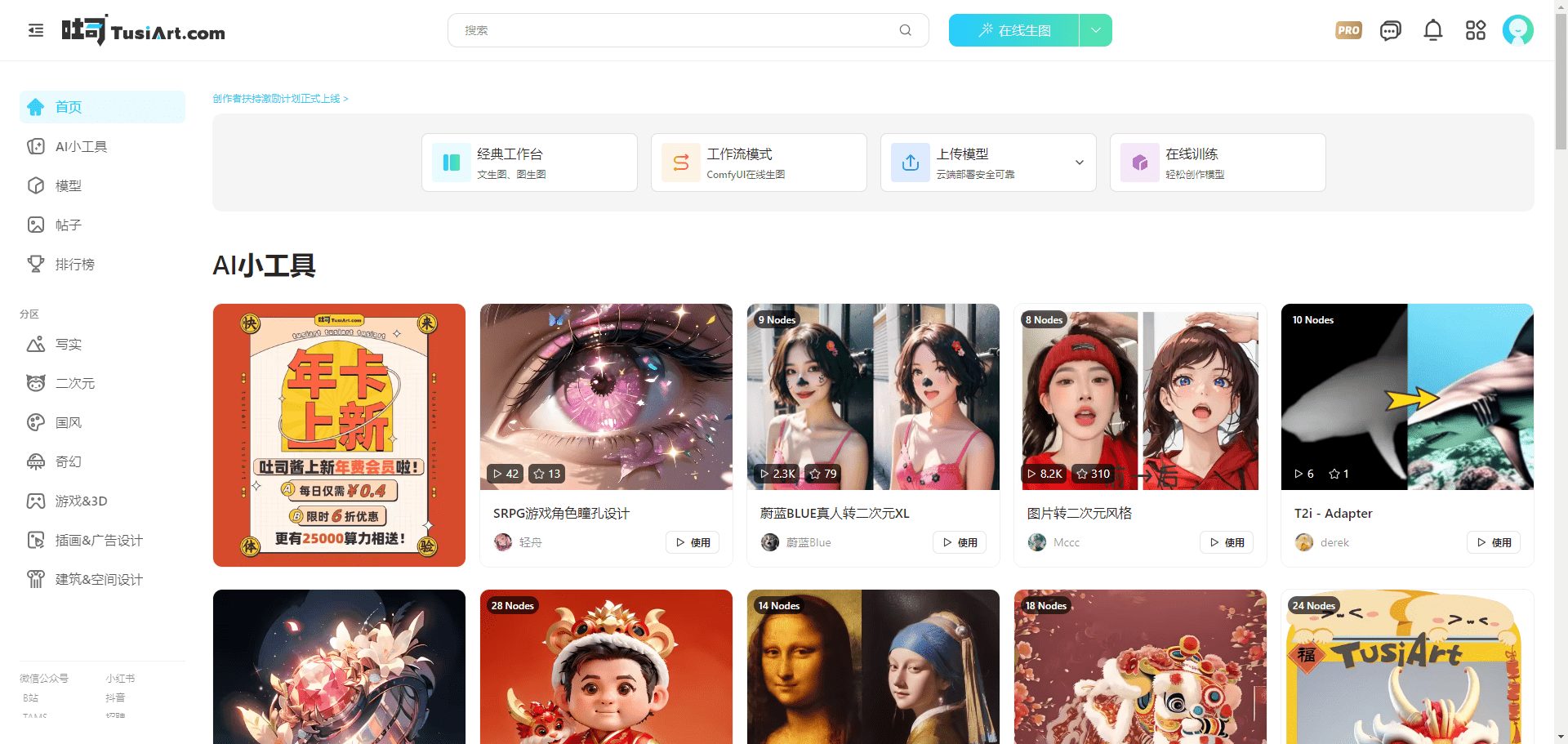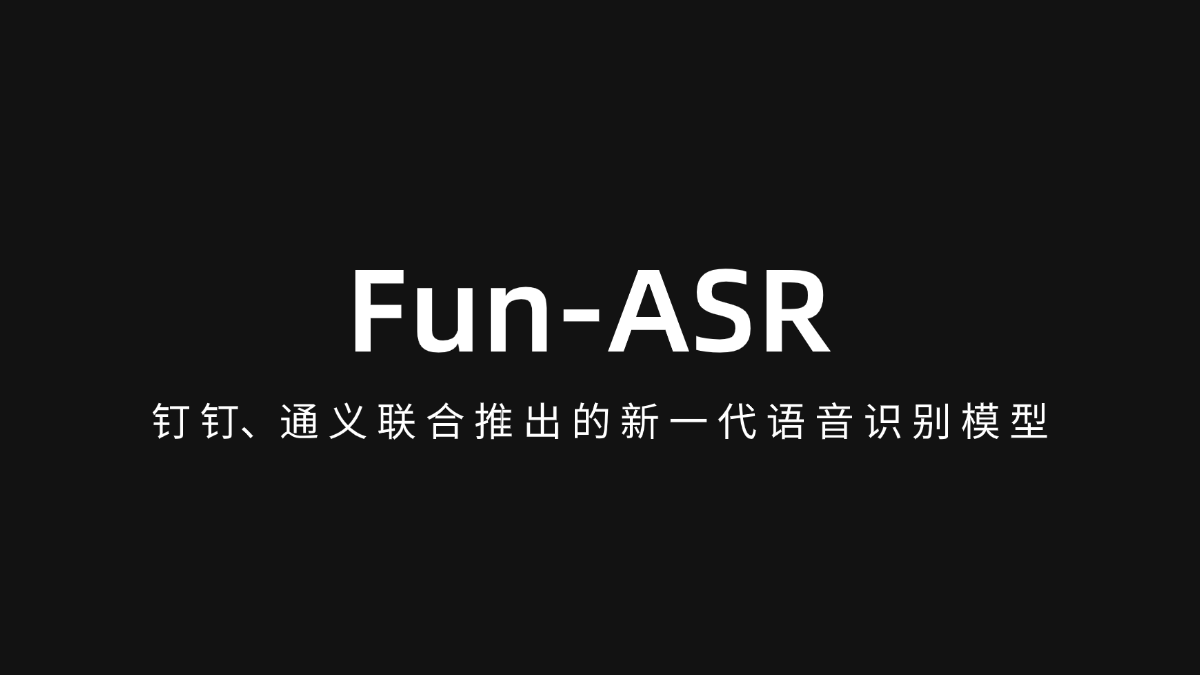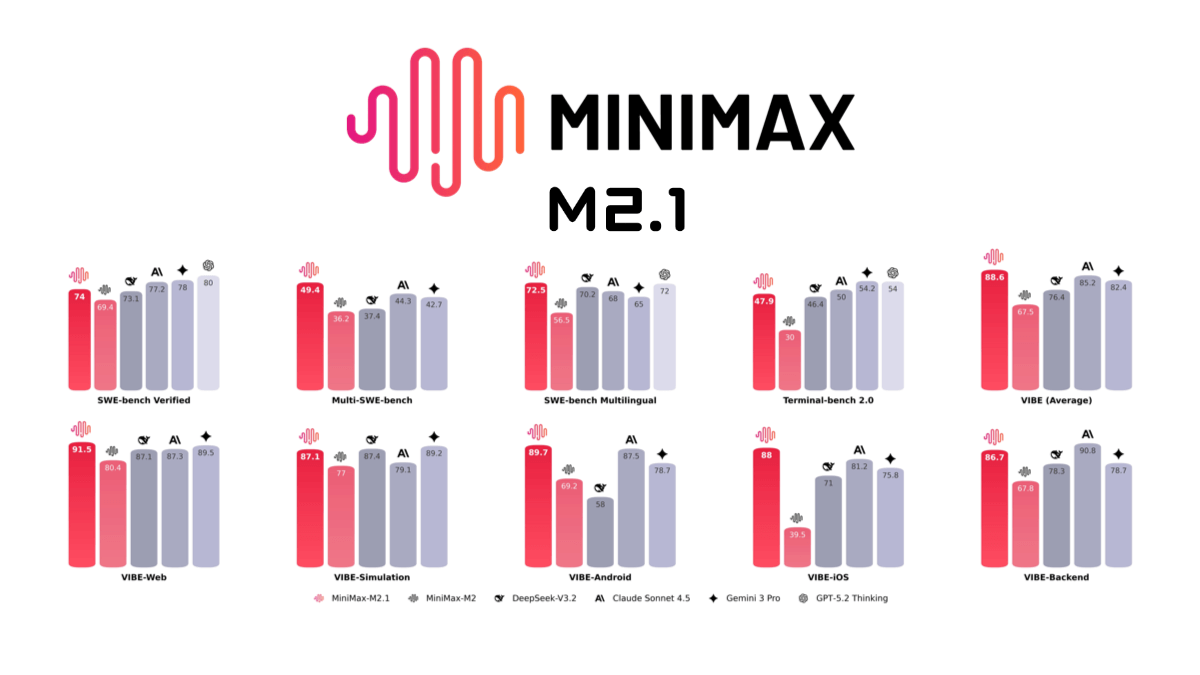Glif: code-free orchestration of AI workflows, output of templated images and HTML, free unlimited use of Flux 1.1pro
General Introduction
Glif is a code-free AI gadget building platform that enables users to create and run small AI generators, called "glifs", by entering text, images, or simple point-and-click operations. The platform's core strength is its ease of use, allowing even users with no programming background to get started quickly and easily build and test AI models. glif supports a wide range of input and output types, including text, images, and video, making it suitable for a variety of creative and application scenarios.
Although Glif can construct lightweight AI gadgets, Glif is particularly good at integrating diverse technologies into the image generation process, and the output nodes use canvas or HTML to ensure that the structure of the output of mixed-text content can be controlled, so as to create complex images with diverse styles and structures.

Function List
- Text to Image: Convert simple text prompts into visuals.
- Image to Image: Enhance, convert, or remix existing images.
- Text to Video: Generate dynamic videos from text descriptions.
- AI Selfie Generator: Create personalized AI selfies.
- Manga Generator: Generate comics in a variety of styles and themes.
- Emoticon Generator: Automatically generate emoticons.
- community function: Explore and remix glifs created by other users.
- API access: Integrate Glif with other applications.
Using Help
Usage Process
How to use Flux 1.1pro for free and without limitations
The free number is limited to 20 times per day, because of the high demand, you need to join the discord channel can be unlimited use of Flux1.1pro.
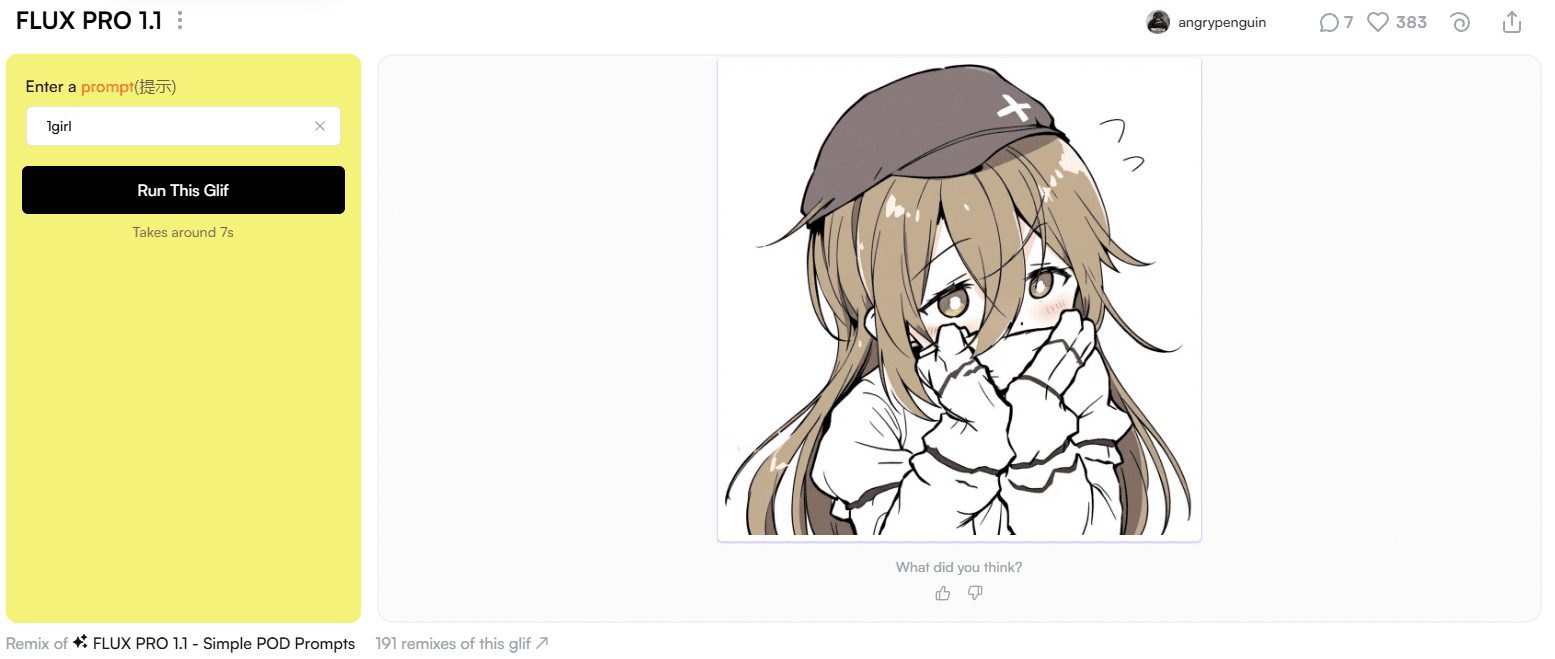
Experience it at https://glif.app/@angrypenguin/glifs/cm1to7ws0000gnlxccqgp1gt0
Prevention of abuse ... Hidden area:
1. Click to join discord
2. Enter the bot-commands channel
3. Input/evoke commands, there are many commands, of which /create-image is the base image generation command
4. Provide two parameters, the first parameter is the glif node, select FLUX pro1.1, the second parameter text in the input image prompt word
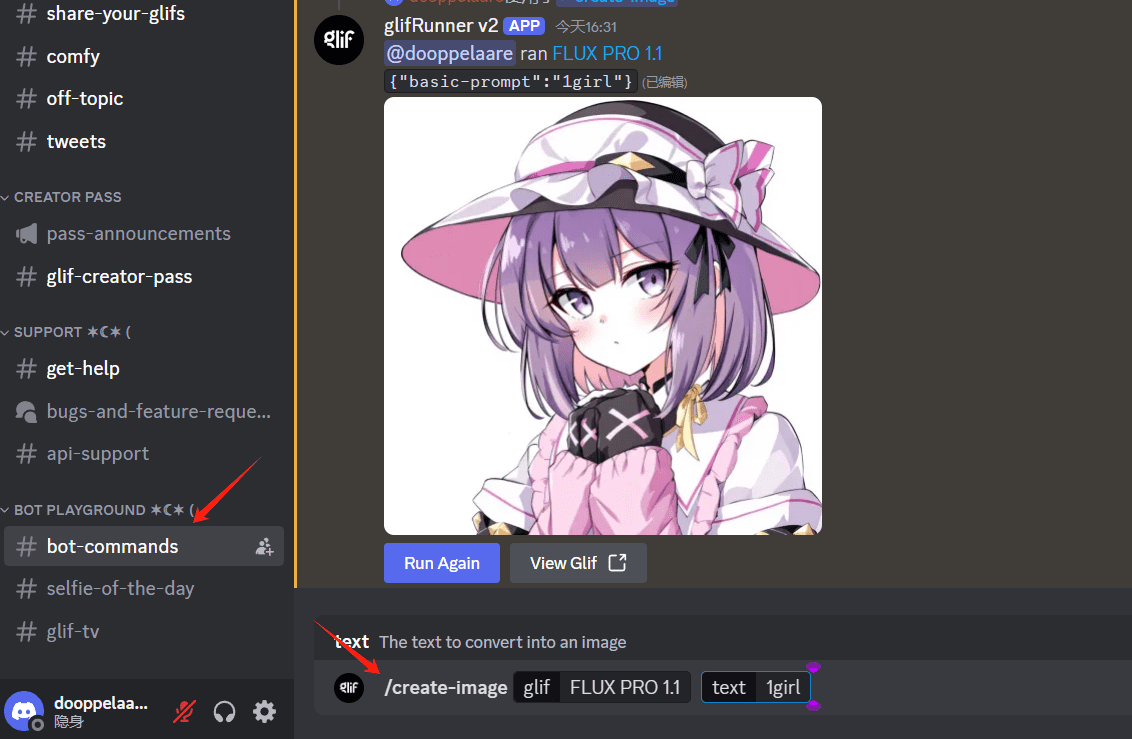
- Registration and LoginTo register: Visit the Glif website, click on the "Register" button and fill in the necessary information. If you already have an account, you can log in directly.
- Create glif::
- Select a template: Select one of the preset templates on the homepage or click on "Create a new glif" to start creating one from scratch.
- input: Enter text, images, or other desired content as prompted.
- Configuration output: Select the output type (e.g. image, video, etc.) and make the relevant settings.
- Running and testing::
- Click the "Run" button and Glif will generate the appropriate output based on the input.
- Users can preview the generated results and make adjustments and optimizations as needed.
- Save and Share::
- Once you are satisfied with the generated result, click on the "Save" button to save the glif to your personal account.
- Users have the option to share glif to the community to communicate and collaborate with other users.
Detailed Features
About Glif
Glif provides an intuitive no-code builder that makes it easy for users of all skill levels to use. Building a glif is like stacking blocks, with each block representing an input or output.
Here's an example of a tarot card numerology speculation built using Glif.
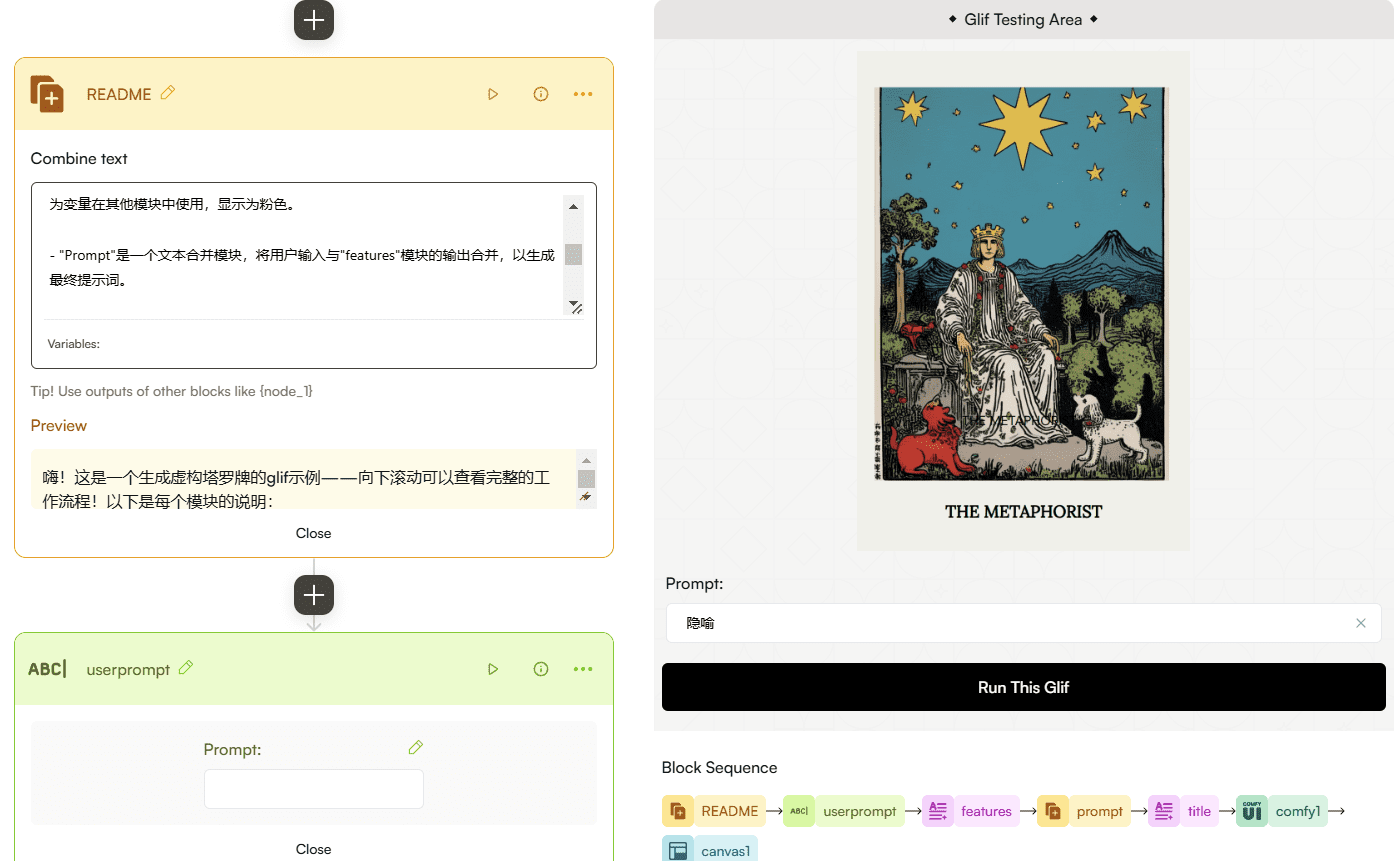
Example address: https://glif.app/@fan-84acc25822/glifs/cm2wyvw9m000j3pco3m46h3du/source
Image Generator
Choose from different models and styles of image generators to start creating, no need for complicated setup, just choose the packaged image generator gadgets by style. Flux 1.1 pro models are included for free 20 times a day.
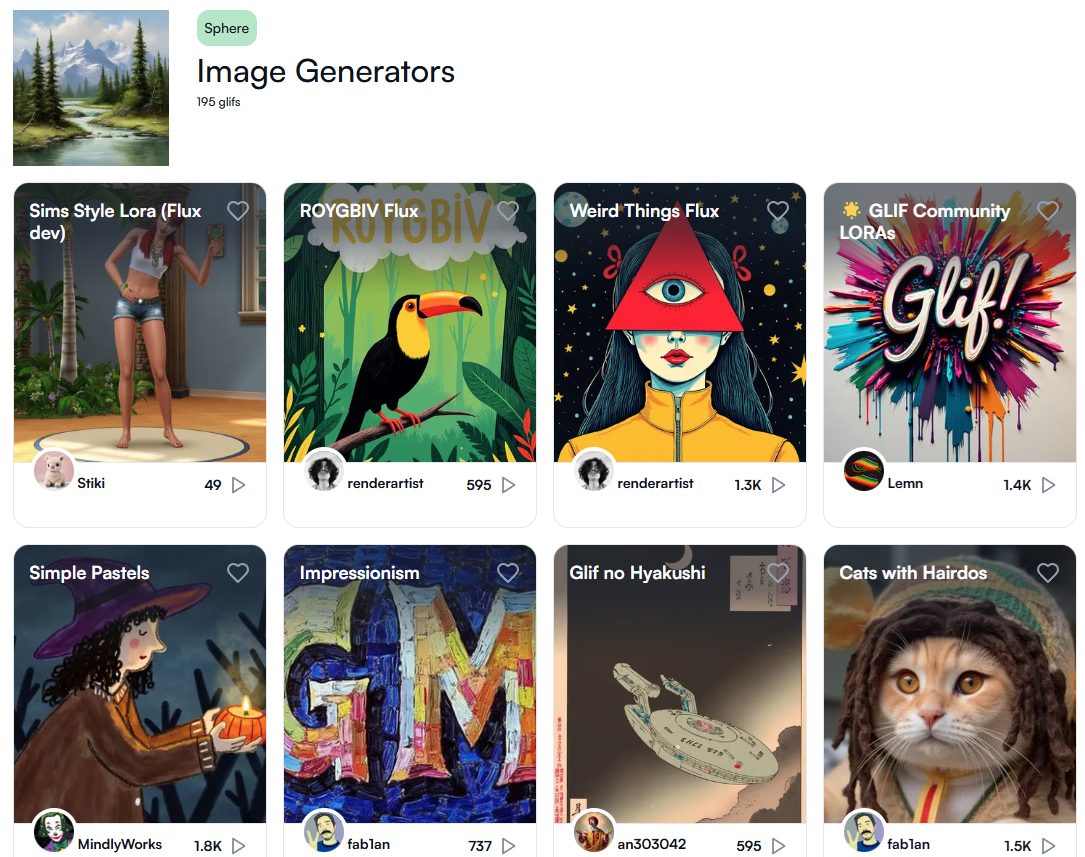
terrier map generator
Generate images that are easy to disseminate on the web, and the encapsulated Glif widget can output all kinds of image-structured complex terrier maps by templating the output.
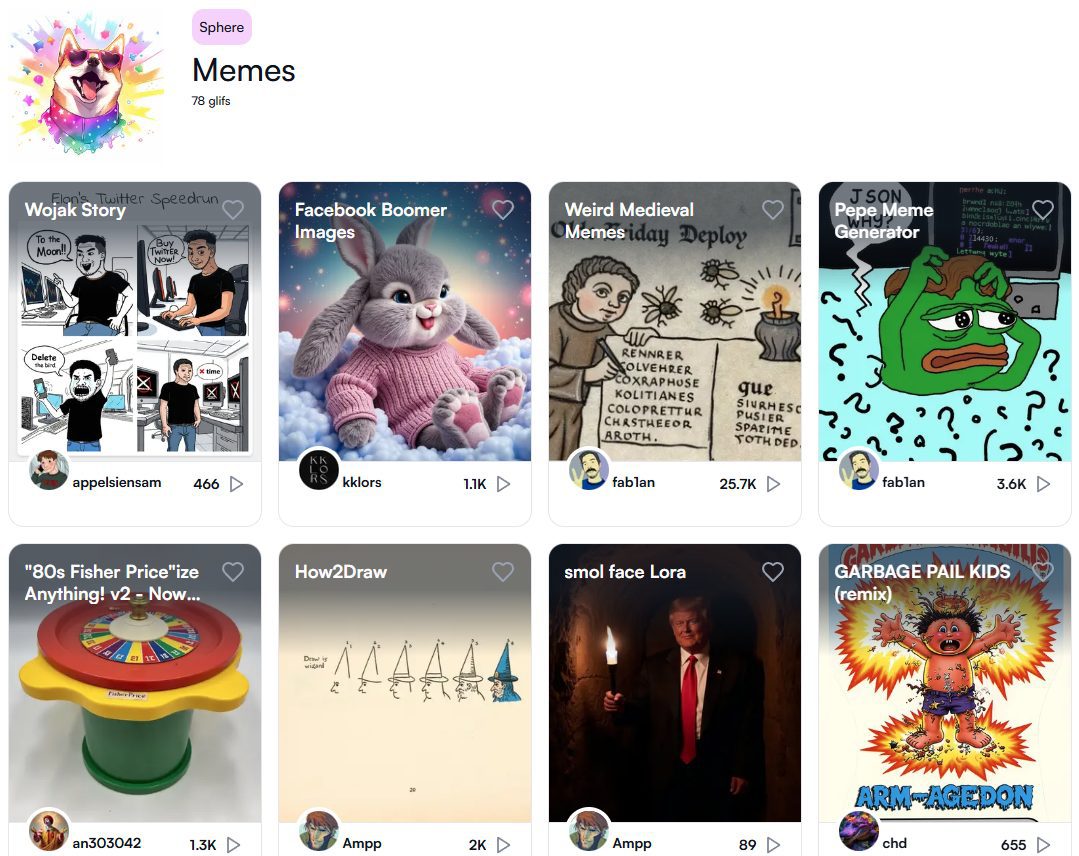
Let's look at an example of complex image generation using HTML templates to output a richly styled "post" for distribution.
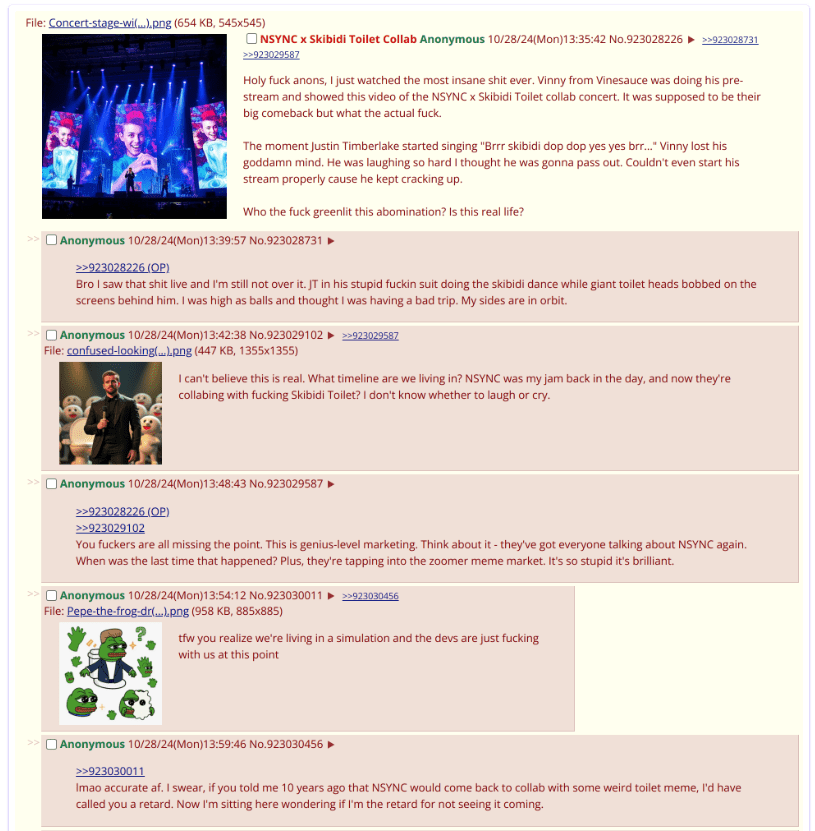
Example address: https://glif.app/@three_emperors/runs/t6lvhm3u9wrlsfr6f3mvydnq
Manga Generator
Create different styles of graphic mini-comics, based on templated configurations, which can accurately display the comic narration text in the comic tie-in.
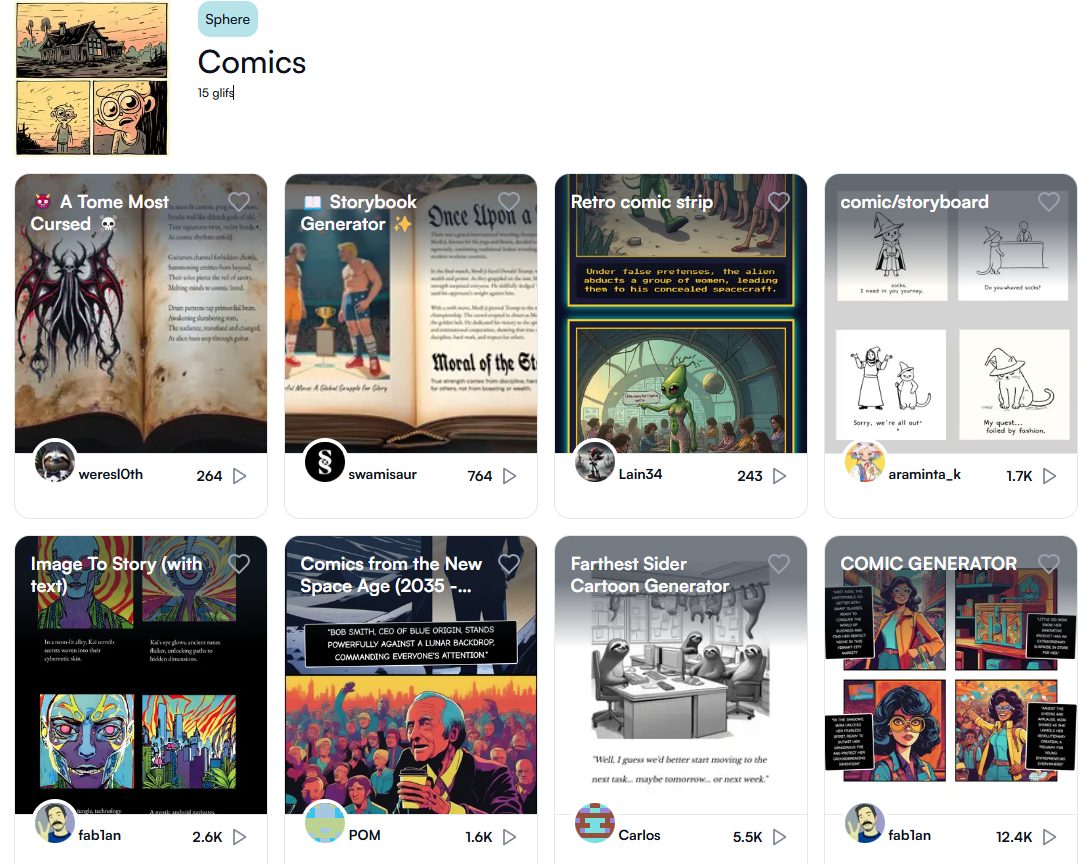
There are many more types of gadgets created based on Glif nodes that are not described much...
© Copyright notes
Article copyright AI Sharing Circle All, please do not reproduce without permission.
Related posts

No comments...