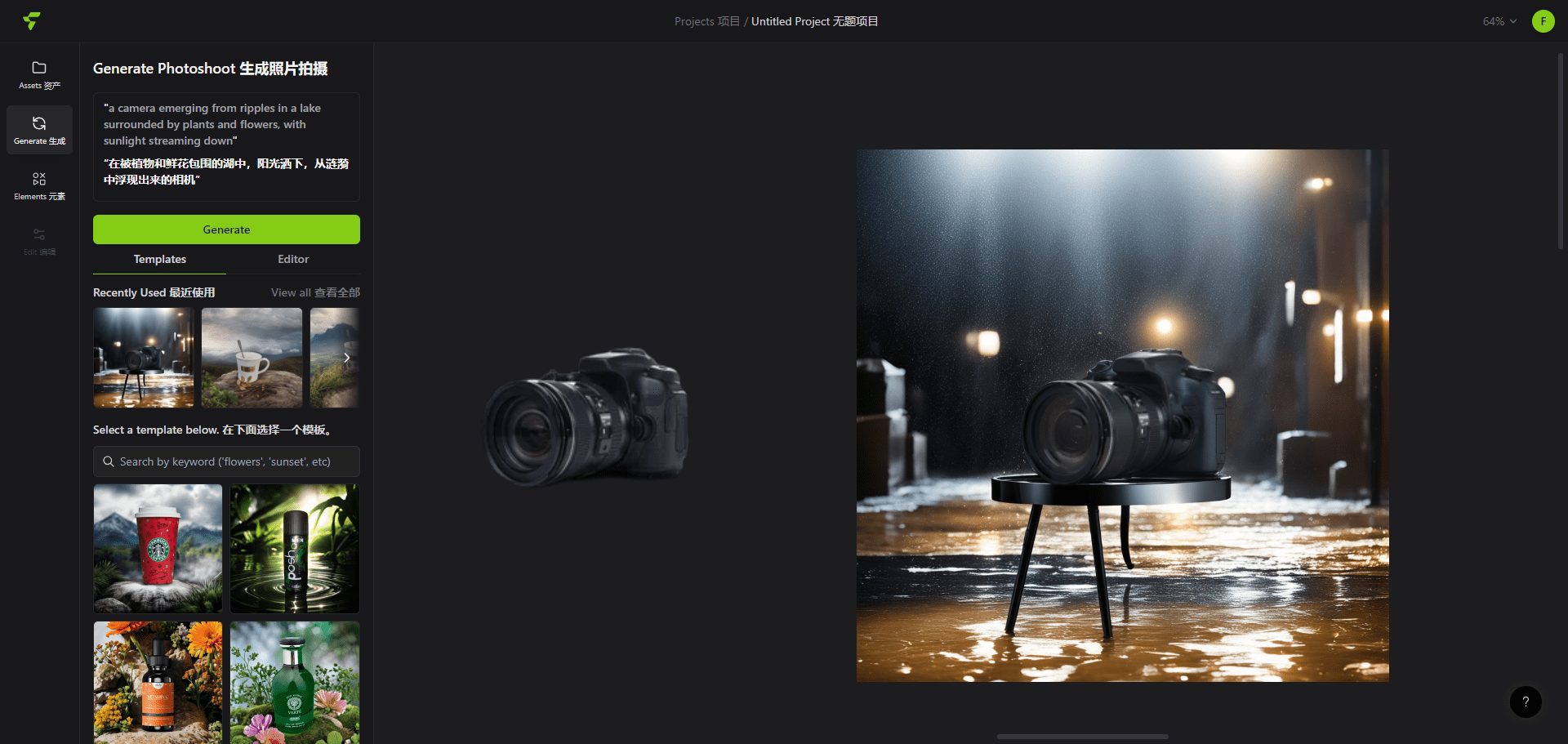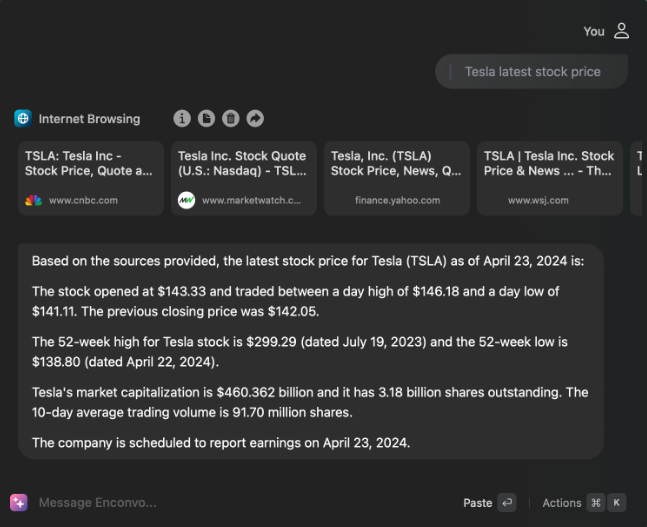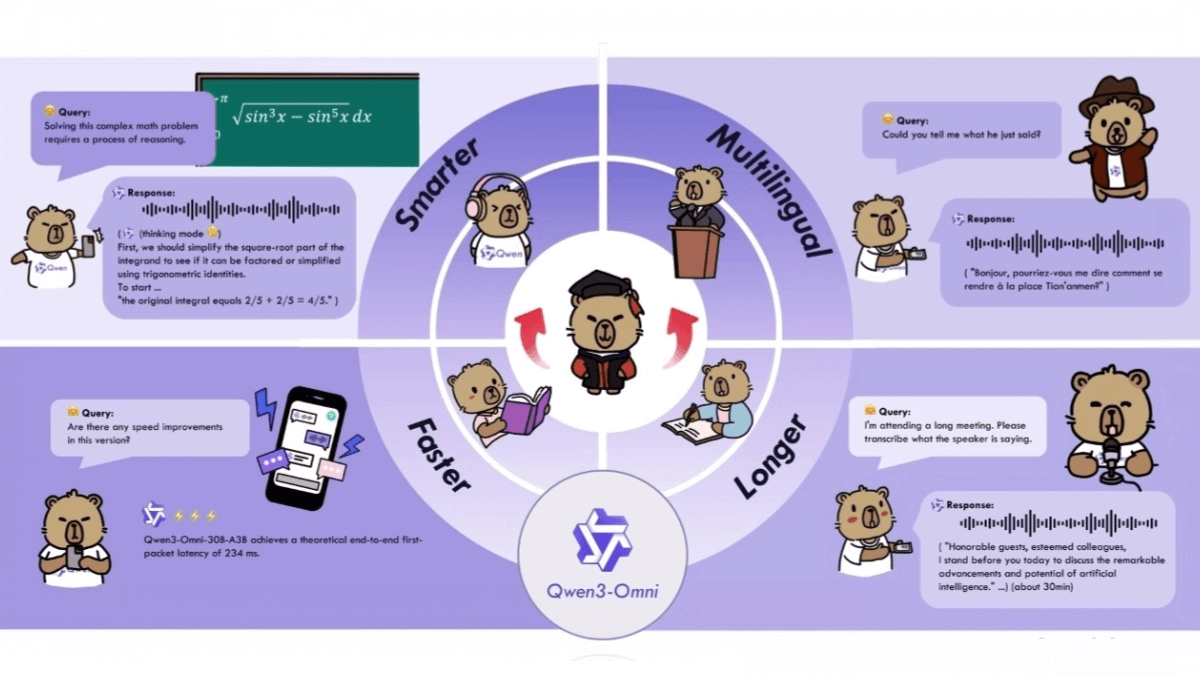GizAI: All-in-one AI assistant, integrating mainstream generative AI tools, making commercialized AI tools free for everyone to use
General Introduction
GizAI is a one-stop platform with integrated AI generation, note-taking and cloud storage capabilities. Users can generate images, videos, audio, text, characters, stories, and games with GizAI, and have collaborative note-taking and cloud storage on the platform.GizAI offers a wide range of AI tools to help users increase productivity and creativity, while protecting user privacy and not using user data for AI training without consent.
GizAI is operated by Giz Inc. founded in Stripe Atlas and supported by programs such as Google for Startups Cloud, Microsoft for Startups Founders Hub, AWS Activate, and Paddle AI LaunchPad.GizAI believes that using advanced, generative AI technology is everyone's right, offers a free ad-supported program, and allows users to generate, collaborate, and share content.
GizAI integrates all the mainstream commercialized models in the market and mainstream application directions. GizAI integrates all the mainstream commercial models and mainstream application directions in the market. We try to keep the complete model configuration parameters, no castration, conscientious manufacturer, please use it reasonably. Note: Some AI generation tools need to be registered or available after 48 hours of registration.
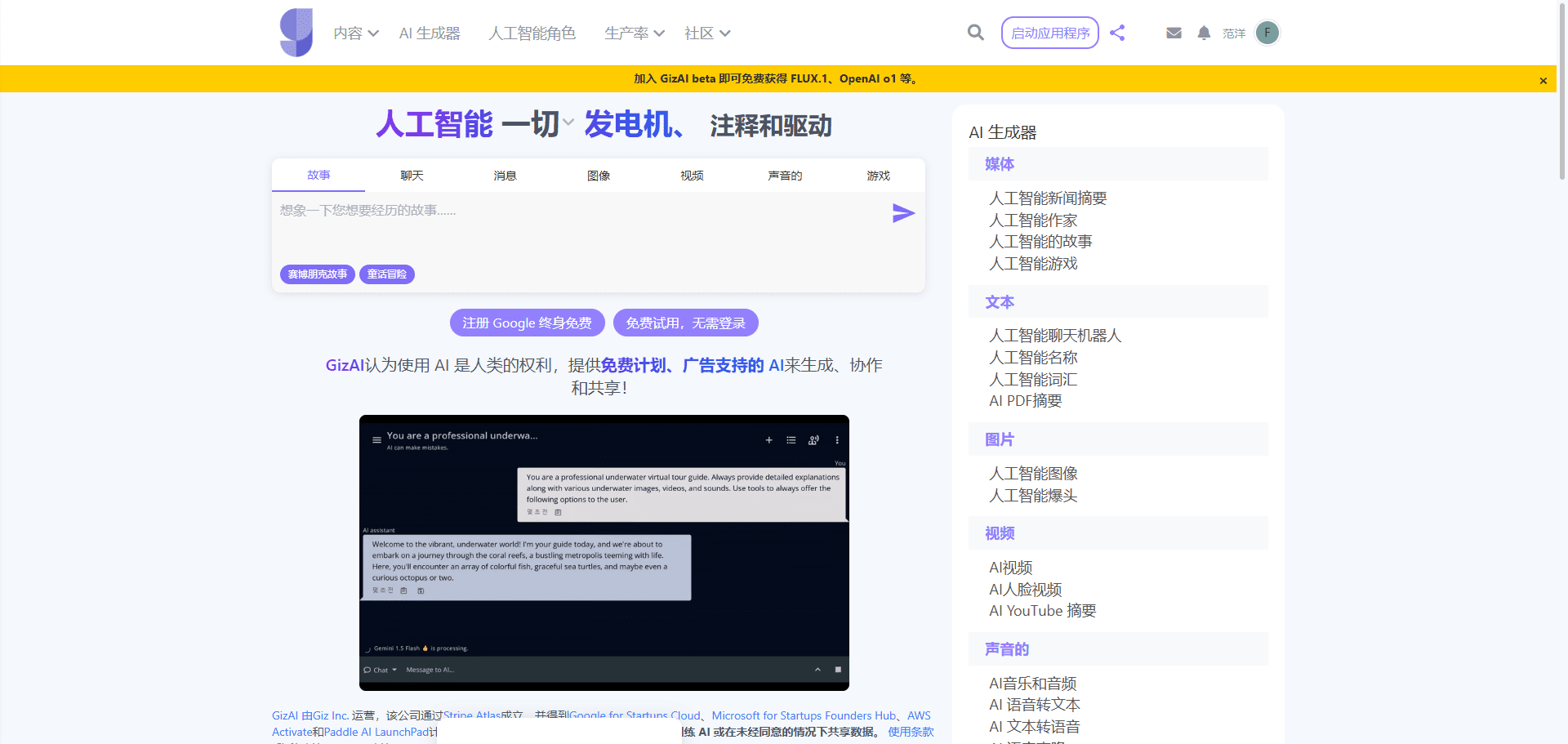
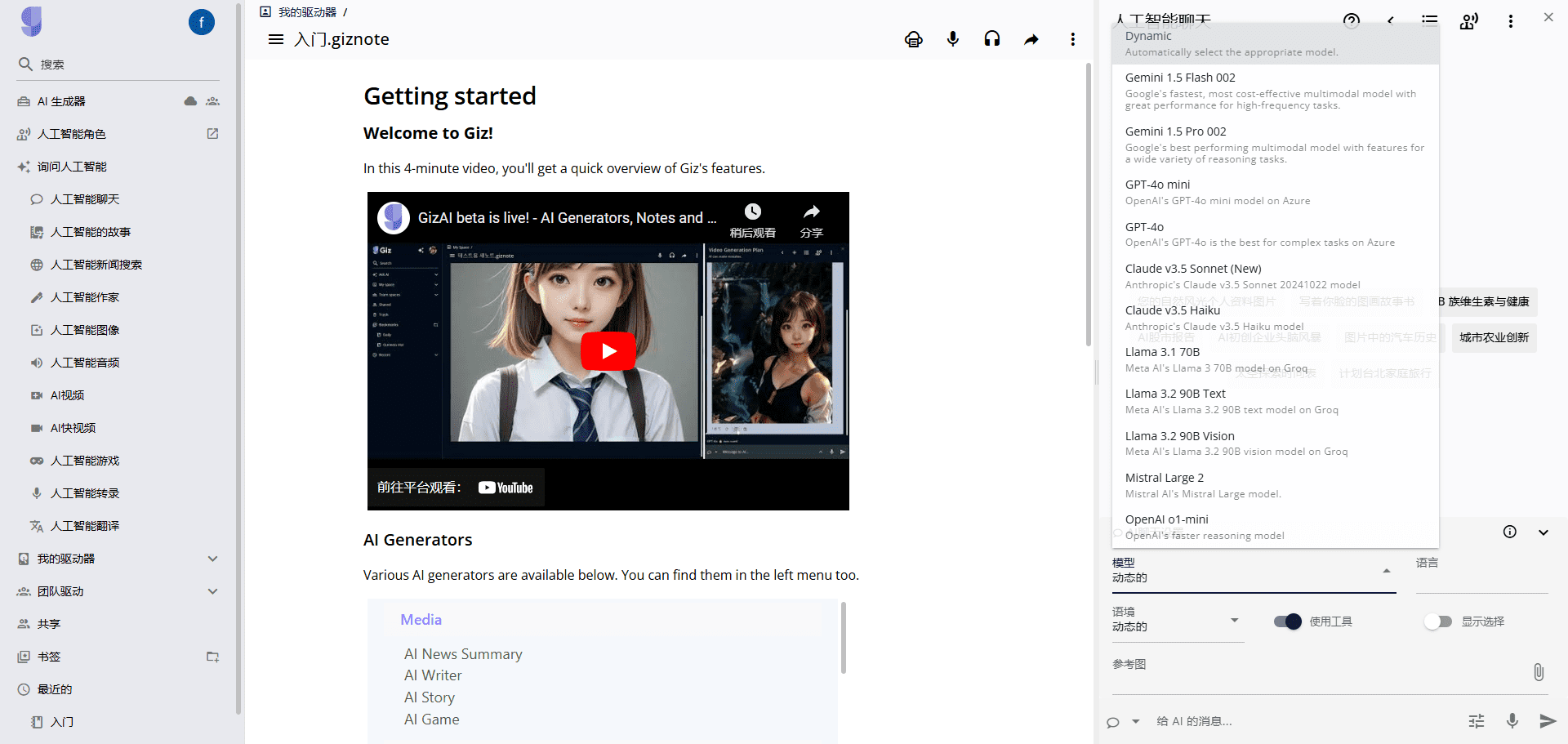
Function List
- Unified AI Generator: Integration of a wide range of AI tools to support the creation of a wide range of media types, including text, images, video, and audio.
- AI Assistant: Provides an AI assistant capable of performing web searches, accessing news, and interacting with stored content.
- Specialized Tools: Includes unique features such as game creation, avatar generation and news summaries.
- No login access: Users can try out certain AI tools without having to register or log in.
- cloud storage: Provides a secure cloud storage service where users can access and share files anytime, anywhere.
- Multi-language support: Multiple languages are supported for global user convenience.
- Customization Options: Users can customize the parameters and settings of the generated content according to their needs.
Using Help
Function Operation Guide
AI Generator
- Select the "AI Generation" module. Some models are available after 48 hours of registration.
- Enter a description of the generated content, such as an image (Recraft-V3, FLUX1.1 Pro, etc.), audio, video, or text.
- Click the "Generate" button and wait for the AI to generate the result.
- The generated content can be downloaded or saved directly to cloud storage.
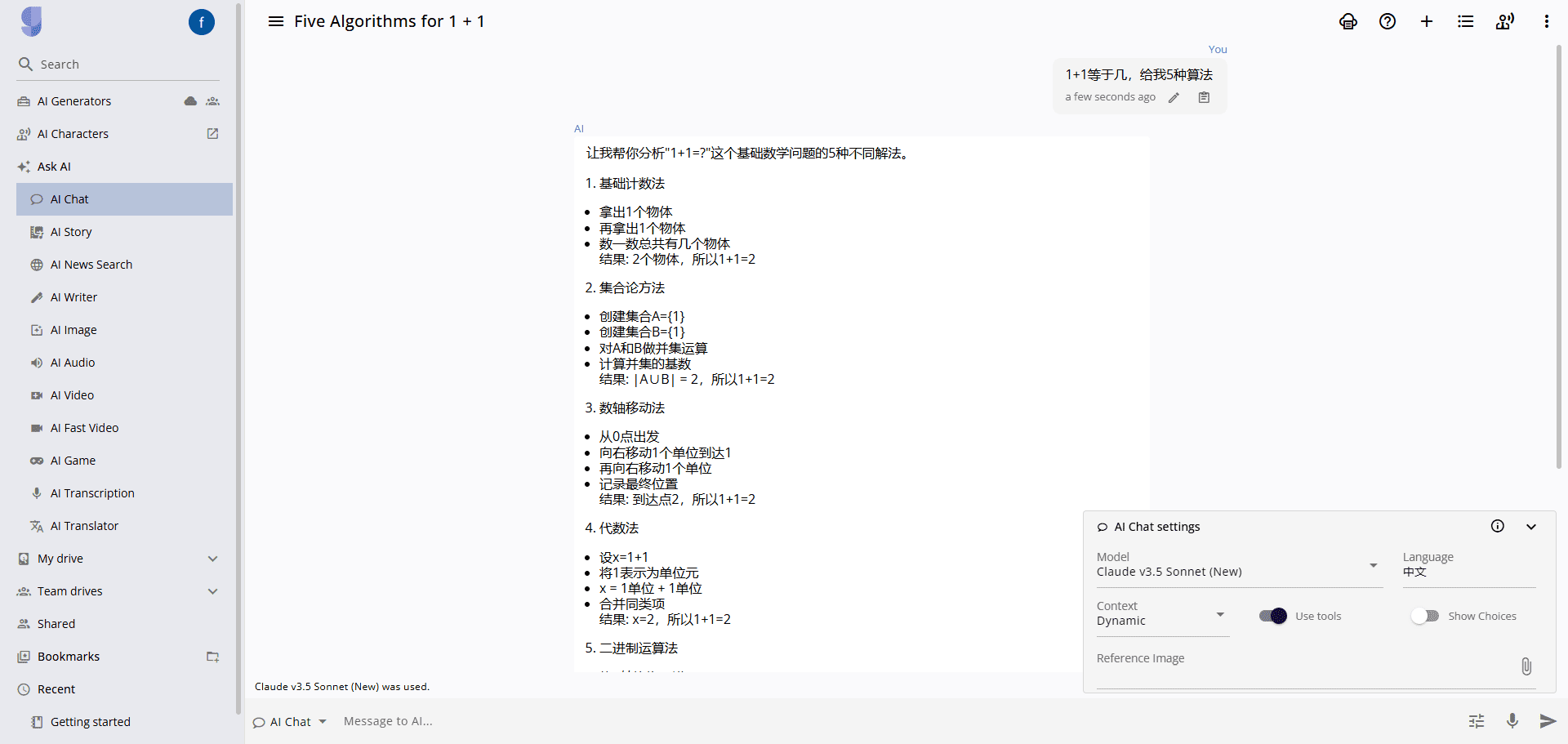
GizAI chooses to talk to many natural language models
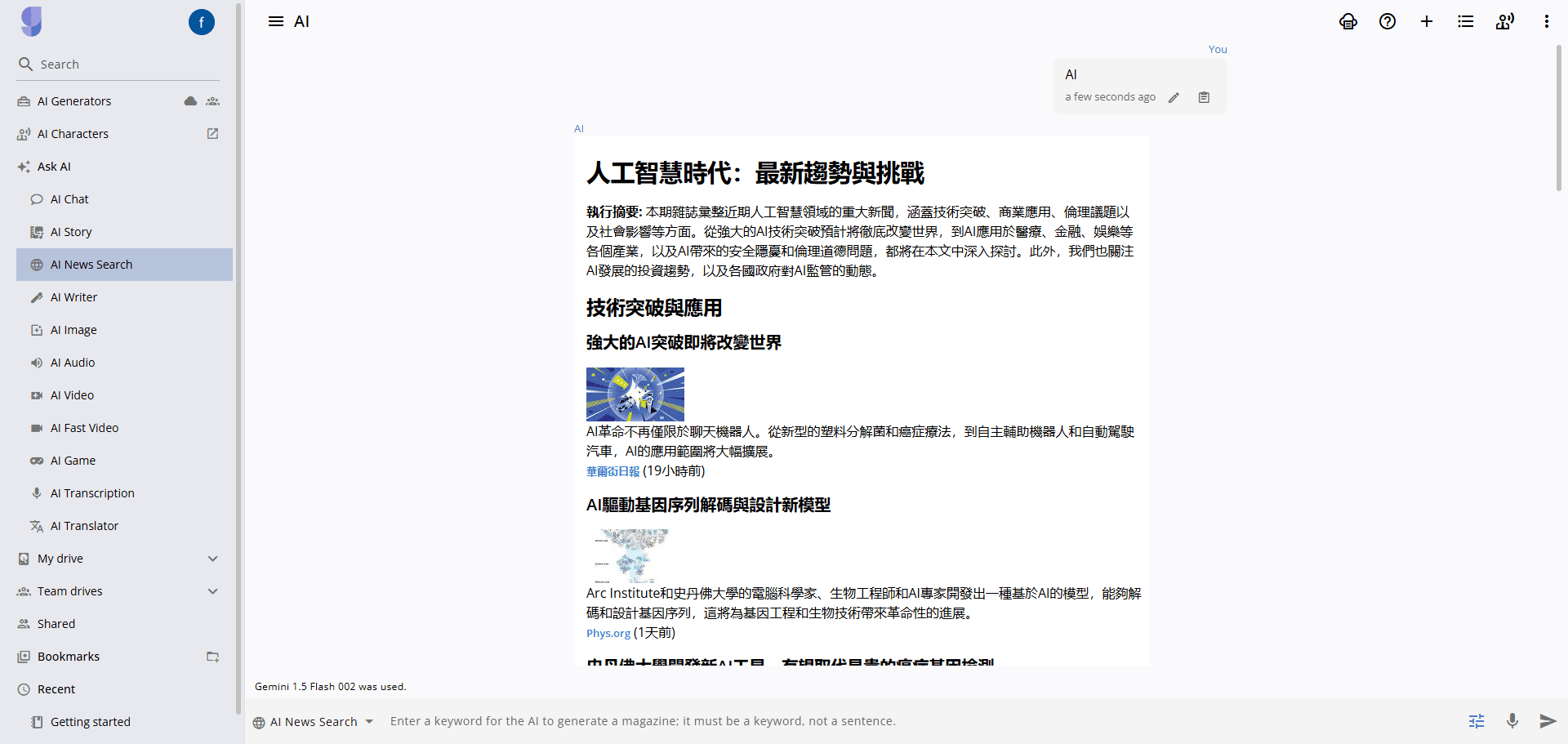
GizAI integrates multiple search tools to search and organize information in one click!
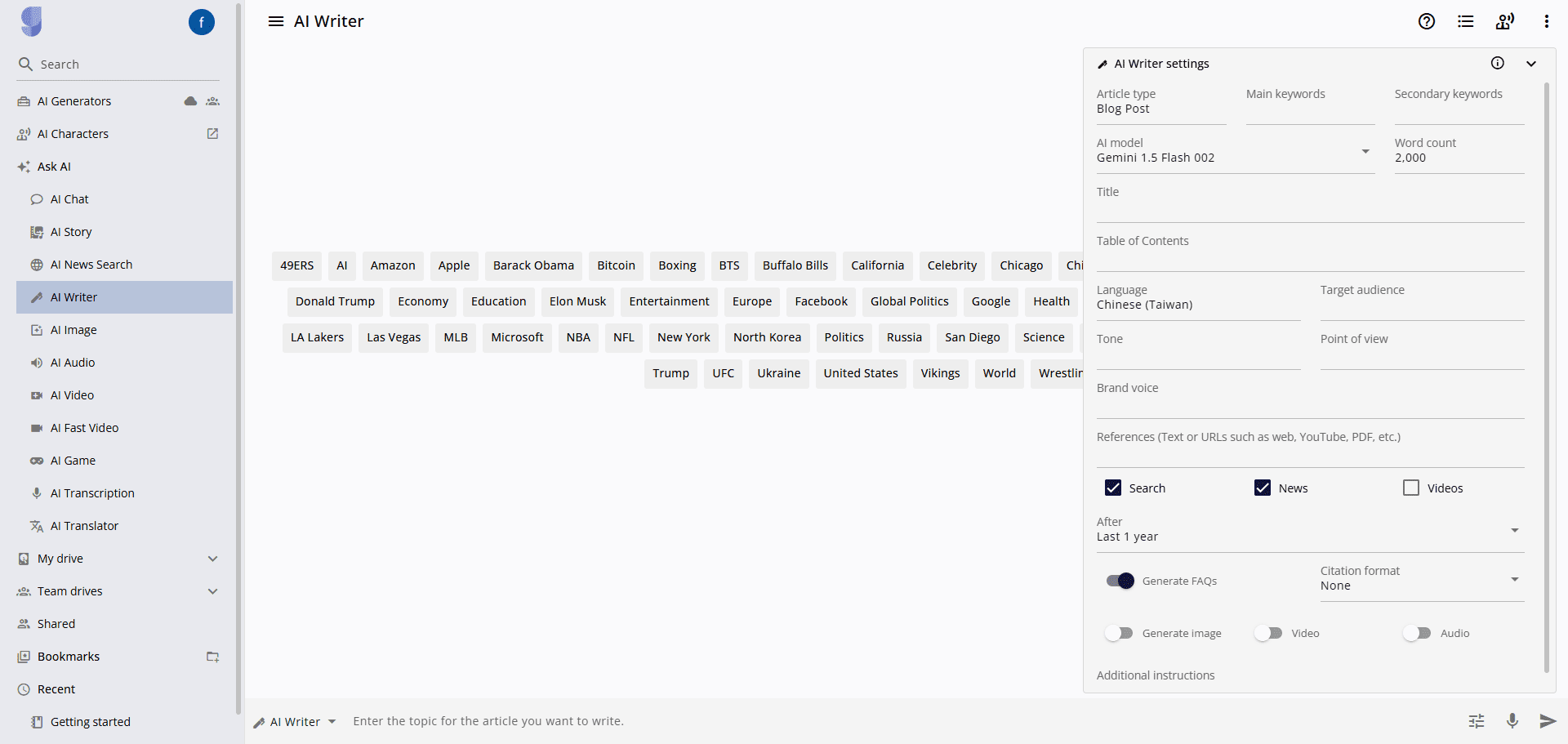
GizAI professional writing tool, configure writing rules and output long articles with one click.
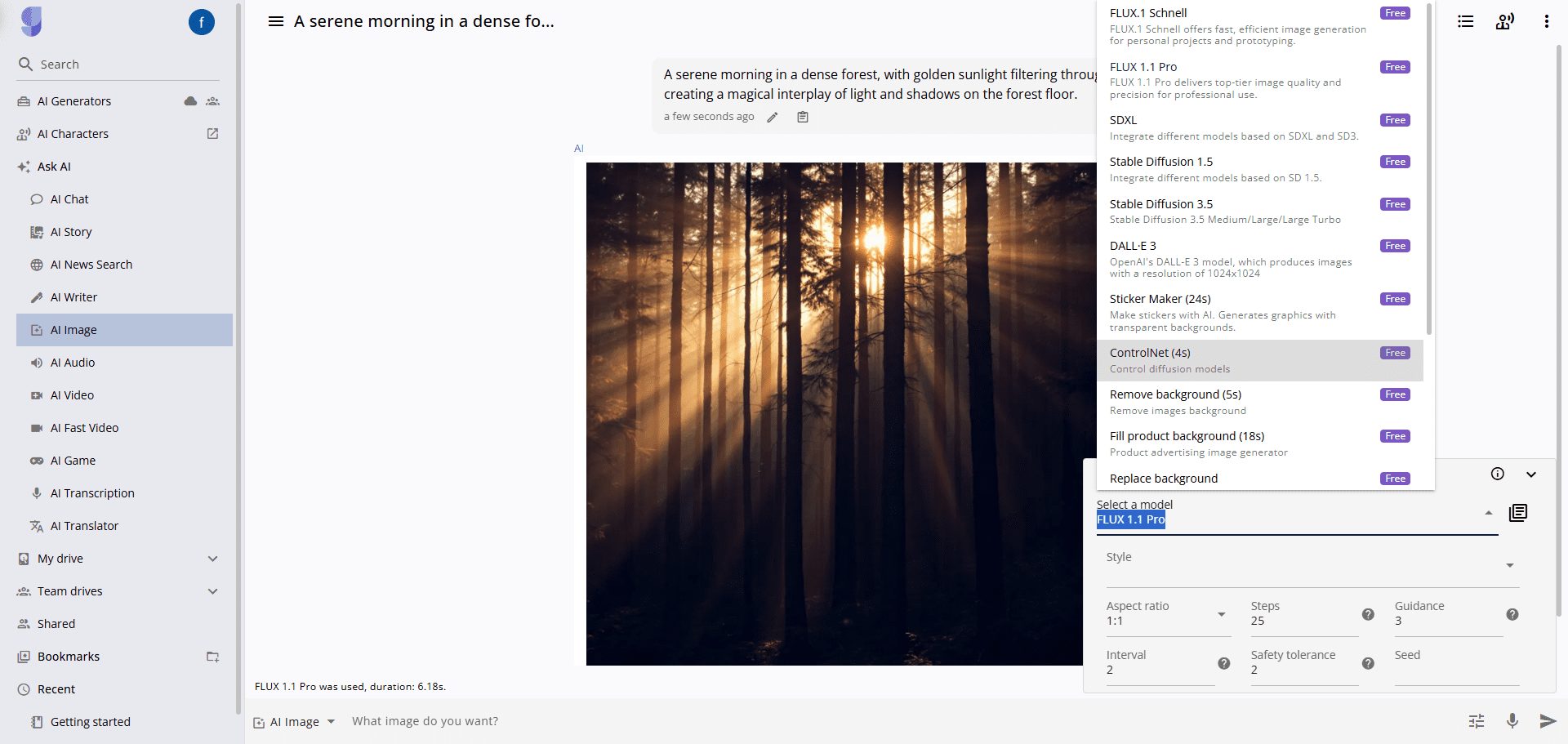
GizAI integrates mainstream paid image generation models and is completely free to use.
a type of literature consisting mainly of short sketches
- Select the Notes module.
- Create a new notebook or open an existing one, with support for voice-entered notes.
- Enter the content of your notes and you can add images, videos and audio.
- Team members are invited to collaborate on edits.
- The content generated in the AI Generator supports one-click dumping to notes.
- Support for referencing note knowledge as a context for answering questions in the larger model.
- Supports voice reading of note contents.
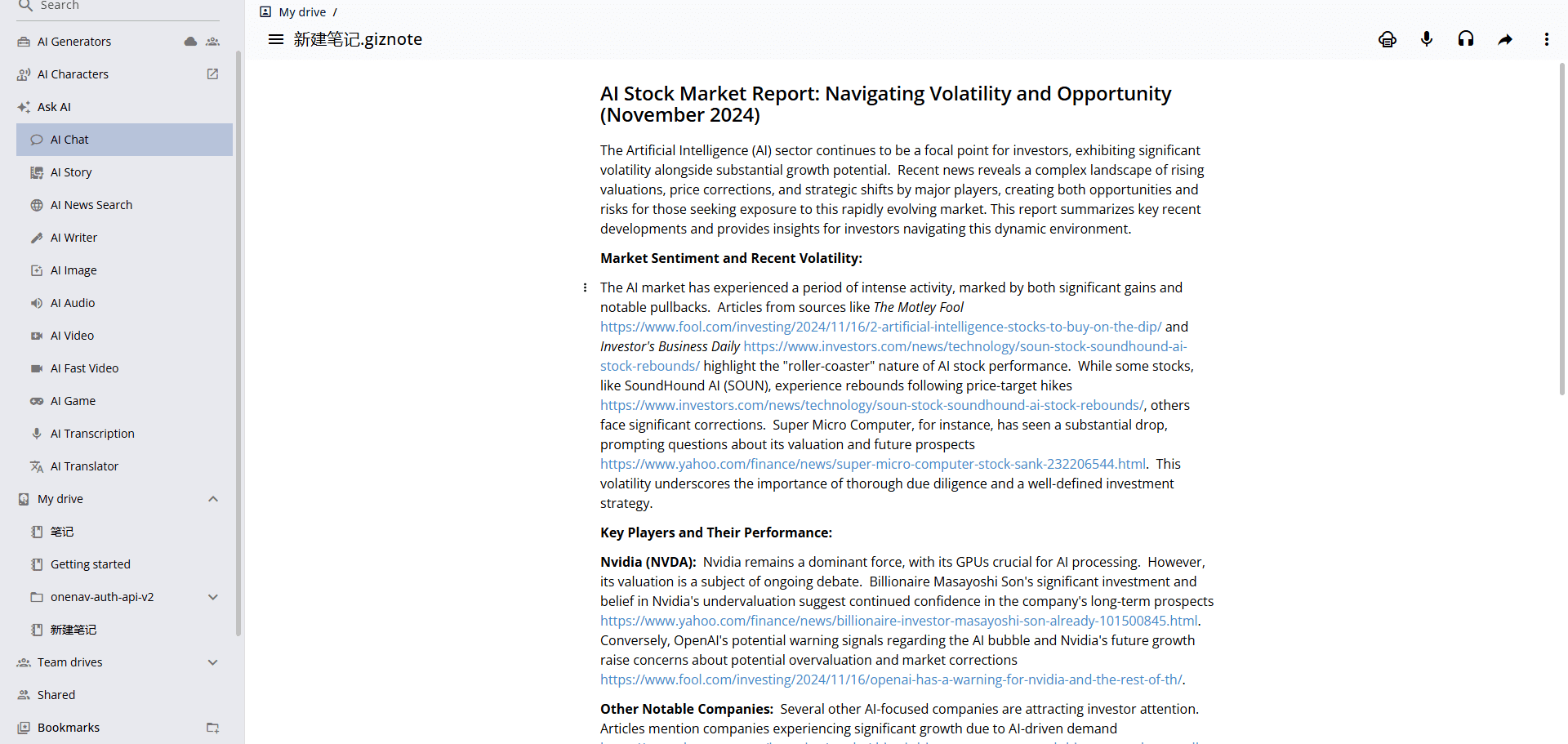
GizAI Write or dump notes
cloud storage
- Select the Cloud Storage module.
- Upload files to cloud storage with support for multiple file formats.
- Manage and share stored files, set access rights.
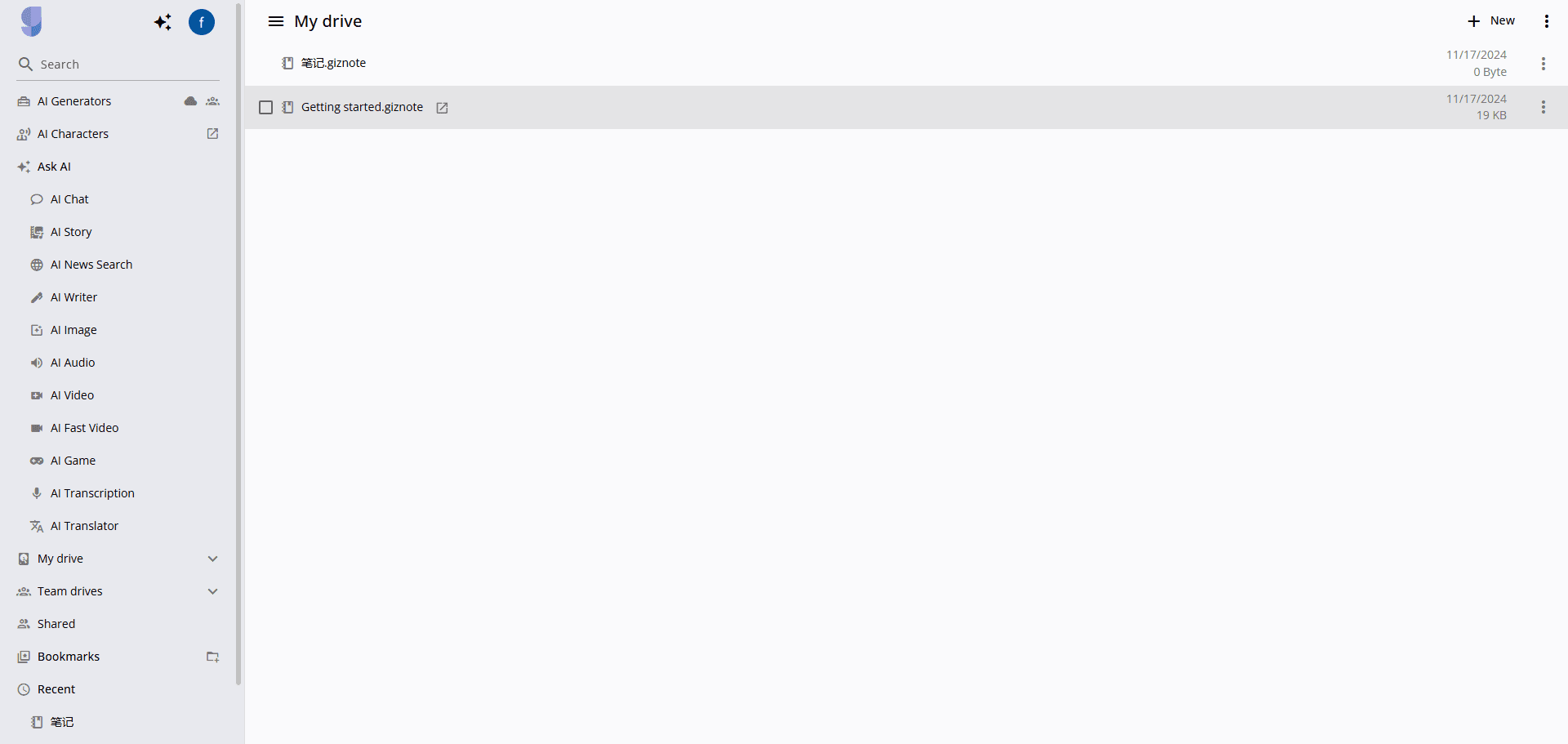
GizAI supports uploading all documents in a single file or folder.
AI assistant
- Select the "AI Assistant" module.
- Enter a description of the problem or task to be solved.
- The AI assistant will provide solutions or suggestions based on the description.

GizAI Chat with many AI characters
Advanced Features
Customization Options
- Go to the Settings screen.
- Customize AI responses and features as needed, such as adjusting the style and formatting of generated content.
- After saving the settings, the AI assistant will respond according to the new settings.
cross-platform access
- Download the GizAI mobile app for iOS and Android.
- Access the GizAI platform anytime, anywhere by logging into the mobile app with a registered account.
© Copyright notes
Article copyright AI Sharing Circle All, please do not reproduce without permission.
Related posts

No comments...