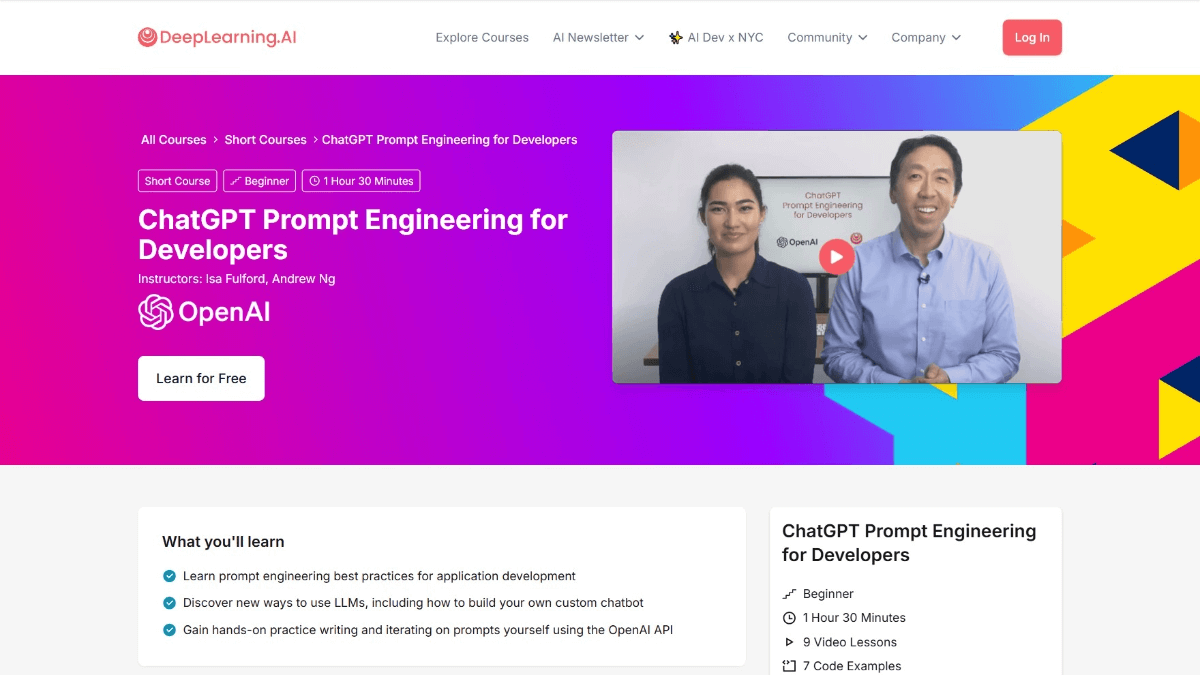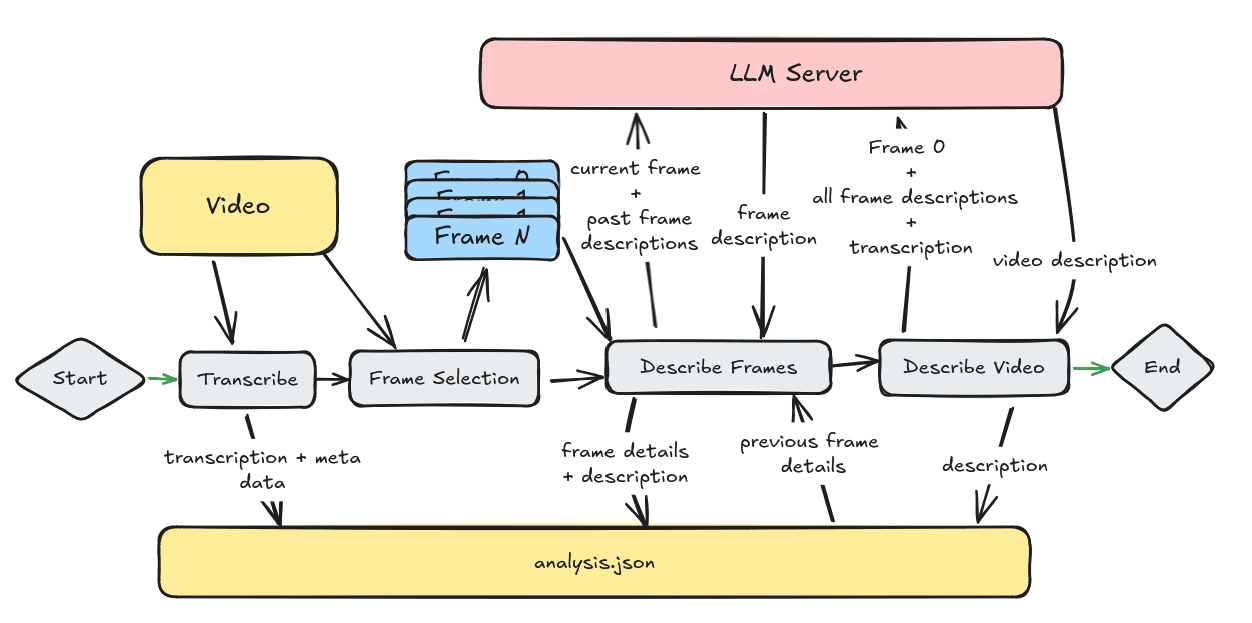GitMCP: MCP service for generating knowledge bases from GitHub projects
General Introduction
GitMCP is a free open source tool built specifically for public projects on GitHub. It can quickly turn any GitHub repository or GitHub Pages website into an MCP (Model Context Protocol) service that generates a knowledge base for a project. This knowledge base contains documentation and code content that AI assistants can directly access and understand. Users simply replace "github.com" with "gitmcp.io" or "username.github.io" with "username.gitmcp.io" in the link to generate the knowledge base, which allows the AI to answer questions, analyze the code, and search for information with no complex setup required.

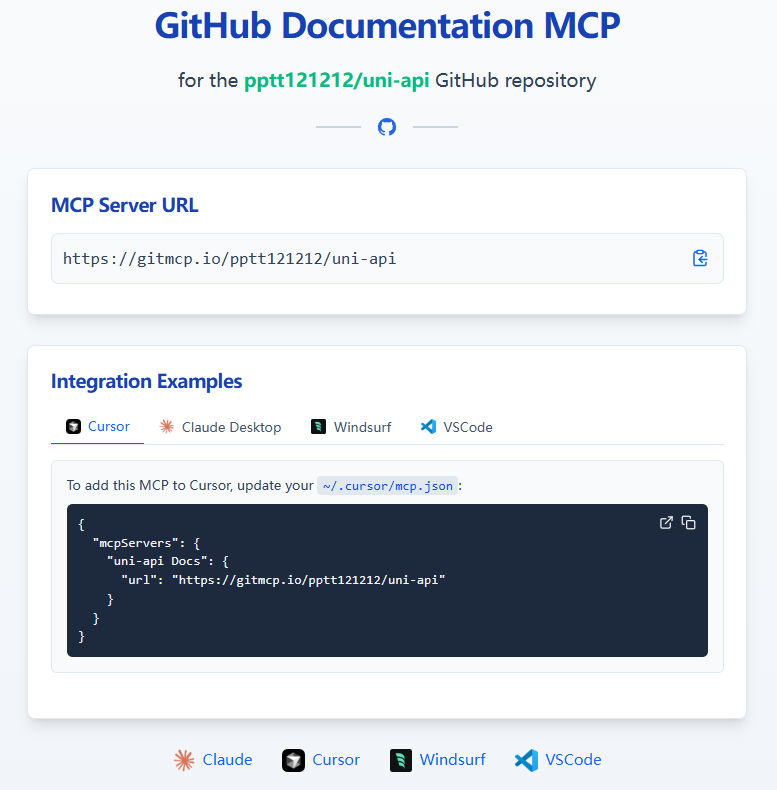
Function List
- Quick Generation MCP Server: Create an MCP server for any public GitHub repository or GitHub Pages website.
- Support for AI document access: let AI read the repository's
llms.txt,README.mdand other documents to enhance contextual understanding. - No Setup Required: Simply replace the URL domain name and you're ready to go, no additional configuration required.
- Semantic Search Optimization: Provide document search function to help AI quickly find relevant content.
- Support for multiple AI tools: Compatible with tools that support the MCP protocol, such as Claude, Cursor, VSCode, and so on.
- Open source and free of charge: users are free to use or deploy the service themselves.
- Dynamic endpoint support: via
gitmcp.io/docsDynamic access to any repository.
Using Help
GitMCP is easy to use and designed for developers to make AI understand GitHub projects more efficiently. Here is a detailed description of how to use it, including specific steps and function operations.
How to get started
GitMCP requires no software installation, just a URL adjustment to give AI access to your project. The steps are as follows:
- Get the GitHub link
- For warehouses: for example
https://github.com/octocat/Hello-WorldThe - For GitHub Pages: for example
https://octocat.github.io/Hello-WorldThe
- For warehouses: for example
- Replacement of domain name
- Warehouse link: put
github.comadapt (a story to another medium)gitmcp.iobecomehttps://gitmcp.io/octocat/Hello-WorldThe - GitHub Pages link: put
username.github.ioadapt (a story to another medium)username.gitmcp.iobecomehttps://octocat.gitmcp.io/Hello-WorldThe
- Warehouse link: put
- Configuring AI Tools
Add new links to MCP-enabled AI tools (e.g. Claude or Cursor). See below for details on how to configure this. - test effect
Once configured, the AI is able to read the contents of the project and answer relevant questions directly.
Example of configuring an AI tool
Using Claude as an example, the configuration steps are as follows:
- Open Claude's configuration file (usually the
claude_config.json). - Add the GitMCP server address:
{ "mcpServers": { "gitmcp": { "command": "https://gitmcp.io/{owner}/{repo}", "args": [], "env": {} } } } - commander-in-chief (military)
{owner}cap (a poem){repo}Replace it with your GitHub username and repository name, for exampleoctocatcap (a poem)Hello-WorldThe - Save the configuration and Claude can now access the project via GitMCP.
In case of Cursor, the operation is similar:
- show (a ticket) Cursor The settings page of the
- In the MCP server options, enter
https://gitmcp.io/octocat/Hello-WorldThe - After saving, the Cursor automatically loads the contents of the project.
Dynamic Endpoint Usage
GitMCP provides a dynamic endpoint https://gitmcp.io/docsThere is no need to pre-designate warehouses.
- Configure this endpoint in the AI tool.
- When used, the AI dynamically inputs
{owner}cap (a poem){repo}For example, with the commandfetch_generic_documentation("octocat", "Hello-World")Get the document. - This is suitable for scenarios that require temporary access to multiple repositories.
Main function operation flow
1. Generation of MCP servers
- Enter a new link (e.g.
https://gitmcp.io/octocat/Hello-World), GitMCP automatically generates MCP servers for the repositories. - For GitHub Pages, use the
https://octocat.gitmcp.io/Hello-WorldEqually effective. - Visit the link in your browser to confirm that it is generated properly.
2. AI access to documents
- Once configured, the AI will prioritize the reading of
llms.txtIf not then readREADME.mdor other documents. - How it works: Ask a question in the AI tool, such as "What is the main function of this project?" The AI will answer based on the documentation.
- Make sure the repository is clearly documented and the AI's understanding will be more accurate.
3. Semantic search function
- utilization
search_<repo-name>_documentationtool, enter a query (e.g.query: "如何安装"). - The AI returns the most relevant document snippets in the repository.
- For dynamic endpoints, use the
search_generic_documentation("octocat", "Hello-World", "如何安装")The - This reduces the cost of AI processing irrelevant information.
Utility Description
fetch_<repo-name>_documentation
Get documentation for the entire project, good for asking questions like "what's this repository for".
Example:fetch_hello-world_documentationcome (or go) backREADME.mdContent.search_<repo-name>_documentation
Searching for documentation for a specific problem is good for asking questions like "how do I use this feature".
Example:search_hello-world_documentation("安装步骤")Return the relevant description.
caveat
- Public projects only: GitMCP only supports public repositories and GitHub Pages, not private projects.
- Check robots.txt: For GitHub Pages, GitMCP adheres to the
robots.txtrules, which cannot be used if access is disabled. - Tool Compatibility: Make sure your AI tool supports the MCP protocol or you will need to change tools.
- Document quality: The more detailed the repository documentation, the more accurate the AI answer.
tip
- In the repository root directory, add the
llms.txt, specializing in context for AI, can boost results. - To test the link, type the new URL directly into your browser and see if you can access it.
- If you need to handle multiple projects, you can bulk configure them with dynamic endpoints.
With these steps, GitMCP gets your AI assistant up to speed on GitHub projects and configured in minutes.
application scenario
- Developer optimized code
You have a GitHub repository and you want AI to help you check in the code. With GitMCP configured, AI can read code and documentation directly and suggest improvements. - Team Documentation Query
Teams have complex project documentation that new members can't understand. With GitMCP, AI can quickly answer the question, "How does this module work? - Learning Open Source Code
You're researching someone else's public repository and want to understand the features.GitMCP lets AI extract key information to accelerate your learning process. - Dynamic project management
When you need to analyze multiple warehouses temporarily, use thegitmcp.io/docsDynamic endpoints where AI can switch target items at any time.
QA
- What files does GitMCP support?
It prioritizes readingllms.txtIf not then readREADME.mdor other pages, and more formats may be supported in the future. - Can I use it in a private repository?
No. GitMCP only supports public projects, private repositories are not accessible. - What should I do if my AI tool does not support MCP?
You need to switch to a tool that supports MCP, such as Claude, Cursor, or check if there is a plugin for it. - What if the link doesn't open?
Verify that the repository is public, that the network is working, or that access to thehttps://github.com/idosal/git-mcpSubmit a question.
© Copyright notes
Article copyright AI Sharing Circle All, please do not reproduce without permission.
Related articles

No comments...