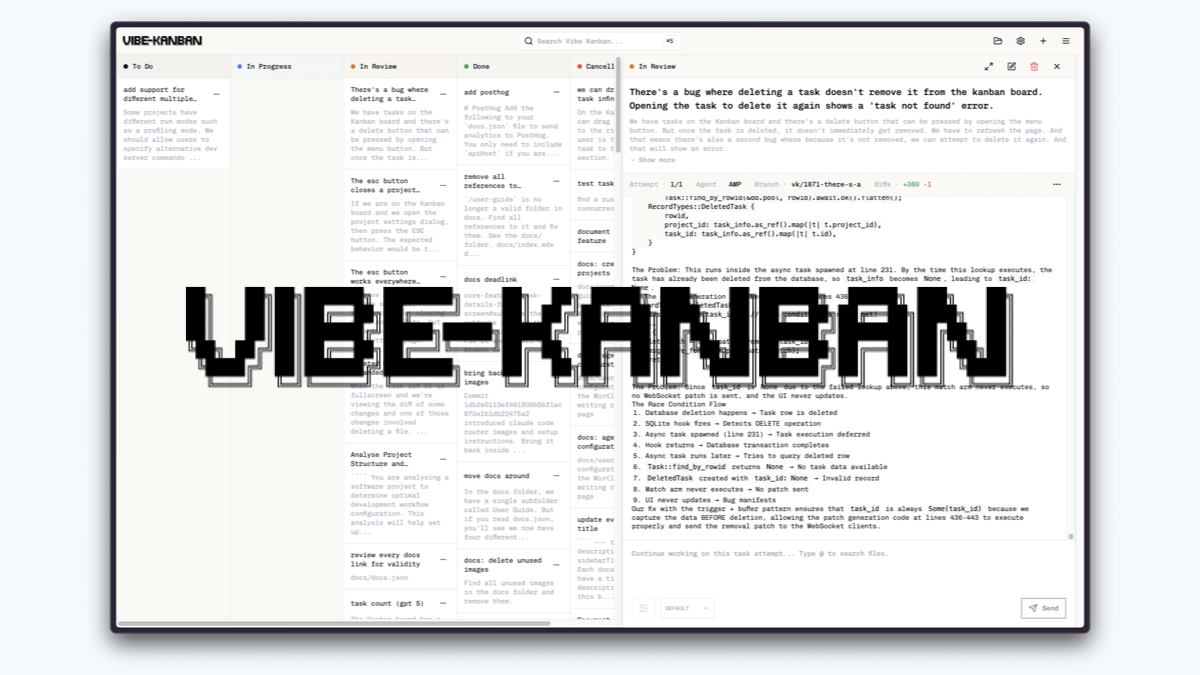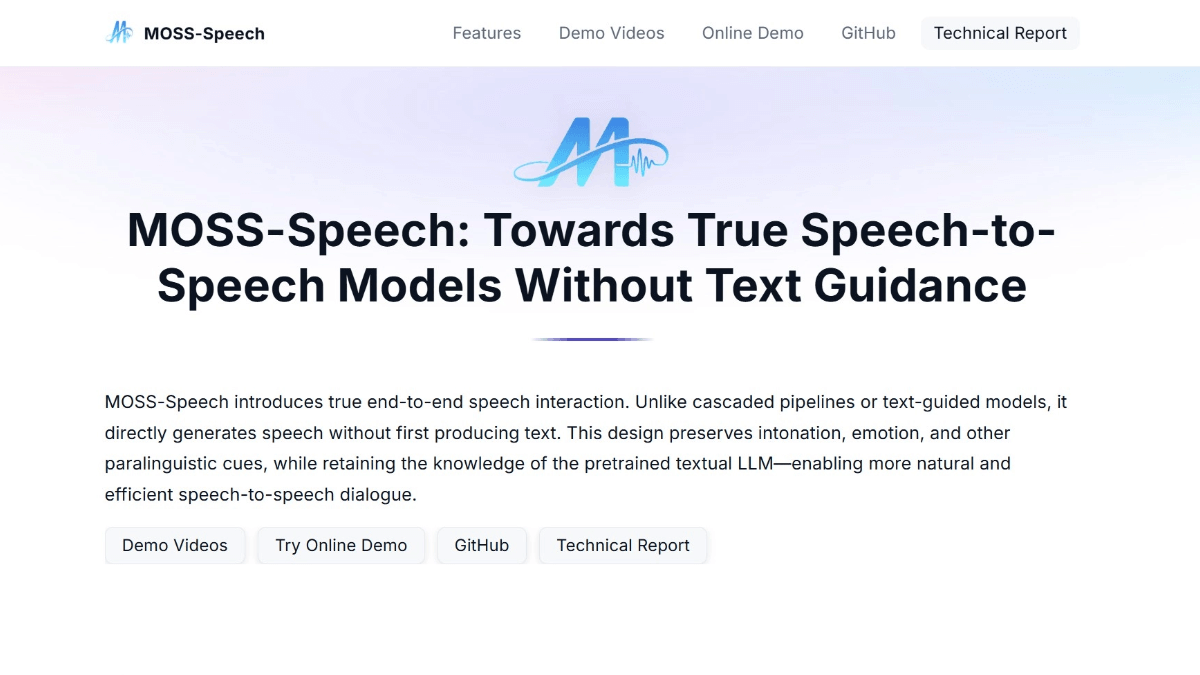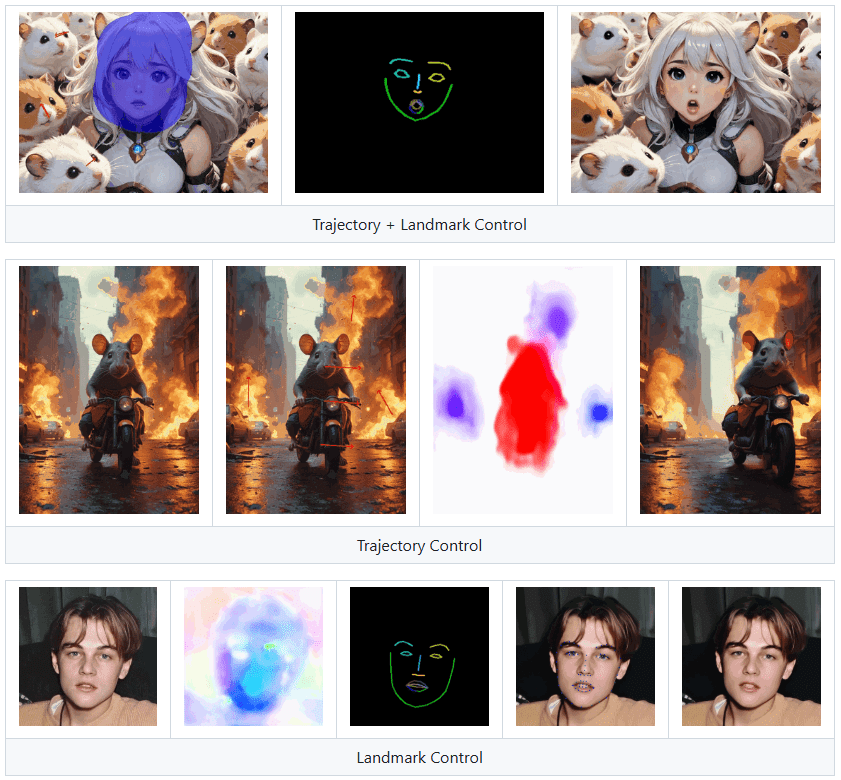Gemini CLI - Google Open Source Programming Agent
What is the Gemini CLI
Gemini CLI is Google's open source AI programming tool that provides developers with powerful AI capabilities based on incorporating the Gemini Big Model into the developer endpoint. The tool understands code, manipulates files, executes commands, and dynamically troubleshoots problems to help developers efficiently write code, fix bugs, build features, and migrate code. The tool has a built-in Google search function and supports MCP Gemini CLI integrates with Gemini Code Assist, Google's AI programming assistant, to enable customizable automated programming.Gemini CLI is based on the Gemini Big Model, with extensive natural language processing capabilities to understand and generates natural language, providing developers with a variety of language-related features.
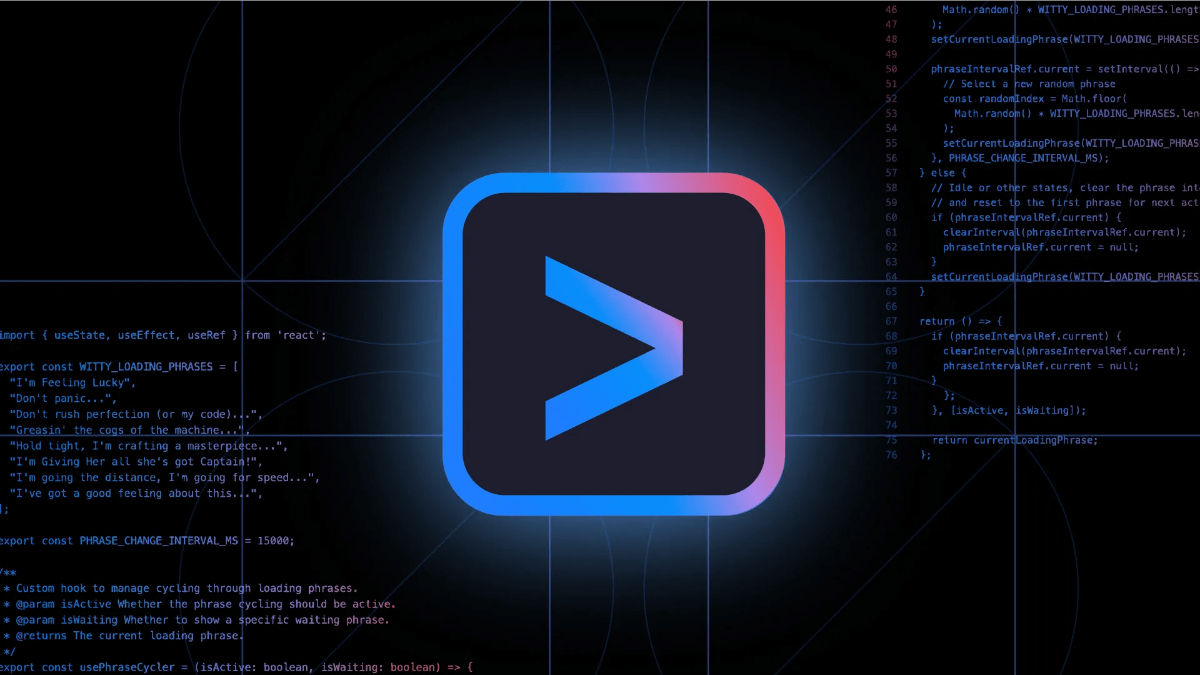
Key features of the Gemini CLI
- code function: The Gemini CLI understands code logic, manipulates files, executes commands, troubleshoots problems, and helps developers write, fix, migrate, and refactor code efficiently.
- content creation: Generate copy, ideas, stories, and other content to assist with problem solving, in-depth research, and task management.
- Search & Expansion: Gemini CLI has a built-in Google search function for real-time access to the latest information on the web, supports the MCP protocol, and can be extended with thousands of features.
- Customization & Automation: Support for user-customizable prompts and commands that can be integrated into scripts to automate tasks.
Gemini CLI's official website address
- Project website:: https://blog.google/technology/developers/introducing-gemini-cli-open-source-ai-agent/
- GitHub repository:: https://github.com/google-gemini/gemini-cli
How to use the Gemini CLI
- mounting::
- Installing Node.js: The Gemini CLI is based on Node.js, which needs to be installed first.
- Installing the Gemini CLI: Run the following command in a terminal to install the Gemini CLI:
npm install -g @google/gemini-cli- configure::
- Getting the API key: Visit Google Cloud Console and create a project to enable Gemini API and get the API key.
- Configuring API Keys: Save the API key to an environment variable, for example:
export GEMINI_API_KEY=your_api_key_here- utilization::
- initialization: Initialize the Gemini CLI by running the following command in a terminal:
gemini init- Run command: Use the following command to run the Gemini CLI:
gemini run- Using Scripts: Integrate the Gemini CLI into scripts to automate tasks. Example:
gemini run --command "write a function to reverse a string in Python"Core Benefits of Gemini CLI
- Code Understanding and Generation: Deeply understand code logic, quickly generate high quality code snippets, and be able to optimize existing code to improve development efficiency.
- Document handling and management: Easily read and edit code files in multiple formats to help manage file structure and keep project files clear and organized.
- Command Execution and Troubleshooting: Execute commands in the terminal real-time feedback results, dynamic troubleshooting code problems, provide detailed error messages and solutions.
- Search & ExtensionBuilt-in Google search, real-time access to the latest information, support for the MCP protocol, the ability to integrate external functions and services, strong scalability.
- Customization and automation integration: Support for customized prompts and instructions, integration into scripts for automated tasks, and integration into existing workflows.
- Integration with Programming Assistant: Seamlessly integrates with Google's AI programming assistant, Gemini Code Assist, for smarter code completion, suggestions, optimization, and more.
- powerful language processing capabilities: Based on the Gemini Big Model, with extensive natural language processing capabilities and a large context window to handle complex code and long-form content generation tasks.
Who Gemini CLI is for
- software developer: The Gemini CLI is a handy tool for software developers to quickly generate code snippets, fix code errors, migrate and refactor code, and improve development efficiency.
- content creator: For content creators, Gemini CLI generates high-quality copy, ideas, stories, and other content based on user needs, helping to produce efficient output.
- Academic researchers: To help researchers in academic research to organize their thoughts, find information and generate a framework for the research report to accelerate the research process.
- project manager: Project managers plan project tasks, track progress, assess risks, and achieve efficient project management.
- Daily office staff: Assist in composing emails, editing documents and recording meetings to improve the efficiency and quality of daily office work.
© Copyright notes
Article copyright AI Sharing Circle All, please do not reproduce without permission.
Related posts

No comments...