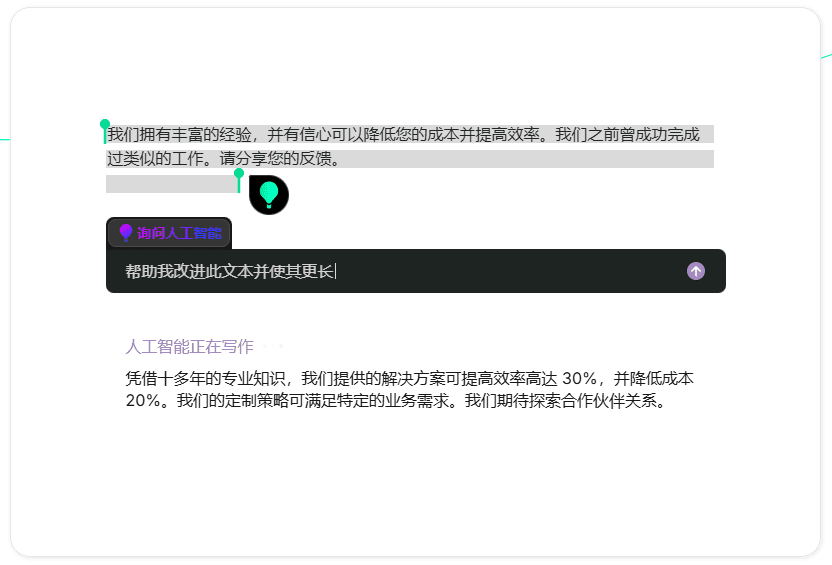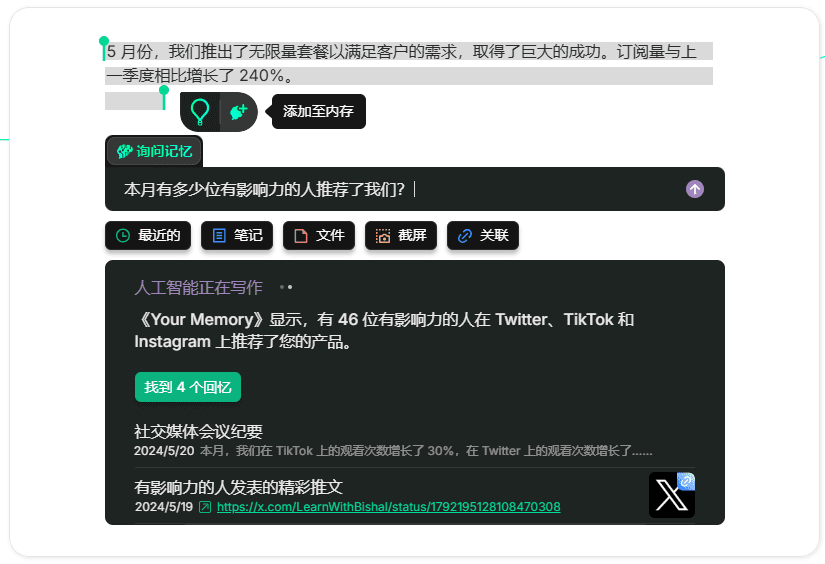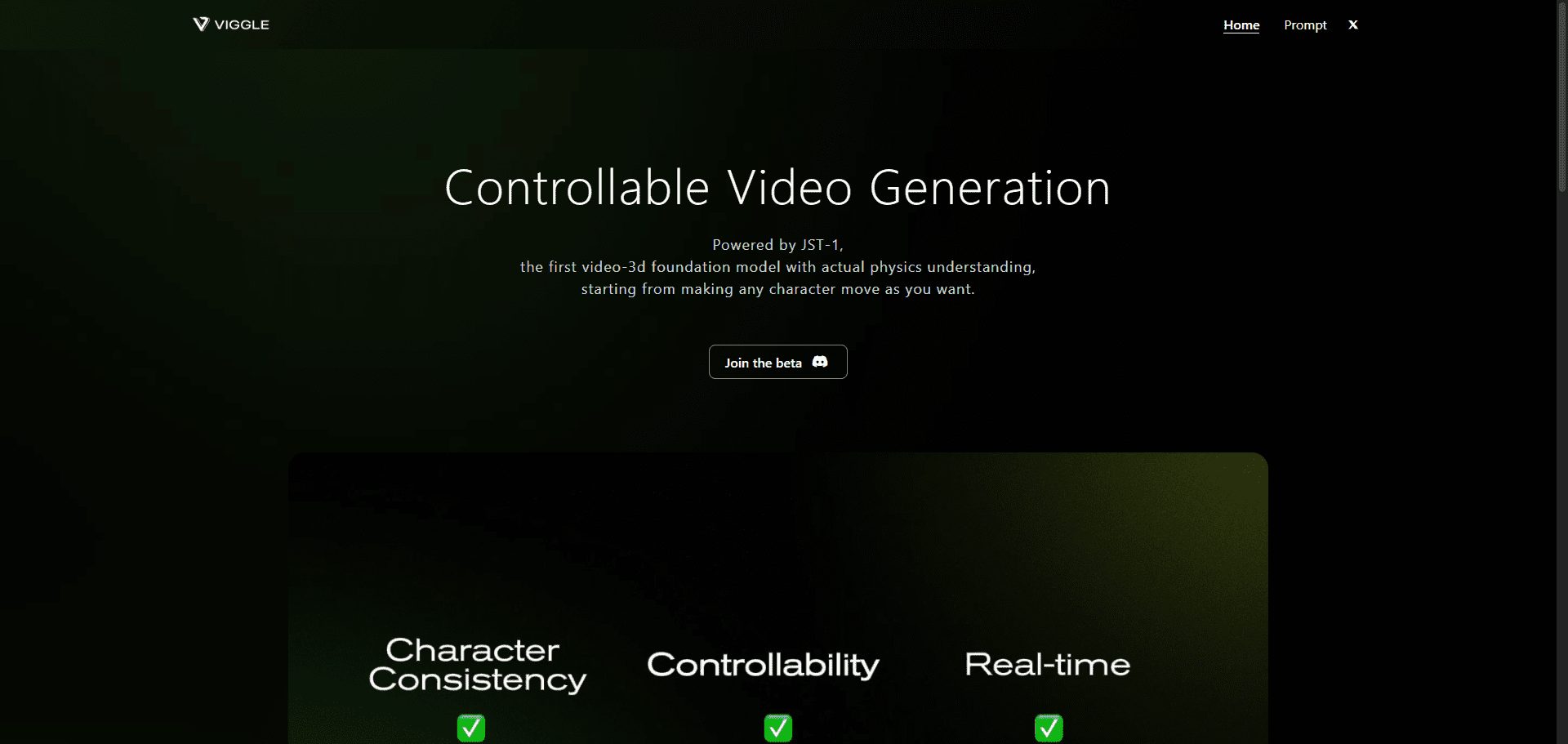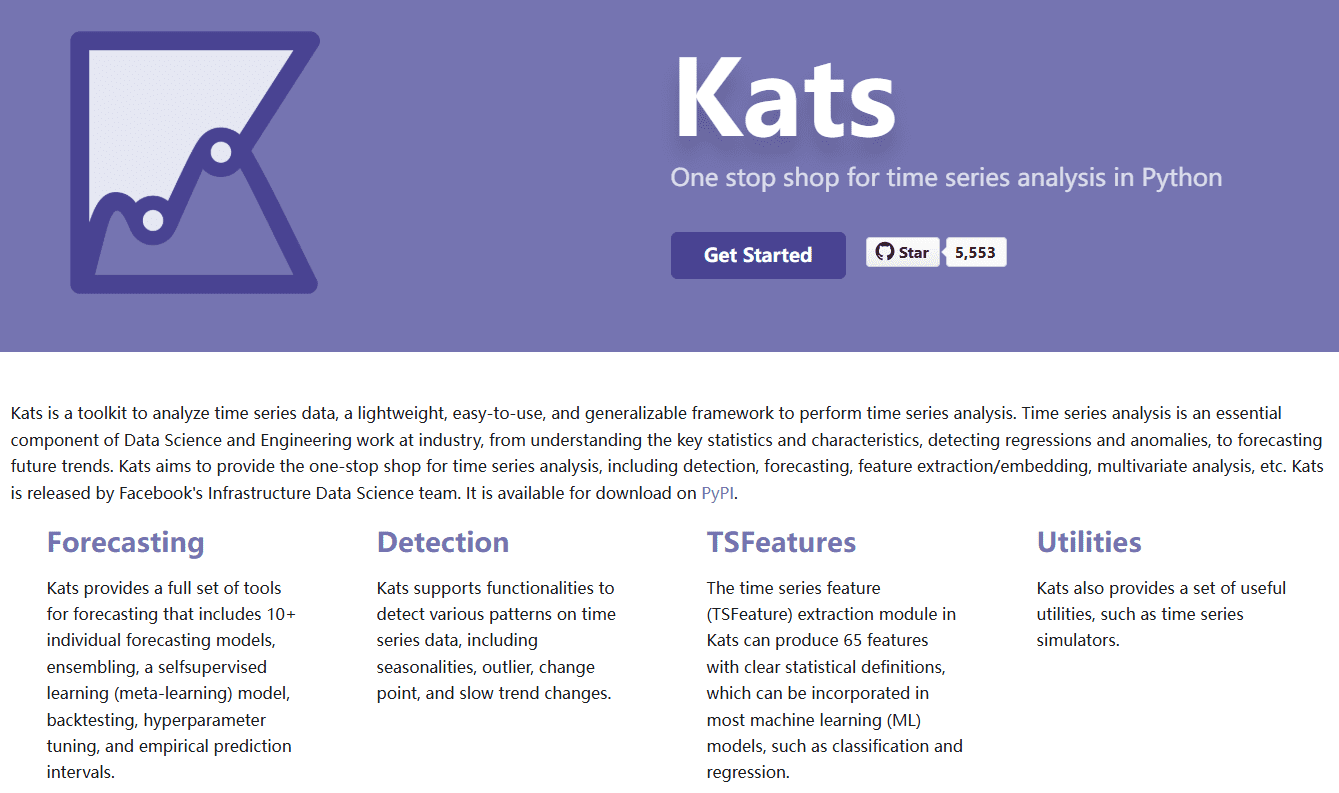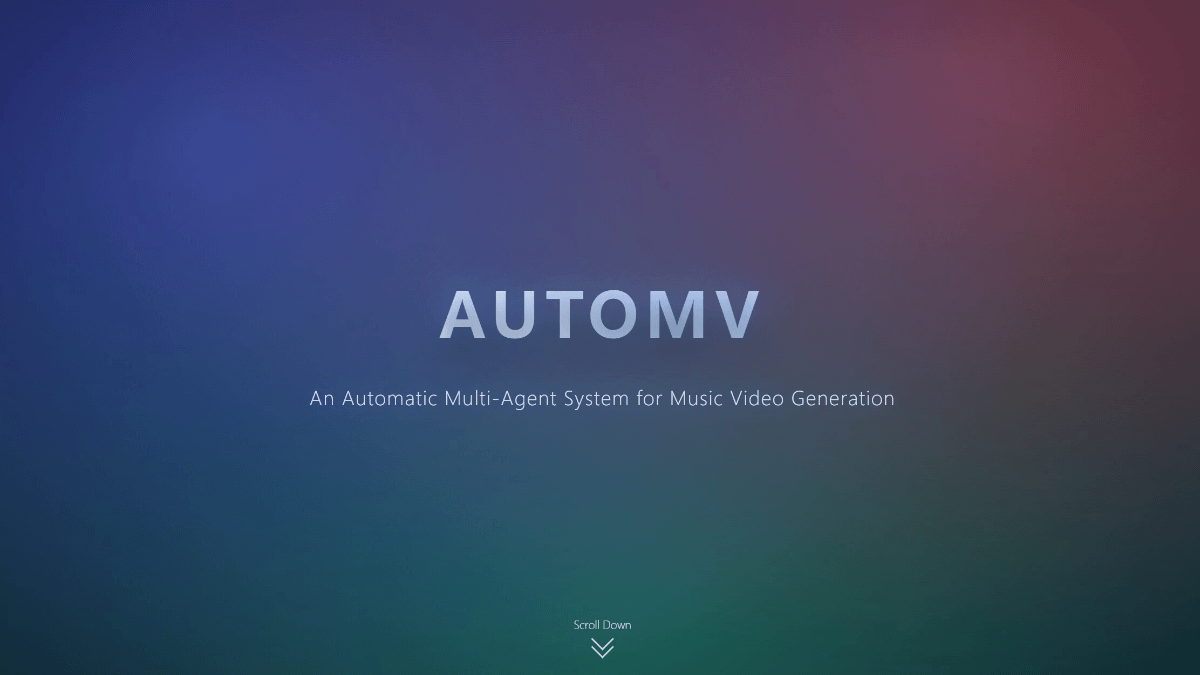Flot AI: AI assistant to improve the efficiency of writing, reading and memorization, and a tool to evoke selected content from any interface
General Introduction
Flot AI is an all-in-one artificial intelligence assistant for writing, reading, and memorization designed to help users improve their productivity across a variety of applications and websites. By seamlessly integrating with a user's workflow, Flot AI provides powerful writing assistance, memory management, and multi-language support features that enable users to complete tasks more efficiently. Whether it's writing a document, processing an email or managing a personal knowledge base, Flot AI provides intelligent support to help users save time and effort.
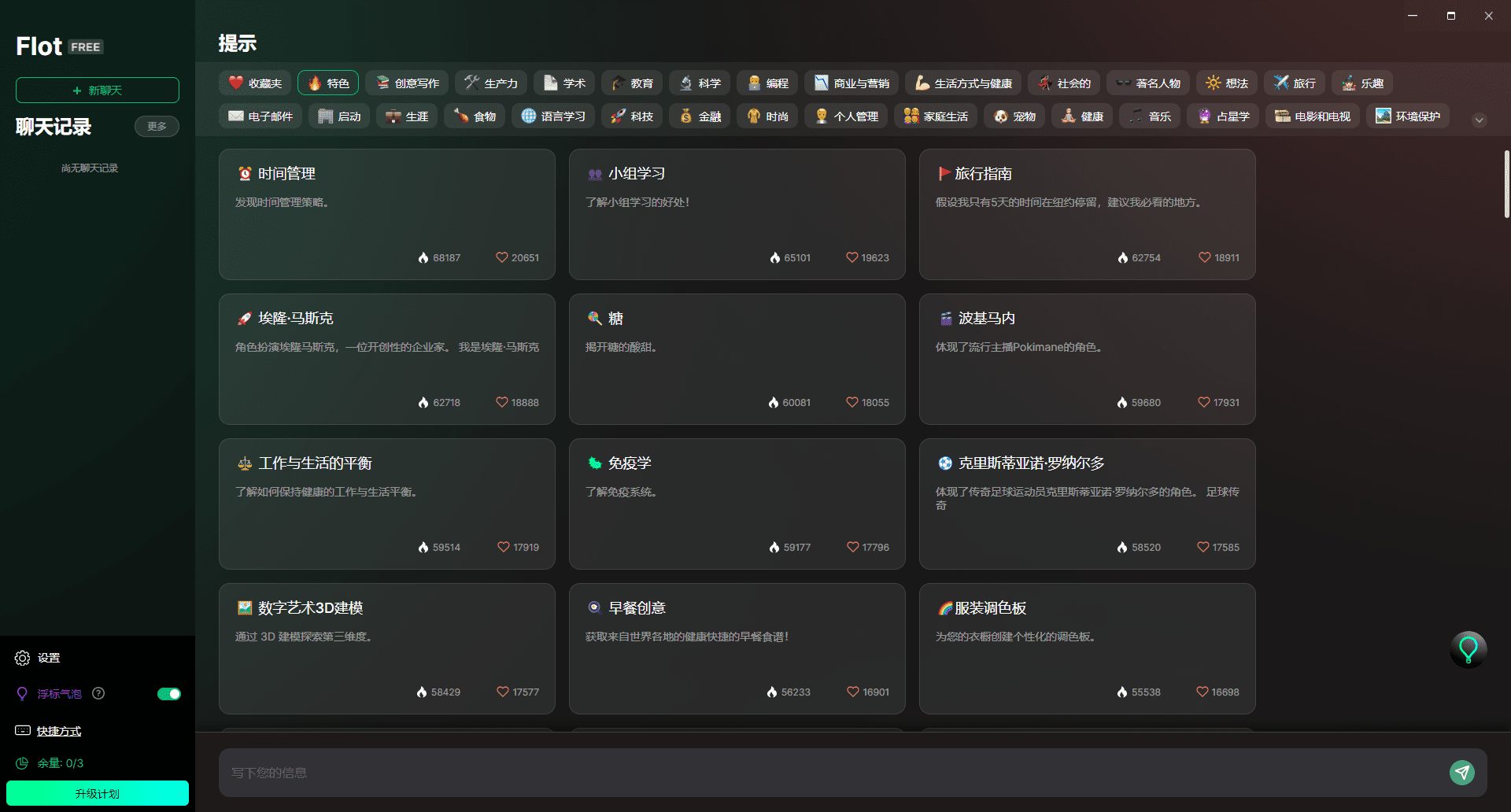
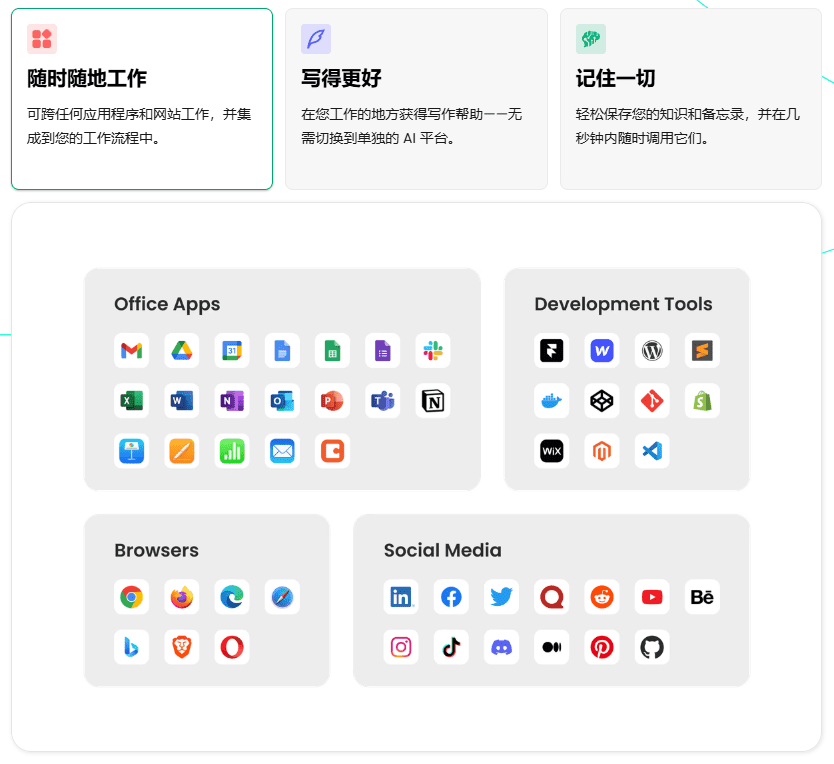
Function List
- writing aid: Provide writing advice and improvements in any app and website to help users improve their writing.
- Memory management: Automatically save and manage user knowledge and memos for quick retrieval anytime, anywhere.
- Multi-language support: Supports writing and translation in over 200 languages to meet the needs of users worldwide.
- grammar check: Not only does it check for grammar and spelling errors, it also provides comprehensive suggestions for improvement.
- Quick Reply: Generate quick replies based on context to improve email processing efficiency.
- Outline Generation: Help users quickly generate document outlines and solve the blank page problem.
- AI memory: Transforms the user's personal memory into a knowledge base that can be called upon at any time.
- cross-platform compatibility: Support for use in a variety of applications and websites, including Gmail, Google Docs, Slack, and more.
Using Help
Installation process
- interviews Flot AI Download PageThe
- Click the "Download" button to download the Flot AI installer.
- Open the downloaded installer and follow the prompts to complete the installation.
- Once the installation is complete, launch Flot AI and log in to your account.
Guidelines for use
writing aid
- Start writing in any text editor and Flot AI will automatically provide writing suggestions.
- Select the text that needs improvement and click on the suggestions provided by Flot AI to make changes.
- Use the shortcut keys to summon Flot AI for more writing help.
Memory management
- Create a new memo or knowledge entry in Flot AI.
- Enter the relevant information and Flot AI will automatically save and categorize it.
- When you need to search, just enter a keyword and Flot AI will quickly find relevant content.
Multi-language support
- Select the desired language in the Flot AI settings.
- Start writing or translating, and Flot AI will automatically recognize and provide the appropriate language support.
grammar check
- Enter text in a text editor and Flot AI will automatically check grammar and spelling.
- Select the incorrect section to see the suggestions for improvement provided by Flot AI and make the changes.
Quick Reply
- Open the email you need to reply to in your email client.
- Quickly generate responses using contextual prompts provided by Flot AI.
- Modify the generated response to ensure accuracy and send it.
Outline Generation
- Create a new document in Flot AI.
- Enter the subject of the document and Flot AI will automatically generate an outline.
- Revise the outline as needed and begin writing the content of the document.
AI memory
- Enter personal memories or knowledge points into Flot AI.
- Flot AI is automatically saved and categorized to form a personal knowledge base.
- Use keywords to quickly retrieve relevant memories when needed.
cross-platform compatibility
Flot AI is supported in a variety of applications and websites including but not limited to:
- Gmail (social networking website)
- Google Docs
- Slack
- Microsoft Office
- Notion
- Trello
© Copyright notes
Article copyright AI Sharing Circle All, please do not reproduce without permission.
Related posts

No comments...