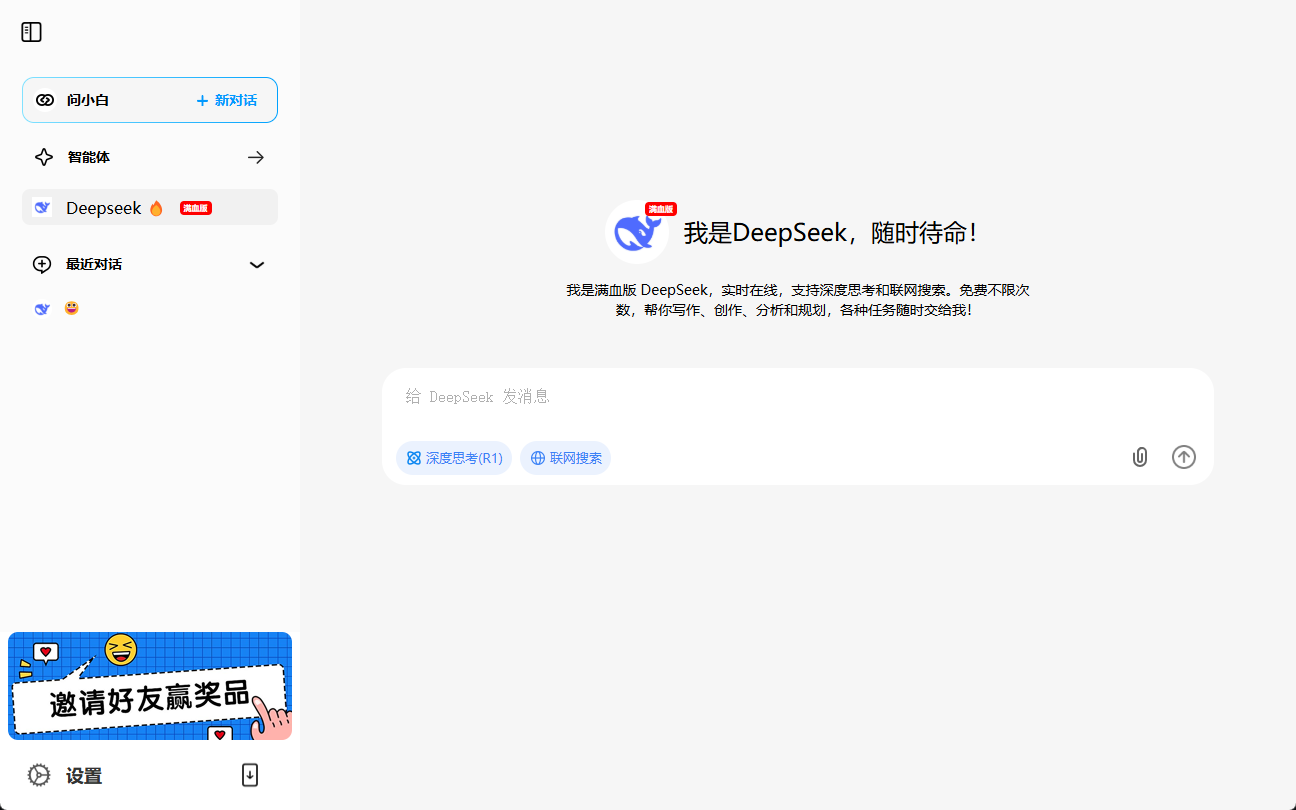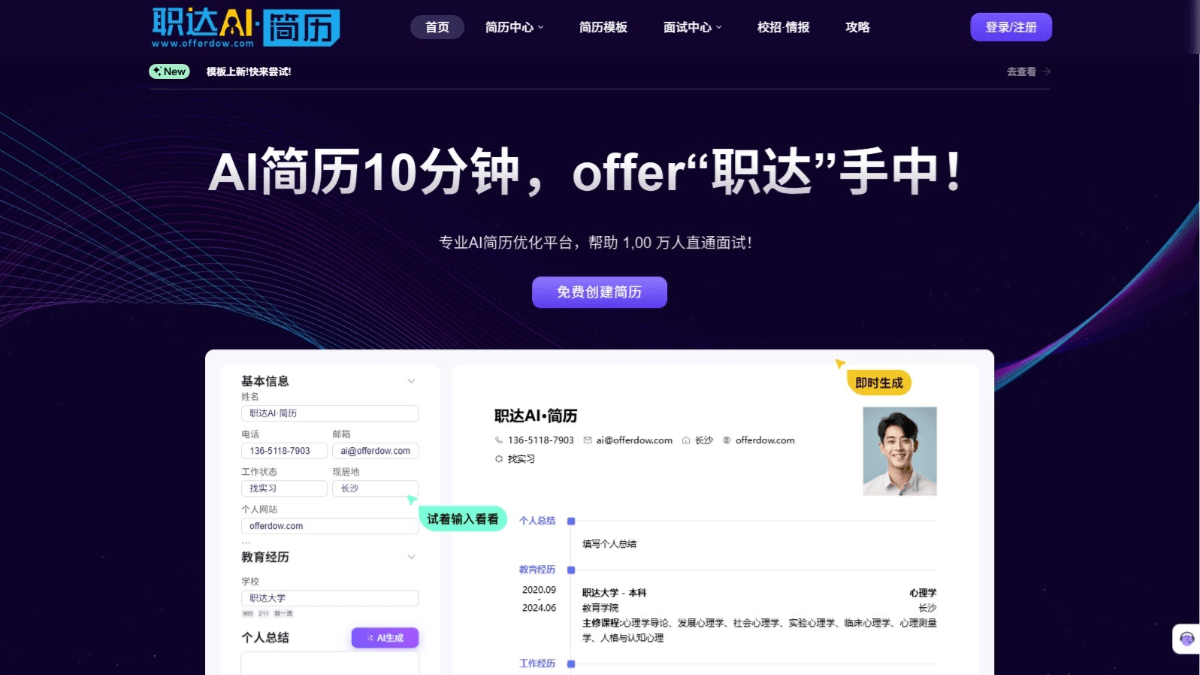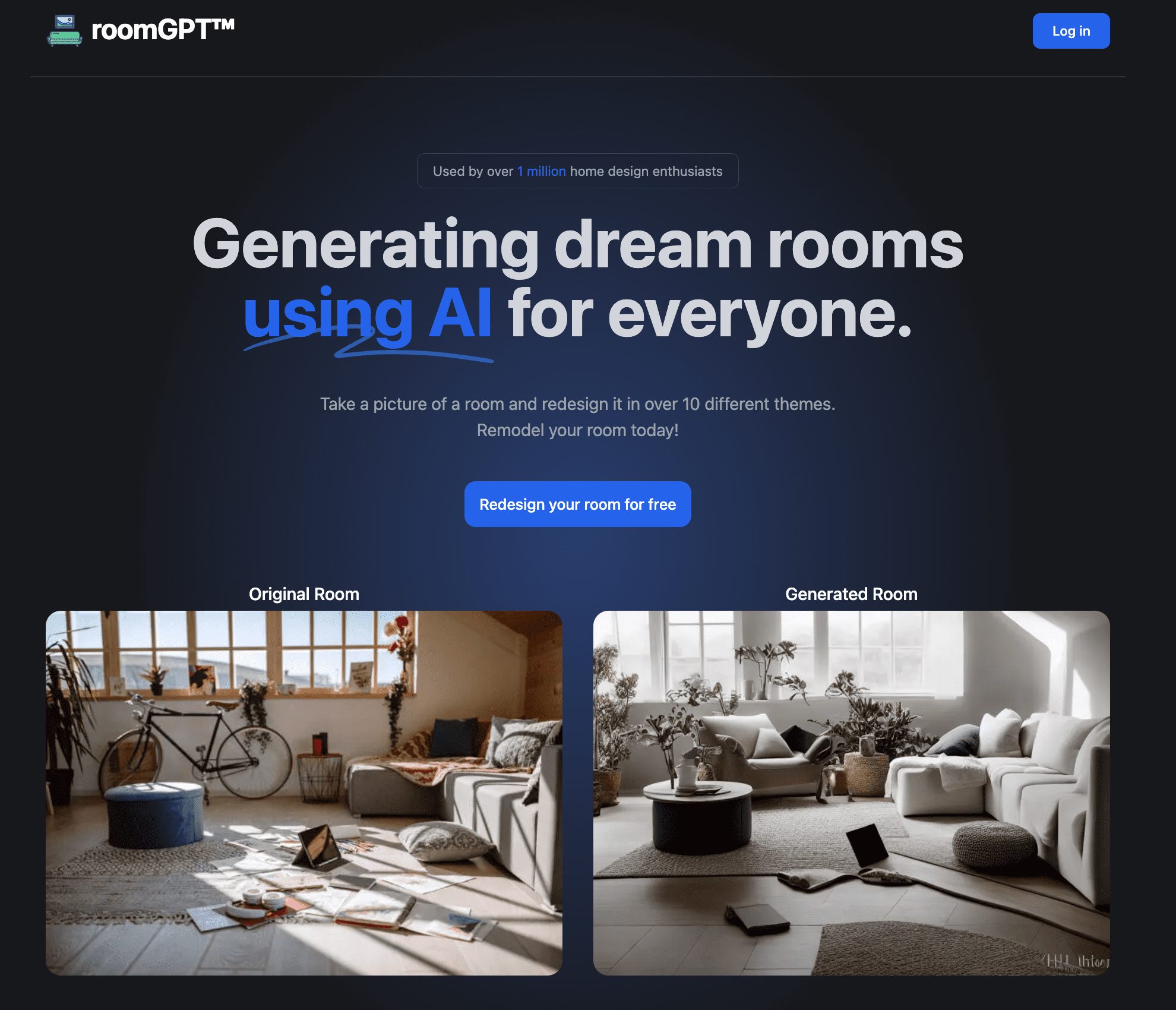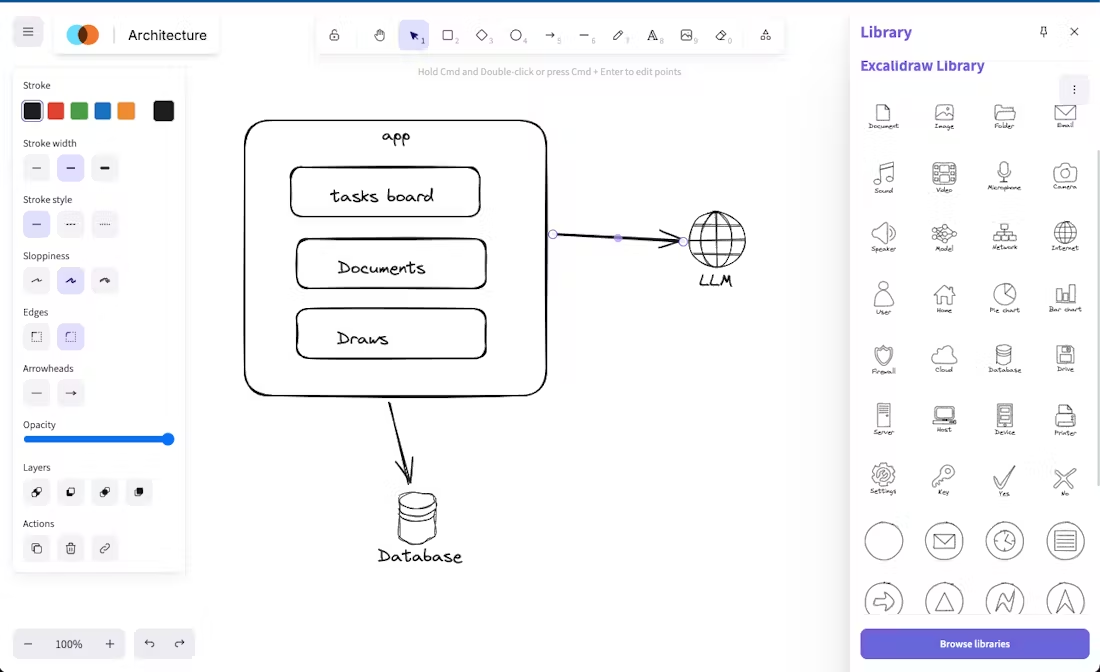FliFlik: AI image processing client, one-click image high-definition, enlargement, noise reduction and watermark removal
General Introduction
FliFlik is a multimedia solutions platform focused on providing efficient and convenient digital processing services. Whether it's photos, audio or video, FliFlik can optimize and enhance them with its advanced AI technology. Supporting Windows, macOS, iOS, and Android systems, users can easily download and use a variety of tools, such as real-time voice changer, AI photo enhancer, and watermark remover, etc. FliFlik is committed to providing users with one-stop multimedia processing services to improve the quality and effect of their digital content in various scenarios.
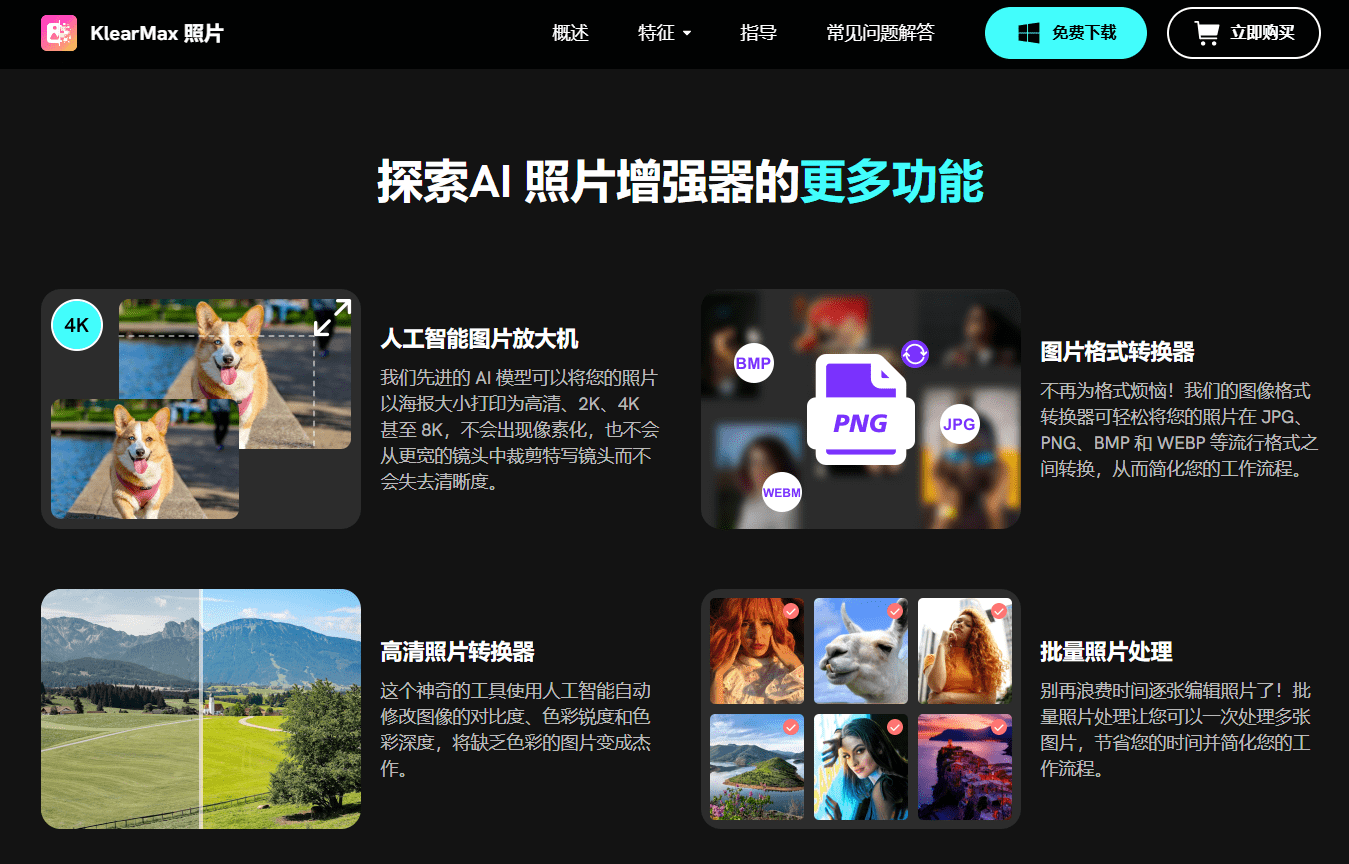
FliFlik KlearMax for Photo
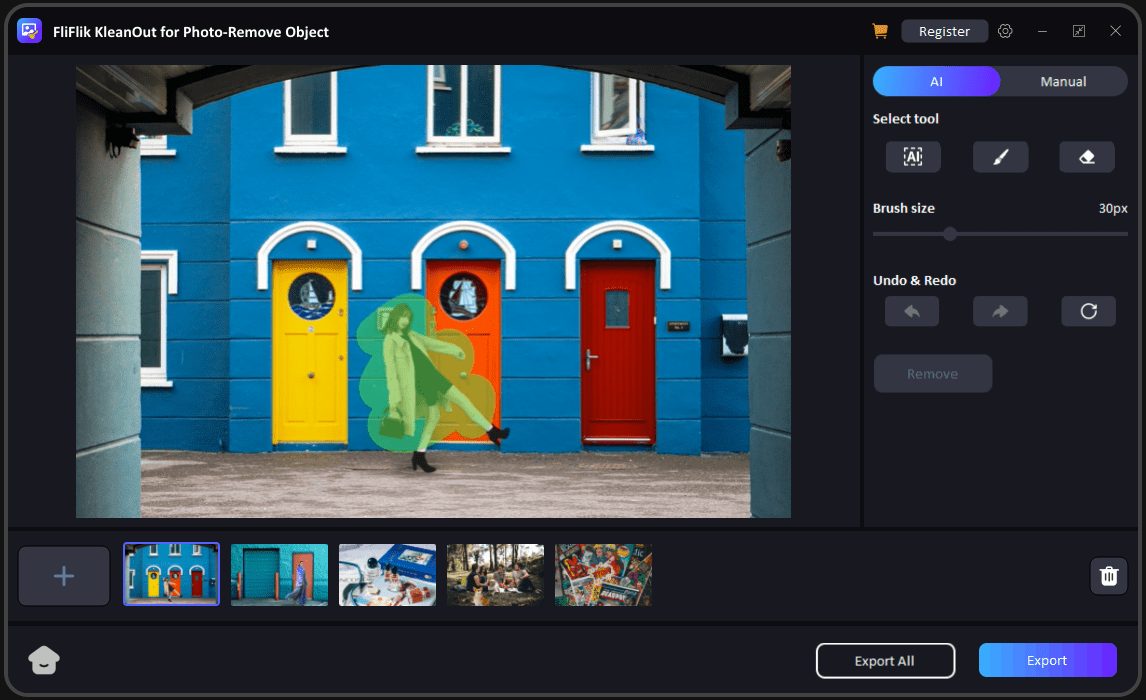
KleanOut for Photo
Function List
- real time speech transducerThe program offers more than 100 voice filters and 150 sound effects for gaming, live streaming, conferencing, and other scenarios.
- AI Photo Enhancer: Increase photo resolution, remove noise, sharpen details, and support multiple AI models.
- Watermark Remover: Easily remove watermarks, backgrounds, objects and emoticons from pictures.
- Video editing tools: Provides a wide range of video processing functions, including editing, merging, adding special effects, etc.
- Cross-platform support: Compatible with Windows, macOS, iOS and Android.
Using Help
Installation process
- Visit the official FliFlik website (https://fliflik.com/).
- Choose the appropriate download link for your operating system (Windows, macOS, iOS or Android).
- Once the download is complete, run the installer and follow the prompts to complete the installation.
- Once the installation is complete, launch the FliFlik app and register or log in to your account.
Function Operation Guide
real time speech transducer
- Open the FliFlik application and select the "Real Time Speech Transformer" function.
- Setting up input and output devices (e.g., microphone and speakers).
- Select your favorite voice effect (e.g., anime characters, celebrity voices, etc.).
- Connect to third-party platforms (e.g., Discord, Twitch, etc.) for voice transformation.
- Experience real-time voice transformation effects in chat, live streaming or meetings.
AI Photo Enhancer
- Select the "AI Photo Enhancer" function and upload the photos to be processed.
- Select the desired enhancement options (e.g., increase resolution, remove noise, etc.).
- Click Start Processing and wait for AI to finish enhancing your photo.
- Once processing is complete, download the enhanced, high-quality photos.
Watermark Remover
- Select the "Watermark Remover" function and upload an image containing a watermark.
- Use the tool to select the area of the watermark that needs to be removed.
- Click "Start Removal" and wait for AI to finish removing the watermark.
- Download the processed image to see the effect of removing the watermark.
Video editing tools
- Open the FliFlik app and select the "Video Editing Tools" feature.
- Upload the video file to be edited.
- Video editing using tools such as editing, merging, and adding effects.
- After editing, export the processed video file.
With the above detailed help, users can easily get started with the various functions of FliFlik to improve the quality and effect of multimedia content.
© Copyright notes
Article copyright AI Sharing Circle All, please do not reproduce without permission.
Related articles

No comments...