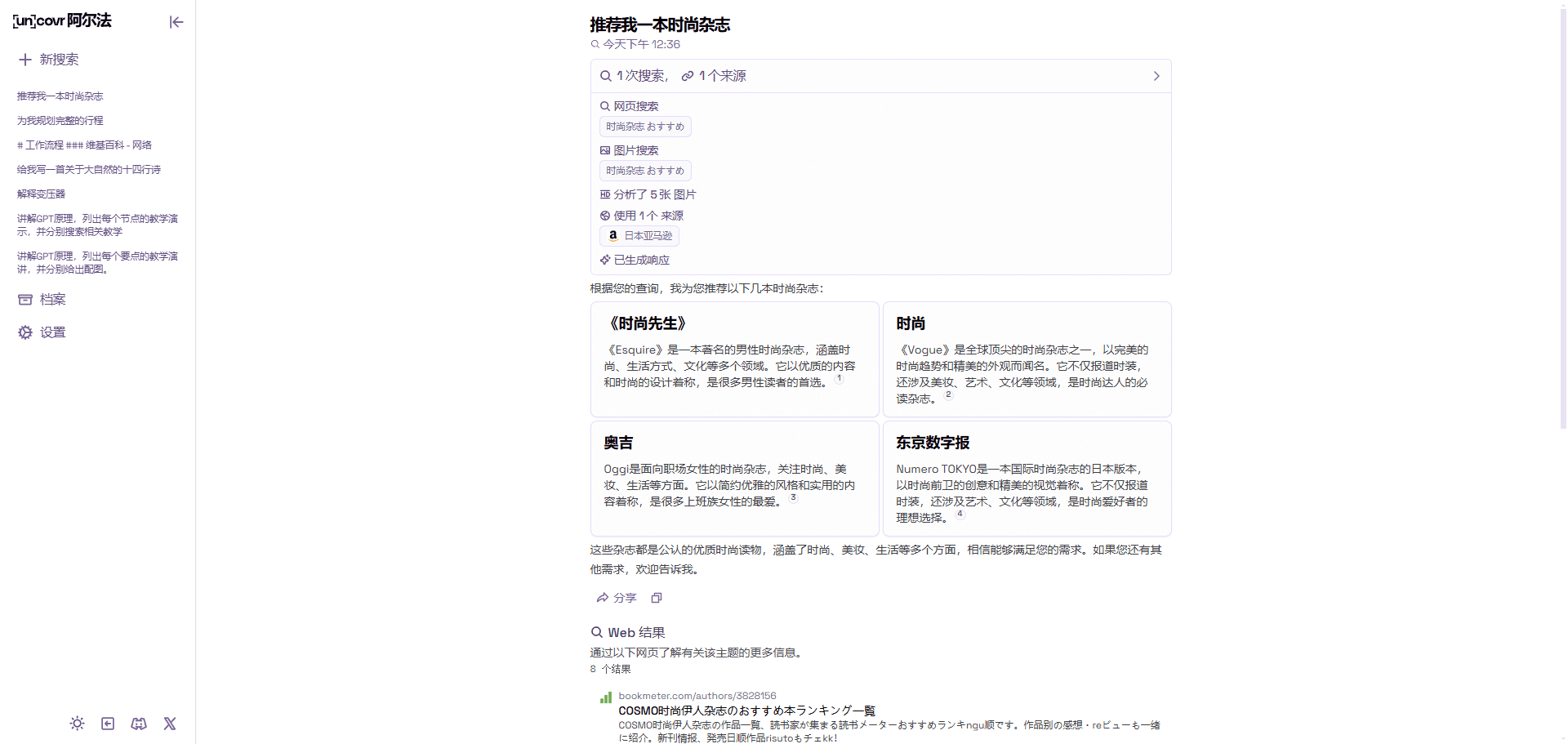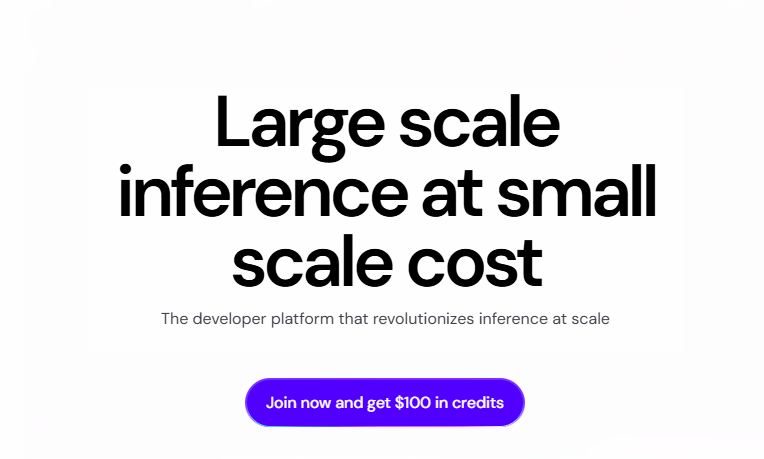Fey: Financial market research tools, intelligent assistants to enhance investment decisions
General Introduction
Fey is a smart assistant designed for modern investors, providing real-time market data and personalized investment advice. With a simple and intuitive interface, users can easily access important financial information and market trends. Fey's core features include stock tracking, financial analysis, personalized news feeds, and more, helping users save time on research and make smarter investment decisions. Whether you're looking at company financials, analyzing market trends, or getting the latest industry news, Fey provides comprehensive support.
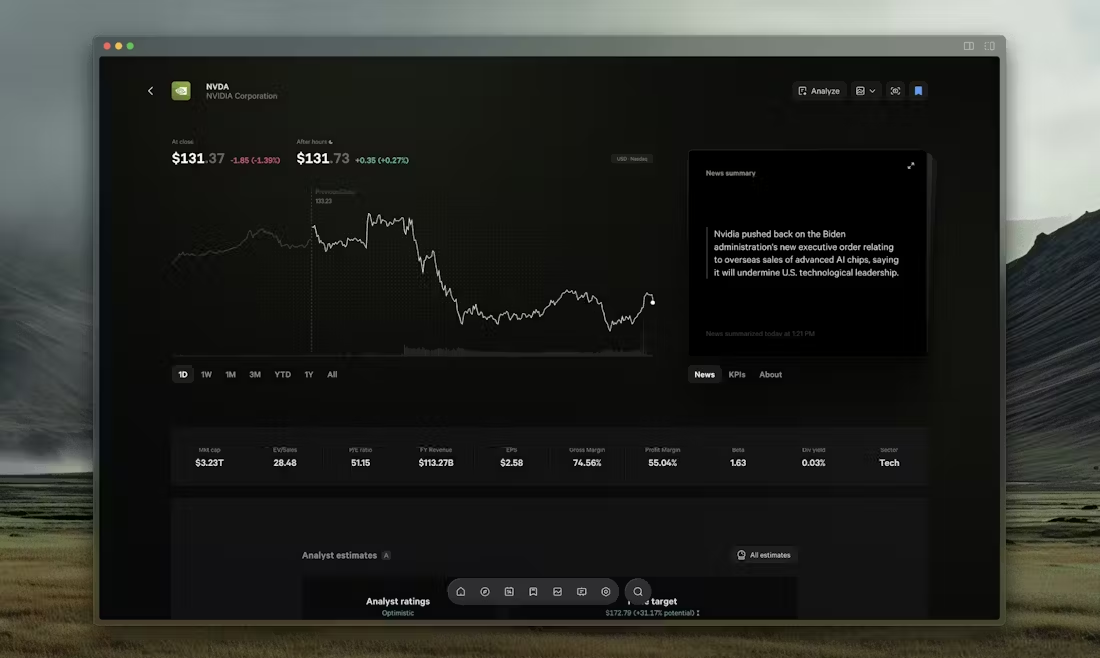
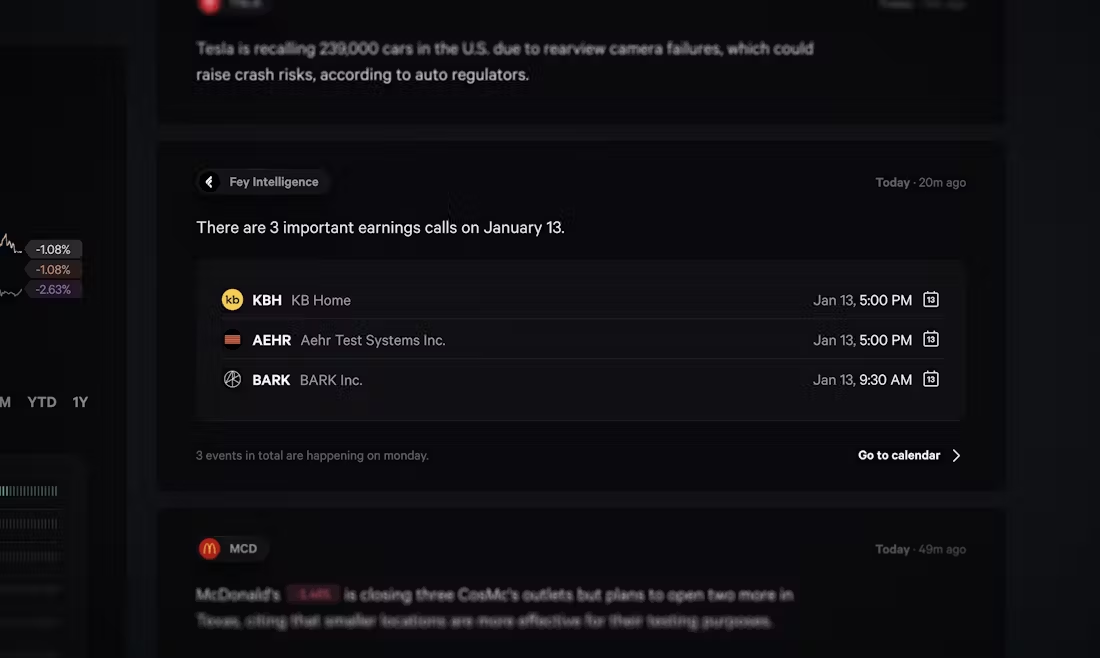
Function List
- Real-time market data: Provide up-to-date market quotations and company financial data.
- Stock Tracking: Users can create and manage their own stock watch lists to track stock performance in real time.
- financial analysis: Simplify complex financial data and provide easy-to-understand analytical reports.
- Personalized News Push: Push relevant market news and events based on the user's investment preferences.
- natural language search: Users can quickly find the information they need through natural language search.
- Personalized Investment Advice: Provide customized investment advice based on the user's portfolio and market dynamics.
Using Help
Installation process
- Click on the "Download" button and select the version for your operating system (Windows or Mac).
- Once the download is complete, run the installer and follow the prompts to complete the installation.
Guidelines for use
Create an account
- Open the Fey application and click on the "Register" button.
- Enter your email address and password to complete your registration.
- Once logged in, you can start setting up your investment preferences and watch lists.
Add Stocks to Watchlist
- In the main screen, click the "Add Stock" button.
- Select the stock you want to track by entering the ticker symbol or company name.
- Click the "Add" button and the stock will be added to your watch list.
View Financial Analysis
- In the watch list, click on the stock you are interested in.
- On the stock details page, you can view the company's financial data and analysis reports.
- Use the "Analyze Tools" button for more detailed financial analysis and market trends.
Receive personalized news pushes
- On the Settings page, select your investment preferences and industries of interest.
- Fey will push relevant market news and events to your profile based on your preferences.
- You can adjust your preferences at any time to get a more accurate news push.
Using Natural Language Search
- In the search field of the main interface, enter the information you want to query, for example, "Apple Financial Report".
- Fey will quickly provide you with relevant search results to help you find the information you need.
By following these steps, you will be able to take full advantage of Fey's features to enhance your investment decisions, which are designed to simplify the complexity of financial data and make it easy for every user to stay on top of the market and make informed investment choices.
© Copyright notes
Article copyright AI Sharing Circle All, please do not reproduce without permission.
Related posts

No comments...