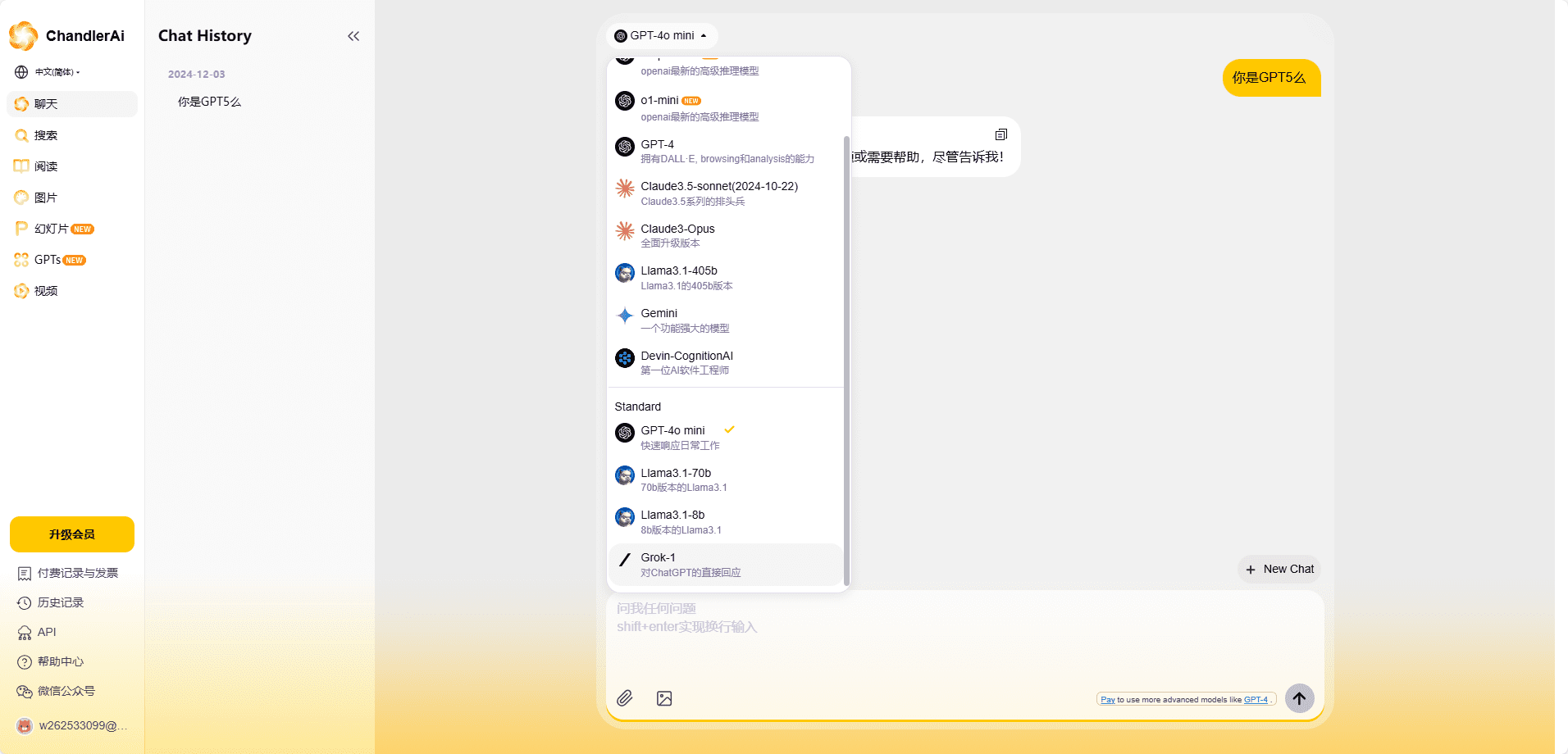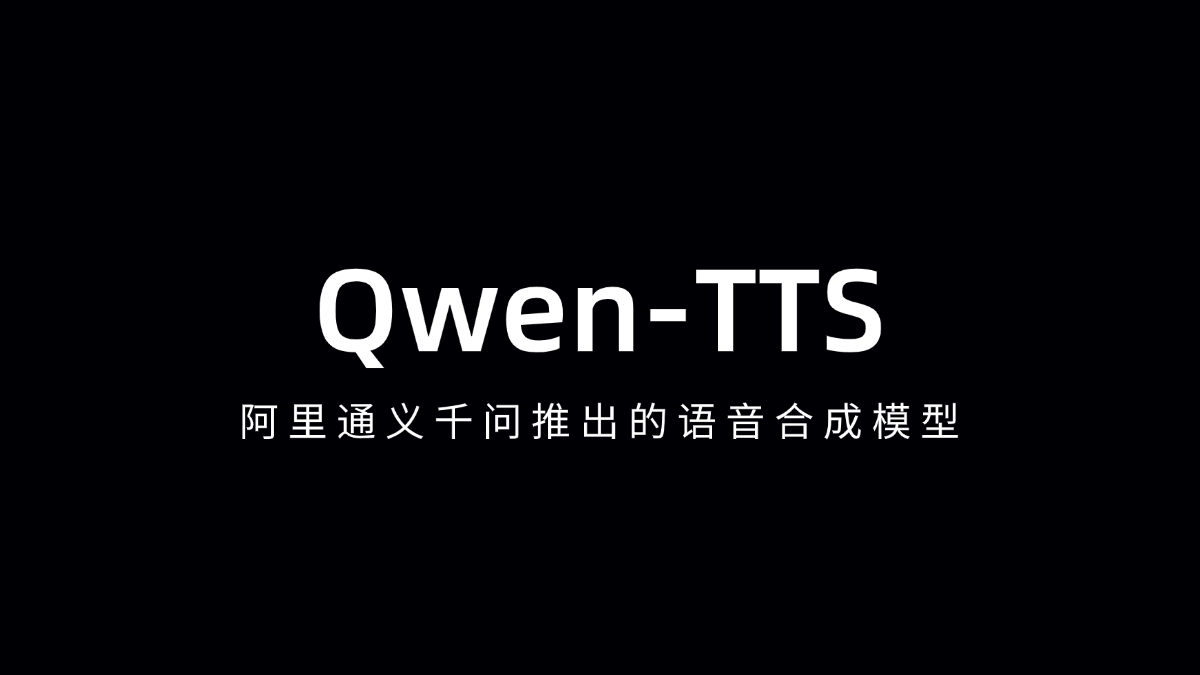FaceSwap: Face Swap using deep learning to easily replace faces in videos and pictures
General Introduction
FaceSwap is an open source deep learning face swapping tool that recognizes and swaps faces in images and videos. The project is a community-driven development, written in Python, and supports multiple operating system platforms such as Windows, Linux, and macOS.FaceSwap utilizes deep learning techniques to achieve high-quality face replacement effects by training neural network models. The tool is not only for developers, but also provides a platform for researchers, visual effects artists and AI enthusiasts to experiment and explore. The project follows a strict code of ethics that promotes the use of the technology for legitimate purposes such as education, research, social commentary, and filmmaking.
FaceSwap is suitable for real face swapping and can also be used for face restoration in movies and TV. Getting started is easy to use, but the learning curve is deeper, especially for cloning your own image, which requires a similar training image LoRA to annotate the portrait dataset, for which there are detailed tutorials in the community. Use of such tools should never clone other people's images for commercial purposes, which is an ethical and legal risk globally.
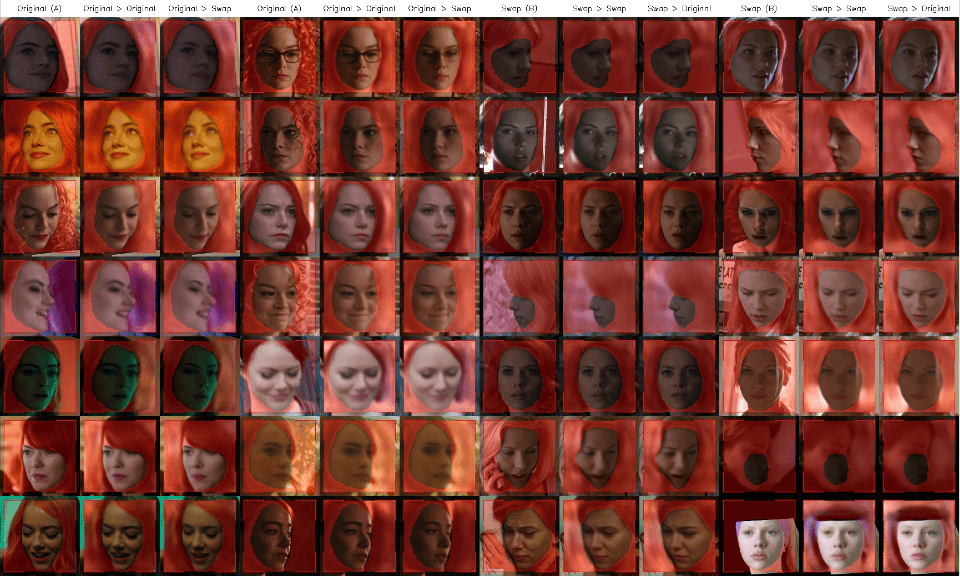
Function List
- Support for extracting faces from images and videos
- Provides multiple deep learning model training options
- Enables high-quality face exchange and conversion
- Includes user-friendly graphical interface (GUI)
- Supports GPU-accelerated processing
- Multiple face detector options available
- Support for video file processing and conversion
- Contains multiple pre-trained models
- Provides detailed tuning of training parameters
- Support batch processing of multiple image files
Using Help
1. Environmental configuration
- System Requirements:
- Modern GPUs with CUDA support (best performance)
- AMD GPU support for Windows systems (via DirectML)
- AMD GPU support for Linux systems (via ROCm)
- Python Programming Environment
- Installation Steps:
- Clone or download FaceSwap codebase
- Follow the INSTALL.md file instructions to install the required dependencies
- Ensure that the necessary Python packages are installed
2. Basic utilization process
2.1 Preparatory phase
- Collecting material:
- Prepare a photo or video containing the target's face
- Create the necessary folder structure
- Ensure that the quality of the footage is clear and at the right angle
- Extracting faces:
python faceswap.py extract
- Putting photos in the src folder
- The program automatically extracts faces to the extract folder
- Supports multiple face detector options
2.2 Model Training
- Initiate training:
python faceswap.py train- Train the model from a folder of photos of two different people
- The trained model is saved in the models folder
- Training tips:
- Using existing models speeds up training
- If there is not enough training data, you can start with similar looking data
- Regularly check training results and adjust parameters
2.3 Conversion processing
- Perform the conversion:
python faceswap.py convert- The original photos are in the original folder
- The processed results are saved in the modified folder
- Video Processing:
python tools.py effmpeg- Support video file conversion
- Video decomposition and compositing with ffmpeg available
2.4 Graphical Interface Usage
- Start the GUI:
python faceswap.py gui- Provide visualized operation interface
- Integration of all major functions
- Suitable for novice users
3. Advanced utilization techniques
- Command Line Parameters:
- All scripts support the -h/--help parameter
- Detailed parameter description and usage can be viewed
- Performance Optimization:
- Accelerated processing using GPUs
- Resizing the batch
- Optimizing training parameters
- Get support:
- Join the Discord server for help!
- Visit the FaceSwap forum to share your experiences
- Access to online documentation and tutorials
© Copyright notes
Article copyright AI Sharing Circle All, please do not reproduce without permission.
Related posts

No comments...