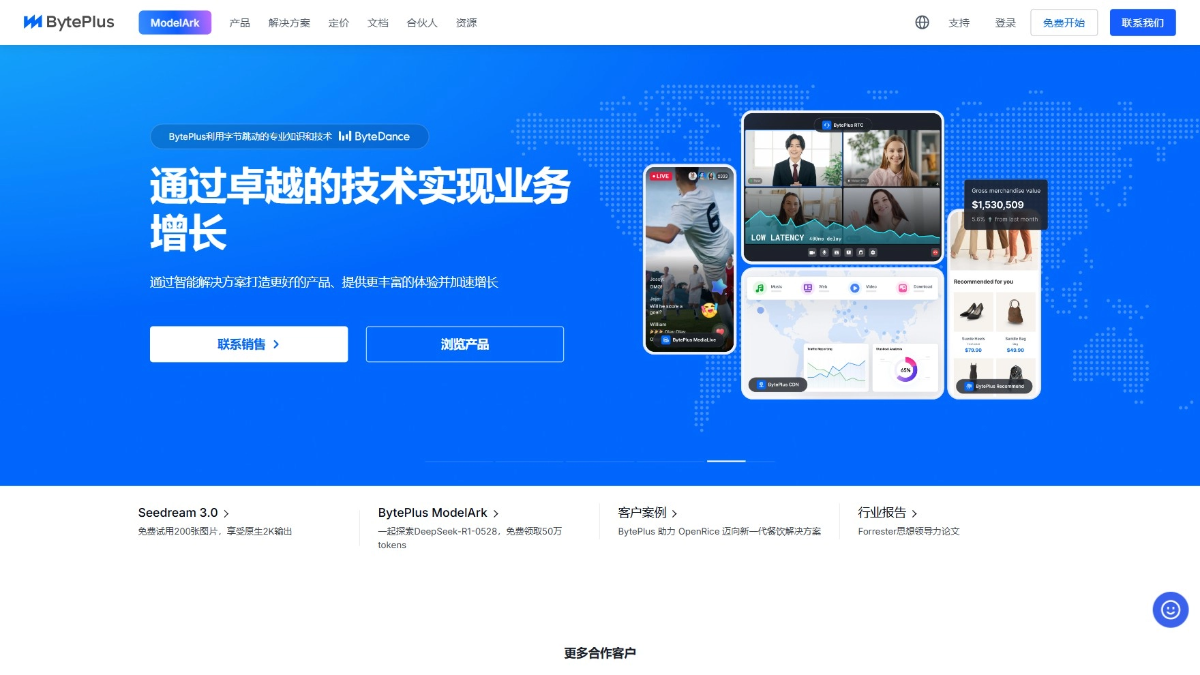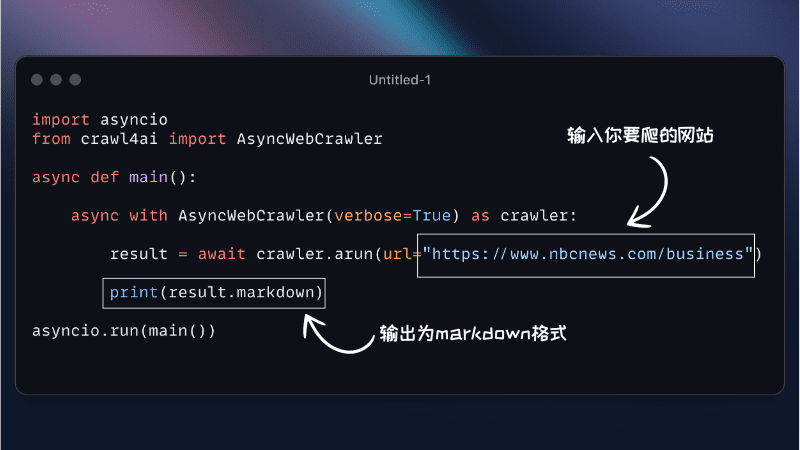Edraw.AI: Online collaborative whiteboard tool, AI-generated flowcharts and multiple diagrams
General Introduction
Edraw.AI is a revolutionary AI-powered online visualization whiteboard collaboration platform that integrates more than 40 intelligent tools and a library of carefully designed templates. The platform uses advanced AI technology to quickly transform users' textual thoughts into professional visualization diagrams. The platform supports the intelligent generation and editing of a wide range of diagram types, including flowcharts, mind maps, system architecture diagrams, interior design diagrams, engineering drawings, and more. It is characterized by the perfect combination of AI technology and professional charting, which greatly improves the efficiency of chart creation and makes professional chart design easy to use. The platform is not only suitable for individual users, but also provides a real-time interactive environment for team collaboration, which can meet various needs from simple creative expression to complex professional design.
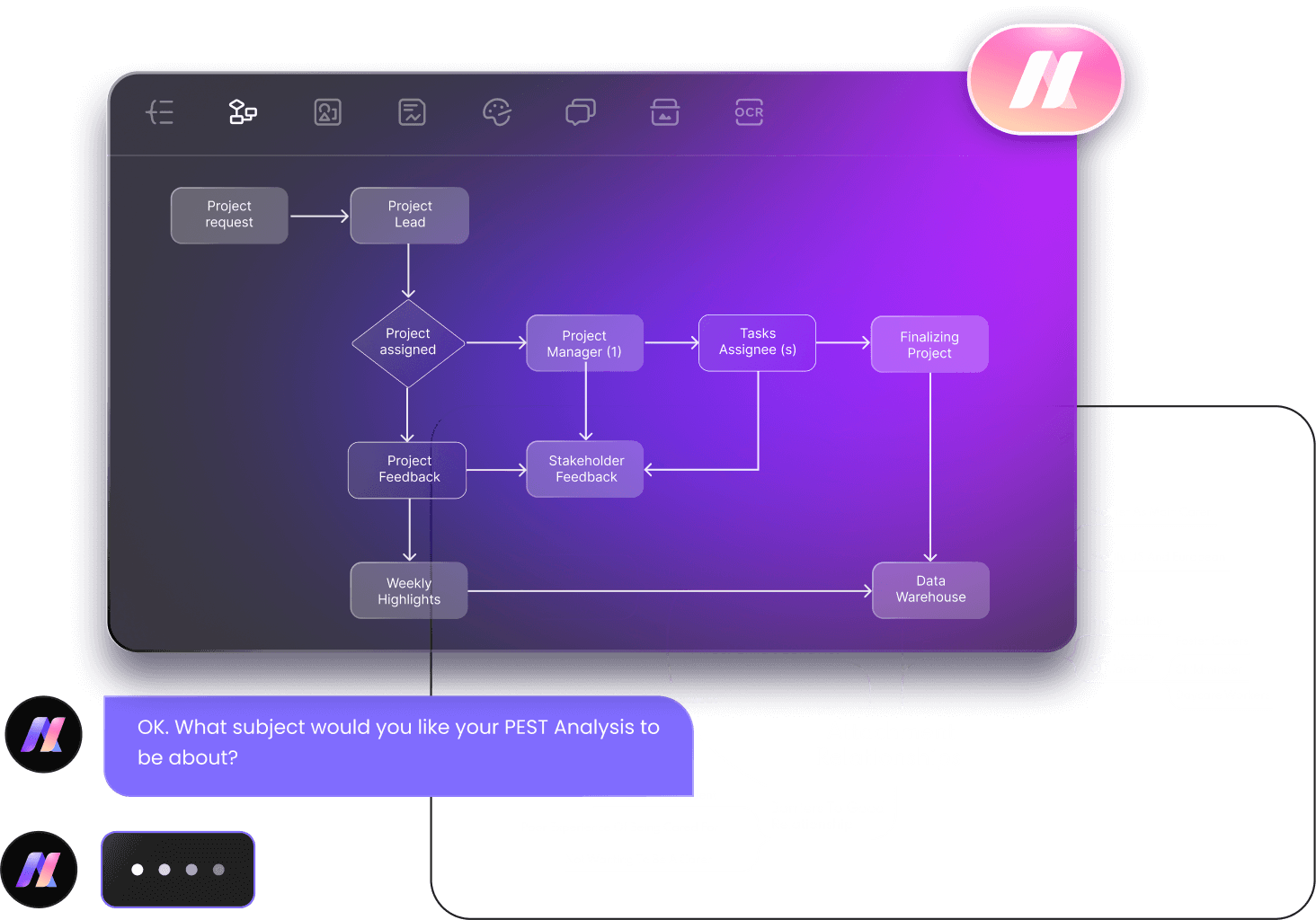
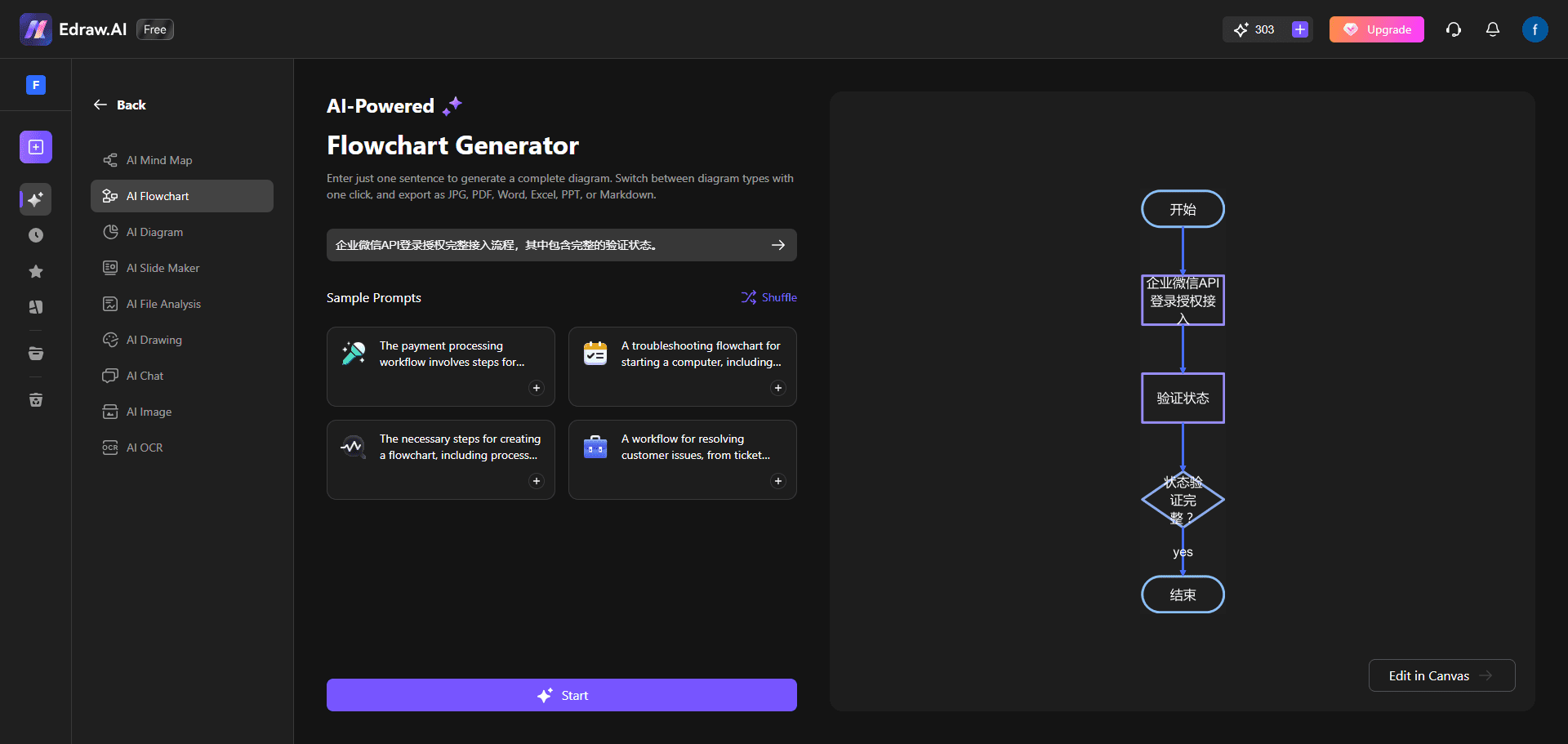
Function List
- AI Intelligent Chart Generation: Supports automatic conversion of text descriptions into professional charts
- Real-time collaboration features: multiple people can edit and view charts online at the same time
- Rich template library: provide a large number of beautiful and professional chart templates
- 40+ smart tools: including mind maps, flowcharts, organizational charts and other diagramming tools
- OCR Text Recognition: support image text extraction and conversion to editable content
- Smart Brainstorming Tools: Helping Teams Stimulate Ideas and Organize Thoughts
- Professional drawing function: support engineering drawing, circuit diagram, interior design and other professional diagrams
- Cloud storage: automatic saving and support for editing at any time of access
- Export and share: support multiple formats for export and online sharing
- Intelligent layout: automatically optimize chart layout and design aesthetics
Using Help
2. Guidelines for the use of the main functions
AI Chart Generation
- Select the "AI-powered" tab on the home page.
- Select the type of diagram you need to generate (e.g., mind map, flowchart, etc.)
- Enter your idea or description in the text input box
- Click on the Generate button and the AI will automatically create the appropriate charts
- Fine-tune and edit as needed
Use of collaboration features
- Create a new project or open an existing one
- Click the "Share" button
- Set collaboration permissions (view/edit)
- Invite team members via link or email
- Team members can view and edit content in real time
Template use
- Access to the template library
- Browse or search for desired templates by category
- Preview and select the appropriate template
- Click on "Use Template" to edit.
- Modify content and style as needed
3. Operation of advanced functions
Professional mapping tools
- Engineering Drawing: Use professional drawing tools to support accurate dimensioning and labeling.
- Circuit diagram design: provide standard electronic component library, support circuit simulation
- Interior Design: Includes rich furniture and architectural components, supports 2D/3D switching
data visualization
- Import data (supports formats such as Excel, CSV, etc.)
- Choosing the right chart type
- Automatic generation of visualization charts
- Adjusting styles and layouts
- Real-time data update
4. Description of subscription programs
- Free version: limited use of basic features and AI tools
- Pro version: full AI functionality for individual users
- Enterprise Edition: Unlimited access to all features, suitable for team collaboration
5. Utilization techniques
- Use AI to generate first drafts and then optimize them manually
- Frequently used templates can be bookmarked in your personal library
- Use shortcuts to improve operational efficiency
- Regularly back up important charts
- Save time by leveraging template library resources
6. Resolution of common problems
- Chart not saving: check internet connection and browser cache
- AI generation failure: try redescription or segmented generation
- Collaboration lag: recommend using a more stable network environment
- Export quality: choose the appropriate export format and resolution
© Copyright notes
Article copyright AI Sharing Circle All, please do not reproduce without permission.
Related articles

No comments...