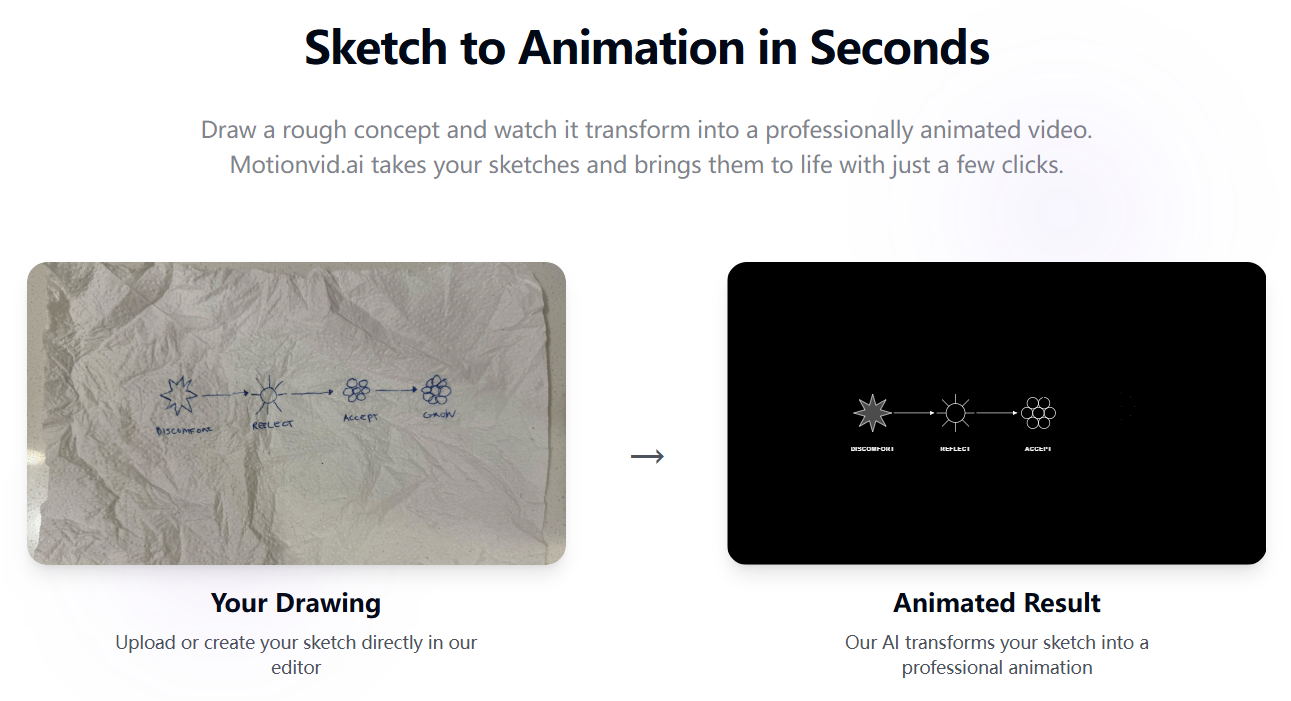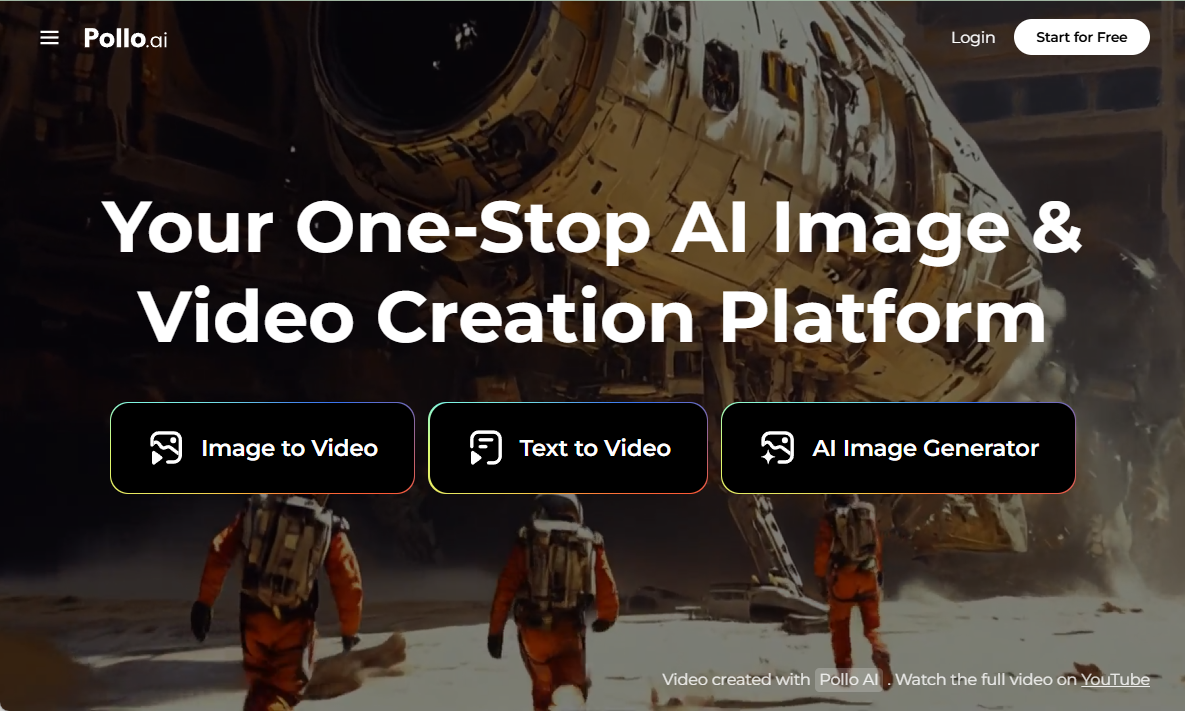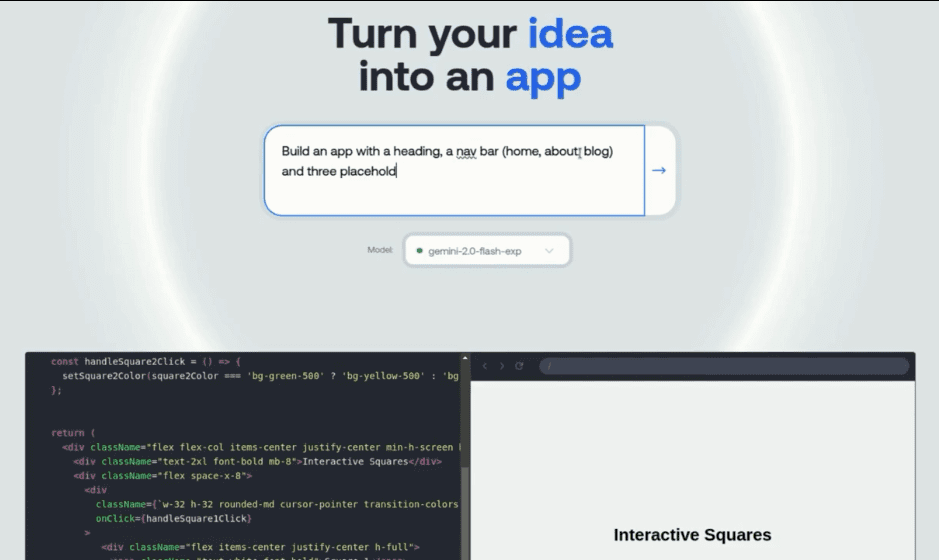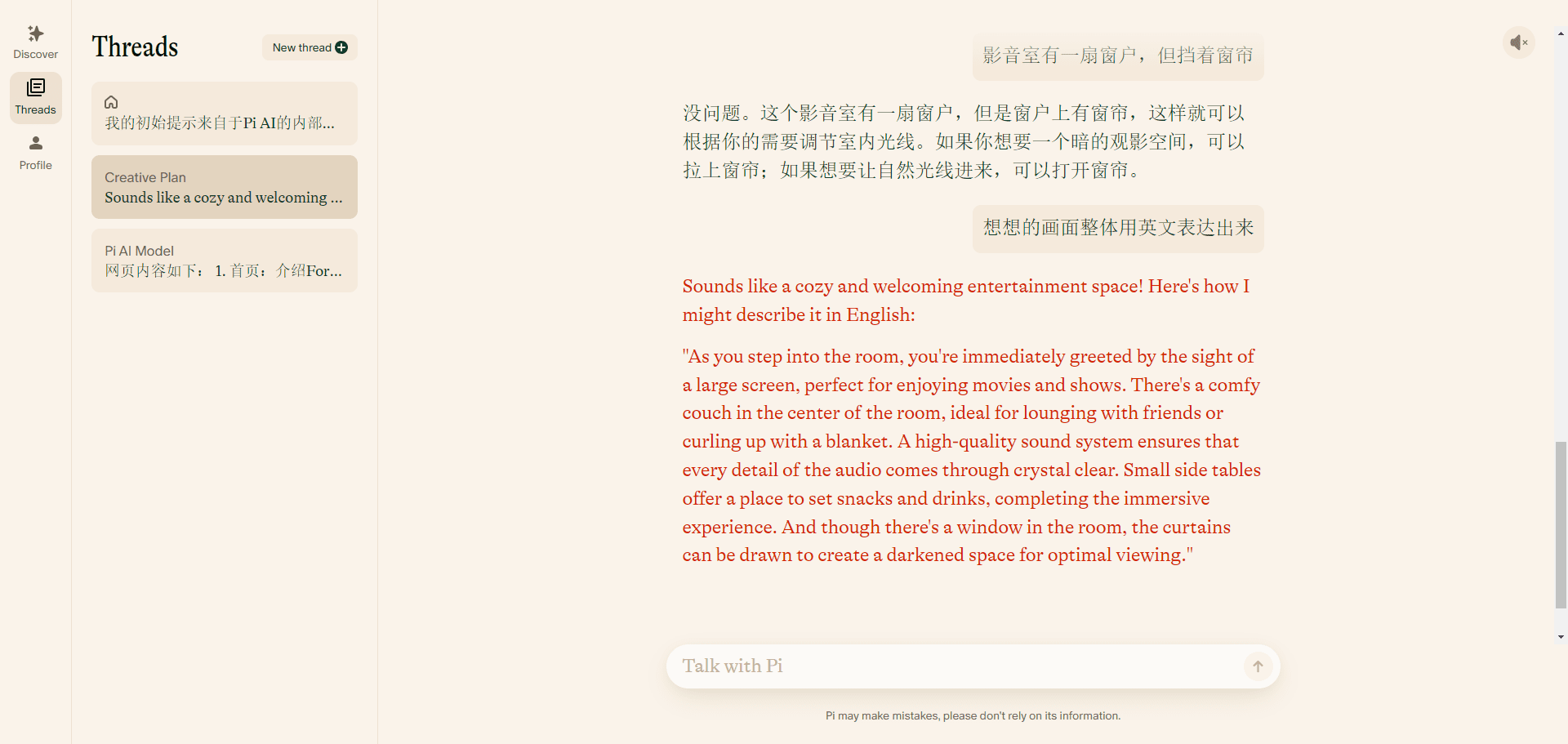DomoAI: Intelligent Video Art Style Conversion|Image to Video|Text to Video
General Introduction
DomoAI has recently launched the Video to Video feature that converts existing videos into a completely different style of art with amazing results. It allows users to easily create unique styles of visual art. Other features included in the platform can turn still images into moving videos, text into images, and anime characters into real photos. Users can choose from different subscription plans according to their personal needs.
Function List
- Video Conversion: Convert live-action video to multiple art styles such as anime, 3D cartoon, pixel, Chinese ink, etc. with one click.
- Image Generation: Generate images from text descriptions and support multiple style conversions.
- Image to Video: Convert still images to motion video for social media, presentations, and other scenarios.
- Anime to reality: Convert anime characters or scenes into realistic photos.
- Creative Tools: Provides a variety of AI models to help users realize creative ideas.
Using Help
Interact with the DomoAI chatbot using commands to easily create artwork by joining the official Discord server.
/real: turns anime into real photos (Pro users, use the /setting command and switch relax mode to fast mode to generate 20s)
/gen: turning words into art
/video: turn videos into different styles
/animate: Convert image to video
/help : see how to use -domo
/info: view information about your profile and account
/subscribe Subscribe to our bots!
Follow the steps below to start trying to generate your first video:
Join Discord: like Midjourney and other AI generators, Domo is based on Discord. join here to access the video to video tool.
To start generating: Go to the "generate-video" channel and type /video. Put in the video file you want to stylize and type in the prompt that describes your video.
Choose your style: Once you type enter, the DomoAI robot will pop up a message where you can choose different styles and other settings for the video output. Select the options you want and click Start.
Your video should be generated within a few minutes within the channel! Re-generate and modify cues/settings as needed until you get the perfect output!
Web installation and registration
- Visit DomoAI's official website: https://domoai.app/
- Click the "Register" button and fill in the necessary personal information to complete the registration.
- Once registration is complete, log in to your account and go to the user homepage.
Function Operation Guide
Video Conversion
- After logging in, click the "Video Conversion" function.
- Upload the video files to be converted.
- Select the desired art style such as anime, 3D cartoon, etc.
- Click "Start Conversion" and wait for the conversion to complete.
- Download the converted video files for sharing or further editing.
Image Generation
- Select the "Image Generation" function on the home page.
- Enter a text description, such as "City at sunset".
- Select the desired image style, such as watercolor, oil painting, etc.
- Click "Generate Image" and wait for the generation to complete.
- Download the generated images to save or share.
Image to Video
- Select the "Image to Video" function.
- Upload a static image file.
- Choose the video style, such as dynamic cartoon, 3D animation, etc.
- Click "Start Conversion" and wait for the video to be generated.
- Download the generated video file for use.
Anime to reality
- Select the "Anime to Reality" function.
- Upload image files of anime characters or scenes.
- Click "Start Conversion" and wait for the real photo to be generated.
- Download the generated realistic photos to save or share.
Subscription & Customer Service
- subscription plan: DomoAI offers a wide range of subscription plans.
- Customer Service Support: If you have any questions, you can contact us through the customer service email provided on the official website or through the Discord community.
© Copyright notes
Article copyright AI Sharing Circle All, please do not reproduce without permission.
Related posts

No comments...