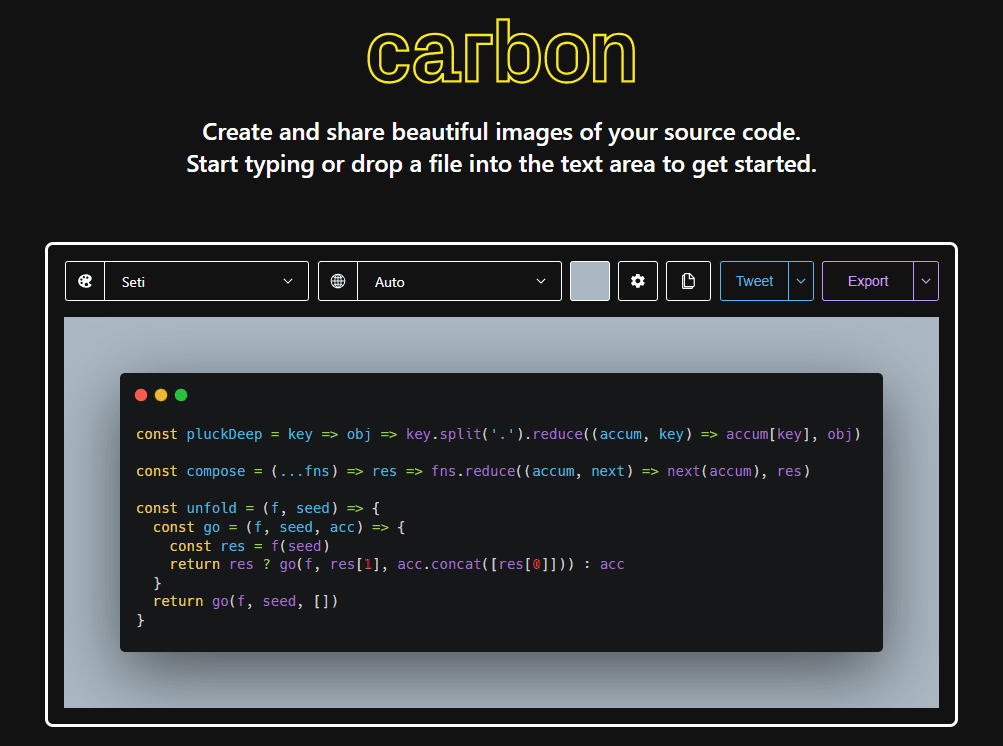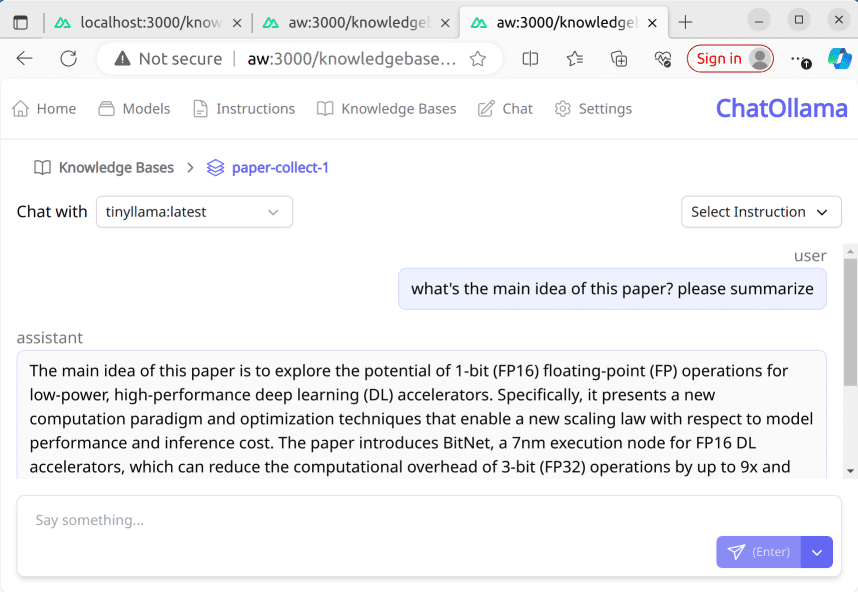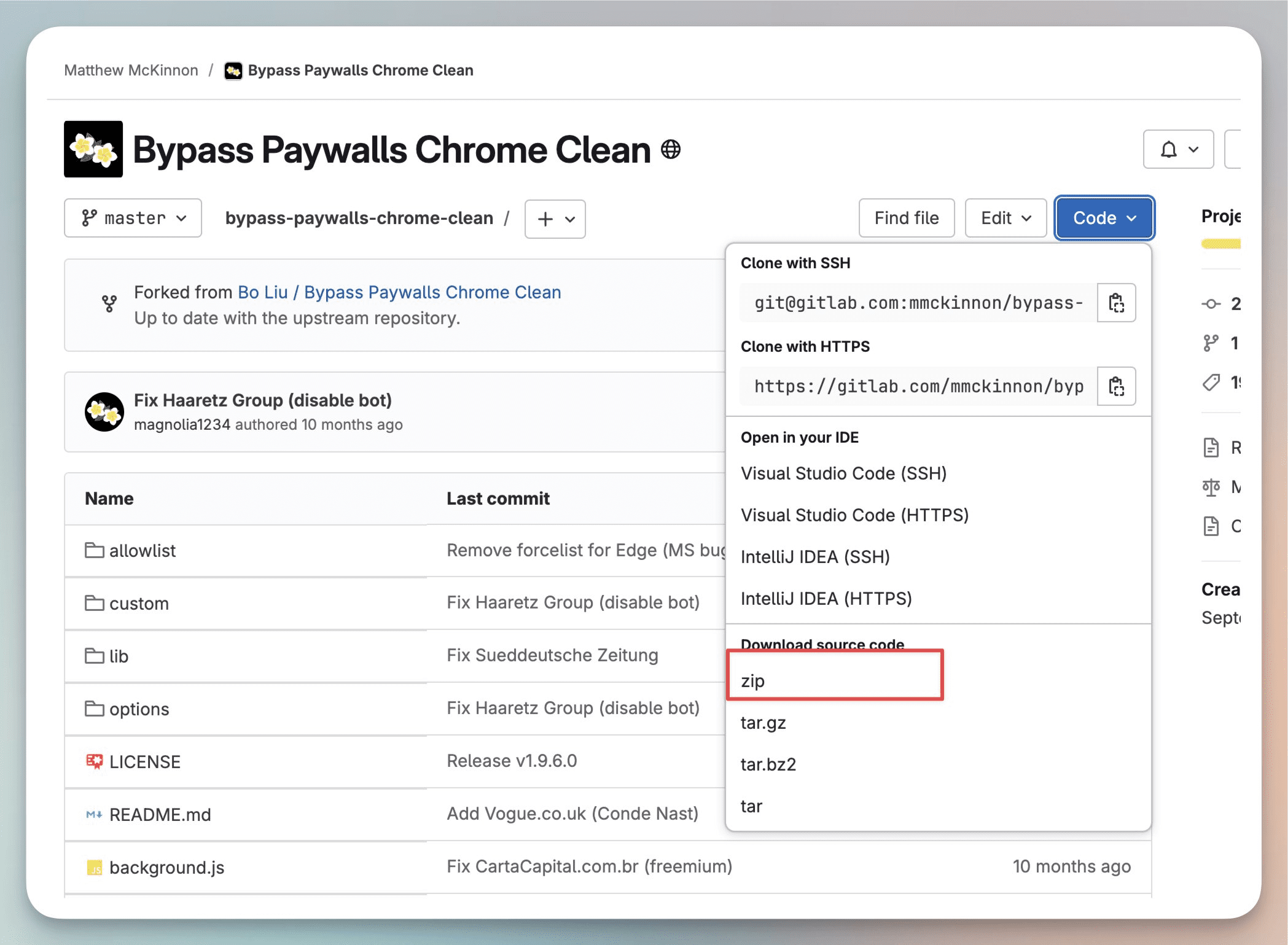Dia Browser: provides an intelligent browsing experience with integrated AI tools to automate tasks in the browser (not yet live)
General Introduction
Dia Browser is a new smart browser developed by The Browser Company that aims to provide users with a more efficient browsing experience by integrating advanced AI tools. The browser is expected to be officially released in early 2025, and its key features include intelligent writing assistance, automated task processing, and natural language command execution.Dia Browser not only helps users quickly access information, but also automates complex operations such as automatically adding shopping cart items on e-commerce sites and scheduling through natural language. The goal is to create a new browsing environment that seamlessly integrates AI tools into users' daily online activities.
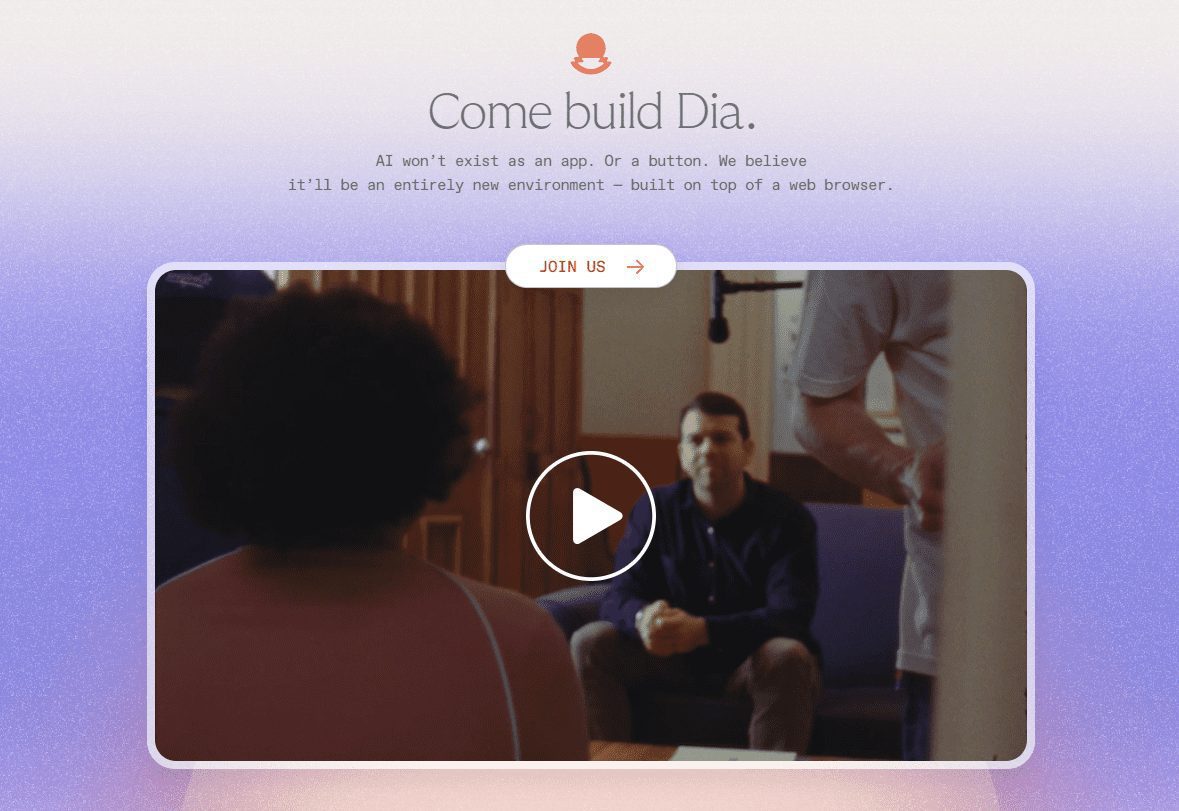
Function List
- Intelligent Writing Assistance: Provide next-sentence suggestions as the user types or obtain relevant information from the Internet.
- Automated Task Processing: Automatically perform actions such as adding shopping cart items, sending emails, etc.
- natural language command: Enter natural language commands via the address bar to perform a variety of actions, such as finding documents, sending emails, scheduling meetings, etc.
- Multi-platform support: Compatible with both desktop and mobile devices, providing a consistent user experience.
- Integration of AI tools: Seamless integration of various AI tools to enhance work and life efficiency.
Using Help
Guidelines for use
Intelligent Writing Assistance
- Open any text editor or email client in your browser.
- Start typing the content and Dia Browser will provide the next suggestion at the cursor position.
- If you need more information, you can use natural language commands such as "find iPhone postings" and the browser will automatically retrieve relevant information from the Internet and insert it into the text.
Automated Task Processing
- Open the e-commerce website in your browser and log in to your account.
- When you open an email containing a shopping list, Dia Browser automatically recognizes and adds the items to your shopping cart.
- Confirm the items in your shopping cart and complete the purchase.
natural language command
- Enter a natural language command in the address bar, such as "Find the latest tech news".
- The browser automatically executes the command and displays the result.
- You can use similar commands to schedule, such as "schedule a meeting for tomorrow at 10:00 a.m.".
Featured Functions Operation Procedure
Organization of the session
- In the address bar, type "Schedule a meeting for tomorrow at 10 a.m.".
- The browser automatically opens the Calendar app and creates the meeting event.
- Enter the email address of the meeting participant and the browser will automatically send an invitation email.
- In the address bar, type "Send an e-mail to Zhang San with the message 'Meeting scheduled for tomorrow at 10 a.m.'".
- The browser will automatically open the email client and fill in the recipients and the content of the email.
- After confirming that there are no errors, click the Send button.
With the above detailed help on how to use Dia Browser, users can easily get started with Dia Browser and fully utilize its powerful AI tools and automation features to enhance work efficiency and browsing experience.
© Copyright notes
Article copyright AI Sharing Circle All, please do not reproduce without permission.
Related posts

No comments...