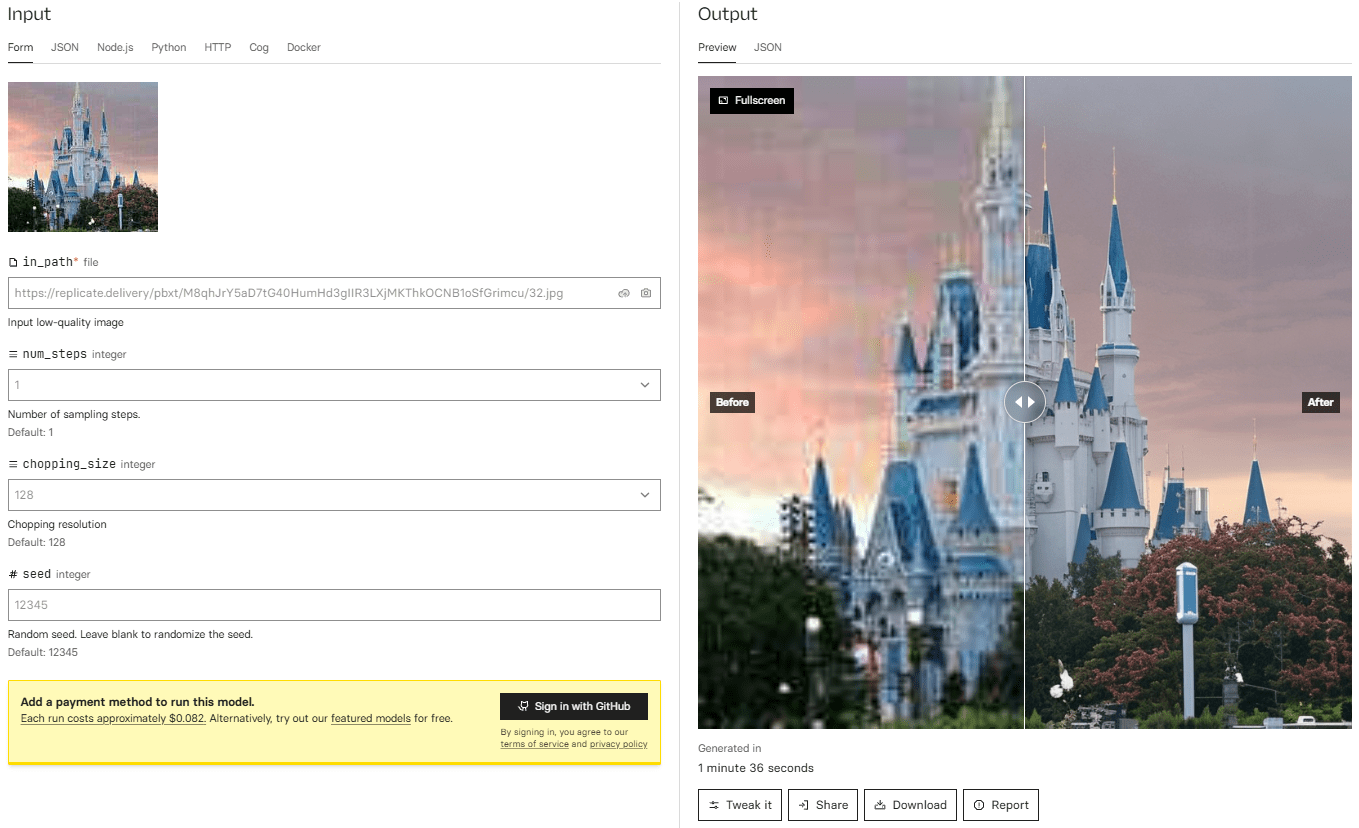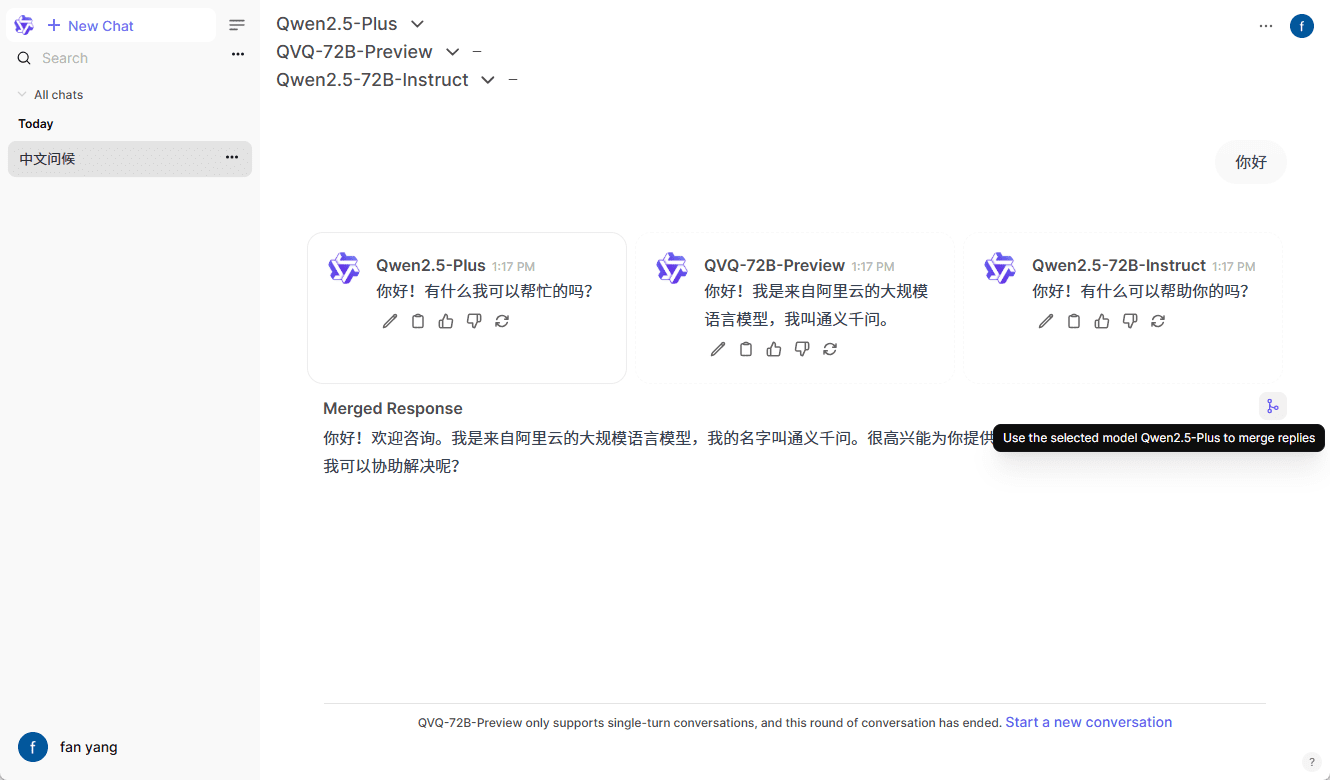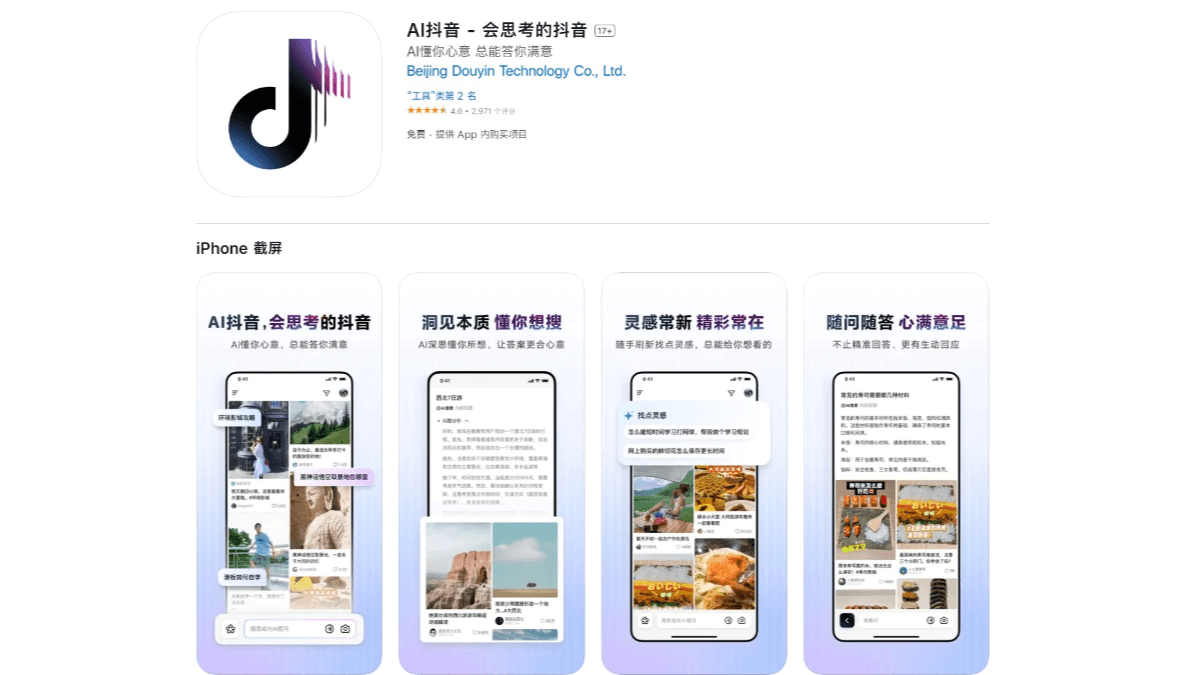Deepseek Artifacts: generating React code using the best open source models with the goal of building an open dataset of public front-end code
General Introduction
Deepseek Artifacts is a website that utilizes the world's best open source models to create React applications. Users can describe their dream React application and the site will generate the appropriate code using the Deepseek V3 (original model: Meta-Llama) model. The generated responses are saved in a public dataset for other users to refer to and use. The site also provides an open sandbox environment where users can test and tweak the generated code.
Note that the code you generate will be shared in open datasets in the future, take care to avoid entering sensitive information.
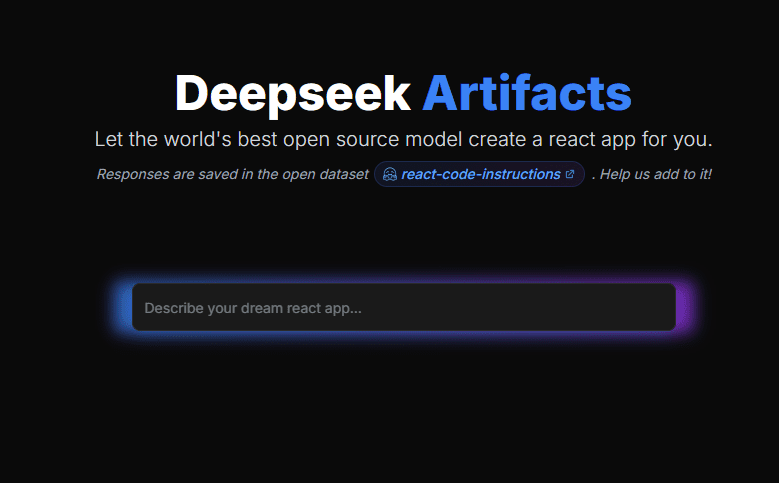
Function List
- Create React apps: Users can describe the React app they want and the site will generate the appropriate code.
- Open Sandbox: provides an environment for testing and tuning generated code.
- Code saving: The generated code will be saved in the public dataset for other users' reference.
- Multiple themes are supported: e.g. hero part of stripe theme, dark mode + bento grid, etc.
Using Help
How to use Deepseek Artifacts
- Visit the Deepseek Artifacts website.
- Enter a description of your dream React app in the Description box. For example, "The hero part of a striped theme".
- Click on the "Generate" button and the site will generate the corresponding code using the Deepseek V3 model.
- The generated code is displayed in an open sandbox environment where you can test and tweak the code.
- If satisfied with the generated code, it can be saved to a public dataset for other users.
Detailed function operation flow
- Creating React Apps::
- Enter a detailed description of the React application you want in the Description box.
- Click the "Generate" button and wait for the model to generate the code.
- The generated code is displayed in a sandbox environment where you can test and tweak it.
- open sandbox::
- The generated code is automatically loaded into the sandbox environment.
- You can test and tweak your code in the sandbox.
- If you encounter problems, you can check the error message in the sandbox and modify it accordingly.
- Code saving::
- The generated code is automatically saved to the public dataset.
- You can view other user-generated code in the dataset and reference and learn from it.
Details about the DeepSeek Artifacts program
New free AI encoder to build public front-end code datasets (Bolt, V0 class)
DeepSeek V3 has been making waves in the AI community lately, and it has managed to make it to the top of the LMS charts. This is quite a remarkable achievement for an open weighting model. What's even more noteworthy is that it's very cheap to use. Today we're going to introduce DeepSeek Artifacts, a tool based on it.
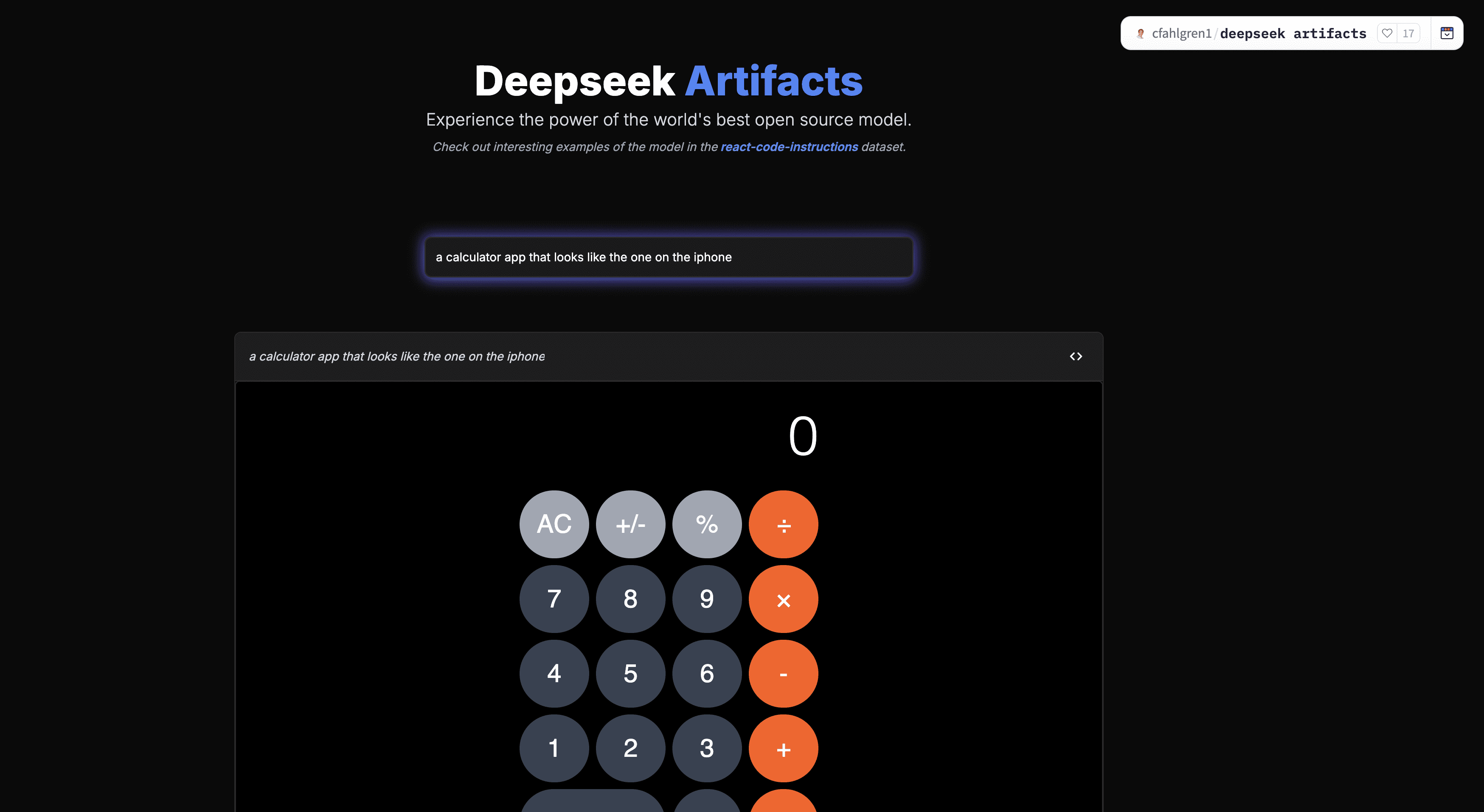
DeepSeek Artifacts is a completely free tool from Hugging Face that doesn't require a login or registration to use directly. It is capable of generating code for React and Tailwind and it works quite well.
An important goal of this tool is to help build a new public front-end code dataset that will be open to everyone in the future. User-generated content will be included in this dataset, and because of the open source model, anyone can use it to train their own models.
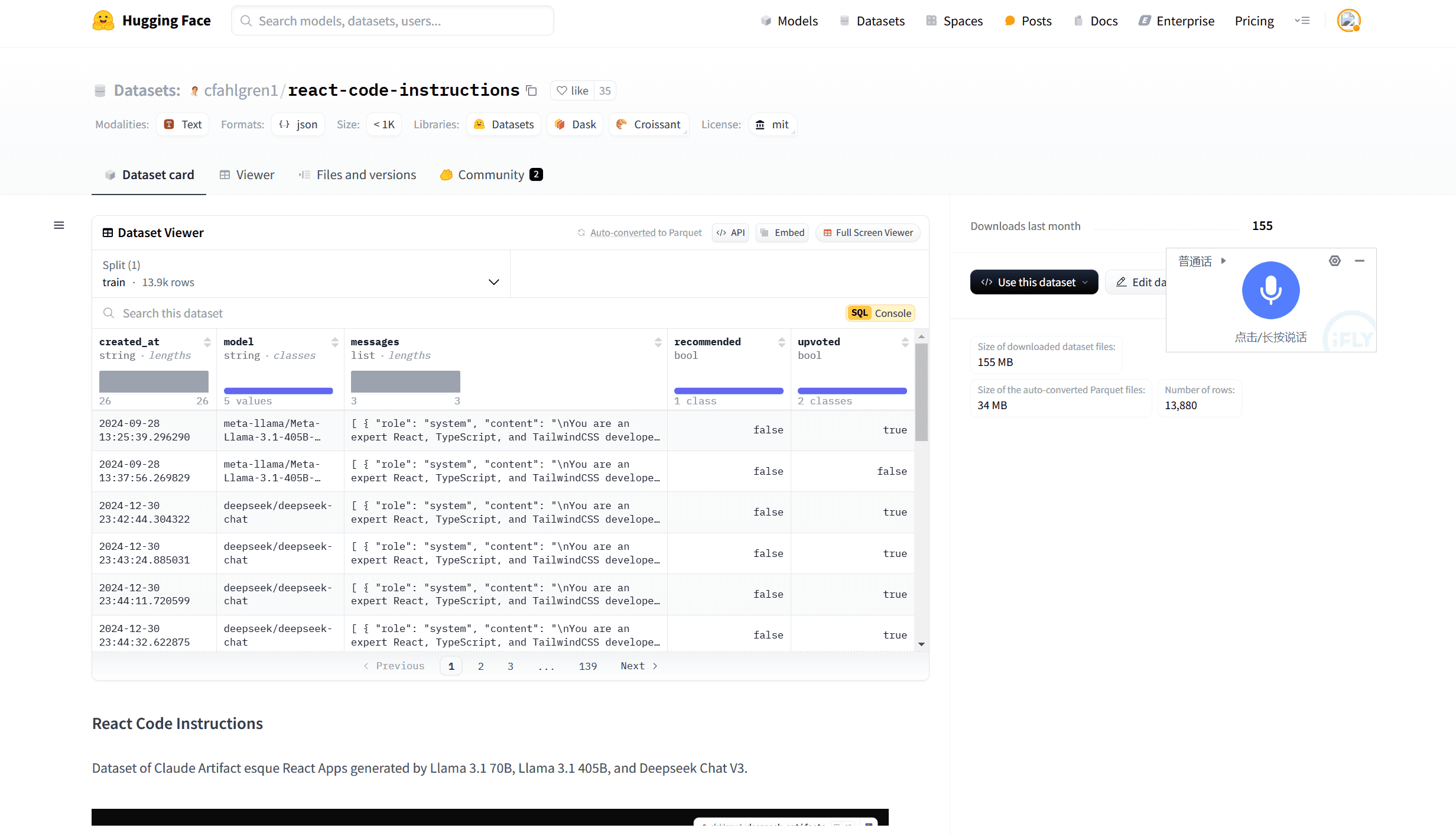
Dataset address: https://huggingface.co/datasets/cfahlgren1/react-code-instructions
The interface of the tool has a very simple design without too many complex features. You can see the dataset link on the interface, and the generated content ends up in this dataset.
As a test, we used the article we wrote earlier, "Made an AI service website from 0 to 1 with AI, without writing a single line of code in the whole process," and threw that trio of prompt words from the beginning at him to create a Saas website prototype. Then the prompt word is rather long and can be obtained through that article above.
The interface was generated after entering the prompt word:
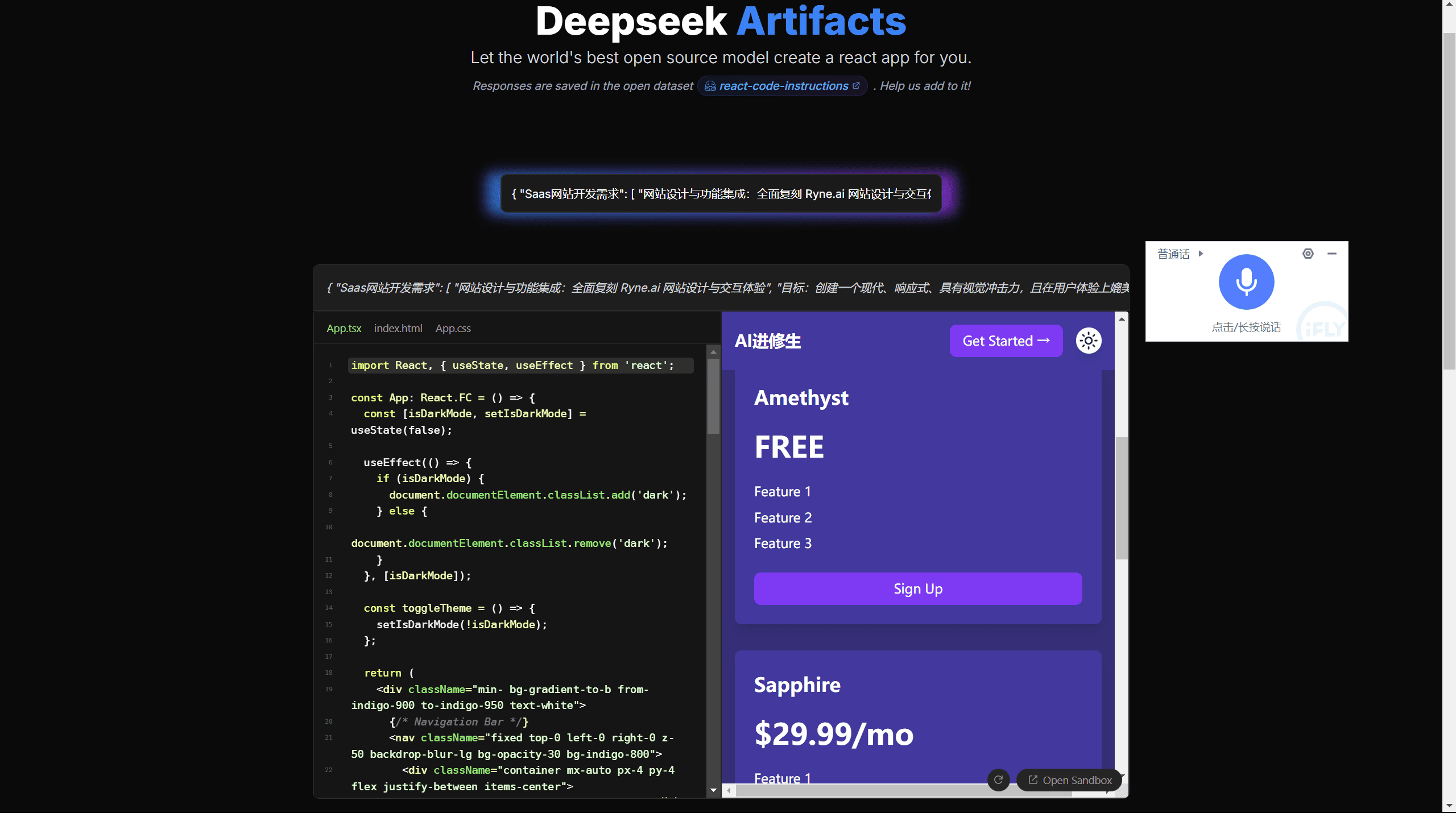
Then, we can click "Open Sandbox" and the tool will generate the project in a sandbox environment.
this is similar to Lovable maybe Bolt.new It's very similar, even like Claude Artifacts, but the difference is that it's completely free and works almost every time I use it.
You can edit code directly in the sandbox, for example using Vercel's tools to start creating apps or SaaS tools directly on your phone. If you want to download the project, you can save it locally or create a GitHub repository, which is very convenient. It's important to note that it's not possible to modify the content by giving commands directly to the generated code, which is a minor drawback. However, if you want to modify the code, you can manually edit it in the sandbox. Or you can edit the code directly in the built-in editor, which is very convenient. If you want to modify the content using AI itself, you can copy the code, write a request for the desired modification, and paste the code into the request, then send the request. It will generate new content based on the context. The tool also offers great support for those who want to run the project locally. Just open the code sandbox and click the download button to get the full project zip containing the package.json file.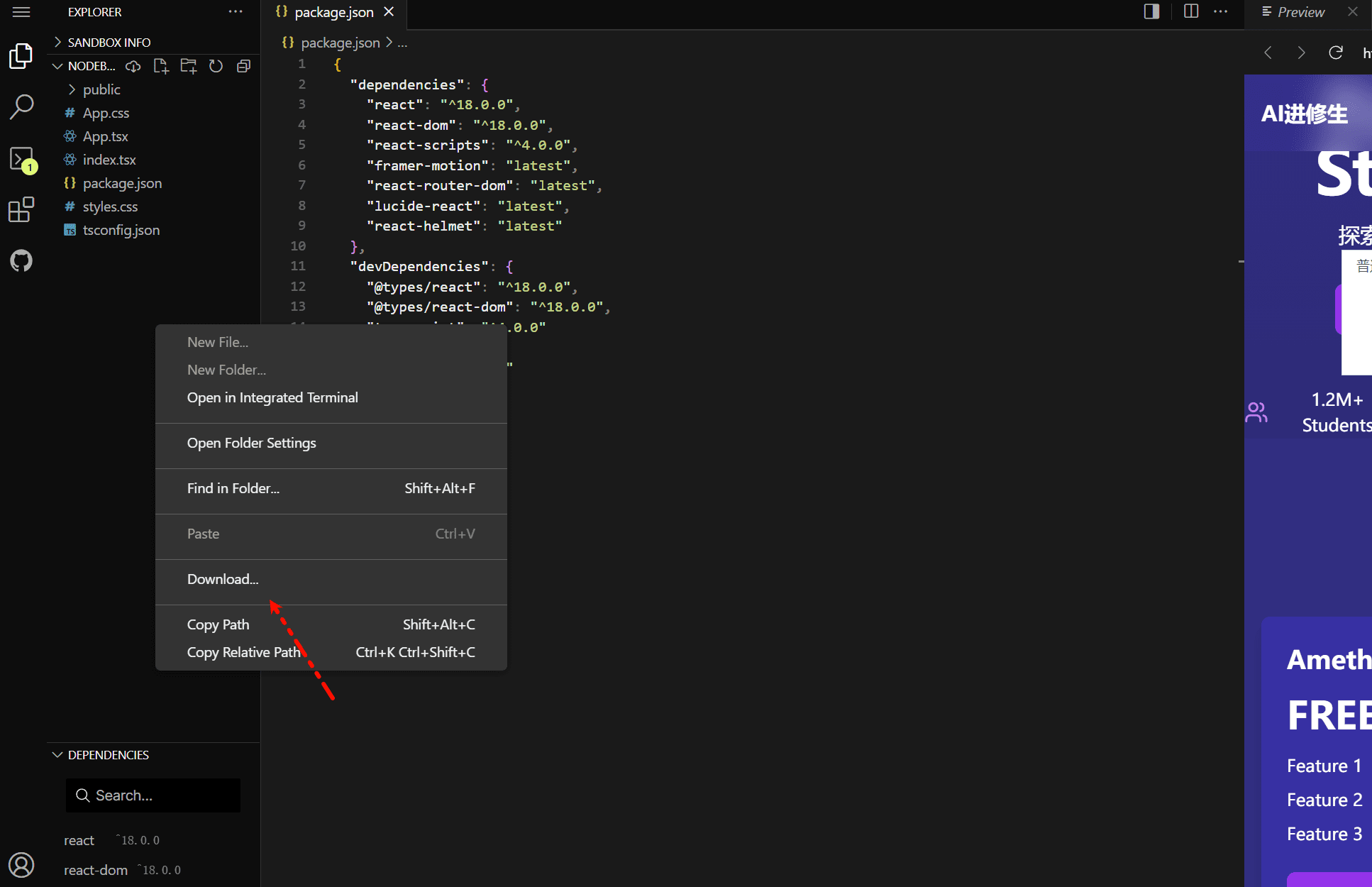
Unzip and run npm run command to start the project. This feature is particularly suitable for the need to generate components or simple application scenarios, the generated content can be used alone, but also can be integrated into other projects. Another advantage of the tool is the speed of generation. For example, if you use it to create a page containing an SEO optimization tool, the tool will embed the content after the first paragraph, generate an FAQ, add pop-up ads, and fully comply with the requirements. The project files can be easily deployed to platforms like Netlify. When creating the keyword research tool, it shows great customization capabilities. After entering prompt words, the tool generates relevant code, supports API key input and domain segmentation, and can automatically generate and group keywords, which are hard to find in other tools.
Overall, this tool has a lot of potential because it's completely free and very simple to use. While the content you generate may be included in the dataset they are working on, not everyone minds this either.
© Copyright notes
Article copyright AI Sharing Circle All, please do not reproduce without permission.
Related posts

No comments...