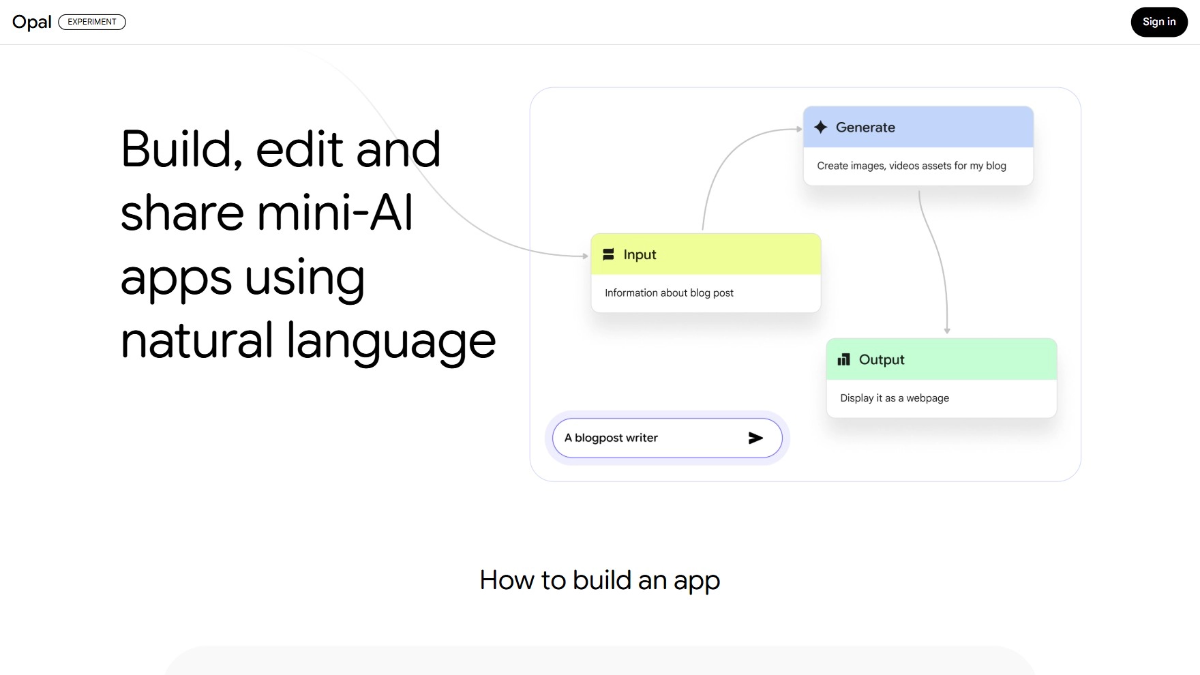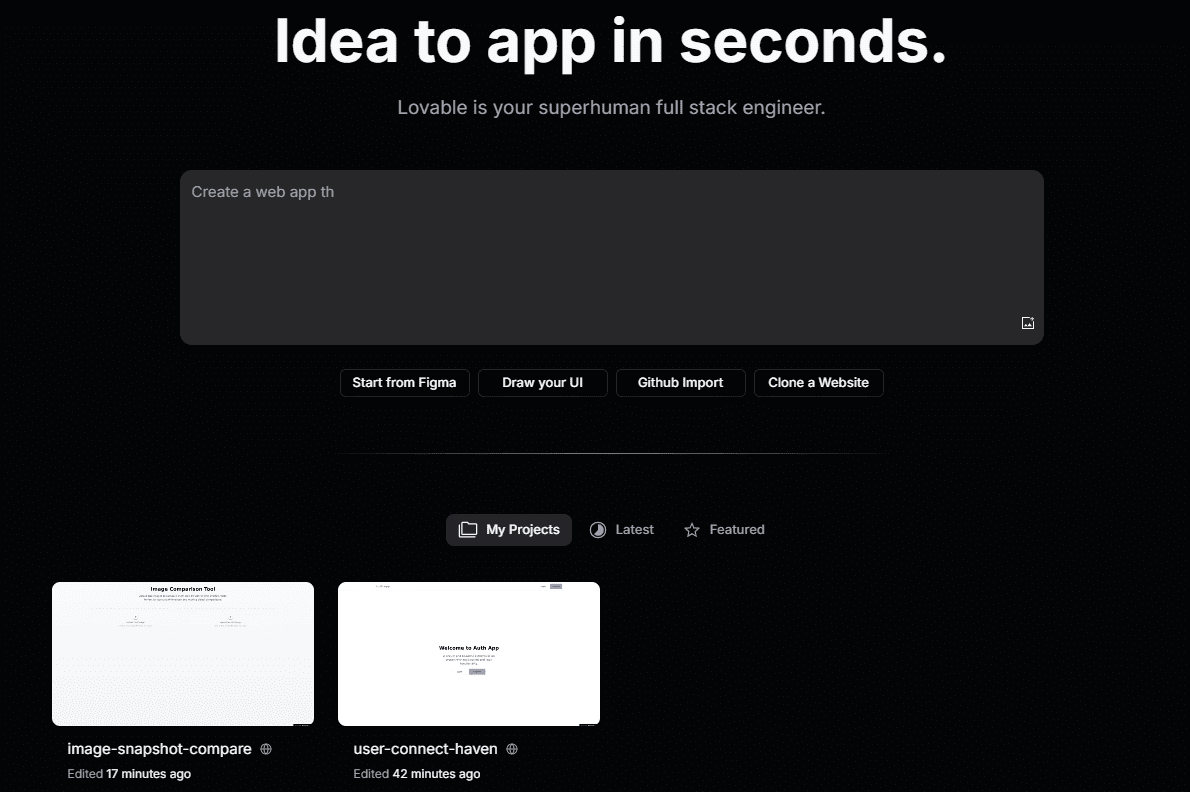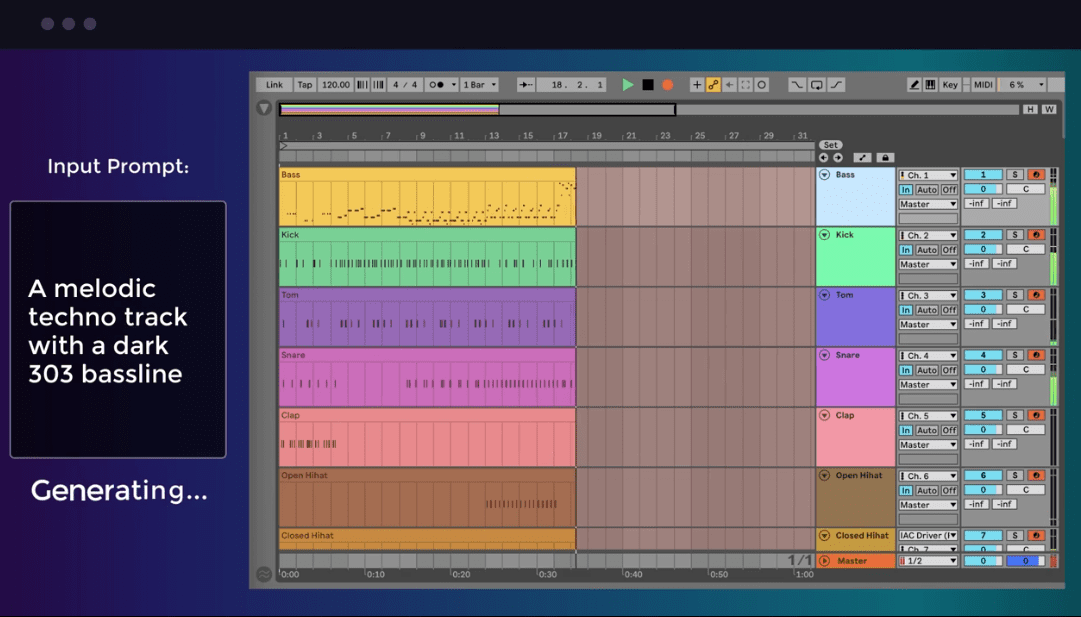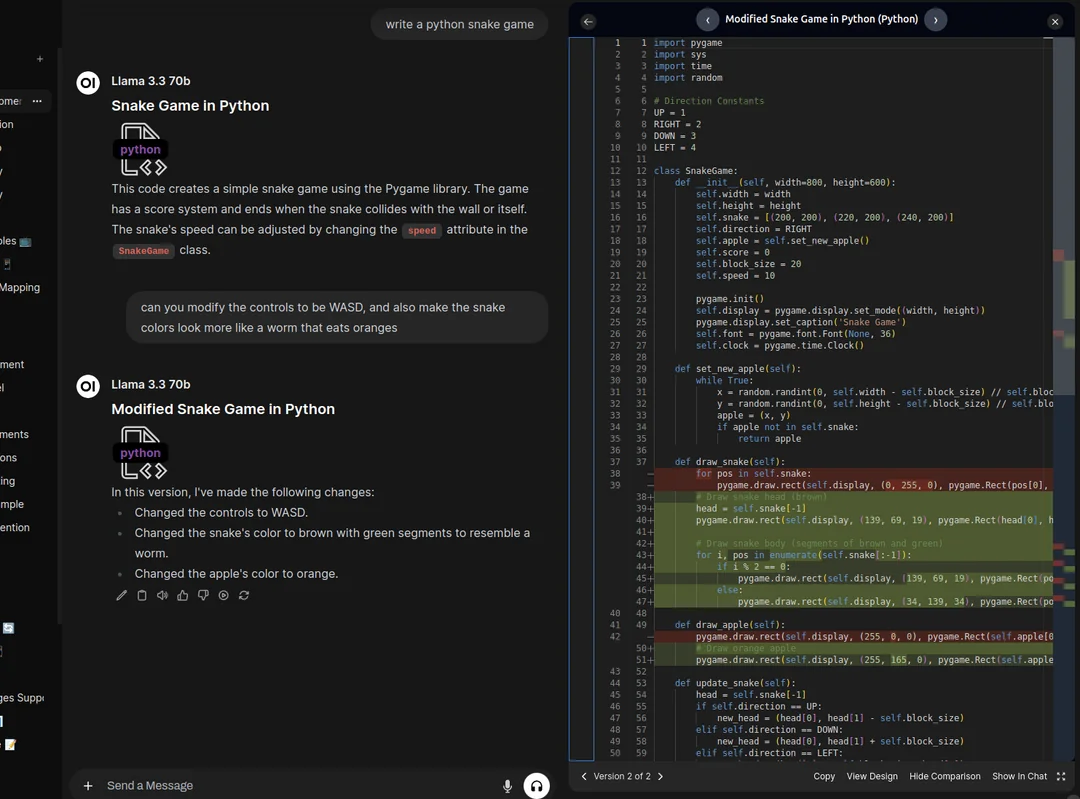CoT-Lab: an experimental dialog tool for exploring iterative thinking about human-computer collaboration
General Introduction
CoT-Lab (Collaborative Thinking Laboratory) is an experimental interface for exploring new paradigms of human-computer collaboration. Based on Cognitive Load Theory and Active Learning Principles, CoT-Lab facilitates deep cognitive alignment between humans and AI through the creation of "thinking partners". The project aims to enhance human cognitive engagement by synchronizing the slow output of AI results with the speed of human information processing, and to promote deeper cognitive engagement through direct manipulation of the interface.CoT-Lab is currently in an active development phase, and welcomes discussion and feedback.
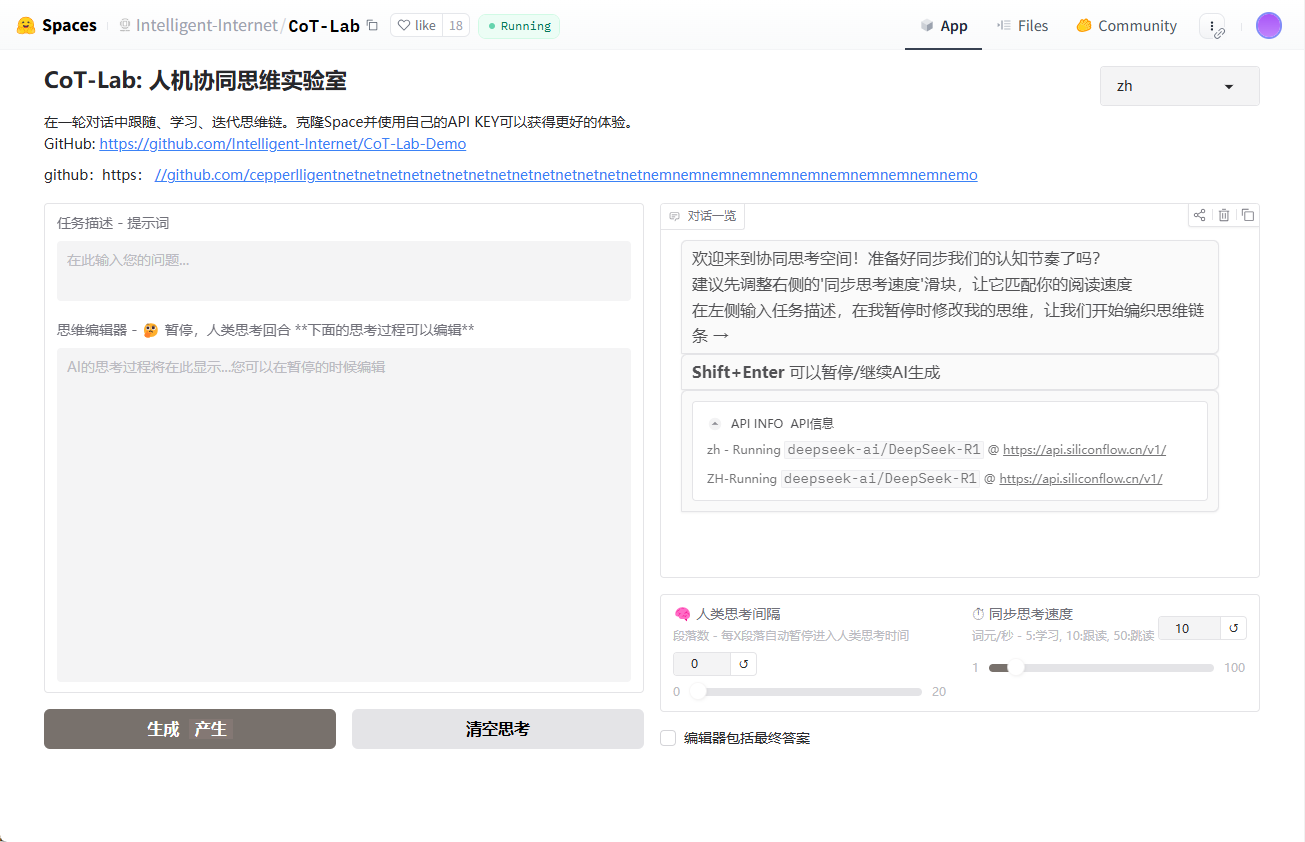
Demo: https://huggingface.co/spaces/Intelligent-Internet/CoT-Lab
Function List
- cognitive synchronization: AI output speed is synchronized with human information processing speed, reducing cognitive load.
- Synergistic Thinking Weave: Humans actively participate in the AI's thought chain, editing the AI's reasoning process.
- chunking of information: Blocking information according to working memory constraints reduces the cognitive load imposed by visual search.
- Active Learning Enhancement: Promote deeper cognitive engagement through direct manipulation of the interface.
- Distributed Cognition: Exploring the human-machine hybrid problem solving paradigm.
Using Help
Installation process
- clone warehouse::
git clone https://github.com/Intelligent-Internet/CoT-Lab-Demo
cd CoT-Lab-Demo
- Installation of dependencies::
pip install -r requirements.txt
- Configuration environment: Set the effective Deepseek API Key or OpenAI SDK compatible API.
export API_KEY=sk-****
export API_URL=https://api.deepseek.com/beta
export API_MODEL=deepseek-reasoner
- launch an application::
python app.py
Usage Process
- Setting the initial prompt: Describe your prompt in the input box (e.g., "Explain the foundations of quantum computing").
- Adjustment of cognitive parameters::
- thought synchronization throughput: Setting the number of generated per second tokens Quantity (e.g., 5: read aloud, 10: follow, 50: browse).
- Human Rhythm of Thinking: Set automatic pause every X segments (default off, recommended for active learning).
- Interactive Workflow::
- Click on "Generate" to start collaborative thinking and follow the thought process.
- Edit the AI's reasoning process while the AI is paused, or press Shift+Enter to pause at any time.
- Press Shift+Enter again to return control to the AI.
Design Concept
- Cognitive load optimization: Adapting to working memory constraints through information chunking, serialized information presentation reduces cognitive load from visual search.
- Active Learning Enhancement: Direct manipulation interface promotes deeper cognitive engagement.
- Distributed Cognition: Exploring the human-machine hybrid problem solving paradigm.
© Copyright notes
Article copyright AI Sharing Circle All, please do not reproduce without permission.
Related posts

No comments...