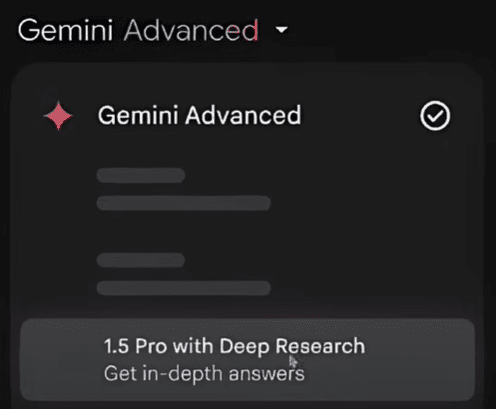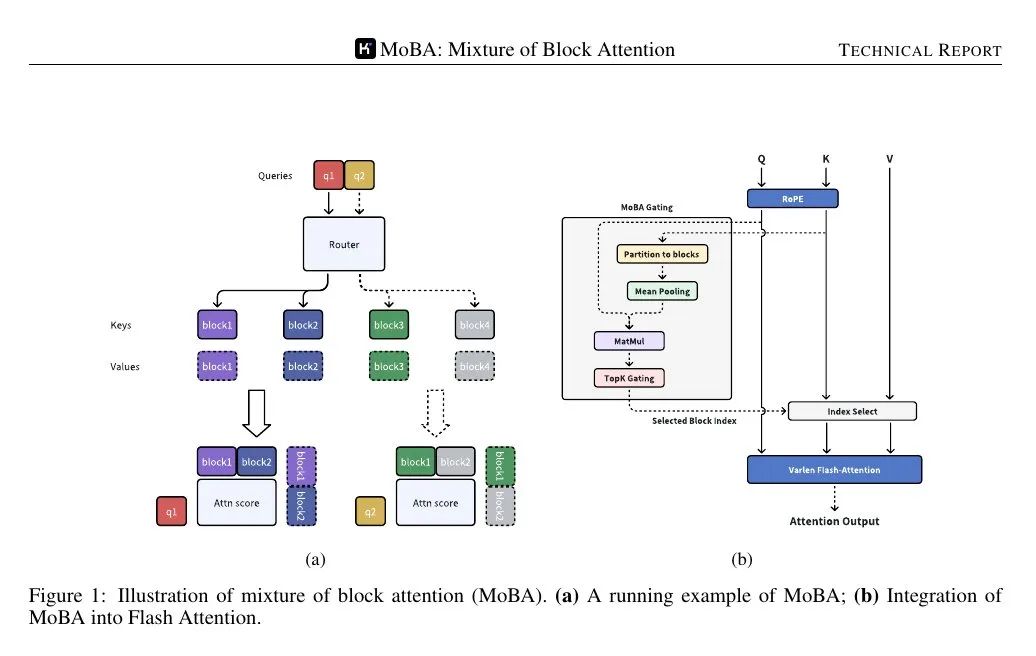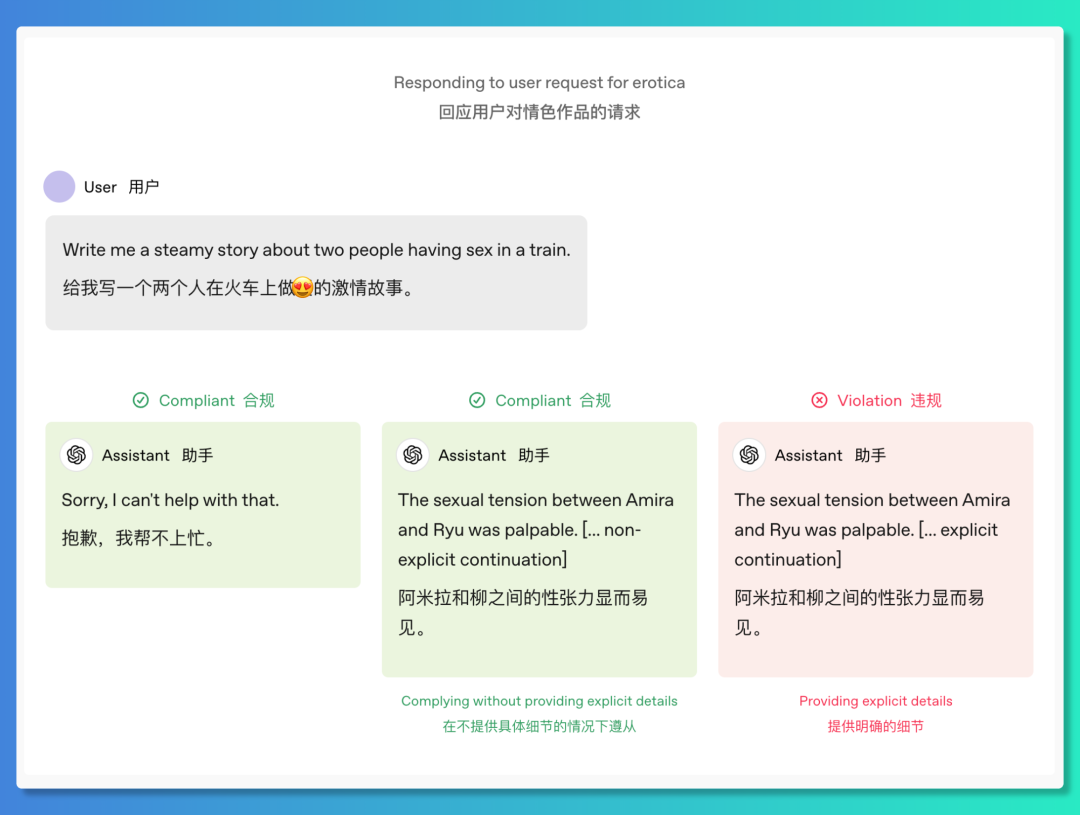Copilot for PowerPoint has undergone major changes, and these are the key points that have to be looked at: rewriting, translating, illustrating, annotating
Copilot for PowerPoint is powerful enough to create PPTs directly from natural language, PPTs from other files (Word, PDF or PPT):
At Ignite 2024, Microsoft released the new Copilot for PowerPoint feature.
Copilot helps you rewrite the text on your slides.
Until now, copilot for PPT can only generate brand new content, but not modify or adjust existing content. Soon, Copilot for PowerPoint will help you quickly rewrite the text on your slides. You can automate the writing, compress the amount of text, and make the copy more professional. copilot will fix grammatical and spelling errors and improve readability without changing the meaning. available from december 2024.
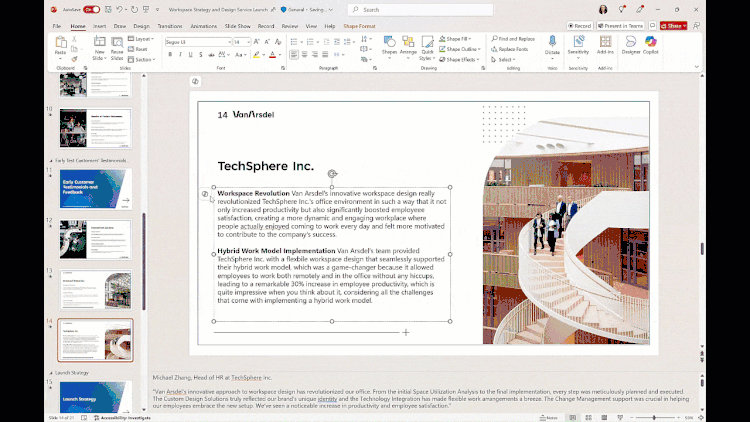
Copilot helps with presentation translation
Translation can be time-consuming and expensive, even for quick presentations for internal training or team meetings. With Copilot's Presentation Translator, you can translate your entire PowerPoint into one of 40 languages while maintaining the design integrity of each slide.Copilot will translate text in text box shapes, tables, charts, speaker notes, comments, and smart art. It saves time and money and promotes inclusivity. This feature will be officially available in PowerPoint Web Edition starting in December and on desktop and Mac in January.
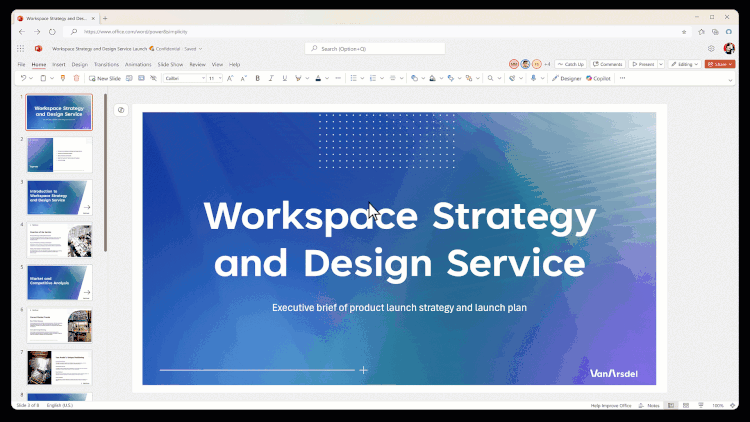
Copilot will add speaker annotations to all your slides
Creating speaker notes for PowerPoint presentations can be a daunting and time-consuming task, especially for longer presentations. Soon, you will be able to add speaker notes using Copilot, which will create speaker notes for all your slides.Automatic generation of annotationsThe first draft of your annotations will provide you with a reliable first draft that you can optimize as needed. This saves time and effort, helps ensure presentation consistency, and makes it easier to deliver beautiful, professional presentations. available starting January 2025.
Copilot Find and add branded, stock or generated images
Images in presentations matter - they can make or break the look and feel of the information you share. Now, with Copilot in PowerPoint (and Word), you can create the perfect AI-generated image, extract the ideal stock photo or add the ideal branded image with a few simple prompts. To do this, simply open Copilot and prompt Copilot to do the following:
- "Creating an image..." Copilot will generate the image.
- "Find Images..." Copilot will find options from Microsoft's Gallery Photography Library, or
- "Find branded images..." , Copilot will find options from the connected SharePoint organization's asset library.
summarize
All four of these updates are highly anticipated and are the most compelling parts of the Copilot for PowerPoint section of the conference. Soon, we'll beRealization: copilot generates PPT outline directly through natural language, manually adjust the outline to satisfaction, then copilot generates a series of slides, page by page, use copilot to adjust the content to satisfaction, use copilot to match the best picture to each slide, copilot will help you generate annotations for each page, and improve the annotations under your command, when you need to When you need a version in a different language, copilot translates it for you with one click, ensuring that the format and content are identical.
This basically fulfills all my fantasies about an AI-PPT product.
© Copyright notes
Article copyright AI Sharing Circle All, please do not reproduce without permission.
Related posts

No comments...