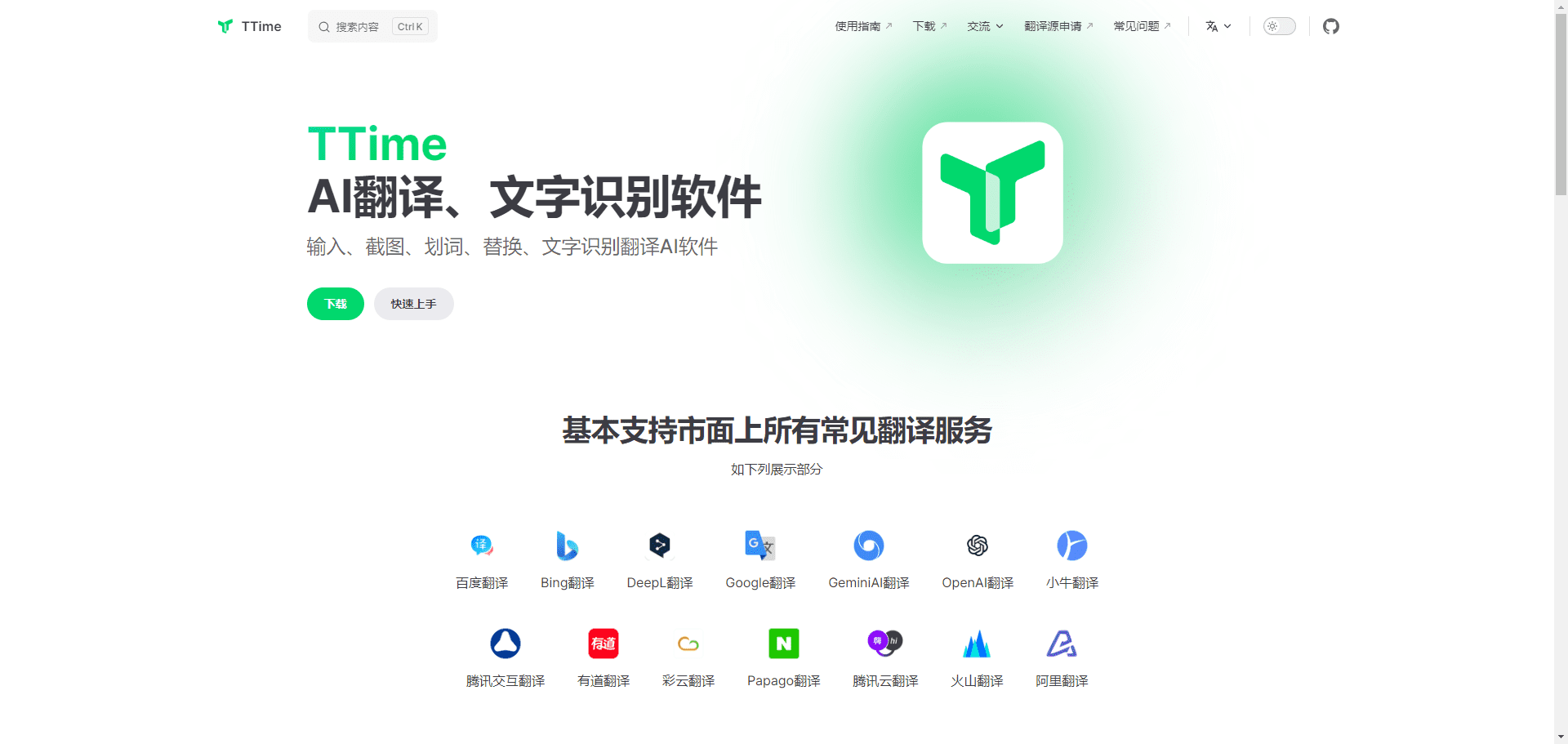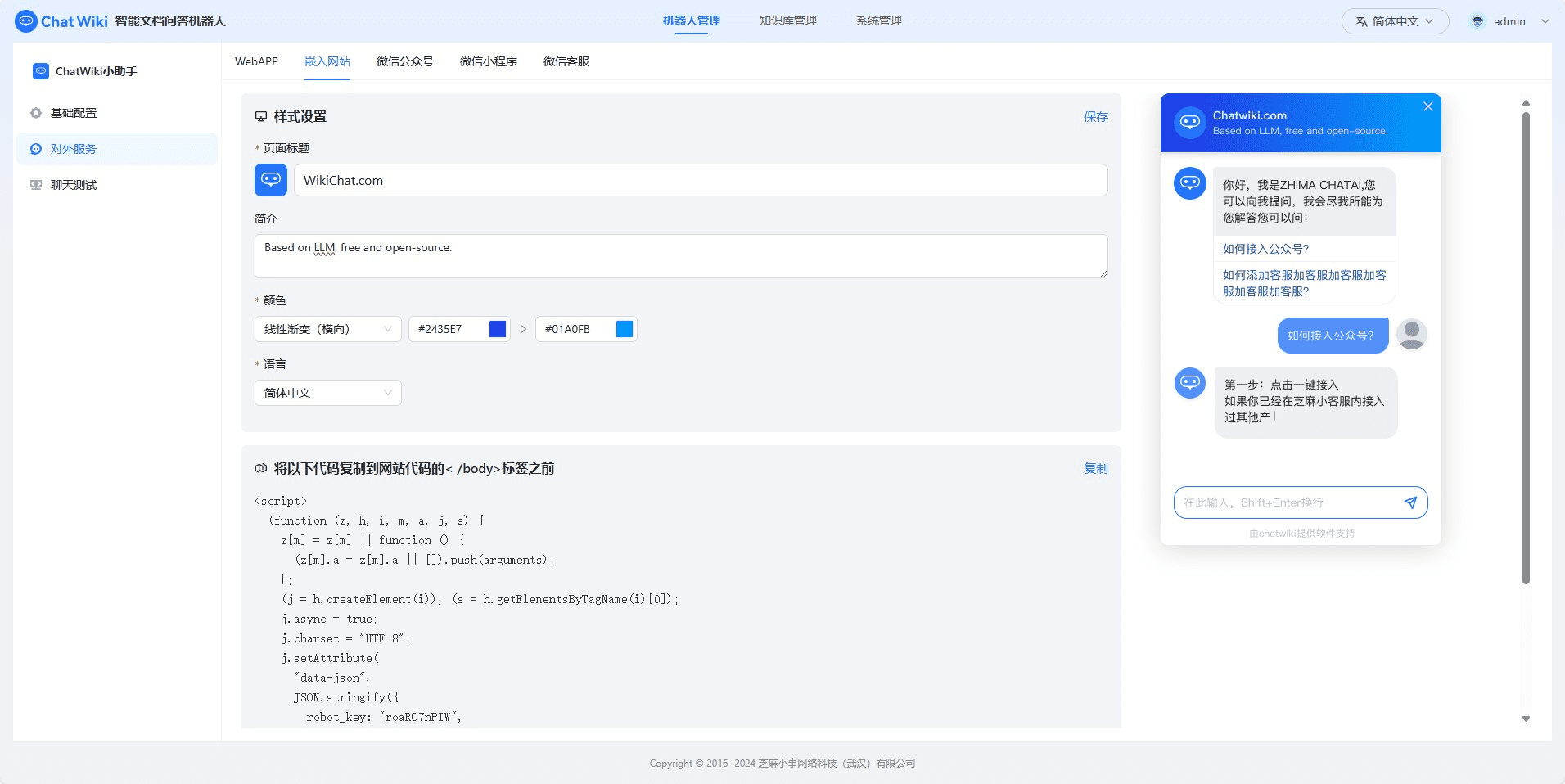Composio (SWE Kit): 150+ tools integrated in one line of code to build personalized AI intelligences
General Introduction
Composio is an AI intelligences integration platform designed for developers to seamlessly connect AI intelligences and Large Language Models (LLMs) to over 150 tools with a single line of code. Users can invoke multiple tools and frameworks such as OpenAI, Claude, and LlamaIndex with a single line of code.Composio supports a wide range of programming languages, provides a comprehensive system of APIs and plug-ins, and a wide range of authentication protocols to help developers quickly build and deploy intelligent body applications. The platform supports a wide range of popular agent frameworks and is compatible with all LLM providers, offering a rich library of tools and powerful authentication management capabilities.Composio provides a developer-first environment with simplified JSON structures, improved variable naming and error handling, ensuring maximum security and compliance for user data.
Free to use Composio SWE-Kit headless IDE with AI native tools for building any agent framework with LLMs your choice of custom coded agents.
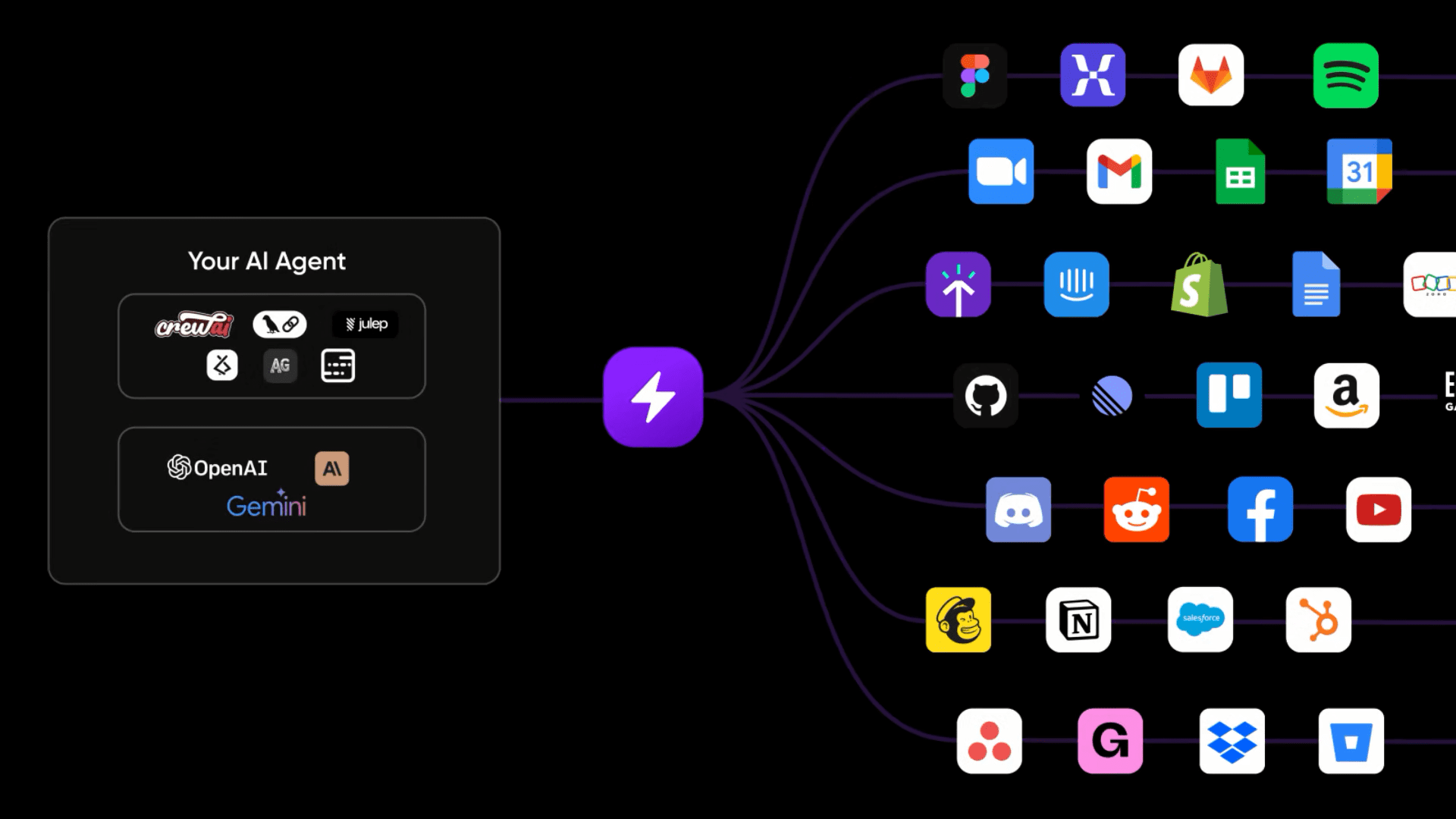

Composio All tools

Composio SWE Kit
Function List
- tool library: Over 150 tools are integrated, including Github, Salesforce, file management, code execution, and more.
- Authentication management: Manage authentication for all users and agents from a single dashboard.
- RPA tools: Supports remote code execution on MacOS/Ubuntu instances.
- System Tools: Supports operating system level operations such as clicking, typing, copying, etc.
- Browser Tools: Smart search, screenshot, download, upload and more.
- Search Tools: Supports Google search, Perplexity search, etc.
- Software Engineering Tools: Support for Ngrok, databases, Redis, Vercel, Git, etc.
- RAG tools: Provides instant Agentic RAG support for any type of data.
Using Help
Installation process
- Installing the Composio core package::
pip install composio-core - Installation of Composio and OpenAI plugins::
pip install composio-openai
Guidelines for use
- tool integration::
- Log in to the Composio dashboard and select the tools you need to integrate.
- Follow the prompts to complete the authentication configuration.
- Call the Composio API for tool integration in your code.
- Authentication management::
- Add and manage user and agent authentication information in the dashboard.
- Supports multiple authentication protocols such as OAuth, API key, JWT, etc.
- RPA Tool Usage::
- Start a MacOS or Ubuntu instance in the dashboard.
- Use the Composio API to execute code remotely.
- System Tools Operation::
- Use the Composio API for clicking, typing, copying, and more.
- For example, simulating a click operation:
composio.click(x=100, y=200)
- Browser Tool Use::
- Web content retrieval using the Smart Search function.
- For example, perform a Google search:
results = composio.search("Composio 使用指南")
- Use of search tools::
- Supports multiple search engines such as Google, Perplexity, etc.
- For example, use the Perplexity search:
results = composio.perplexity_search("Composio 功能")
- Software Engineering Tools Usage::
- Support for integration and use of tools such as Ngrok, databases, Redis, etc.
- For example, connecting to a Redis database:
redis_client = composio.connect_redis(host="localhost", port=6379)
- RAG Tool Use::
- Provides instant data support for all types of data.
- For example, use Agentic RAG for data processing:
data = composio.rag_process(data_source="example_data")
With the above steps, users can easily integrate and utilize the various tools and features provided by Composio to enhance the efficiency and reliability of AI agents and LLMs.
© Copyright notes
Article copyright AI Sharing Circle All, please do not reproduce without permission.
Related posts

No comments...