Claude Prompt Generator: Efficiently Generate Claude Prompts
General Introduction
Claude Prompt Generator is an open source project designed to help users efficiently generate prompts for the Claude3 model. The tool is particularly suitable for those who are already using other language models (such as GPT) by converting existing prompts to Claude3 prompts , and automatic and manual evaluation to ensure the validity and consistency of the output .
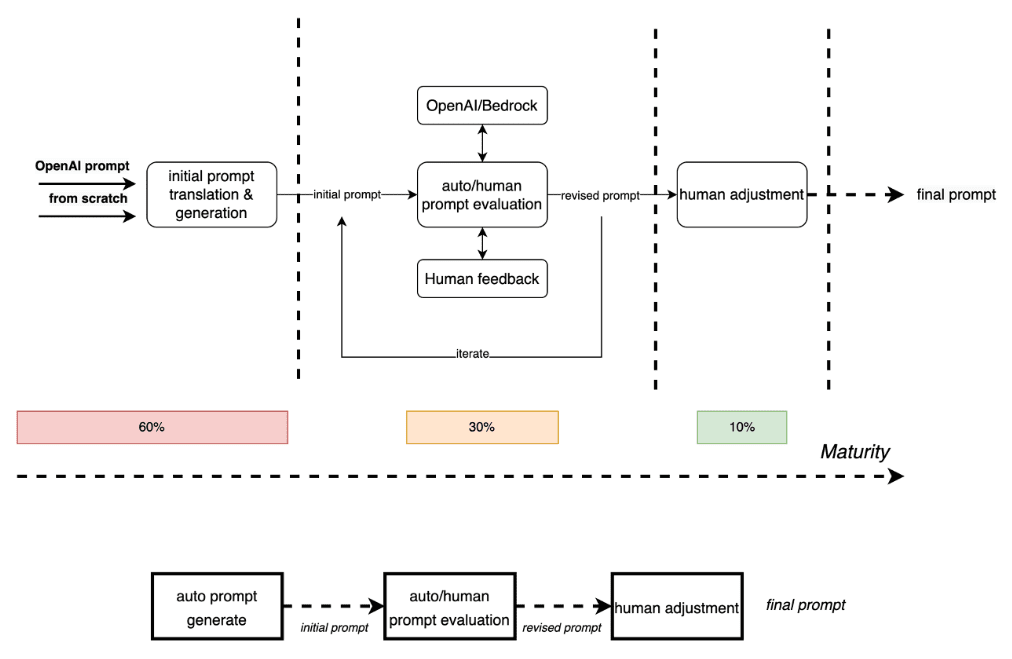
Function List
- Initial Prompt Generation: Generate cues applicable to Claude3 from scratch.
- Conversion of existing cues: Converting cues from models such as OpenAI to Claude3 cues.
- Automated assessment: Automatically evaluates generated prompts to ensure their effectiveness.
- Manual evaluation: Users can manually adjust the cues for best results.
- Multi-regional support: Supports Bedrock API calls for multiple AWS regions.
Using Help
Installation process
- pre-conditions::
- Make sure you have an AWS account with the AWS CLI and credentials properly configured.
- If you need to use the Prompt Evaluation feature, make sure you have the OpenAI API key.
- Installation steps::
- Cloning Project Warehouse:
git clone https://github.com/aws-samples/claude-prompt-generator - Go to the project catalog:
cd claude-prompt-generator - Install the dependency packages:
pip install -r requirements.txt - Configuring environment variables: copying
.env.examplefile and rename it.env, fill in your OpenAI API key and AWS region information.
- Cloning Project Warehouse:
- running example::
- Go to the src directory:
cd src - Run the application:
python app.py - The URL of the login output (usually
http://127.0.0.1:7860), enter your original OpenAI cue to get the converted Claude cue.
- Go to the src directory:
Functional operation flow
- Initial Prompt Generation::
- Go to the "Meta Prompt" tab, enter your task description (e.g. Compose a reply email for a customer complaint) and relevant variables, and click the "Generate Prompt" button to get the initial Claude prompt.
- Conversion of existing cues::
- Enter the "Prompt Translation" tab, enter your original OpenAI prompt, and click the "Revise Prompt" button to get the converted Claude prompt.
- Evaluation and iteration::
- Copy the generated Claude prompts to the Evaluation tab to compare, evaluate, and iterate until the prompts have the desired effect.
Recommended Related Items: Meta Prompt
https://github.com/yaleh/meta-prompt
https://yaleh-meta-prompt.hf.space/
https://ai.fuckjava.mom/
© Copyright notes
Article copyright AI Sharing Circle All, please do not reproduce without permission.
Related posts

No comments...




