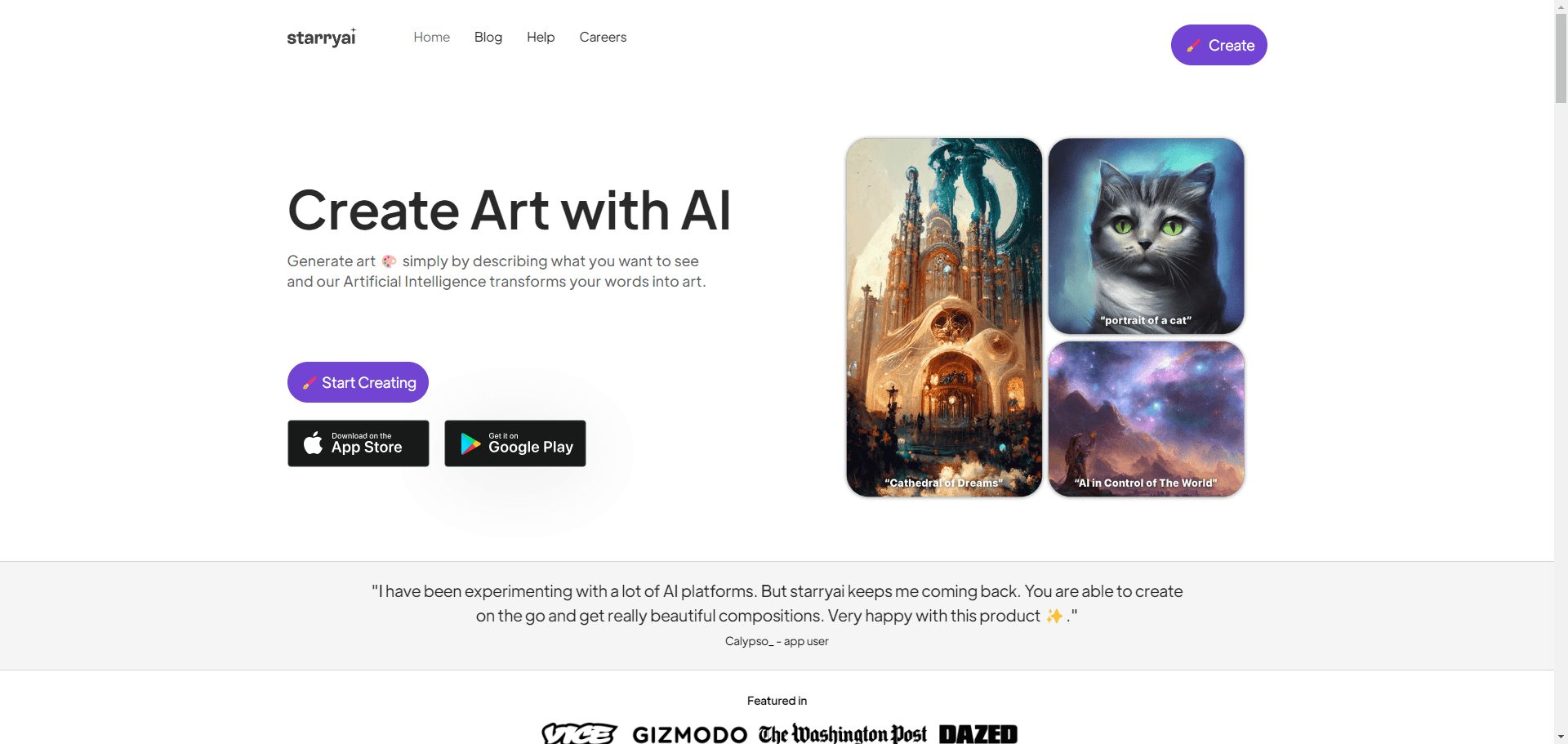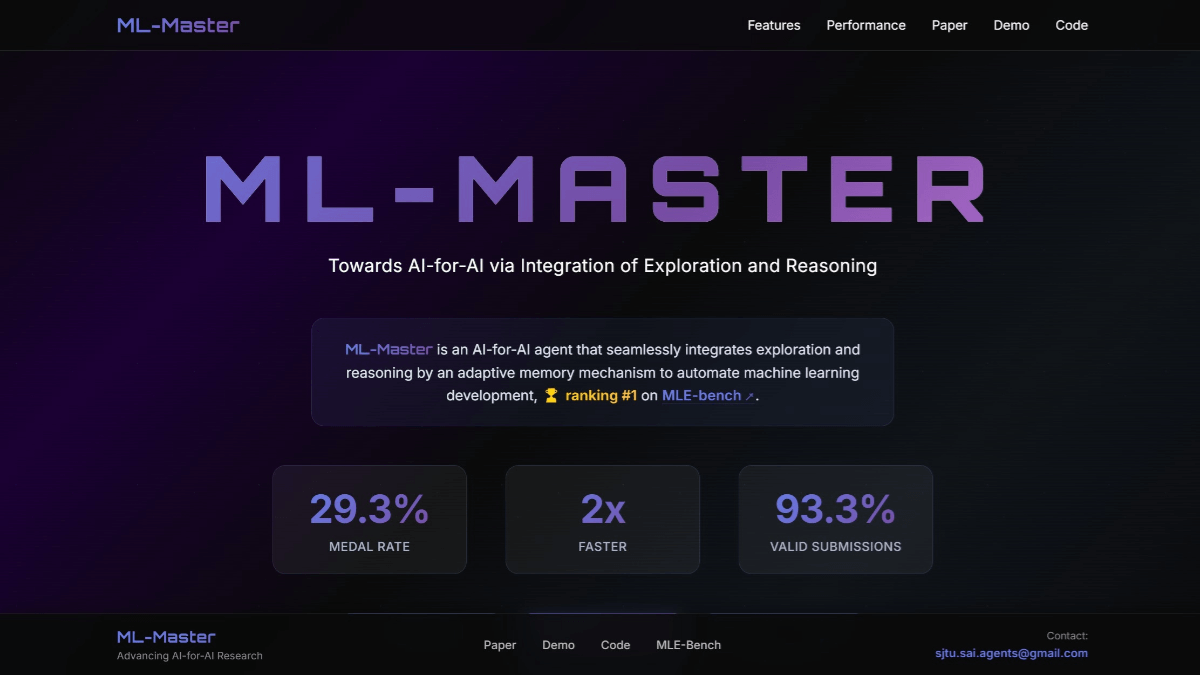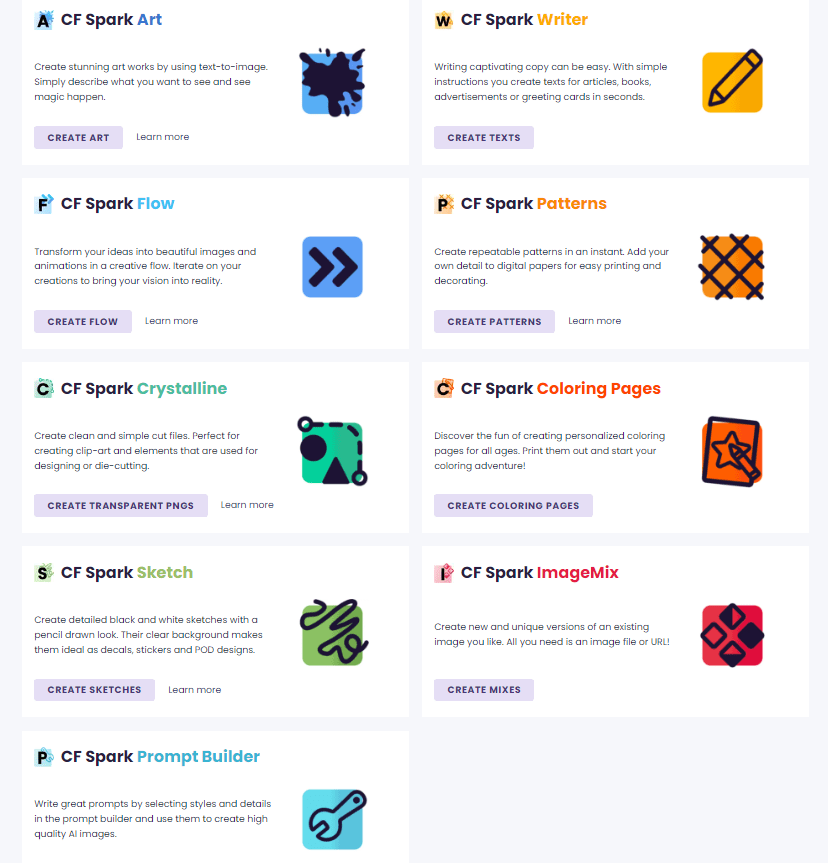Chuanhu Chat: Chat Web Tool for Local Deployment of Multifunctional Plug-ins
General Introduction
Chuanhu ChatGPT is an open source project for a variety of large-scale language models (LLM) to provide a lightweight and easy to use Web graphical interface , and support a variety of additional features . It supports models such as GPT-4, ChatGLM, LLaMA, etc., and provides features such as file quiz, fine-tuning, network search, Agent Assistant, etc. Users can quickly get started using these powerful language models for a variety of natural language processing tasks with simple configuration and installation.
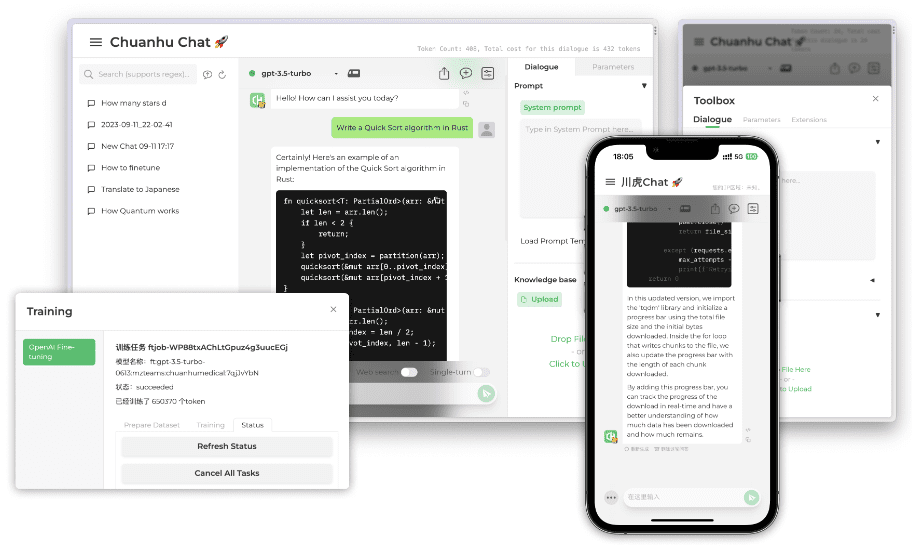
Function List
- Multi-model support: Supports multiple language models such as GPT-4, ChatGLM, LLaMA, and so on.
- Questions and Answers on Documentation: Q&A based on document content to facilitate processing of document information.
- fine tuning function: Supports fine-tuning of GPT-3.5 for more personalized models.
- local deployment: Supports local deployment of models to safeguard data privacy.
- Internet search: Provide real-time Internet search capabilities for models.
- Agent Assistant: Similar to AutoGPT, fully automated resolution of user issues.
- History Management: Supports searching, deleting, and renaming history with automatic naming.
- PWA application: Can be installed as a PWA app for a more native experience.
- Multi-Platform Adaptation: Adaptation for Windows, macOS, Linux, iOS, Android and other platforms.
Using Help
Installation process
- cloning project: Execute the following command in the terminal:
git clone https://github.com/GaiZhenbiao/ChuanhuChatGPT.git cd ChuanhuChatGPT - Installation of dependencies: Execute the following command to install the required dependencies:
pip install -r requirements.txtIf you need to use the local big model feature, execute it:
pip install -r requirements_advanced.txt - configuration file: Reproduction
config_example.jsonand rename itconfig.json, fill in the API-Key and other settings. - Initiation of projects: Execute the following command in the terminal to start the project:
python ChuanhuChatbot.pyThe browser will open automatically and you can start using Chuanhu ChatGPT.
- Provide Windows one-click installer, download and run the .bat file.
Usage Functions
- Select Model: Select the language model you need to use on the interface, e.g. GPT-4, ChatGLM, etc.
- Questions and Answers on Documentation: Upload a document that needs to be processed, enter a question, and the model will answer it based on the content of the document.
- fine-tuned model: Enter the fine-tuning function module to upload training data and adjust model parameters for fine-tuning.
- Internet search: Enter a question in the dialog box, select Networking Search, and the model will access Internet information in real time to answer it.
- Using Agent Assistant: Enter a description of the task and the Agent Assistant will automatically perform the task and return the results.
- Managing History: Search, delete or rename records in the left history column for easy access later.
Advanced Settings
- Customized Agents: in
config.jsonSet up a proxy server in to safeguard the speed of network access. - Multi-API-Key Load Balancing: Configure multiple API-Keys to achieve load balancing and improve request processing efficiency.
- Local Deployment Model: Deploy models on local servers to ensure data privacy and security.
© Copyright notes
Article copyright AI Sharing Circle All, please do not reproduce without permission.
Related articles

No comments...