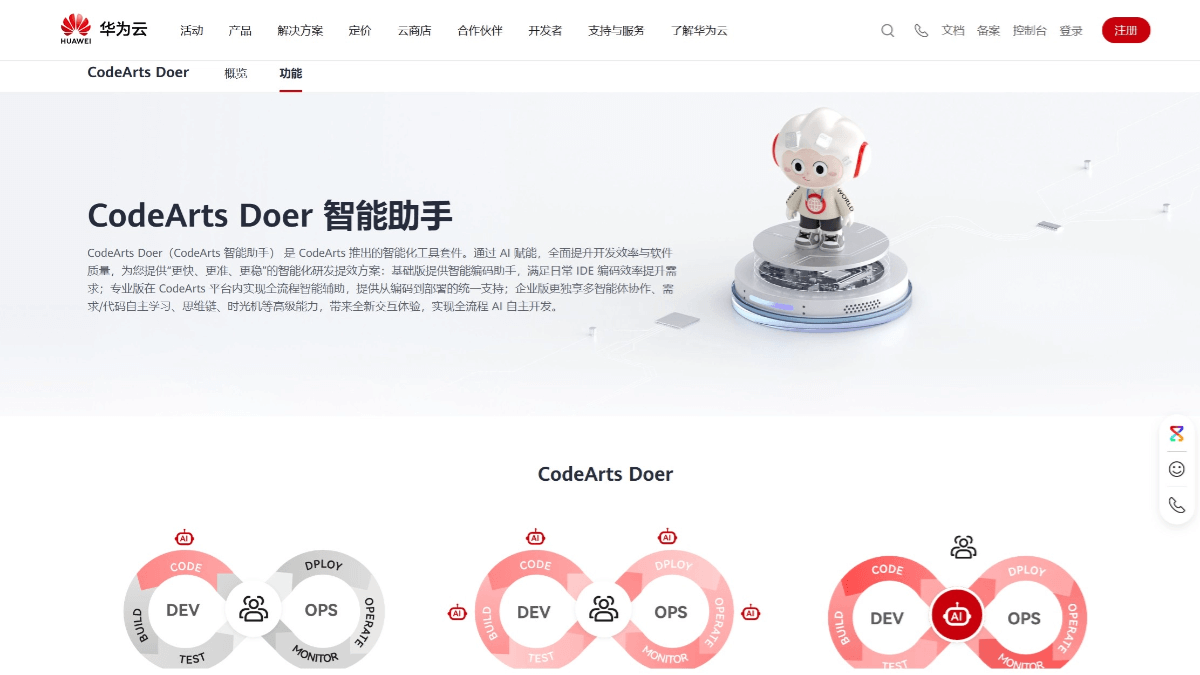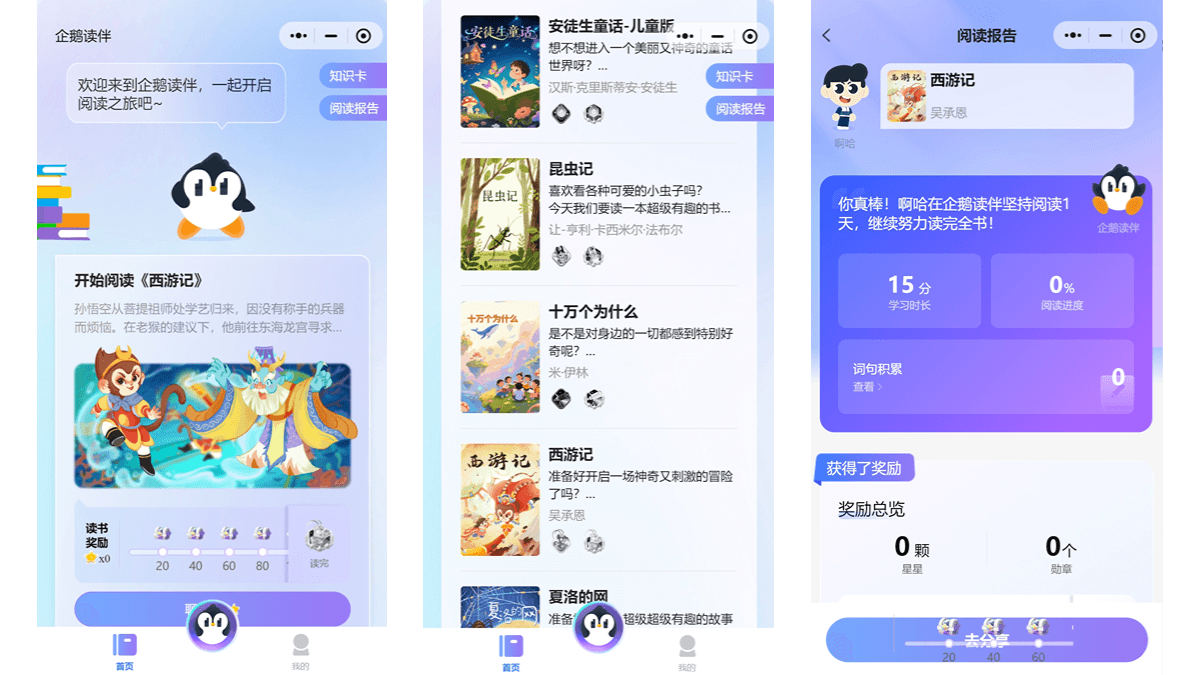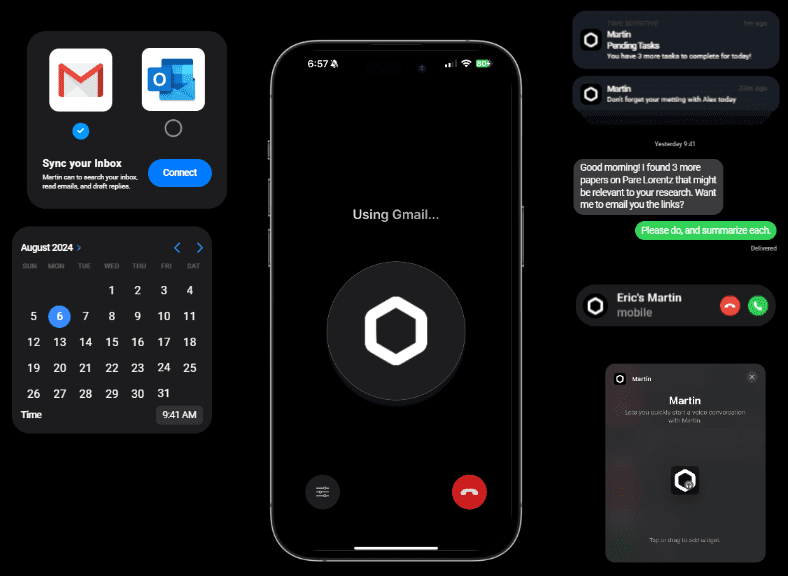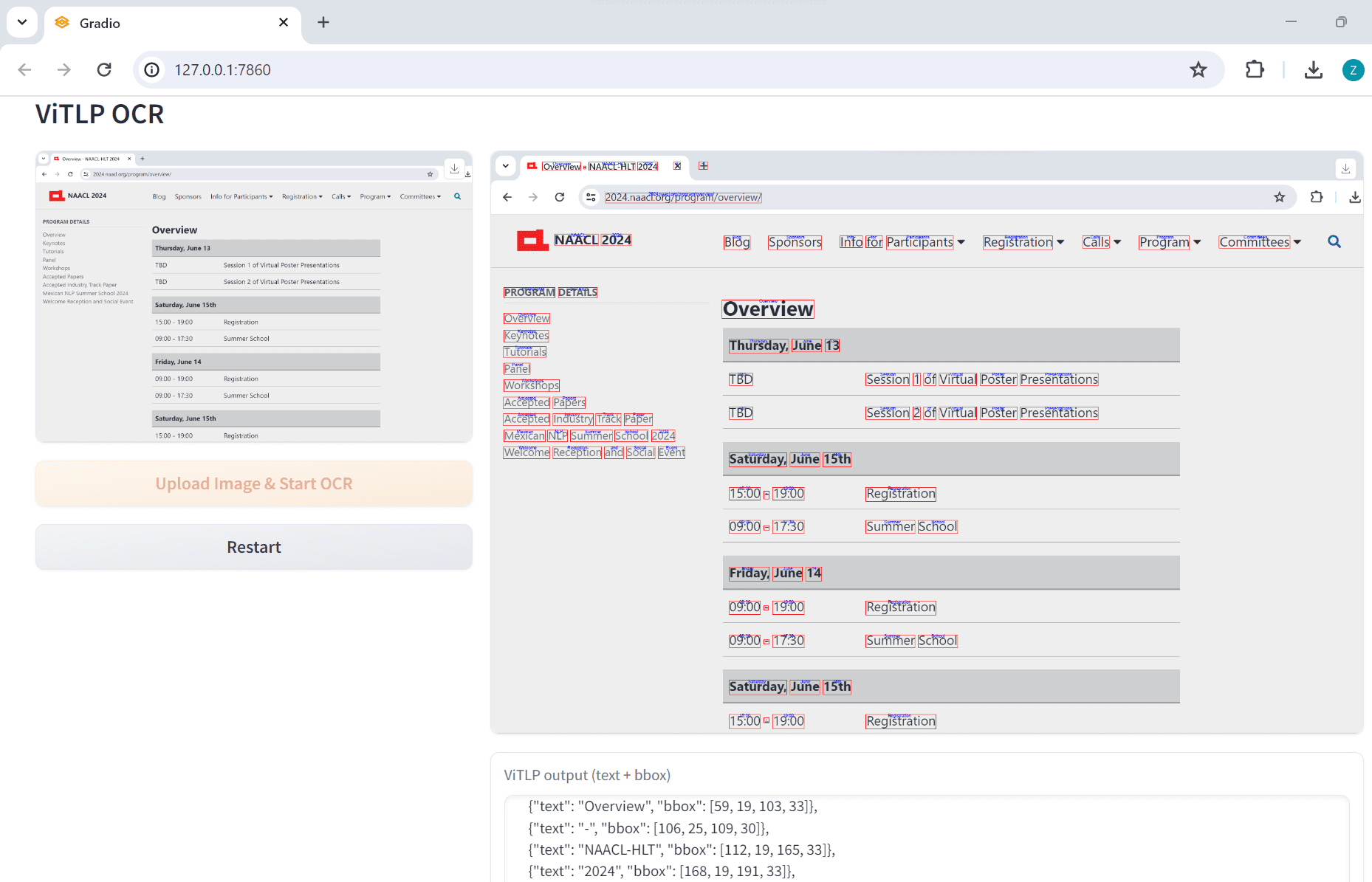ChatUI - Ali open source intelligent conversational UI component library
What is ChatUI
ChatUI is an open source intelligent conversational UI component library launched by Alibaba team.ChatUI is based on the React framework written in TypeScript, with responsive design, automatically adapted to desktop browsers and mobile devices and other terminals.ChatUI supports internationalization, developers based on the configuration of the easy to achieve multi-language switching to meet the needs of global users. ChatUI theme customization is powerful, can deeply customize the interface style to match the brand style or user preferences.ChatUI follows the accessibility standards, based on ARIA attributes and other technologies to enhance the friendliness of disabled users.ChatUI is suitable for online customer service systems, intelligent assistant applications, social media platforms and other scenarios, to help developers quickly build high-quality chat applications.

Main features of ChatUI
- responsive designChatUI automatically adapts to desktop browsers, tablets and mobile devices, ensuring a consistent and smooth interactive experience across devices without additional adaptation work.
- Internationalization Support: Providing powerful internationalization features, developers can easily translate the application into multiple languages based on simple configuration files to meet the needs of users in different regions of the world.
- Theme Customization: Highly customizable, developers can freely adjust the style, color, font and other elements of the interface to create a unique chat interface that matches the brand's style or users' preferences.
- Accessibility support: Follows accessibility standards and is based on technologies such as ARIA attributes and keyboard navigation to enhance the friendliness of the app for users with disabilities and ensure smooth use for all users.
- TypeScript Support: Based on TypeScript development , with its static type system , to improve code maintainability and development efficiency , to provide better type checking and code hints .
ChatUI's official website address
- Project website::https://chatui.io/
- GitHub repository::https://github.com/alibaba/ChatUI/
How to use ChatUI
- Install ChatUI::
- Installation based on npm::
npm install chatui- Installation based on yarn::
yarn add chatui- Introduction of ChatUI: Introduce ChatUI's core components and style files into your project. Example:
import ChatUI from 'chatui';
import 'chatui/dist/style.css';- Basic Configuration: Create a simple chat interface, configure basic components and features. Example:
import React, { useState } from 'react';
import ChatUI from 'chatui';
import 'chatui/dist/style.css';
const App = () => {
const [messages, setMessages] = useState([]);
const sendMessage = (message) => {
setMessages([...messages, message]);
};
return (
<ChatUI
messages={messages}
onSend={sendMessage}
placeholder="请输入消息"
/>
);
};
export default App;- Customized Themes: Modify CSS variables to customize the theme. Example:
:root {
--chatui-background-color: #f0f0f0;
--chatui-text-color: #333;
--chatui-primary-color: #1890ff;
}- Internationalization Support: Configure language packs to enable multi-language support. Example:
import enUS from 'chatui/dist/locales/en-US';
ChatUI.setLocale(enUS);- Add More Functions: Add more features as needed, such as file upload, emoji support, voice input, etc. Example:
<ChatUI
messages={messages}
onSend={sendMessage}
placeholder="请输入消息"
supportUpload={true}
supportVoice={true}
/>- haute couture: Extend components or custom styles to implement more complex interaction logic. Example:
const CustomMessage = ({ message }) => {
return (
<div className="custom-message">
<p>{message.text}</p>
</div>
);
};
<ChatUI
messages={messages}
onSend={sendMessage}
placeholder="请输入消息"
customMessageComponent={CustomMessage}
/>- Testing and Optimization: Test the chat interface on different devices and browsers to ensure responsive design and accessibility features are working properly. Further optimize the experience based on user feedback.
ChatUI's core strengths
- Height can be customized: Supports quick adjustment of theme styles based on CSS variables to meet brand personalization needs, with powerful internationalization features and easy multi-language support.
- Good user experience: Use responsive design to automatically adapt to desktop and mobile devices to ensure a consistent experience across terminals, and follow accessibility standards to enhance friendliness for users with disabilities.
- Powerful scalability: Support for custom components and functions, developers according to the needs of flexible expansion, such as adding file upload, voice input, etc., to meet the needs of complex scenarios.
- Stability and reliability: Based on Alibaba's best practices , validated by large-scale applications , with high stability , while the open source community is active , providing rich documentation and technical support .
Who ChatUI is for
- front-end developer: Developers who quickly build high-quality chat interfaces with rich components and high customizability to efficiently implement project requirements.
- product manager: For those who add chat functionality to their products, ChatUI's internationalization and accessibility support meets the needs of multi-language and multi-user groups.
- UI/UX Designer: Designers who focus on user experience and interface aesthetics to achieve personalized design based on theme customization function to enhance product attractiveness.
- Corporate Technical Team: Teams building chat systems for online customer service, internal corporate communication tools, and other scenarios, ChatUI's stability and scalability meet complex business needs.
- Open source enthusiasts and learners: Interested in technologies such as React, TypeScript, etc., learning and practicing with open source projects.
© Copyright notes
Article copyright AI Sharing Circle All, please do not reproduce without permission.
Related posts

No comments...