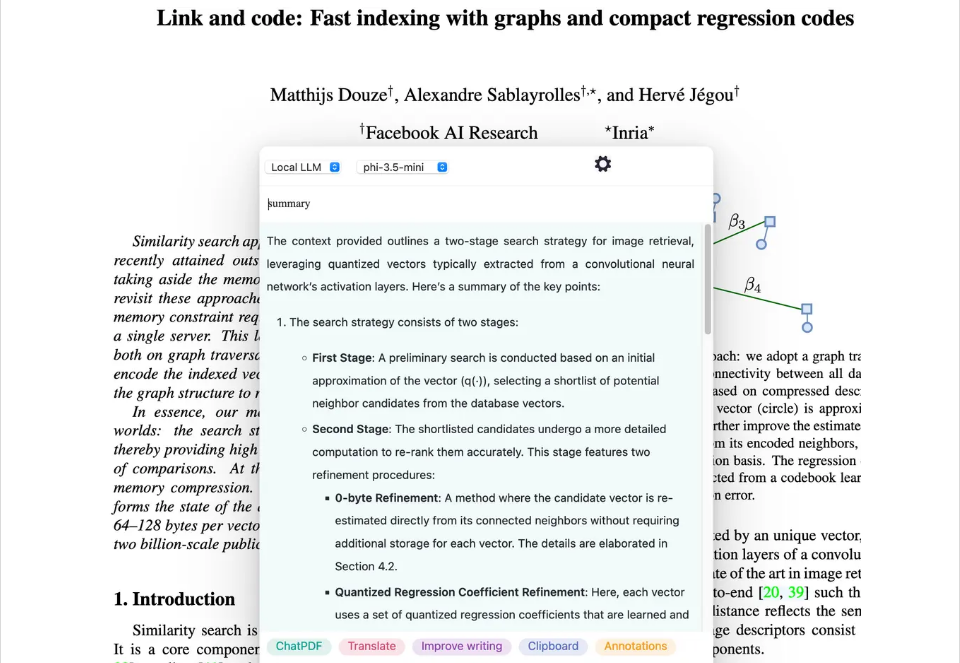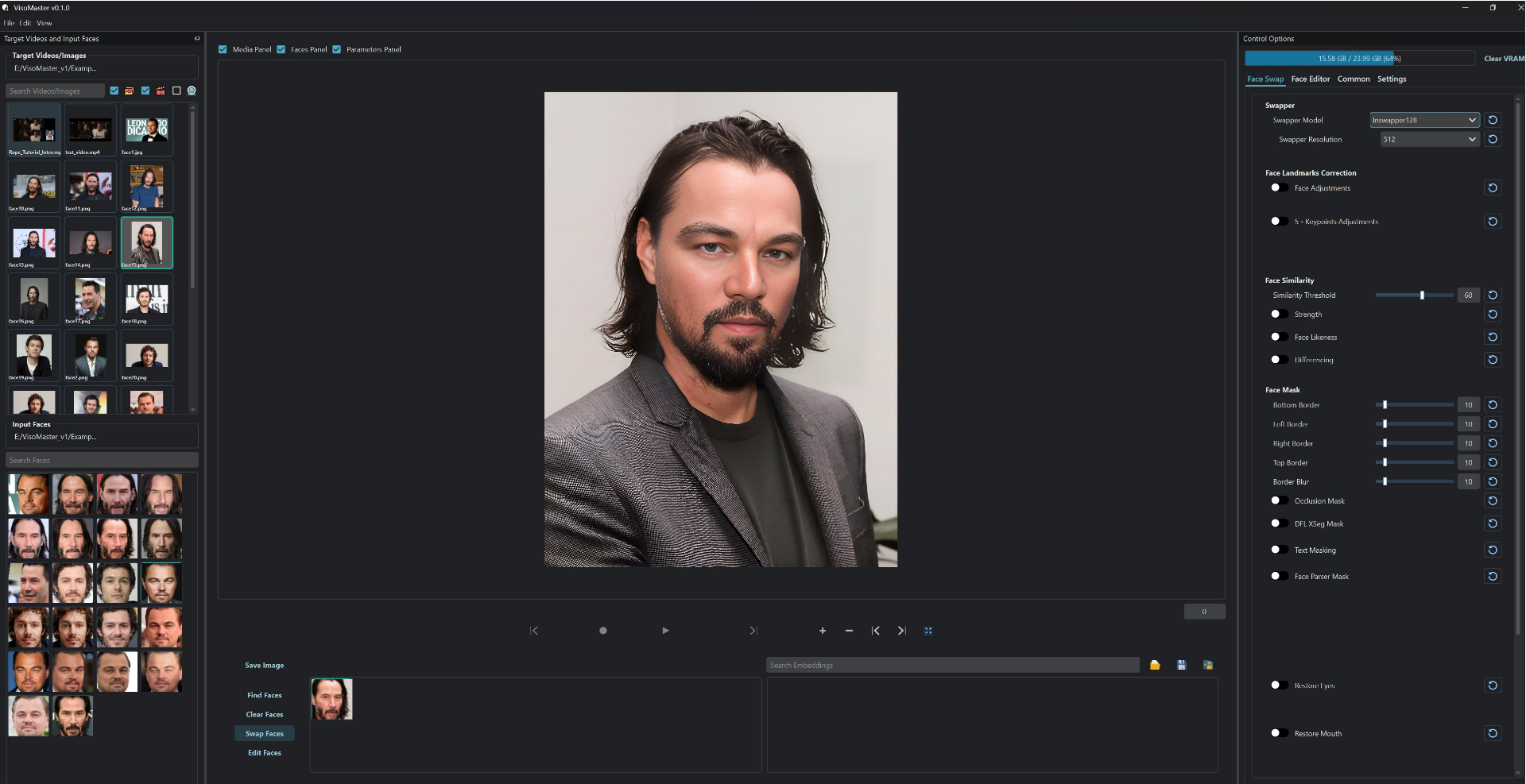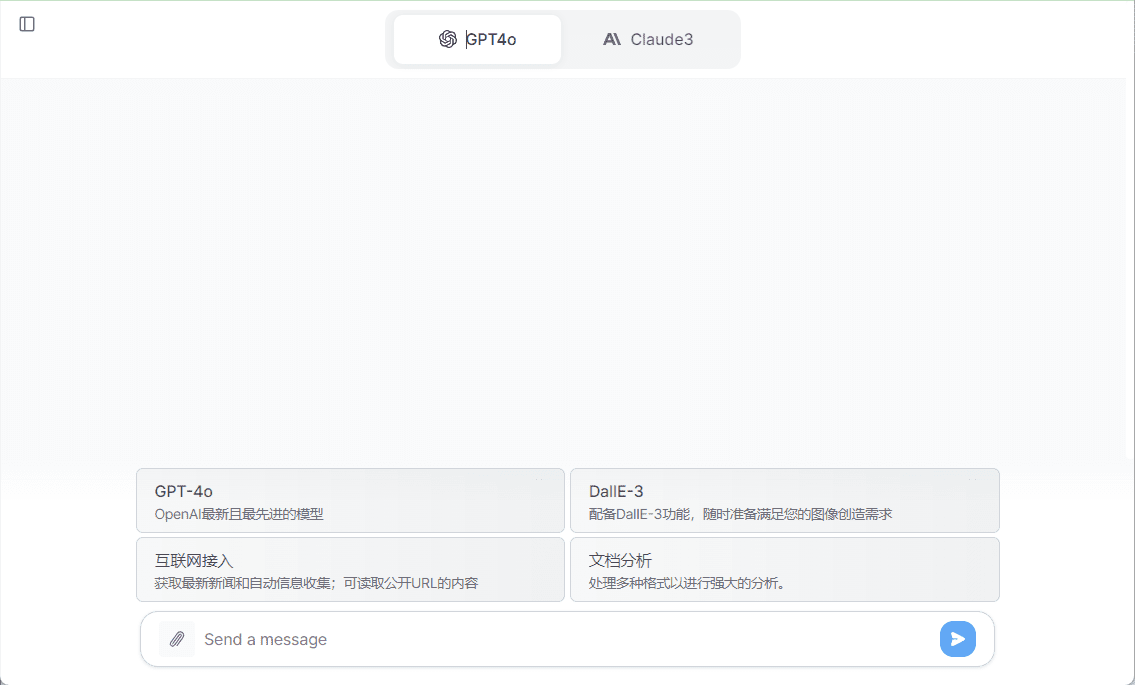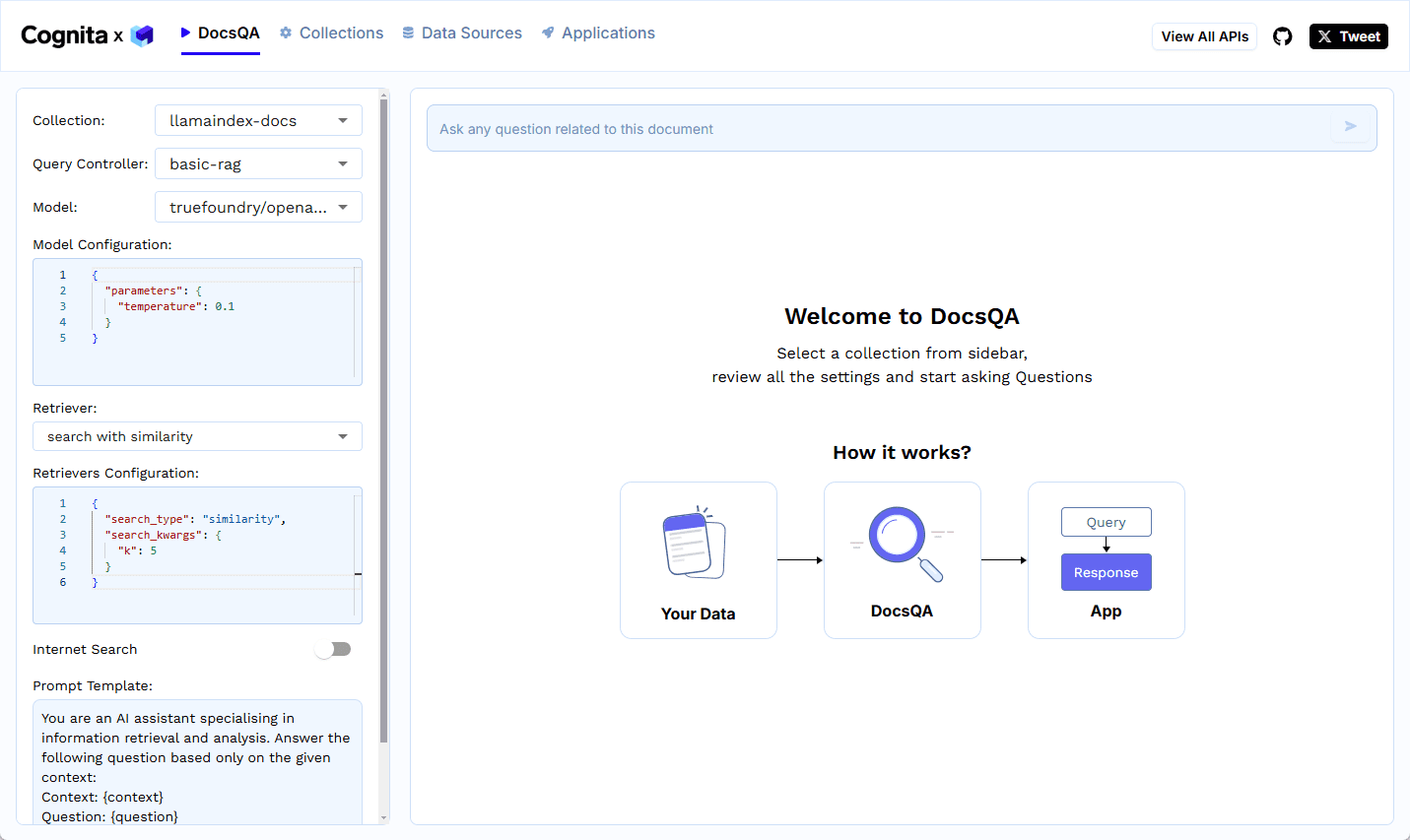ChatExcel (Cool Sheets): Excel Smart Sheet Processing and Data Analysis, Conversational Control of Sheet Data (Paid)
General Introduction
ChatExcel is a table processing and data analysis tool based on artificial intelligence technology. Users can quickly process and analyze Excel table data by talking to ChatExcel. The tool supports batch processing, automation, and data visualization, and is designed to reduce repetitive tasks and increase work efficiency.
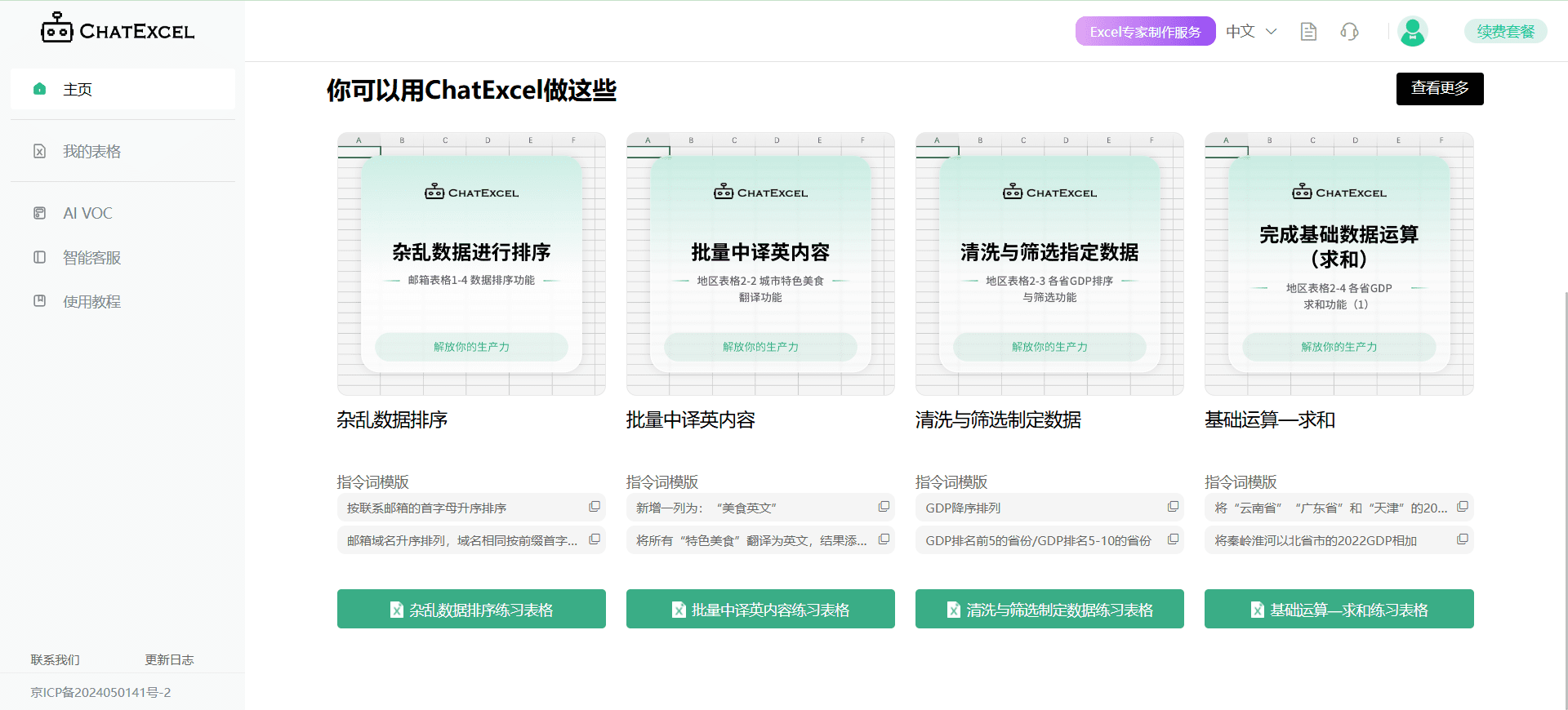
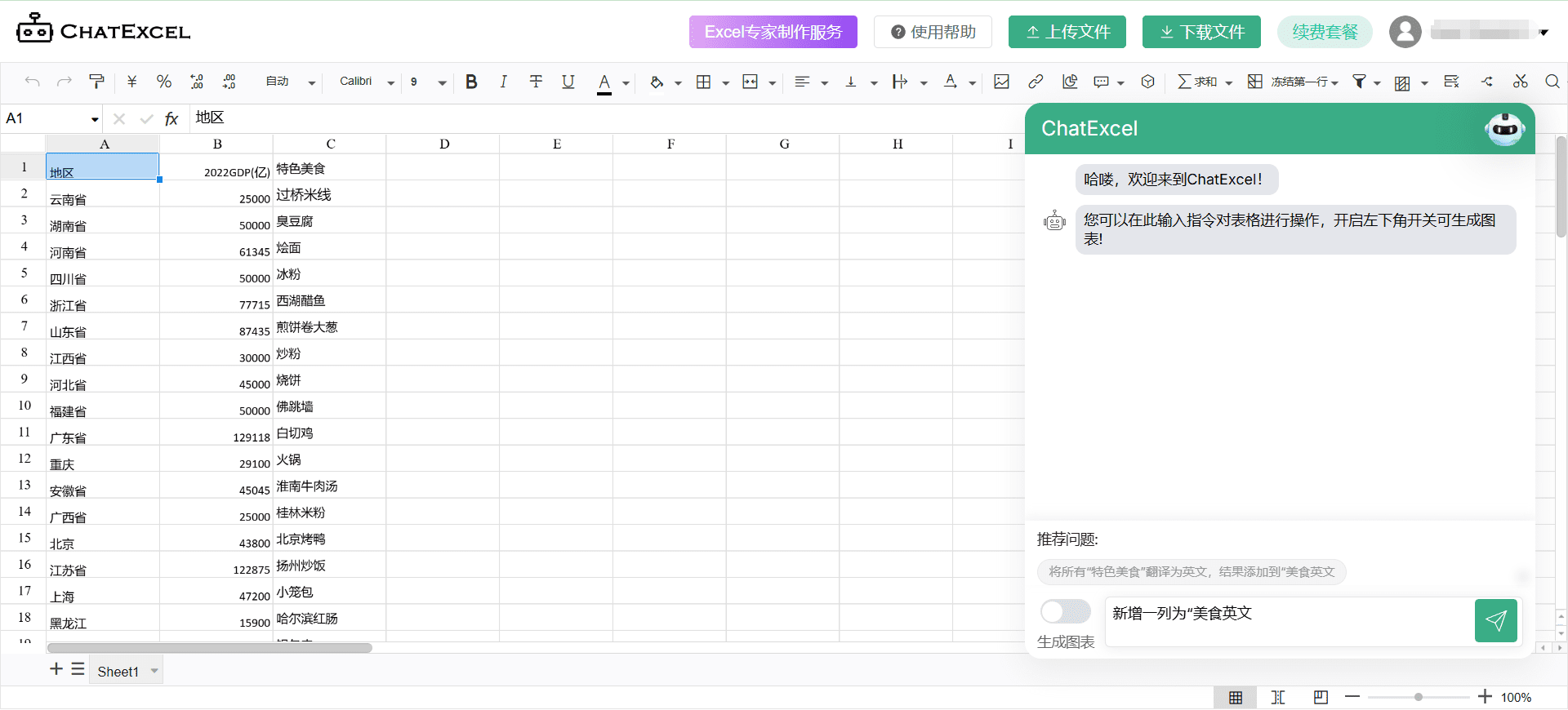
Function List
- Intelligent understanding: alternative function processing for fast data analysis and mining
- Batch processing: process large amounts of data quickly and reduce repetitive tasks
- Data visualization: help users understand data more intuitively through cool charts and graphs
- Automated operations: batch processing and automated operations on data
- Free Trial: 3-day free trial available
- Multi-pattern recognition: support multiple data pattern recognition
Using Help
Usage Process
- Open the ChatExcel client and log in to your account
- Importing Excel table files to be processed
- In the dialog box, enter the commands you want to perform, such as "Calculate Sum", "Generate Chart", etc.
- ChatExcel will automatically execute the command and return the result
- Results can be further processed and analyzed by the user as needed
Functional operation details
intelligent understanding
ChatExcel utilizes natural language processing technology to understand the commands entered by the user and automatically performs the corresponding form operations. For example, if the user enters "Calculate Sum", ChatExcel will automatically calculate the sum of the specified fields and return the results.
batch file
ChatExcel allows you to batch process large amounts of data, such as batch deletion, batch modification, and so on. Simply enter the appropriate commands and ChatExcel will automatically complete the operation, reducing the user's workload.
data visualization
ChatExcel supports the conversion of data into a variety of charts and graphs to help users understand the data more intuitively. Simply enter the "Generate Chart" command and ChatExcel will automatically generate a chart with a variety of chart styles for you to choose from.
automatic operation
ChatExcel is capable of automating data operations, such as batch processing and data cleansing. Users only need to enter the appropriate commands, ChatExcel will automatically complete the operation, improve work efficiency.
Free Trial
ChatExcel offers a 3-day free trial period during which users can experience all of its features. At the end of the trial period, users have the option of purchasing a monthly or annual subscription to continue using the full functionality of ChatExcel.
Frequently Asked Questions
- How do I sign up for an account?
- Visit the ChatExcel website, click the "Free Trial" button, fill out the registration information and submit.
- How do I import an Excel file?
- Log in to the ChatExcel client, click on the "Import File" button, select the Excel file you want to process and upload it.
- How do I generate a chart?
- Enter the "Generate Chart" command in the dialog box, and ChatExcel will automatically generate the appropriate chart with a variety of chart styles to choose from.
- How do I renew my membership after my trial period?
- Log in to the ChatExcel website, go to the account setup page, choose to purchase a monthly or annual subscription, and complete the payment.
© Copyright notes
Article copyright AI Sharing Circle All, please do not reproduce without permission.
Related articles

No comments...