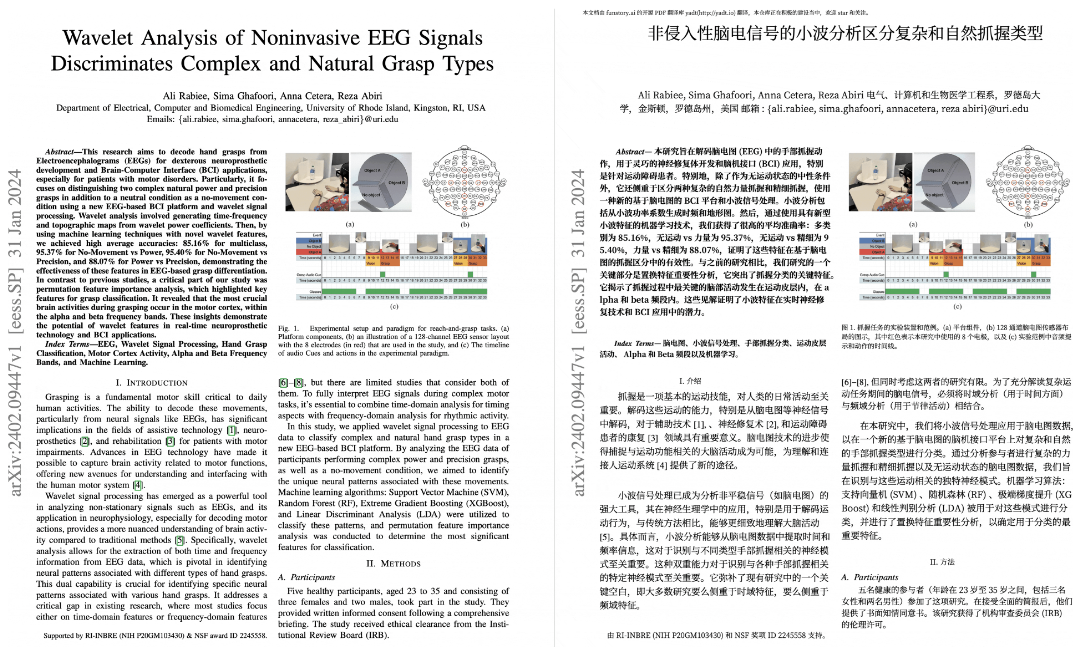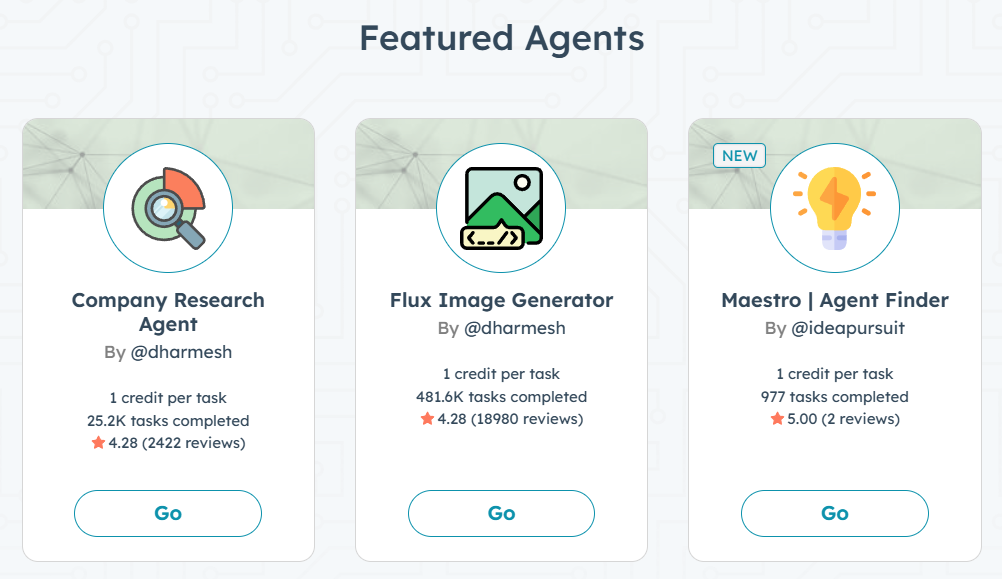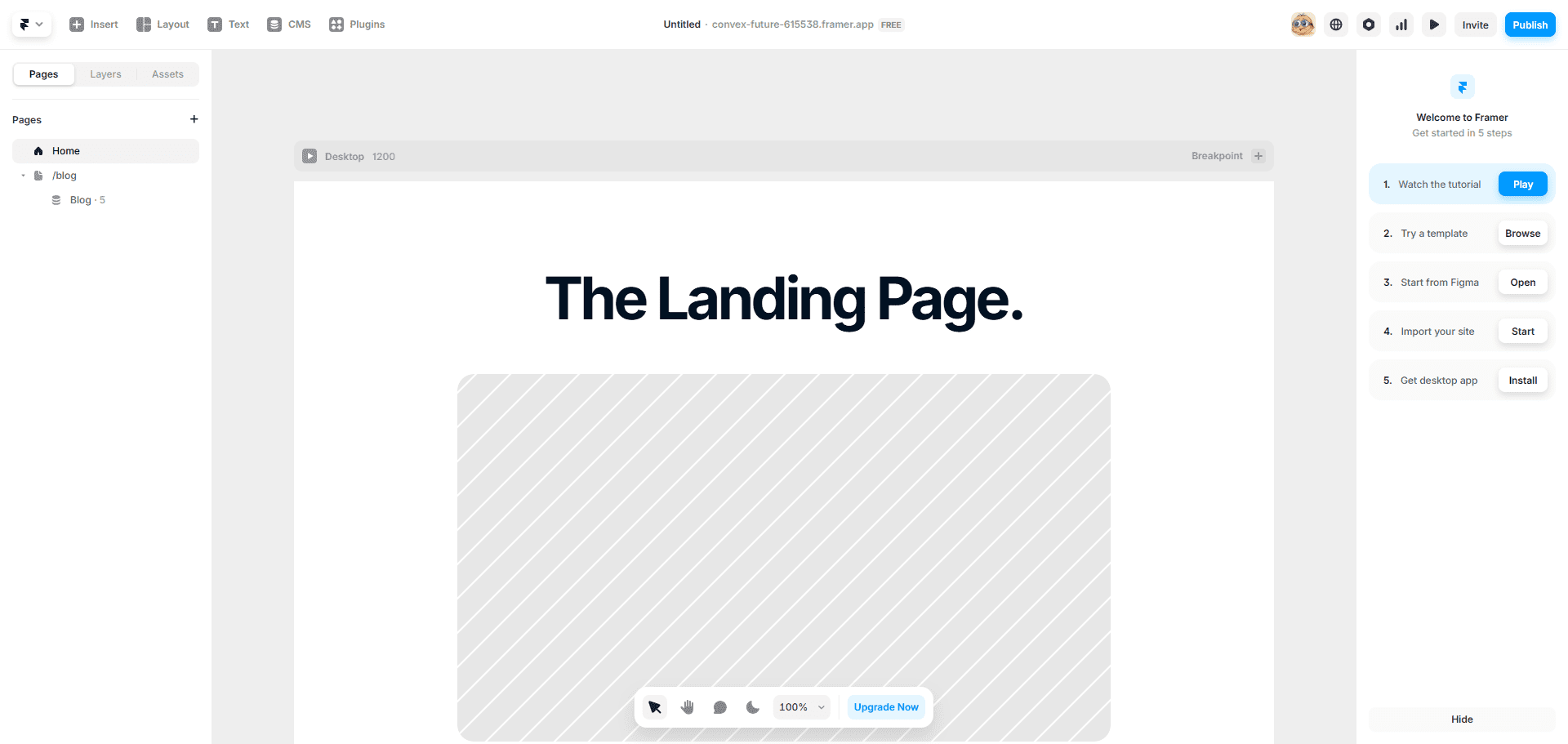Cephalon Cloud: one-click deployment of AIGC open-source tools, integration of multiple versions of Stable Diffusion and ComfyUI
General Introduction
Cephalon Cloud (End Brain Cloud) is a distributed AIGC arithmetic network platform designed to provide customers with cost-effective computing power support through the integration and optimization of dispersed computing resources, making it easy for users to use the AI creation and deployment environment online. The platform supports one-click deployment of AI drawing environments, with various mainstream plug-ins pre-installed to make users' AI creation experience smoother.
3090 about ¥ 1.56/hour, about 40 minutes free with registration. Click "Invite Friends" in the upper right corner and enter the invitation code (HPaoqq) You will receive an additional 1000 Brain Power.
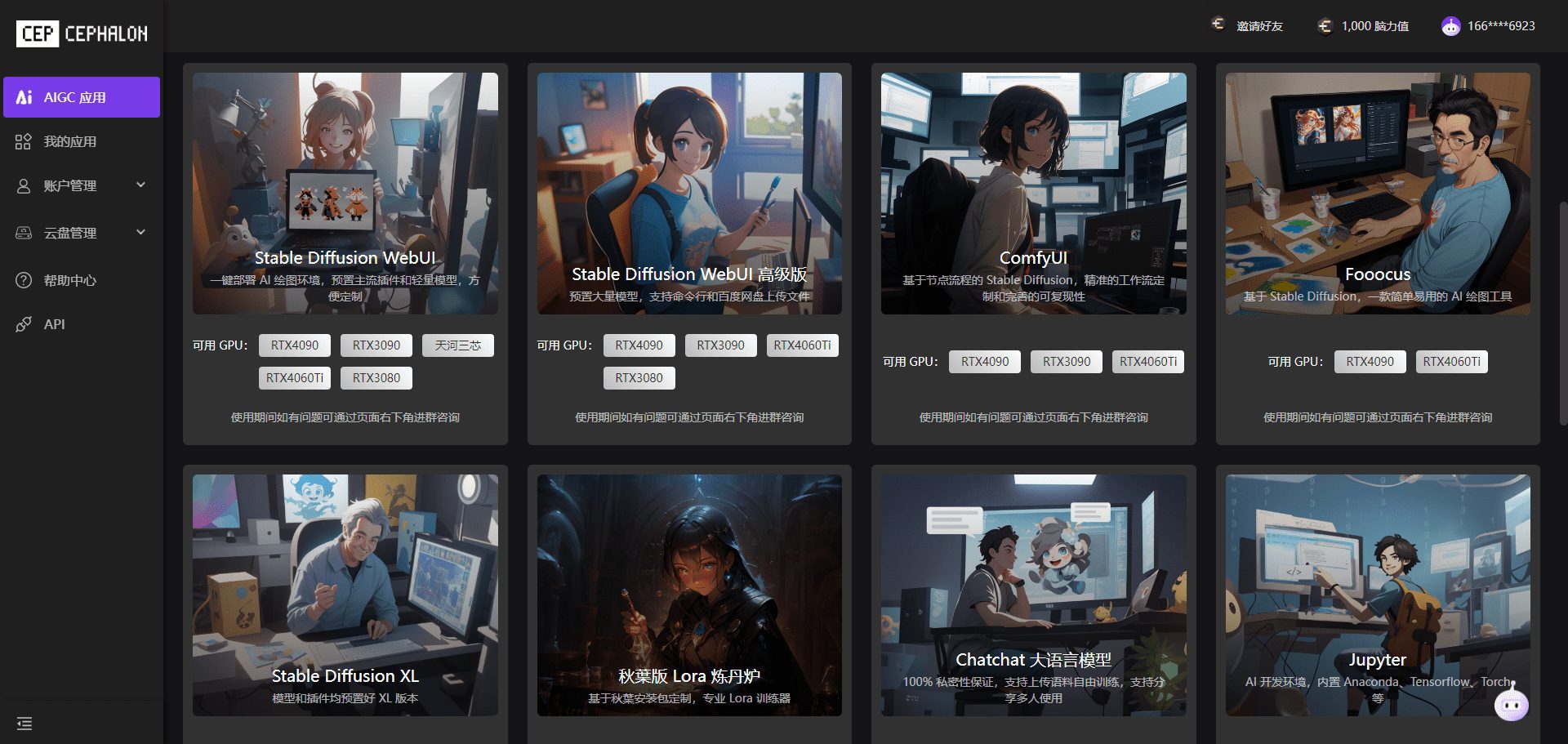
Function List
- Distributed computing resource consolidation
- Powerful AIGC arithmetic support
- Cost-effective services
- Online AI authoring and deployment environment
- Deploy AI drawing SD environment with one click
- Online Cloud Drive (Free 60G/Licensed Baidu Cloud Drive)
Benefits:Cloud Studio The free 50,000 (later it will drop to 10,000 hours) hours of GPU resources per month means in the vernacular that the service can be turned on and run for a long time at the moment.
Using Help
Visit the official website
First, visit the official Cephalon Cloud website (https://cephalon.cloud/), the main functions and services of the platform can be seen on the homepage.
Click "Invite Friends" in the upper right corner and enter the invitation code (HPaoqq) You will receive an additional 1000 Brain Power.
Registration and Login
Click the "Register Now" button and fill in the necessary information to register. After successful registration, use your registered account and password to log in to the platform.
Selecting Computing Resources
After logging in, users can choose the right computing power package according to their needs. The platform offers a wide range of package options that users can choose from according to their budget and needs.
Deployment of AI mapping environment
After selecting the computing resources, users can deploy the AI drawing environment with one click. The platform integrates multiple versions of Stable Diffusion and ComfyUI, so users can choose the appropriate version to deploy according to their needs.
Online AI creation
After the deployment is completed, users can directly carry out AI creation online. The platform provides powerful computing power support to make the user's creation process smoother and more efficient.
Using an online cloud drive
Cephalon Cloud also provides an online cloud disk service, which allows users to store their creations in the cloud disk for easy access and management at any time.
Detailed Operation Procedure
- Visit the official website: Open your browser and type in the URL https://cephalon.cloud/.
- Register for an account: Click "Register Now" and fill in the necessary information to complete the registration.
- Login Platform: Login with your registered account and password.
- Select Package: Choose the right computing power package for your needs.
- Deployment environment: Choose between Stable Diffusion or ComfyUI versions for one-click deployment of AI drawing environments.
- Start creating: AI creation directly online after deployment is complete.
- Storage of works: Use an online cloud drive to store and manage creations.
© Copyright notes
Article copyright AI Sharing Circle All, please do not reproduce without permission.
Related posts

No comments...