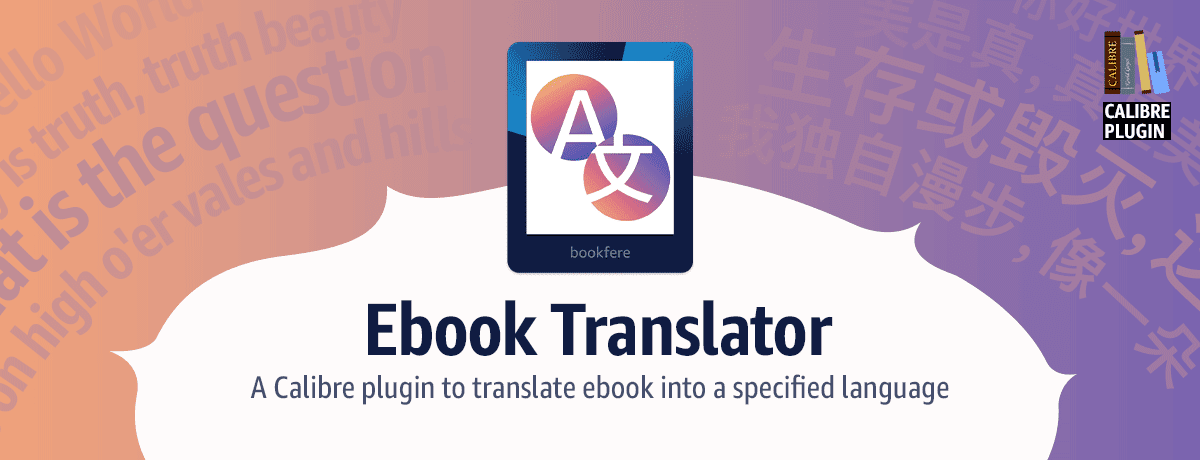AutoFlow: GraphRAG-based conversational knowledge base/deep web search tool with dialogs that can be integrated into other websites
General Introduction
AutoFlow is an open source tool developed by PingCAP to build graph-based knowledge bases with TiDB serverless vector storage. It integrates LlamaIndex and DSPy framework to support complex dialog search and knowledge graph editing. Users can embed a dialog search window into their website with a simple JavaScript code snippet to enhance the user experience.
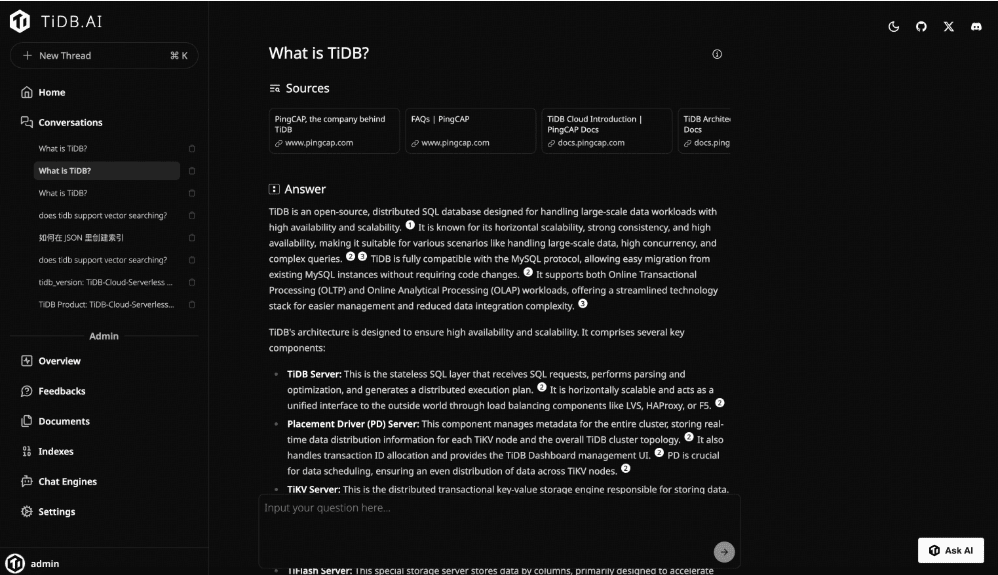
Online experience: https://tidb.ai/
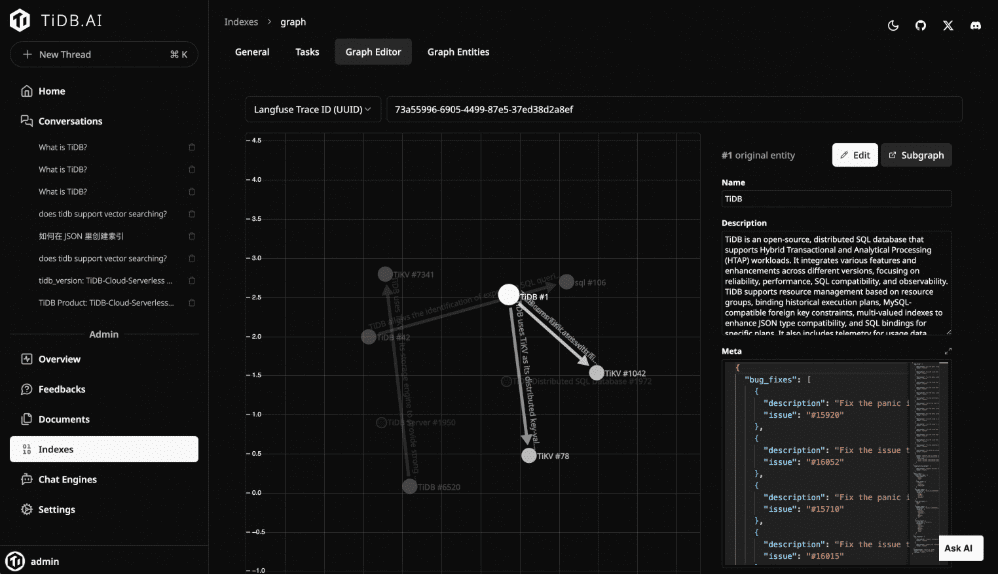
Function List
- knowledge graph construction: Based on TiDB vector storage, it supports the creation and editing of knowledge graphs.
- Dialog Search: Integrates with the LlamaIndex and DSPy frameworks to provide similar Perplexity The dialog search function of the
- Serverless Storage: Supports large-scale data storage and management with TiDB serverless vector storage.
- Embedded Search Window: Embed a dialog search window into a website via a JavaScript code snippet.
- Docker Deployment: Supports local deployment using Docker and Docker Compose.
Using Help
Installation and deployment
- local deployment::
- Ensure that Docker and Docker Compose are installed.
- Clone the AutoFlow repository:
git clone https://github.com/pingcap/autoflow.git- Go to the project directory and start the service:
cd autoflow docker-compose up -d- To access a locally deployed AutoFlow instance, the default address is
http://localhost:3000The
- Embedded Search Window::
- Copy the following JavaScript code snippet and embed it in your website:
html
¨K16K - The code snippet will display a dialog search window in the bottom right corner of the site where users can search and interact directly.
- Copy the following JavaScript code snippet and embed it in your website:
Function Operation Guide
- knowledge graph construction::
- Access the AutoFlow administration interface and select the Knowledge Graph module.
- Use the built-in editing tools to add, modify or delete knowledge nodes and relationships.
- After you save your changes, the Knowledge Graph will be automatically updated and available for dialog search.
- Dialog Search::
- Enter a query in the dialog search window and the system will provide relevant answers based on the knowledge graph and vector database.
- Users can further refine their queries through dialogs to get more precise information.
- Serverless Storage Management::
- Access the TiDB administration interface to view and manage stored data.
- Supports data import, export and backup to ensure data security and high availability.
Detailed Operation Procedure
- Adding Knowledge Nodes::
- Click the "Add Node" button.
- Enter the node name and description and select the node type.
- Save the node and the system will automatically update the knowledge graph.
- Editing Knowledge Relationships::
- Select two nodes and click the "Add Relationship" button.
- Enter a relationship description and select a relationship type.
- Save the relationship and the Knowledge Graph will be automatically updated.
- Dialog Search Usage::
- Enter a question in the search window, such as "What is AutoFlow?
- The system will provide answers based on the knowledge graph and display the relevant nodes and relationships.
- Users can click on the nodes to view details or continue to ask questions for more information.
© Copyright notes
Article copyright AI Sharing Circle All, please do not reproduce without permission.
Related posts

No comments...