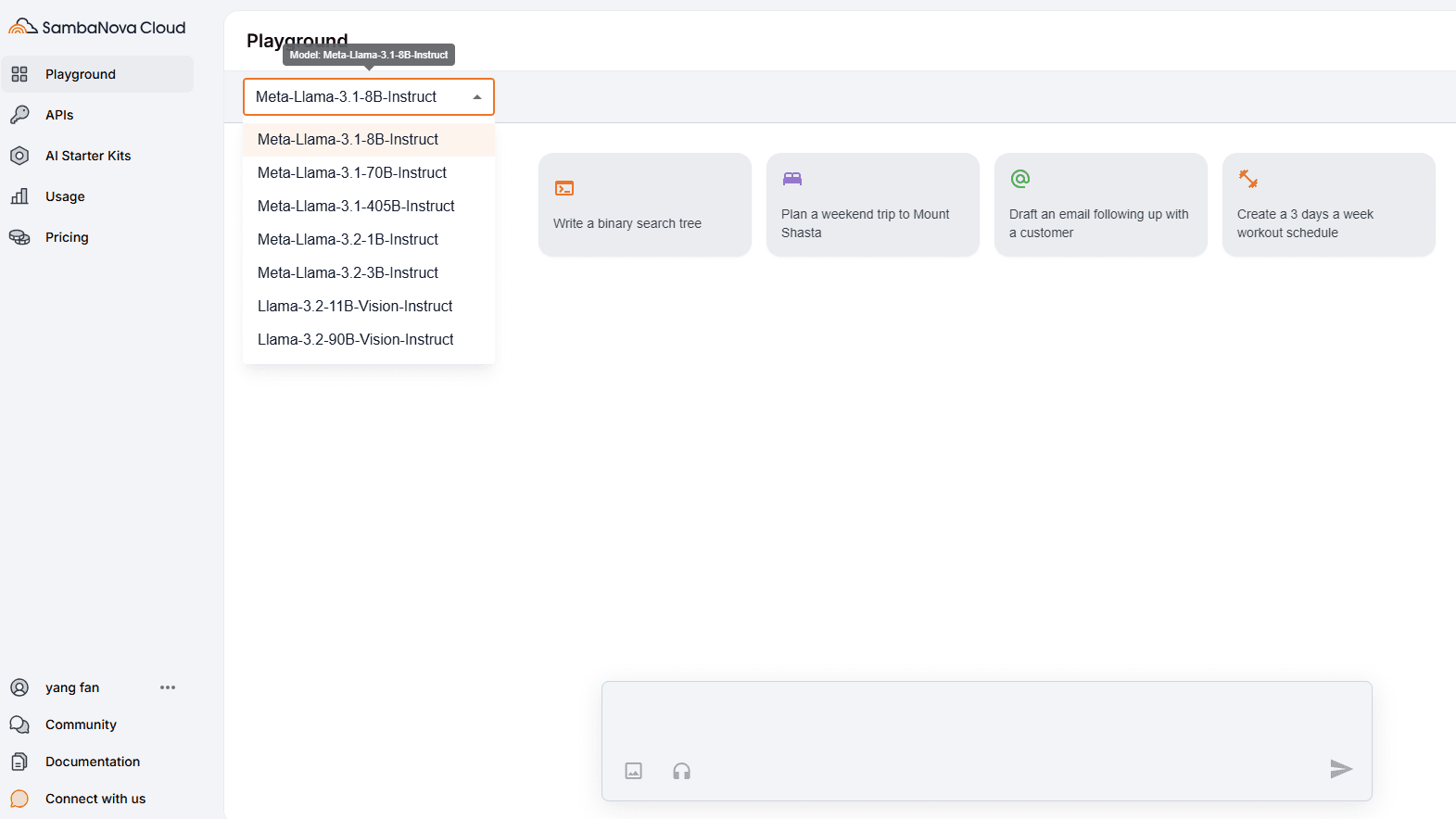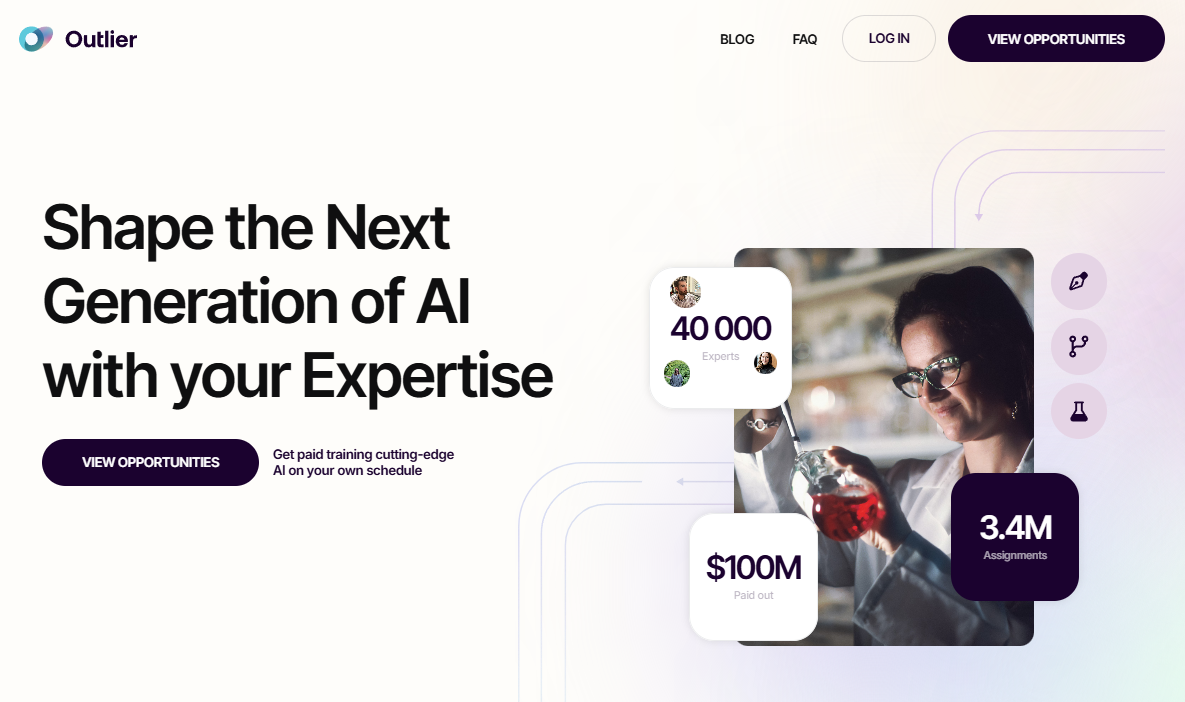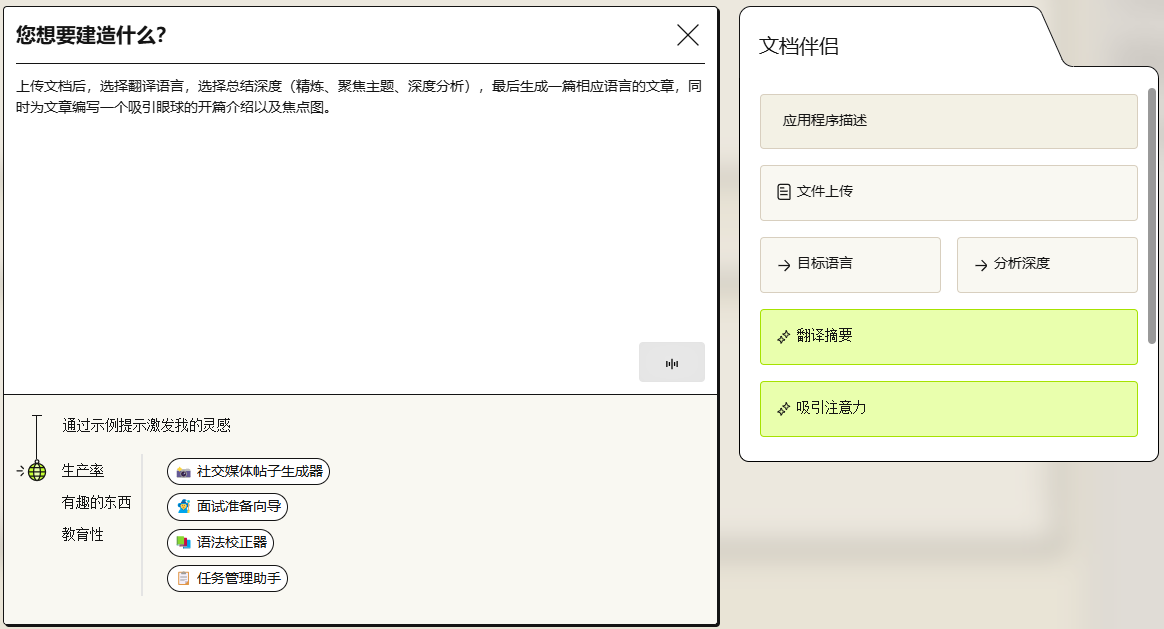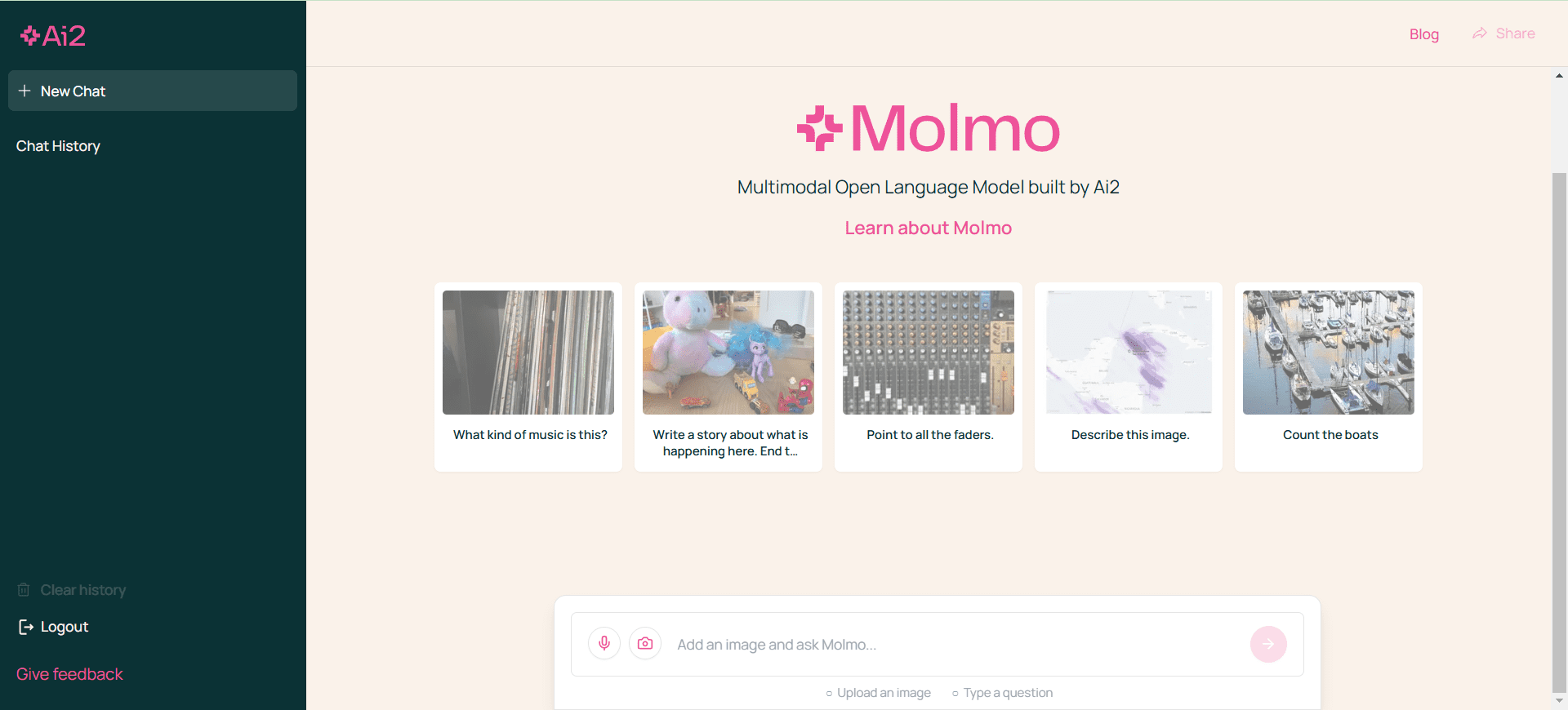AI Auto Free: Unlimited use of AI IDEs (e.g. Cursor and Windsurf) with automation tools
General Introduction
AI Auto Free is a powerful automation tool designed to help users make unlimited use of AI-powered integrated development environments (IDEs) such as Cursor cap (a poem) Windsurf The program offers cross-platform support and includes multi-language capabilities. The program offers cross-platform support and includes multi-language capabilities.AI Auto Free is primarily intended for research and educational purposes, and the tool allows users to automate the creation and management of Cursor and Windsurf accounts, simplifying the development process and increasing productivity. The developers of the tool make it clear that it is to be used responsibly, and that the developers are not responsible for any problems that may arise during its use.
The principle of such tools is to automate the process of registering an account and accepting a temporary email verification code (or setting up IMAP to receive the code), then resetting the machine code and clearing the configuration file. This tool compared to the previously introducedCursor Free Open ProThe much more Windsurf.
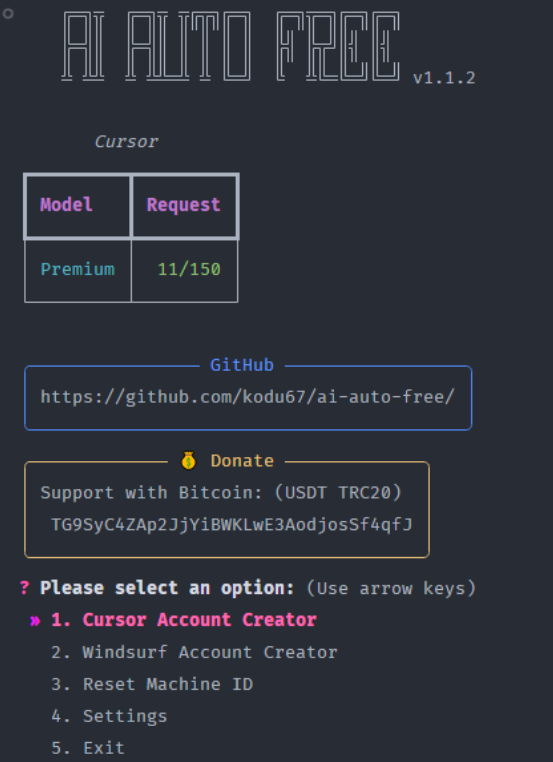
Function List
- Automatic creation of Cursor accounts: Automatically generate Cursor accounts and obtain authentication tokens without having to do it manually.
- Automatic creation of Windsurf accounts: Automatically generate Windsurf accounts and obtain authentication tokens.
- Cross-platform support: Supports Windows, Linux and many other operating systems.
- Multi-language support: English, Russian, Chinese, Turkish and Azerbaijani are supported.
- Browser Visibility Settings: The user can choose whether or not to display the browser window during operation.
- email verification: Support for temporary email and IMAP email verification to ensure successful account creation.
Using Help
Installation process
- Download Software: Visit the GitHub page to download the latest version of AI Auto Free.
- Installation of dependencies: Ensure that you have the latest version of Google Chrome installed and install the appropriate dependencies according to your operating system.
- Configuration environment: Configure environment variables and dependencies according to the instructions in the README file.
Usage Process
- Automatic creation of Cursor accounts::
- Launch the AI Auto Free tool.
- The tool automatically generates the Cursor account and obtains the authentication token.
- Use Ctrl + V to paste the token into the Cursor login screen to complete the automatic login.
- Automatic creation of Windsurf accounts::
- Launch the AI Auto Free tool.
- The tool automatically generates Windsurf accounts and obtains authentication tokens.
- Press Ctrl + Shift + P in the Windsurf interface and select the "Windsurf: Provide Auth Token" option.
- Paste the token into the pop-up window to complete the automatic login.
- Setting Browser Visibility::
- Enable or disable the browser window display by selecting the "Browser Visibility" option in the settings.
- email verification::
- The default is to use the temporary mail service for authentication.
- If you encounter problems, you can select the IMAP option and configure an IMAP mail service (e.g. Gmail) for authentication.
Detailed steps
- Download and Installation: Visit the GitHub page to download the latest version of AI Auto Free, unzip it and install the dependencies.
- Configuration environment: Configure environment variables and dependencies according to the instructions in the README file, making sure that all necessary software and libraries are installed.
- Automatic account creation: After launching the tool, select the type of account to be created (Cursor or Windsurf) and the tool will automatically complete the account creation and obtain the authentication token.
- Login and use: Log in to the appropriate IDE using the acquired authentication token and start using the automation features provided by AI Auto Free.
With the above steps, users can easily get started with AI Auto Free, enjoy unlimited AI IDE experience and improve development efficiency.
© Copyright notes
Article copyright AI Sharing Circle All, please do not reproduce without permission.
Related posts

No comments...