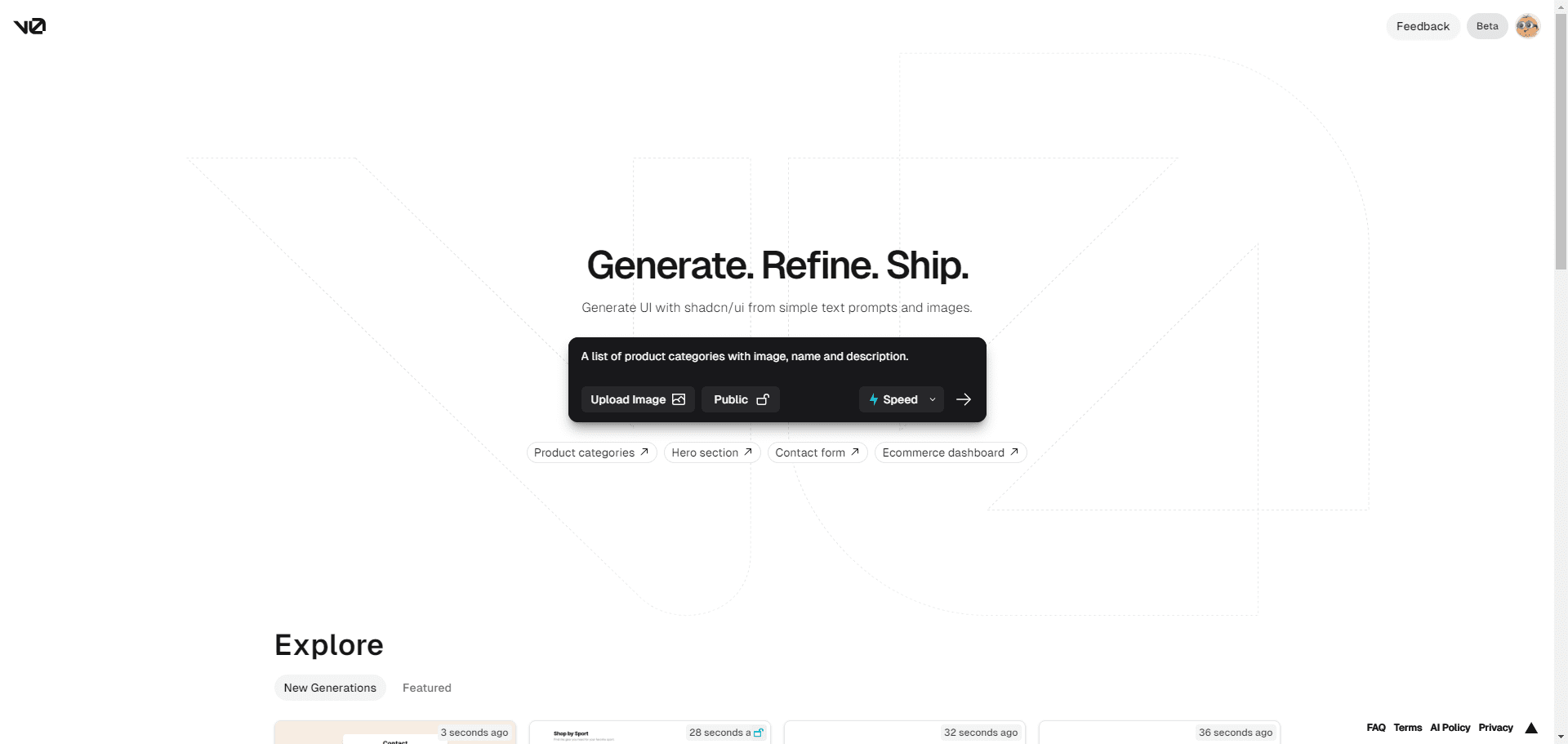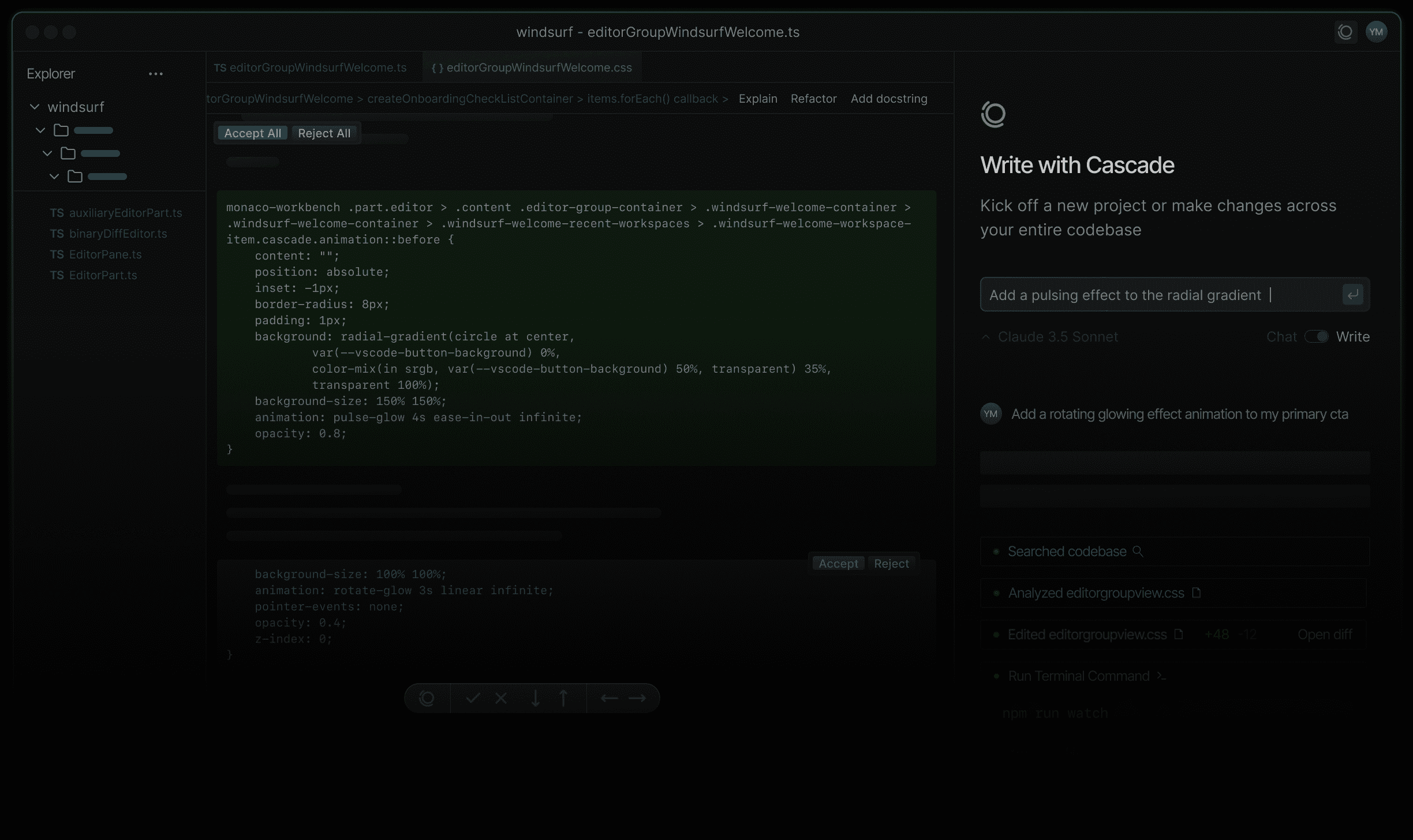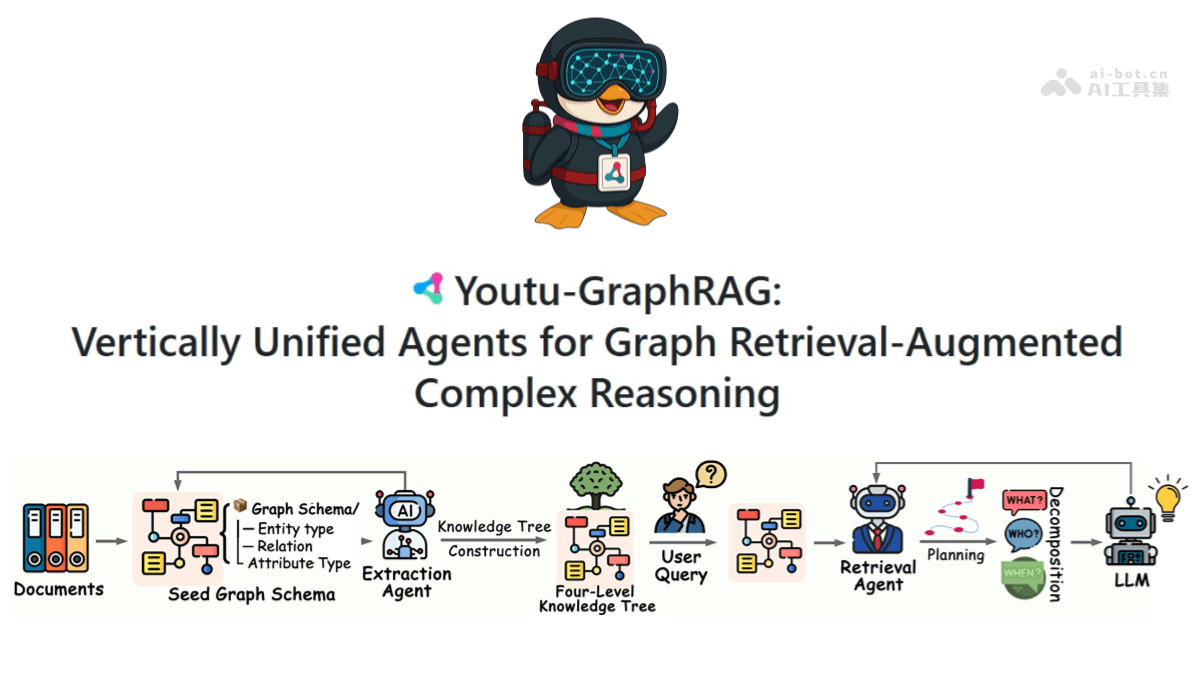AgentClientDemo: a Python client that demonstrates the process of running an intelligent body, providing an intuitive graphical user interface
General Introduction
AgentClientDemo is a comprehensive Python project that integrates Agent and Client functionality. The project is based on the PyQt framework and provides an intuitive and easy-to-use graphical user interface (GUI). Through this project, users can experience the powerful functions of the Intelligent Body, while enjoying the efficient development experience brought by PyQt. The project structure is clear, including the core logic of the smart body, tool libraries, models, and client interface design files and other modules, suitable for developers to quickly get started and secondary development.
Function List
- Provide intelligent body (Agent) function, capable of thinking and executing user commands autonomously.
- Developed on the PyQt framework, providing an intuitive graphical user interface (GUI)
- Supports multiple tools and resource calls to enhance the capabilities of intelligentsia
- Includes detailed project structure and code files for developers to understand and use
- Provide interface design files and conversion scripts to facilitate user customization of the interface
- Support for the Python language and development with its rich libraries and frameworks
Using Help
Installation process
- Make sure you have the Python environment installed, which you can download and install from the Python website.
- Use pip to install the PyQt library:
pip install PyQt5
If you want to use PyQt6, replace "5" with "6" in the above command.
- Clone the project code locally:
git clone https://github.com/MrLi008/AgentClientDemo.git
- Go to the project directory and install the dependency libraries:
cd AgentClientDemo
pip install -r requirements.txt
Guidelines for use
- Run the main program entry file
main.py::
python main.py
- Opening the application reveals an intuitive graphical user interface (GUI) through which the user can interact with the smart body.
- In the interface, you can enter commands or tasks, and the smart body will call the appropriate tools or resources to complete the tasks according to the commands.
- The user can interact with the intelligent body through buttons and text boxes on the interface, such as clicking on a button to perform a specific action or entering a command in a text box.
- The project contains several modules, such as smart body core logic, tool libraries, models, etc., which can be modified and extended by the user as needed.
Detailed function operation flow
- Designing the interface: Use Qt Designer to design the GUI interface, add the required components (e.g., buttons, text boxes, etc.), set the layout and style, and then save it as
.uiDocumentation. - Converting UI files: Use
pyuictools will.uifile to Python code:
pyuic5 your_ui_file.ui -o your_python_file.py
- Writing Logic Code: Write logic code such as event handlers in the generated Python file, for example, to perform certain actions when the user clicks a button.
import sys
from PyQt5.QtWidgets import QApplication, QMainWindow, QPushButton
from your_python_file import Ui_MainWindow
class MyApp(QMainWindow, Ui_MainWindow):
def __init__(self):
super().__init__()
self.setupUi(self)
self.button.clicked.connect(self.on_button_click)
def on_button_click(self):
print('Button clicked!')
if __name__ == '__main__':
app = QApplication(sys.argv)
window = MyApp()
window.show()
sys.exit(app.exec_())
- intelligent body realization: Intelligent bodies are responsible for processing tasks submitted by the user and invoking the appropriate tools or resources to accomplish the task. The intelligent body architecture includes key components such as perception, planning, memory, tool use and action.
© Copyright notes
Article copyright AI Sharing Circle All, please do not reproduce without permission.
Related posts

No comments...