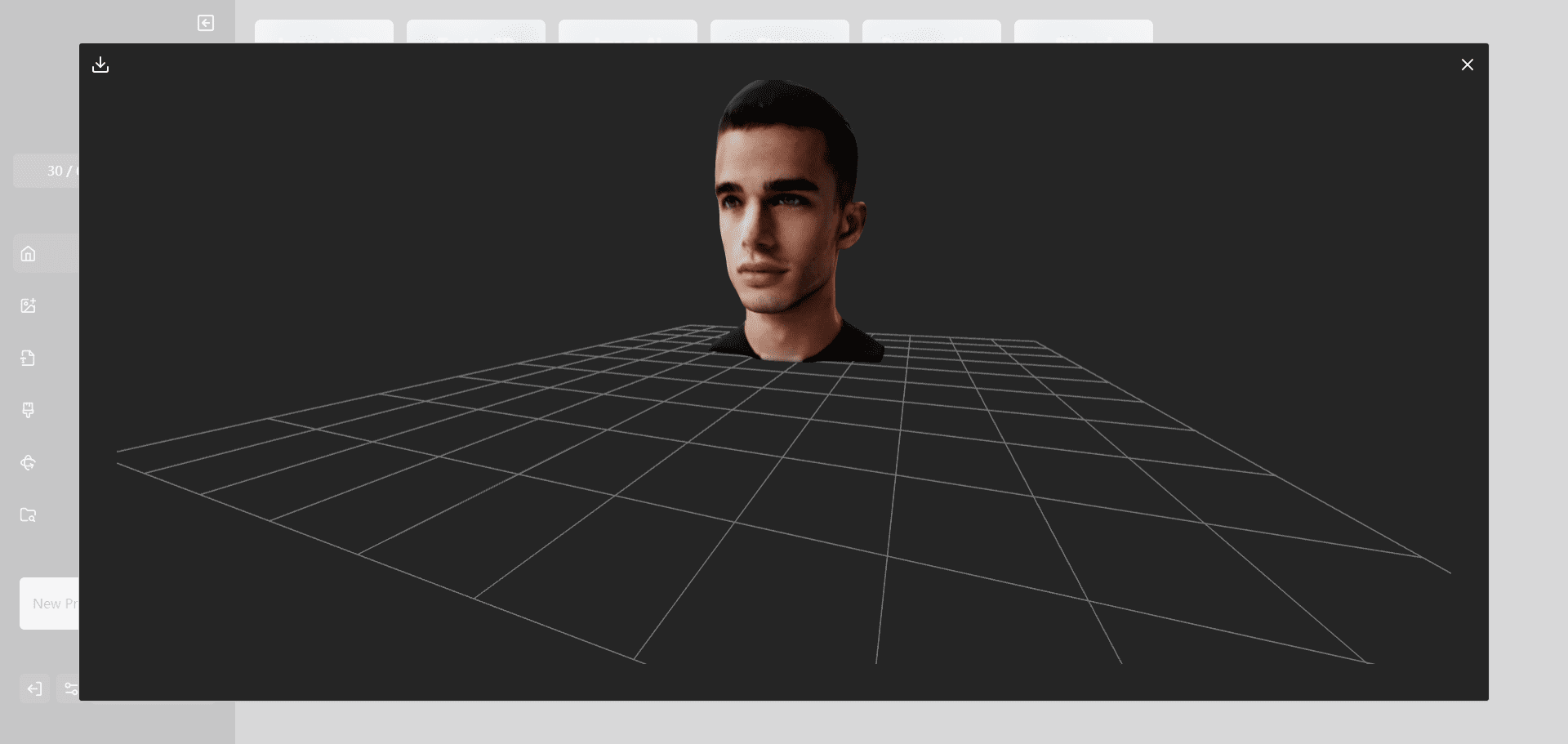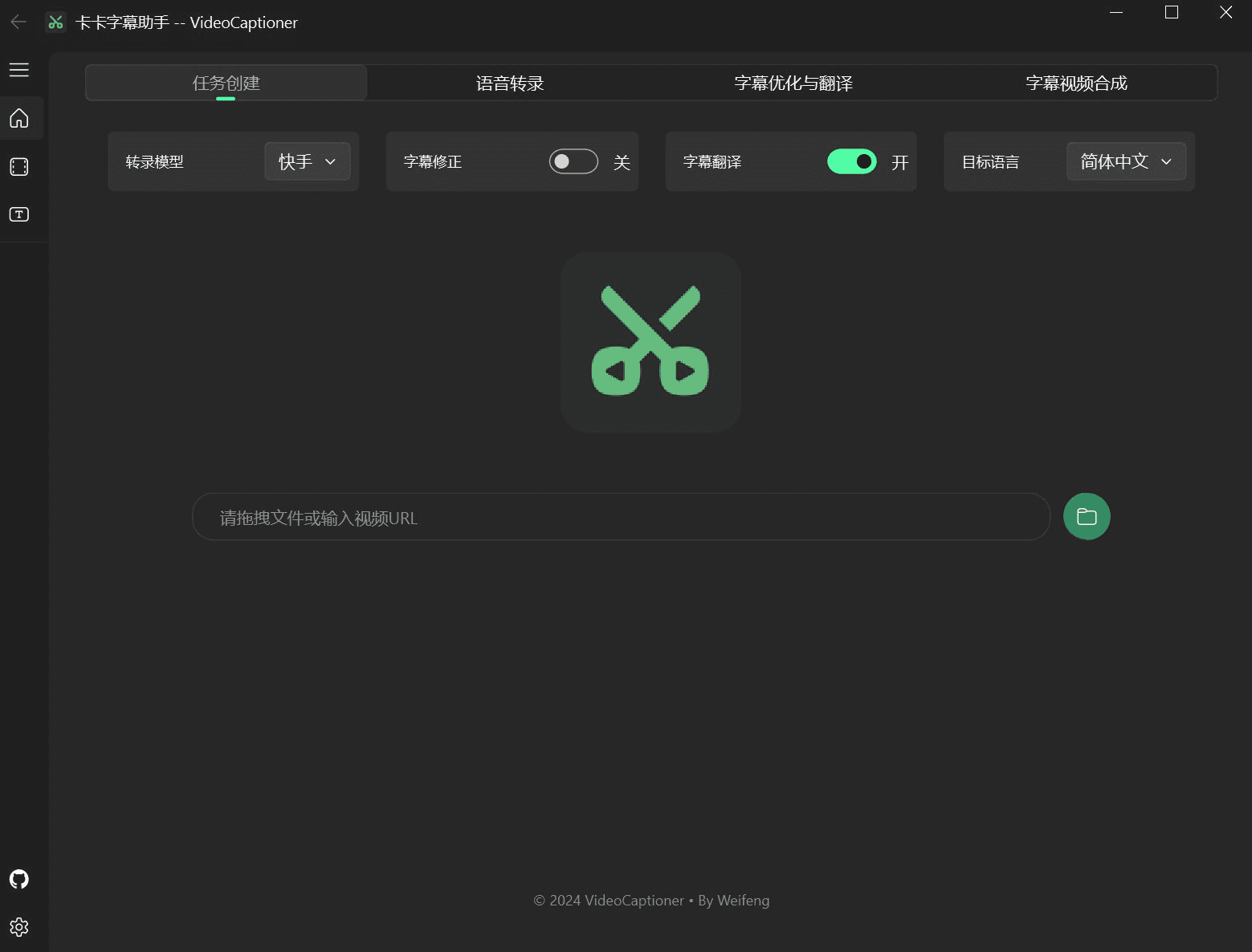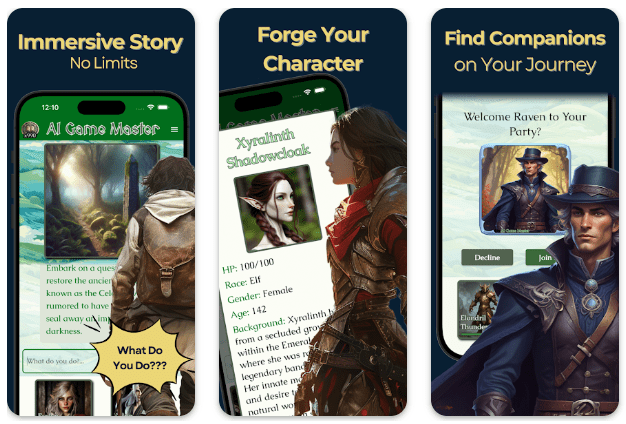3D AI Studio: Intelligent 3D Model Generation Platform
3D AI Studio is an advanced AI tool designed for designers, developers and creative professionals. It uses AI technology to quickly convert text descriptions or 2D images into high-quality 3D models, greatly simplifying the 3D modeling process. The platform offers a variety of features, including text to 3D, image to 3D, AI texturing and remeshing, to help users efficiently create and optimize 3D content.
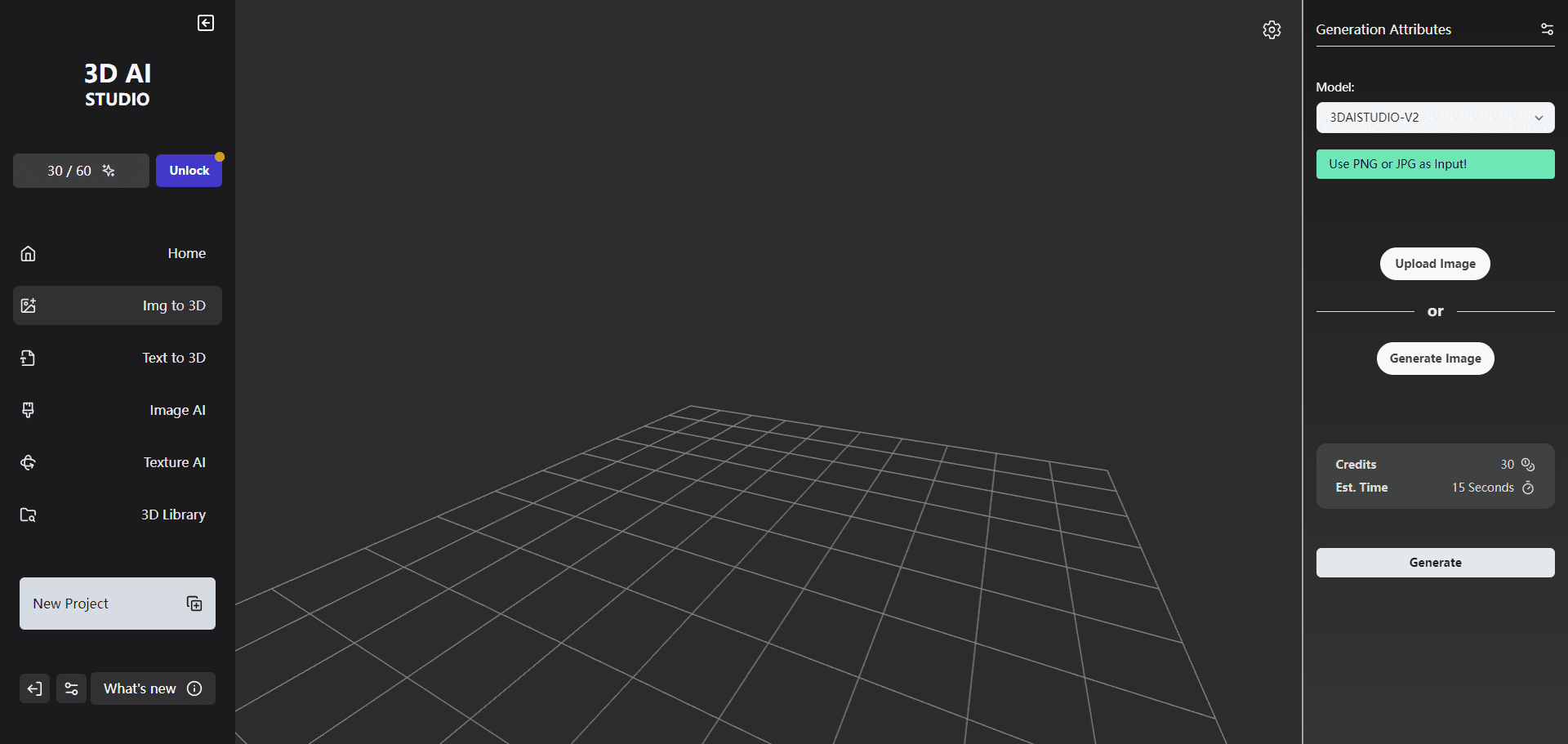
Function List
- Text to 3D: Enter a text description to generate the corresponding 3D model.
- Image to 3D: Upload 2D images and automatically generate 3D models.
- AI Texturization: Automatically generate high-quality textures for 3D models.
- re-gridding: Optimize the mesh structure of 3D models to improve model quality.
- community library: Access and share 3D modeling resources created by the community.
- Animation Generation: Generate high-quality 3D animations using AI, with support for automatic binding and animation.
Export to FBX, GLB or USDZ format, provide a certain number of free model generation.
Using Help
Choose text prompts or upload images to distinguish between creating models
Model generation time is about 5 to 15 seconds
Online documentation support with tip guides and best practices
Text to 3D
- From the user homepage, select the "Text to 3D" function.
- Enter a detailed text description, e.g. "a red sports car".
- Click the "Generate" button, the system will automatically generate the corresponding 3D model.
- The generated model can be viewed and edited in My Work.
Image to 3D
- Select the "Image to 3D" function.
- Upload a 2D image, such as a photo of a building.
- Click the "Generate" button, the system will automatically generate the 3D model.
- The generated model can be viewed and edited in My Work.
AI Texturization
- Select a 3D model in "My Work".
- Click the "AI Texturing" button and the system will automatically generate high quality textures for the model.
- Users can adjust the texture effect as needed.
re-gridding
- Select a 3D model in "My Work".
- By clicking the "Remesh" button, the system will optimize the mesh structure of the model.
- The optimized model will be more refined and efficient.
Animation Generation
- Select the "Animation Generation" function.
- Upload or select a 3D model.
- Sets animation parameters such as action type and duration.
- Click the "Generate" button, the system will automatically generate high quality 3D animation.
Community library use
- Visit the Community Library page to browse 3D models shared by other users.
- Click on the model preview image to view the details.
- Models can be downloaded, liked or commented on to interact with the community.
common problems
- How to save the generated 3D model? The generated 3D model will be automatically saved in "My Work" and can be viewed and edited by the user at any time.
- Does it support exporting 3D models? support, users can export the generated 3D models to a variety of formats, such as OBJ, FBX, and so on.
- How do I contact technical support? Users can submit questions through the "Contact Us" page on the website 或发送邮件至support@3daistudio.com.
© Copyright notes
Article copyright AI Sharing Circle All, please do not reproduce without permission.
Related posts

No comments...