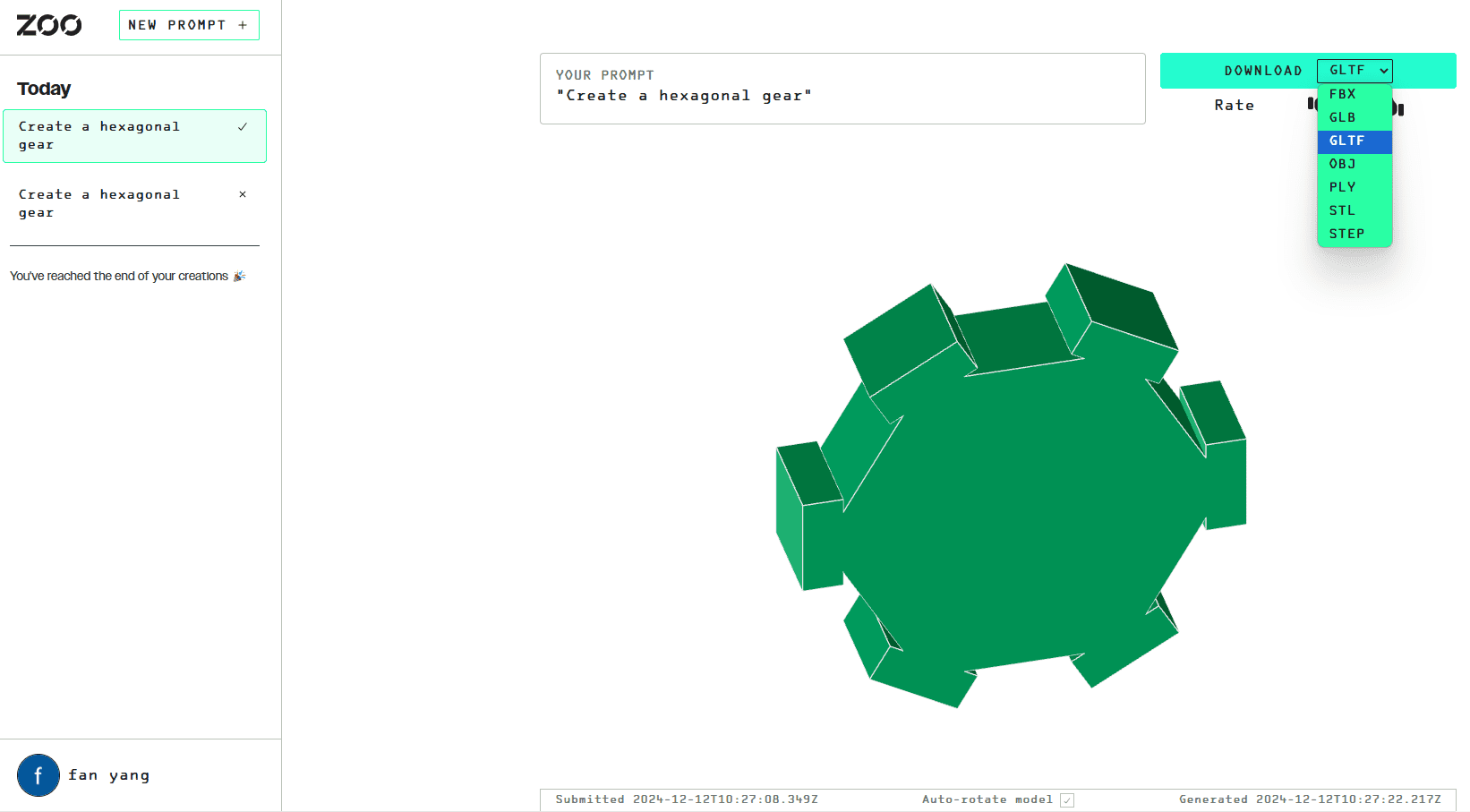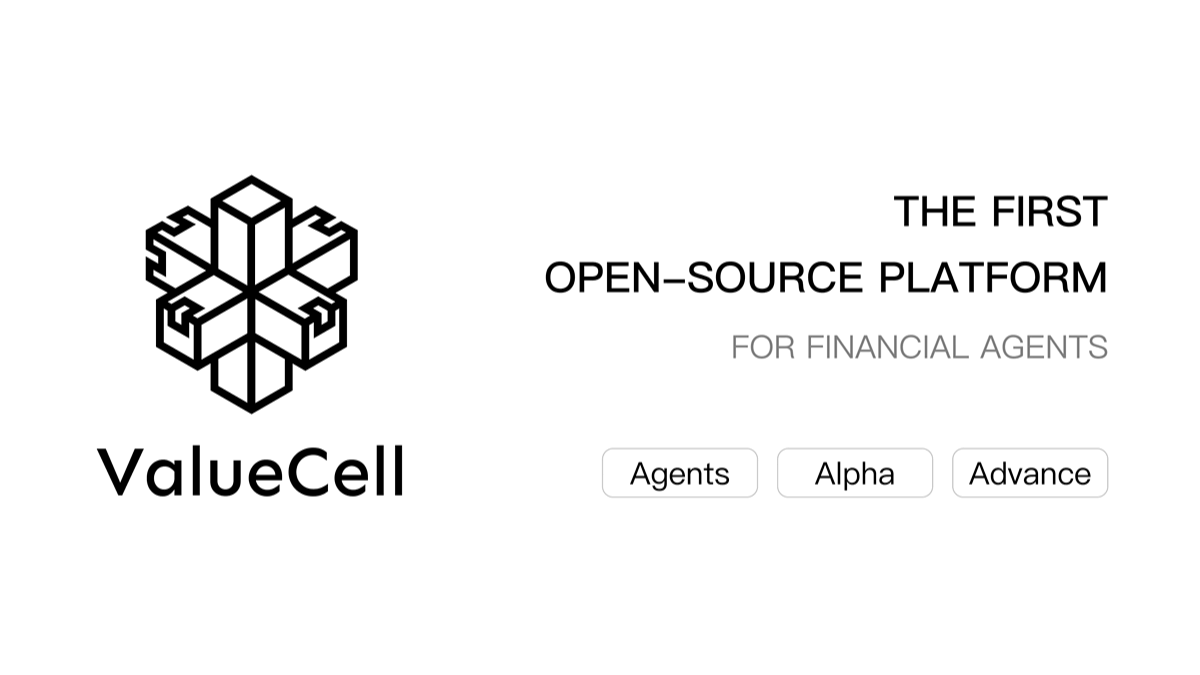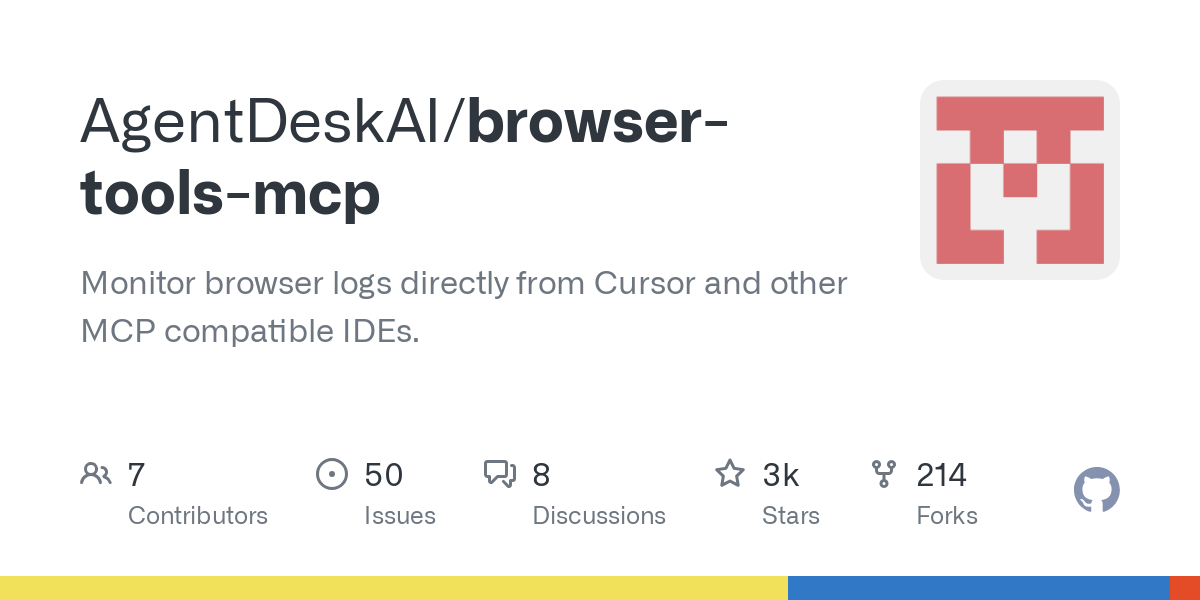Zoo: Text to 3D modeling for hardware design CAD software
General Introduction
Zoo is a CAD software platform built for modern hardware design. It provides a range of powerful tools and APIs to help users create and optimize hardware designs.Zoo's core functionality includes a Text-to-CAD interface, modeling application, and diff viewer, all of which can be extended and customized through Zoo's open source interface. Whether you are a hobbyist, startup or large enterprise, Zoo accelerates project development and reduces costs with its secure infrastructure and efficient design tools.
Function List
- Text-to-CAD: Generate CAD files via text prompts to support complex mechanical designs.
- Modeling Applications: Provides both point-and-click and code editing for CAD modeling.
- Difference Viewer: Compare and view different versions of design files.
- Developer Platform: Create custom hardware design tools using Zoo's API.
- Remote Streaming: Support for design and rendering on any device.
- Machine Learning Interface:: Utilizing machine learning to accelerate the design process.
Using Help
Text-to-CAD
- Register and Login: Visit the official Zoo website, register and log in to your account.
- Access to Text-to-CAD interface: Select "Text-to-CAD" in the navigation bar.
- Enter a design tip: Enter a design description in the input box, e.g., "A flat impeller with 10 blades".
- Generate CAD files: Click the "Generate" button, the system will automatically generate the corresponding CAD file.
- Exporting and editing: The generated CAD file can be exported to other CAD software for further editing.
Modeling Applications
- Access to modeling applications:: Select "Modeling Applications" in the navigation bar.
- Selecting a Modeling Approach: Users can choose point-and-click or code-editing methods for modeling.
- Creating and editing models: Create and edit CAD models using the tools and interfaces provided.
- Save and Export: After you finish modeling, you can save the model to the cloud or export it as a local file.
Difference Viewer
- Go to Difference Viewer:: Select "Difference Viewer" in the navigation bar.
- Uploading files: Upload the two design files to be compared.
- View Differences: The system will automatically display the differences between documents, allowing users to visualize and analyze design changes.
Developer Platform
- Access to Developer Documentation: Select "Developer Platform" in the navigation bar of the official website.
- Learn to use the API: Read the documentation to learn how to call the Zoo's API.
- Creating customized tools: Develop and integrate custom hardware design tools using the provided APIs.
Featured Functions Operation Procedure
- Remote Streaming: Users can design and render on any device, without the need for high-performance hardware support.
- Machine Learning Interface: Utilizing Zoo's machine learning API, users can generate smarter design tools from training data.
With the above detailed user guide, users can fully utilize the features of the Zoo platform to improve design efficiency and reduce development costs.
© Copyright notes
Article copyright AI Sharing Circle All, please do not reproduce without permission.
Related posts

No comments...